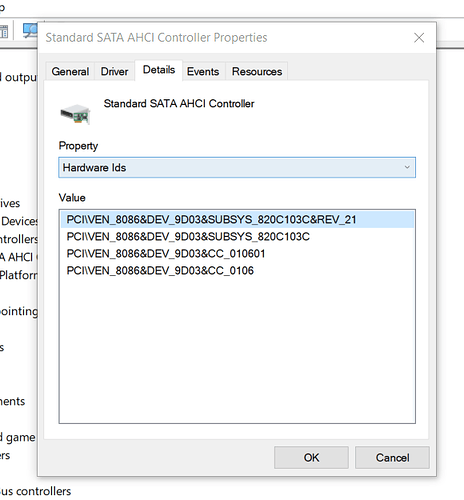I have the same problem with Dell Ivy Bridge machine, im quite sure that i used right 32bit drivers, i have tried multiple version of them.
There is too many thread around which same problem, from people which know how to integrate drivers and with different drivers packages, even on MSFN where usually people skilled enough to use right drivers and integrate them correctly.
I have tried also UniAta - Universal ATA driver for Windows NT3.51/NT4/2000/XP, last version which has Intel AHCI drivers too and BlackWingCat AHCI drivers - https://win2k.org/blog/2009/04/17/813816/ - use Google translate, i have also tried to load these drivers from the floppy and F6. Im not 100% that made floppy of these right, because floppy could need different file structure tha NLite, but problem is same as with other AHCI drivers so i probably did it right.
Floppy end as with file corrupt message, it seems that Windows 2000 + Windows NT reporting same error for files which are fine for Windows XP.
When i integrate drivers with Nlite, there is line 53 inf error, again same for multiple drivers, in not sure which inf file is even meant, i checked both inf files in IntelAHCI and these is nothing special.
It also seems that there is specific error - 000007 inaccessible boot device with Data center version of Windows 2000, when for other editions of like Professional, Server, or Advanced server its working.
See Help on installation for a recent PC. - Windows 2000/2003/NT4 - MSFN
Other last problem is if its possible install boot Windows 2000 in ATA mode, boot it and somehow install AHCI drivers and reboot switch bios to AHCI mode and boot fine. Im not sure if Hardware ID of controller in ATA mode has the same Hardware ID and its possible to force AHCI driver over ATA controller in PATA mode, yes solution could be temporary add other ATA controller card into machine, but its not always possible.
The last unknow thing for me its if certificate is really needed for Windows 2000, because you cant install it before installation im unsure if inject driver through Nlite will add it into system.
Other 1 more problem to make thing even more complicated and the is ACPI on the modern machines, i used Black Wing cat ACPI driver for Sandy bridge + machine, im quite sure that i have integrated it correctly, if not press F5/F7 and select Standart pc option to bypass ACPI setup always hangs right before target partition is selected.
Here is tutorial which i used for integration new ACPI driver and AHCI drivers:
[GUIDE] How to install Windows 2000 on Intel Sandy Bridge and later with ACPI - Windows 2000/2003/NT4 - MSFN in theory it could be Nlite bug too…
I have tried also inject AHCI drivers through Paragon HDD Managers 2011 to 2017 as its Dissimilar P2P (Physical to Physical machine) HW Adjust but which is usually working for more modern OSes, but *0007 boot Bluescreen persist
There 1 more tool, which could help to make machine bootable again in ATA mode after AHCI experiments - its FixHDC - https://win2k.org/blog/2009/04/17/813816/
Its integrated on Hirens boot cd add - live XP iso under registry tools.
Maybe this could help:
 Setup is also showing the well-known bluescreen with “Windows 2000 Setup”.
Setup is also showing the well-known bluescreen with “Windows 2000 Setup”.