Hi, i’ve recently updated my machine BIOS, but now it doesn’t start. So i’m in the process of reverting the update.
The update was with the software provided from lenovo glcn46ww, i don’t remember the exact version it was before, the update did a bin backup, which i’ll be attaching
BIOS.zip (6.27 MB)
, restarted the laptop and successfully flashed, but after that on restart it only gives me a black screen and no sound loopback on booting or anything. The power led works fine so at least it boots.
I’ve discovered on pressing Fn+R while powering on, it changes the charging led to a blinking led and also tries to find something from my pendrive. I’ve tried putting my backup bios file there with multiple names (bios.bin, bios.cap, bios.fd, etc…) but it never started doing anything. I’m sure there is a combination of a file and a name to start the restore, and maybe a specific pendrive format, but i don’t know.
I think maybe the easiest way to fix it would be to reprogram the BIOS, but i don’t exactly know which tool should i buy based on the chip i’ll have to reprogam, and which is.
Here is a photo of the board:

Which contains this chip:

Winbond W74M12JWSSIQ i think.
info page: winbond.com/hq/product/code-storage-flash-memory/authentication-flash/?__locale=jp&partNo=W74M12JW
the specs i’ve found is that is a 128Mbit (16M x 8), 104 MHz, 1.7V ~ 1.95V. Which makes sense to be the bios because it’s also 16MBytes - 128Mbit of size.
BIOS.zip (6.27 MB)
I’ve also found this chip which i couldn’t identify and has the same form factor:
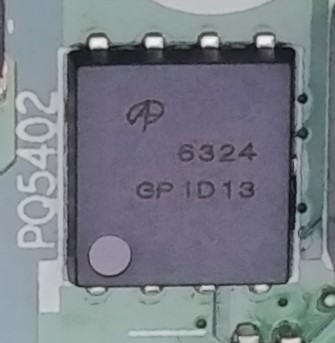
Which tool should i buy for doing the reprogram?
Any help would be appreciated, thanks!

w74m01gvreva.pdf (709 KB)