It will be a hard thing, to get the SuperIO chip working correct….
Played around a bit with that duplicate of the original G20CB Bios . One is a copy of the other to detect, if the bios is corrupted. Took one of my mod that didn’t boot with KabyLake and replaced the first with a padding. THEN kabylake shows a message that it has entered bios recovery mode! Interesting to know, that something is booting with that processor. That bios is not completely dead…
Otherwise I did no progress with the g20ci, everything i tried results in a brickboard.
The Z170i has issues too, wrong measured cpu Voltage (2.192 V) , wrong measured RAM voltage (12V !!! Turbo Boost… Yeah!!!) and PowerLED is not going OFF if shutdown… But HDMI works
This is just a reading error. You can enter the system to detect with software or use a universal meter to detect the voltage. In fact, they are all normal.
I know that this is a reading error…
NEWSUPDATE: solved the temperature issue with the G20CI Frankenstein BIOS!!!
Now i am heading to solve the voltage issues with the h170i BIOS, just for fun.
Cool .You are genius
Bonus points man! So, you’re getting good at assembly then? If yes, you’ll have to teach me some! 
Good
Temps and Voltages are showing correct in BIOS, but not in Windows or Linux. Does someone know, whether there is a special "table" (ACPI/DMI…) where several monitoring software finds some entries about the channel name (Vin0 = CPUtemp…) and their scaling parameters?
@jacky400 : Do you have a G20CB? Can you post a screenshot of CPUID HWmonitor, please?
EDIT: checked it with Skylake and original bios… values and names are incorrect too in Linux, not BIOS. I think it is not a bios issue.
EDIT2: I found OpenHardwareMonitor, an opensource project. I analyzed the code and found, that a correct labeling and scaling is software dependent. So I decided to program everything I need for a correct reading.
Here you are from my G20CB
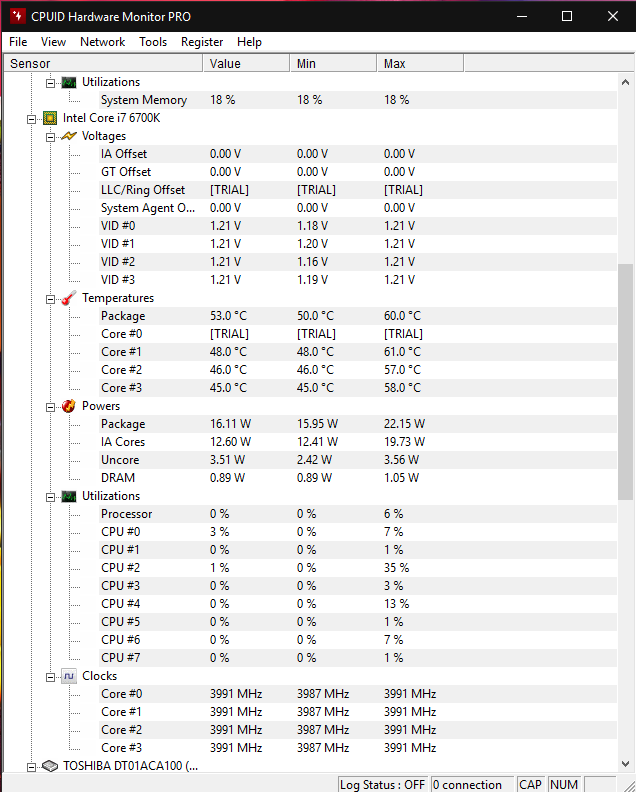
Thanks, but wanted to see the mainboard specific readings
@reactive Ues MMTool swap NCT5779DPeiInit against NCT6792DPeiInit from the G20CB Bios can solve the temperature issue with the G20CI Frankenstein BIOS. Have you test the wireless work? My G20CB’s wireless only work after wake up computer sleep, power-on or reboot can’t find wireless in device manager.
@Zax007 :
The temp issue is solved. I only thought, that the voltages in windows has to be correct too.
If I would have to program a bios, i would integrate an accessible, standardized table, where all parameters can be found to display correct values.
WiFi is not checked… comming soon… I think, there is a enable/disable line, that has to be driven correctly…
Is the LED lighting working on your machine?
@reactive LED lighting can’t control both in AEGIS II and AEGIS III, the LED FW in BIOS shows N/A, please tell me the result after you check wifi.
I expected this…
Of course I will share my results.
@Genius - Everyone will find you! And of course, many thanks will come your way too! 
Did my first test with an older WiFi PCI-e Card I found in a laptop. Indeed there is something, that avoids the detection of the WiFi Card. But it is not the Disable-Line. It is an active-low line, meaning when high (3,3V) the WiFi module is enabled. It stays high all the time. When powering on at some point the PCI-e bus gets driven, something happens and after around 1s the buslines are all in powersave mode (0V).
Checked every setting according to WiFi and PCIe in BCP, but still found nothing that brings WiFi to life.
Maybe my old WiFi card is the problem. I will check another card in the next days.
This is an important discovery, i guess this is related to Clock Controller in FIT, I’ve tried to set the same as the G20CB BIOS, still not normal, but there is no wifi issue in H170i-PRO Mod BIOS set the same as the G20CB BIOS in fit
@Zax007
What ME variant and version do you use? The original version from G20CB, an updated (Forums Guide) or the G20CI variant?
I cant play around this weekend. Can you test if the original G20cb bios with updated ME and skylake? Would be interesting if WiFi works with updated ME but original BIOS region
This has nothing to do with ME version, i have tested many ME version Between 11.6 and 11.7, the issue must be related to clock because when i correct clock in FIT all the functions are normal except voltage in H170I-PRO BIOS