There are some settings that affect the boot activate wireless, and after computer sleep it can work, maybe APCI/AMP/GPIO
Currently I didn´t got the WiFi PCIe to work. Does anyone else made any progress? Ideas? Do we need a PCIe Patch?
You can see the wireless issue details in this pageHelp to fix my ASUS G20CB Coffee Lake Mod BIOS wireless issue,what kind of PCIe Patch do you have? I’ve been Patching the Coffee Lake PCIe patch, by the way i found 2 USB3.0(color is green) don’t work, is that the same with yours?
@Zax007 : the green USB ports are USB3.1 driven by a ASM1142 USB3.1 controller. My ports are all working.
Verified that my WiFi Module is working with Skylake and original BIOS.
Verified too, that WiFi Module is connected to PCIe Root Port 07 (Bus 0 / Dev 0x1C / Function 6) and mapped as PCI device on Bus 3 / Device 0 / Function 0 .
Deactivating root port 07 via device manager, deactivates WiFi Module too.
Rootport 07 with Kabylake BIOS is disabled, I can´t see it in DevMangager or in some other software.
Unlocked several BIOS functions to configure PCIe thru BIOS, but still no RootPort 07 and WiFi.
Exiting any sleep state, does not activate rootport07 on my board.
@Lost_N_BIOS : Do you have any idea?
Sorry man, you guys both went past my knowledge long ago I think. I do think between you and Zax007 you can figure it out, since he’s got wifi working, I think, right?
no, i think he did nothing to bring WiFi up. The only thing he discovered on his board, is that WiFi comes online when the board was in a sleep/hibernate state. But this doesn´t happen on my board
G20CI default WIFI is connect to PCIe Root Port 06 [intel FIT PCIE Controller 2 lane Reversal Disabled (4x1)]
G20CB default WIFI is connect to PCIe Root Port 07 [intel FIT PCIE Controller 2 lane Reversal Ensabled (1x2,2x1)]
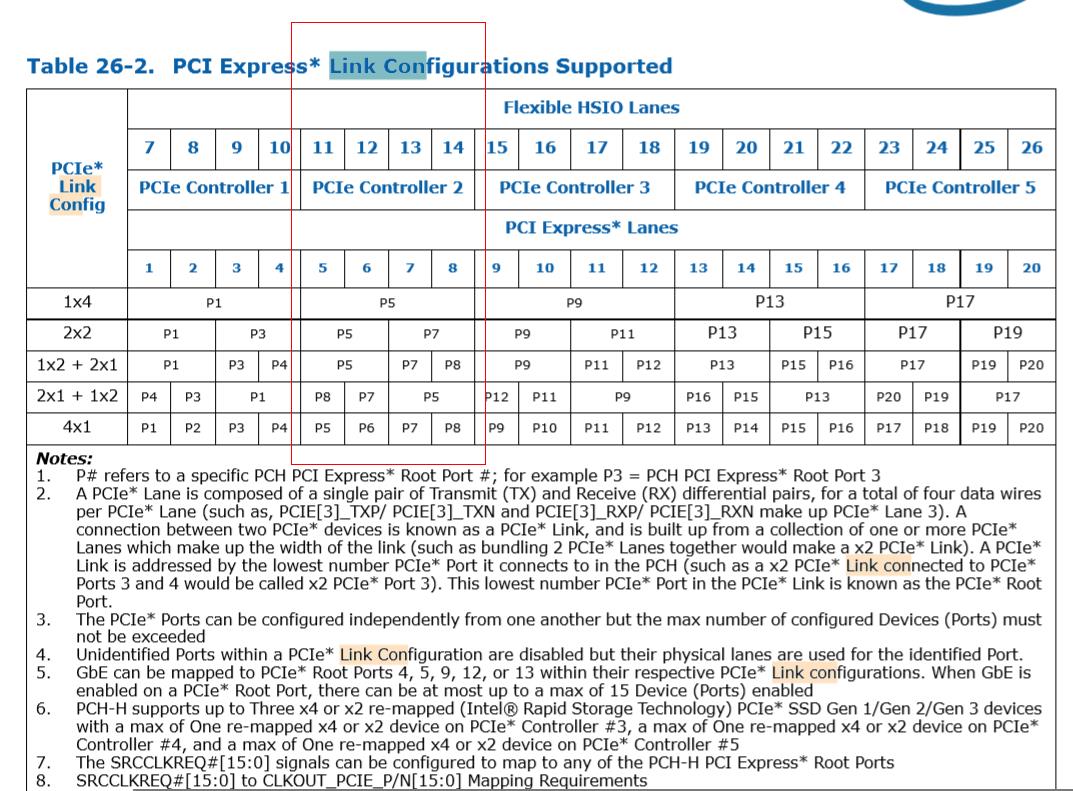
You can try to change your PCIE Controller 2 to make your wifi work, and you need to disabled the CLKREQ SRC0-SRC15
you also need to disable your PCIe Root Port 07 and PCIe Root Port 08 by AMIBCP,if not so computer sleep will not wake up.
It can only make you WIFI work after sleep.
Which BIOS are you using now(the green USB ports are USB3.1 driven by a ASM1142 USB3.1 controller. My ports are all working.)
Can you send the link again?My green USB ports still can’t use, driver can not installed
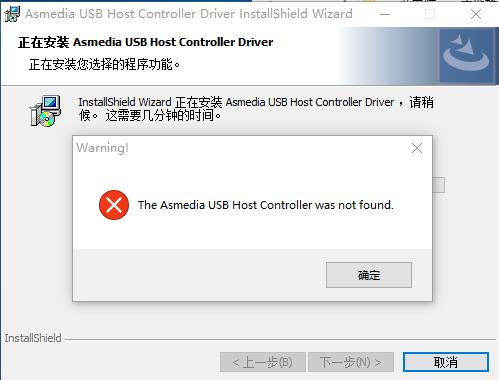
Nice!
Why you have to disable all CLKREQ Sources?
Besause in G20CI, CLKREQ 1 to 15 are disable, when you change SKU to H170 or Z370, the setting will be reset, so you need to set it like G20CB(0,7,8 enable) or G20CI(0-15 disbale),These settings affect PCIE gular work, any setting can cause wireless not working.
And I found the CLOCK Output Configuration must set like to G20CB, If not so the computer can’t boot.
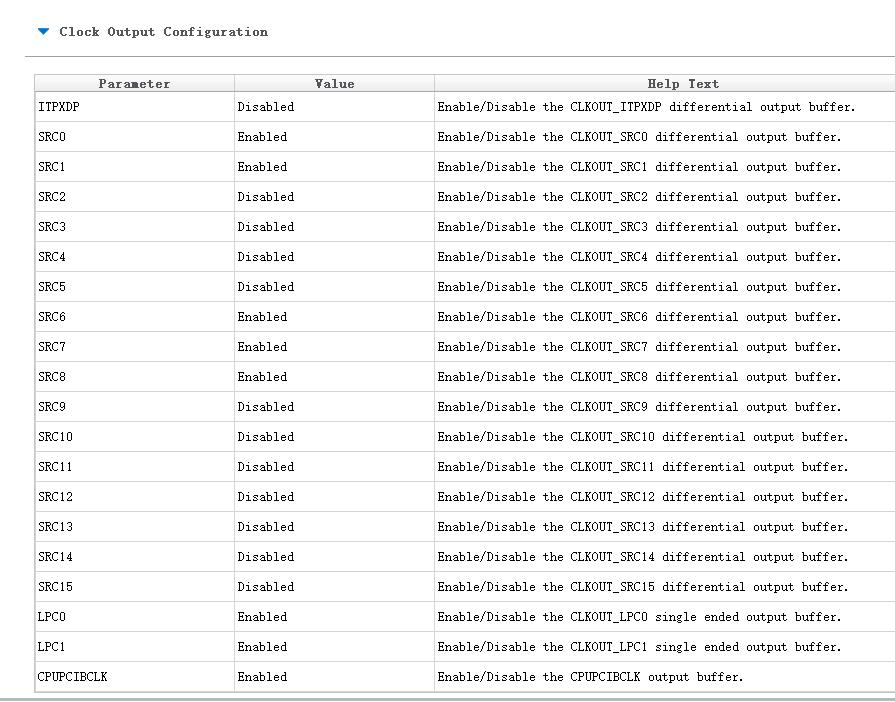
Wireless can not work properly probably because of it, these clocks affect the frequency of PCIE
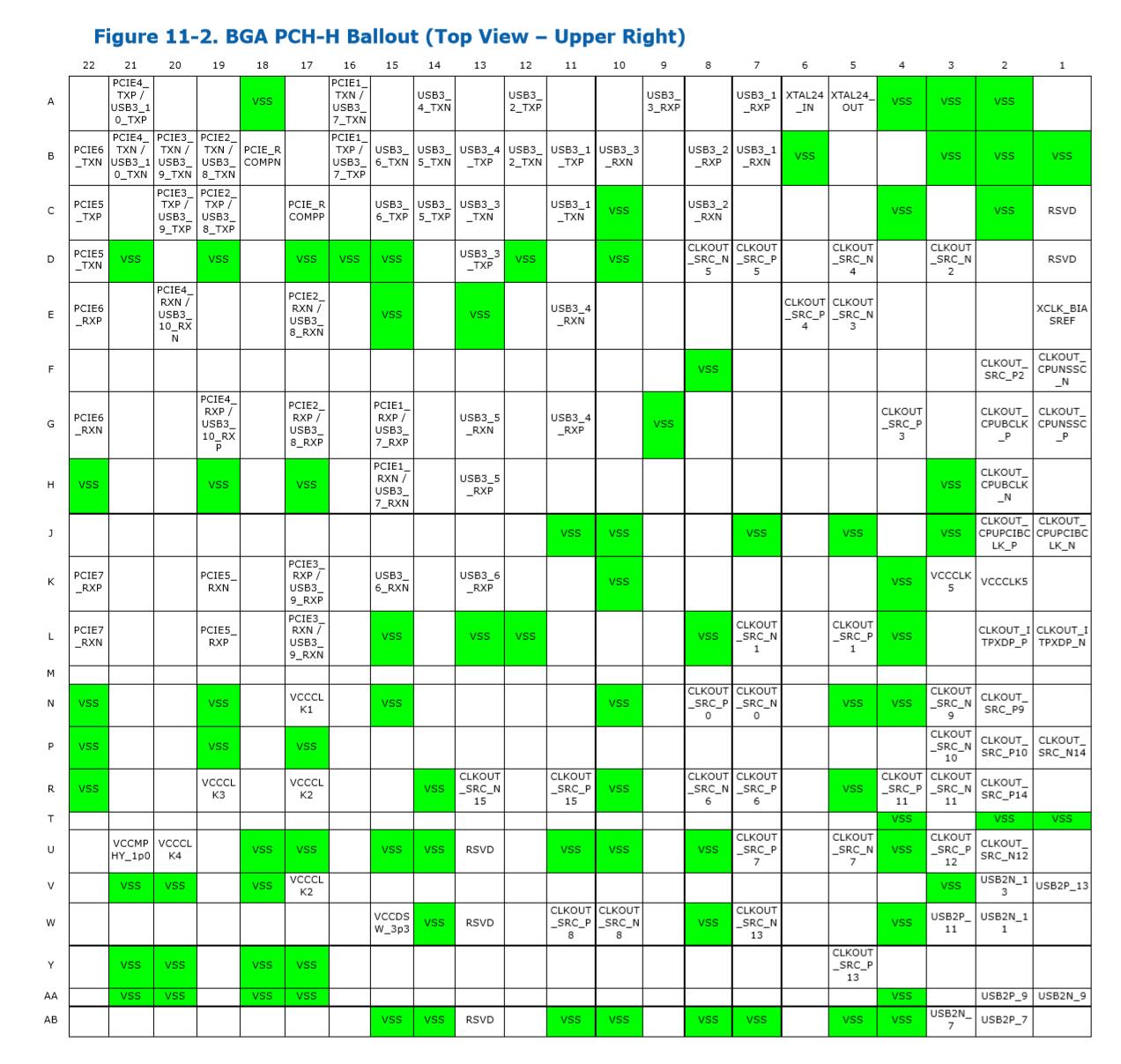
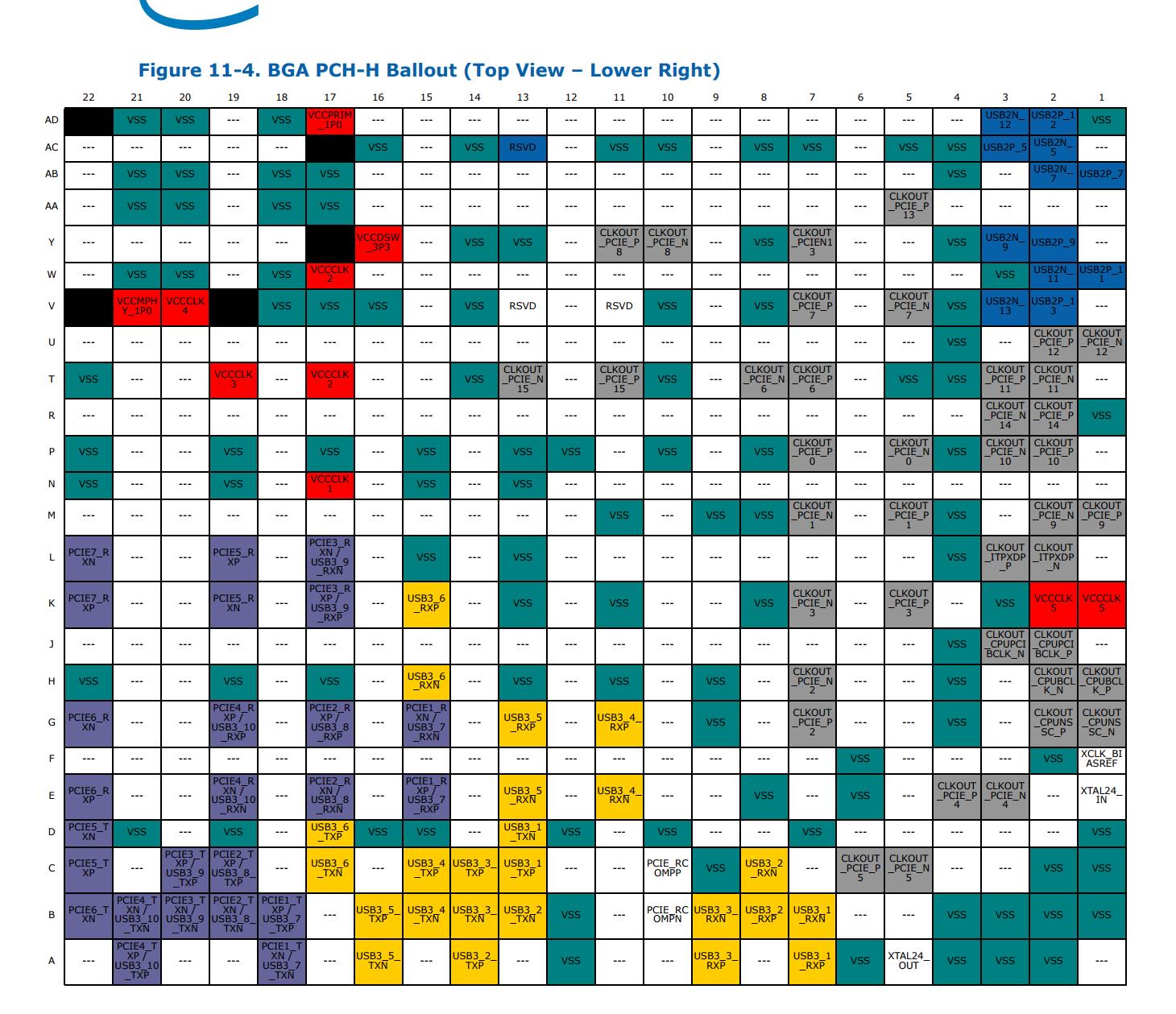
If you are interested, you can compare it
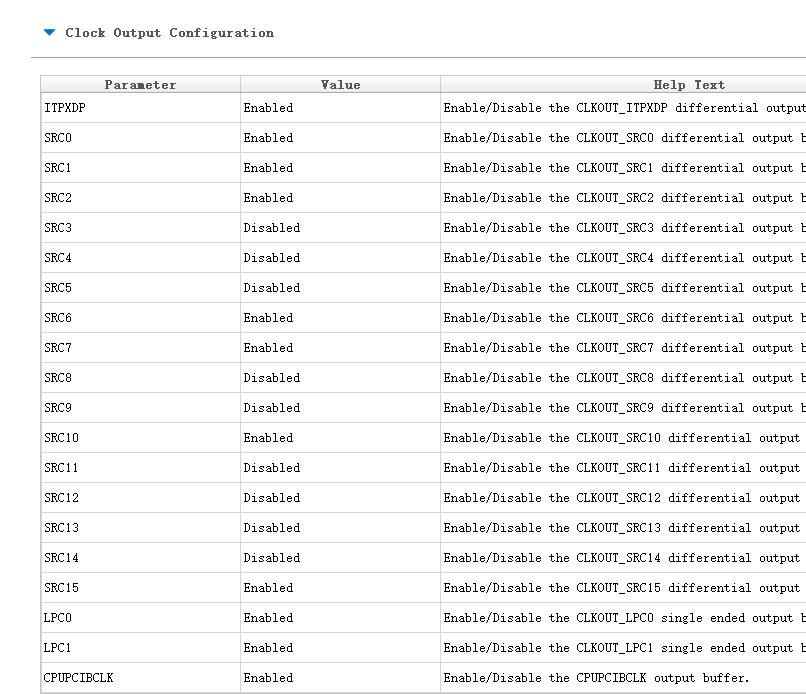
200-series-chipset-pch-datasheet-vol-1.pdf (3.1 MB)
100-series-chipset-datasheet-vol-1.pdf (2.82 MB)
Aha, I am trying now.
here is the link: G20CI-to-G20CB.
There you have to replace the NCT5579DPeiInit with NCT6792DPeiInit and make your changes. With that file, ASM should work.
@Zax007 :
Your ASM1142 USB3.1 is not working, because you disabled P5 (1x2) port. The ASM 1142 is connected to P5 as 1x2. Your method replaces the dual P5 with a single x1 P5.
As we can see in the table from the datasheet, there is no chance getting WiFi and USB3.1 to work simultaneously with that method.
Meanwhile I got P7 online by increasing the timeout value for that port in BCP. But WiFi is still dead.
@Zax007 : Are you sure, that G20CB uses P7 for WiFi? When booting with that PCIe fix, WiFi sits on P6 on G20CB?
@reactive In G20CB it must be P7 not P6, see the picture
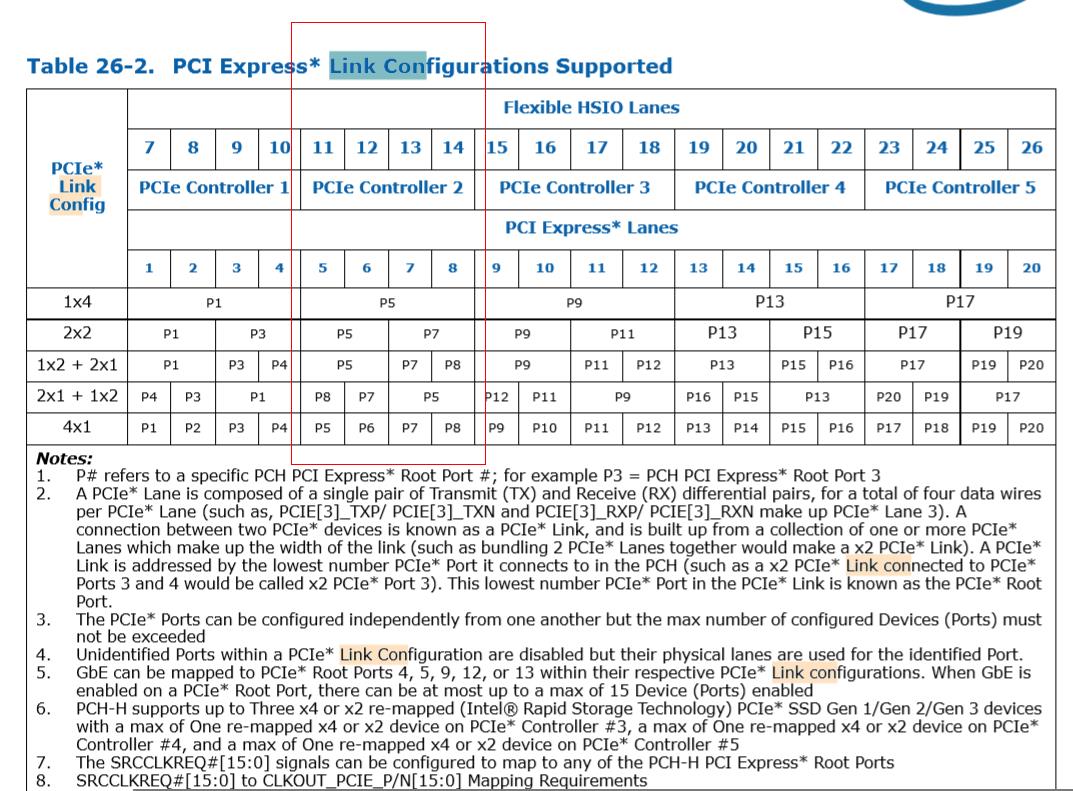
Okay, you are right.
There is something that I do not understand.
I am using the G20CB image with a clean and updated ME so that every setting in FIT is unchanged and suitable for G20CB mainboard. Then I replaced the BIOS region with the one from G20CI.
Now I am assuming that every relevant setting to PCIe made with FIT is present to the new Image.
Why the hell RP7 is not working and only becomes active if I mod pcie to RP6 with a 4x1 setting in FIT ??? especially as RP6 and RP7 are physically at the same hardware PCIe lane on the bga… There must take place a reconfig or remap within the G20CI Bios region??? Currently I am head banging against the wall and confused.
I don’t understand either, you can try this bios i’m using now BIOS
Use G20CB 2202 BIOS, replace G20CI 1402 BIOS region, put a Coffeelake PCIE patch, GOP to 1080, Vbios to 1059, ME 11.0.0.1202(G20CB Original), change SKU to z370 and keep the G20CB Original setting.
WIFI is use P7 and can work after sleep/Hibernate, this bios support 6/7/8th cpu, i change default SATA MODE to AHCI, if BOSD you need to change to RAID.
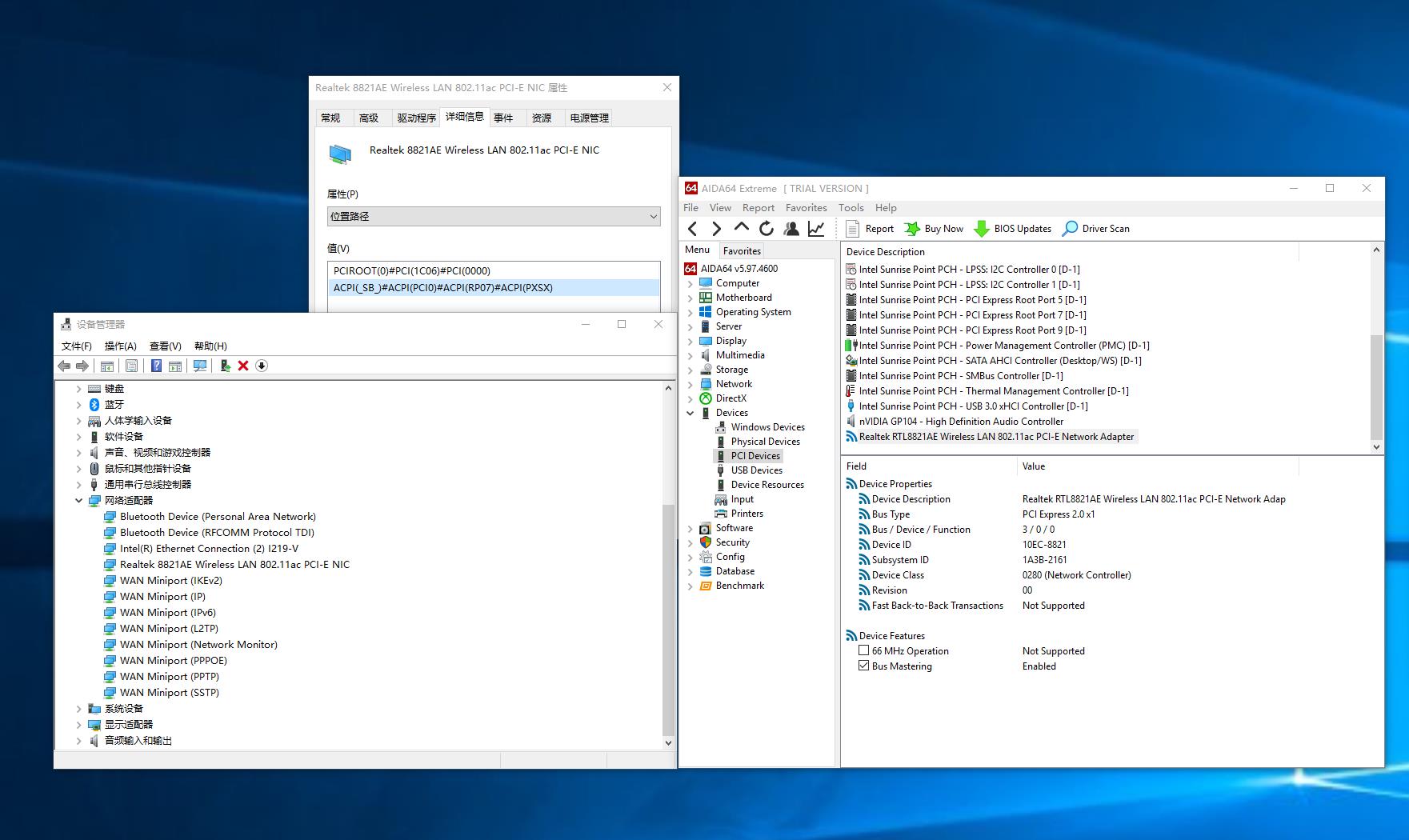
There is another problem if sleep long time, there is no screen for the display when wake up but the system is work.
and what is with USB3.1?
3.1 is work.
okay, fine, well done. But powering on then sending the machine to standby and wake up is not state of the art. WiFi should work instantly after boot.
Wireless is not normal because of IO conflicts. In my clean system, I saw that the device manager has 2 wireless devices(both P7).
WHEA-Logger shows problems with both P5 and P7.