question about what happens when working with bios chip files using ch34a1
when a pc is bricked and freezes at the company logo, no post not able to enter bios.
and you make a back up of the bios chip with ch34a1. does this bios file you back up works? i mean is this file you backed up corrupted.? as the pc doesnt boot to bios or do post.??? what would happen if i flash backed up bios files.? pc will be in brick again.?
and what would happen if i flash a bios dumped from another pc same model as mine but from someone that has dumped the files.?
or should we choose bios file from motherboard.?
i ask because my laptop dell m4600 was in a brick. i managed to unbricked but am facing problem booting win 10 freezes at spining circle.
what i used to flash and unbrick was a dumped file. and that was my question if any file could be used. or when flashing should we use the one from manufacturer.
i am wondering if using dumped files is causing win 10 freeze at spinning circle.
clean install with generic drivers boots to desktop
if shut down the next power on it freezes at win 10 logo and spinning circle. if enter in safe mode then restart boots normal to desktop.
if gpu drivers intel hd 3000 and nvidia quadro 2000m are updated and do a restart boots to desktop. if shut down next power on i get blank screen when windows should be loading.
so as long as i dont turn off laptop it works fine. only when shut down i face freeze if using generic drivers and blank screen if using gpus drivers
when i talk about motherboard bin file i talk about this one
Dell Precision M4600 Brooks 15 EVLT MBF Rev A00 Nvidia N12P-Q3-A1 Bios + EC
what cought my eye is that it says nvidia not sure if problem is file i used.
need someones help to find out if the dumped files are the cause of the freeze and blank screen.
thanks
Edit by Fernando: Thread title customized and specified
used me analyzer and all backed up bios show this error.
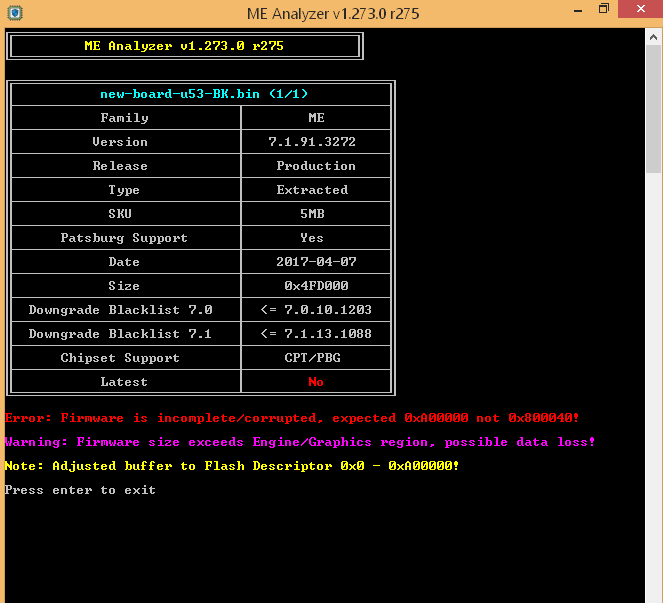
Error: Detected incomplete firmware size 0x800000, expected 0xA00000!
Warning: Firmware size exceeds Engine region, possible data loss!