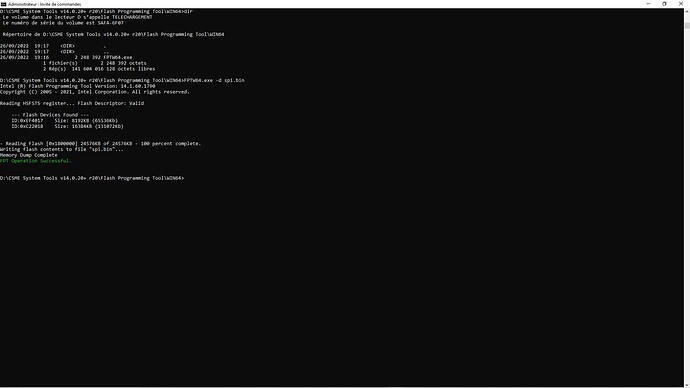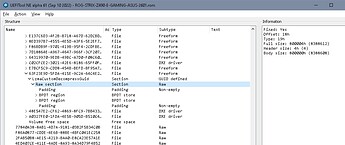spi.rar (7.9 MB)
Thank you!
Could’ve spared us a lot of thinking and work- Asus is actually having a copy of the 8 MB chip within it’s bios region:
But it’s not so easy to find and it gets deleted after flashing:
Now we have the explanation for the failed ME update while you were just updating ‘bios’ and we have a 100% OK 8 MB file- I’m very sorry, but I have to ask you to flash the 8 MB file one last time!
8MB Stock.zip (1.8 MB)
GUID for easier search: 63F23E9D-5FDA-415E-9C2A-64C4E2A6ECE8
reflash with ch431A? not with windows command?
Yes, CH341, ME is write protected.
the computer does not start at all with this 8mb chip
So I flashed the 8 MB chip with “8MB chip now” and I flashed the 16 MB chip with the “16MB” file that you posted just after.
the computer launches it but puts a white LED (VGA) and a motherboard code (A2).
What can I do to make the computer restart normally?
it’s a shame it worked
what are the 4096k at the beginning of the cap file for?
Please don’t flash wildly.
The 8 MB stock chip is part of the latest bioses and it’s the correct and working file we have to use.
Always check the content of the chip after flashing it in a separate read process. Read the chip, save the dump with another name and compare original file and real chip content, they should be a 100% identical.
Use these files, they will work if properly flashed!
8MB Stock.zip (1.8 MB)
16MB_607_serial.zip (6.3 MB)
OK, thanks ,
I will flash the 2 chips with the attached files, taking care to check that the content corresponds 100% with the sources.
Normally if it corresponds well, I turn on the computer without problem in bios version 0607?
I don’t understand why the data of the original bios asus 0607 after the 0x1000 are not 100% identical to MXIC MX125L12872F 128mb HS.bin?
if version 0607 works fine afterwards, is it possible to upgrade to version 2601 and still be compatible?
What purpose and what is the data of the 1st 4096k of bios 0607, what is it for?
You asked this before, see post 36:
Capsule is for vendors bios update tools.
Thank you,
it’s good, the computer restarts well in version 0607.
do you think that if I update to lz version 2601 by the bios update it will work?
I’d recommend to check the ME once, then update the bios to latest version, then update ME at least to the version available on Asus website and check ME again.
-
Run …\Intel CSME System Tools v14.0.20+ r20\MEInfo\WIN64\MEInfoWin64.exe -verbose
Post the result -
Run …\Intel CSME System Tools v14.0.20+ r20\MEManuf\WIN64\MEManufWin64.exe
Post the result -
Update the bios to latest version. I’d recommend doing this via bios function
-
Run the ME update Version 14.1.53.1649V1.1 from the Asus support pages or the file attached (14.1.67.2046) with the native command.
ME_latest.zip (1.8 MB)
-
Run …\Intel CSME System Tools v14.0.20+ r20\MEInfo\WIN64\MEInfoWin64.exe -verbose
Post the result -
Run …\Intel CSME System Tools v14.0.20+ r20\MEManuf\WIN64\MEManufWin64.exe
Post the result -
If everything works run again
…\Intel CSME System Tools v14.0.20+ r20\Flash Programming Tool\WIN64\FPTW64.exe -d spi.bin
That will give you a complete backup of the current firmware in a working state(24MB).
ME looks fine after update, but spi.bin still with bios 0607. ![]()
yes a clean file but with a bios 0607.
I have an updated Me and everything works, just need to switch to bios 2601 if possible
very good work from you,
it’s really nice of you to save my motherboard.
I imagine that it must not be easy to recover the nonsense of others not knowing exactly what is going on and trying to understand the problem.
You’re welcome- good to hear that you’re ‘up’ again ![]()
You’re right, it’s not so easy to guide these repairs from distance. But it worked out afterwards ![]()
I’d recommend that you update the bios, too. I don’t think it’ll be any problem again, and now everything possibly needed for a repair is still there and the knowledge ist still ‘fresh’…
how did you find the GPUID of the ME section “63F23E9D-5FDA-415E-9C2A-64C4E2A6ECE8”?
What steered you there?
if a problem happens one day,
how can i recover data from 8MB chip and data from 16MB chip with SPI.bin at 24MB?
how can i get the data from each chips with a file for each chip so i can reflash directly through the programmer
if I’m at a dead end?