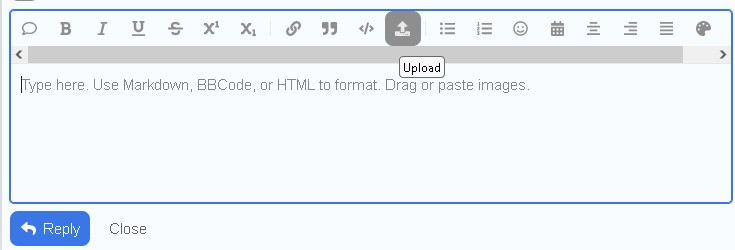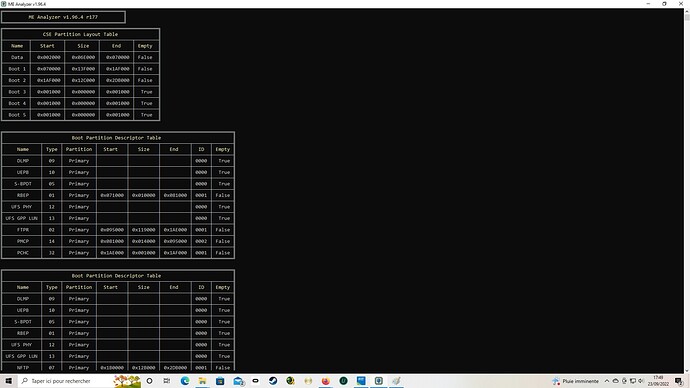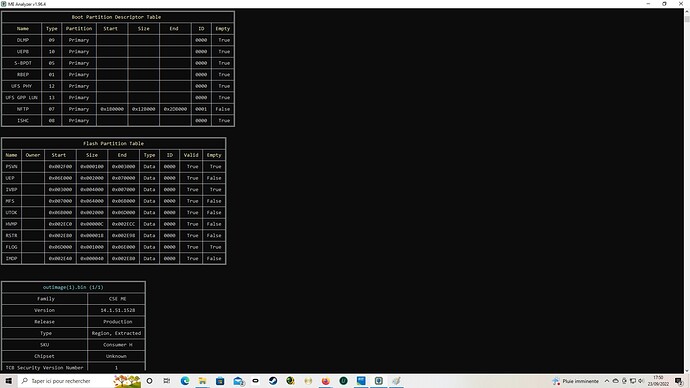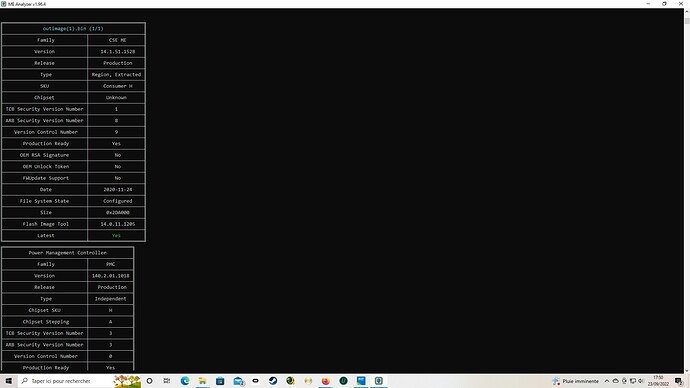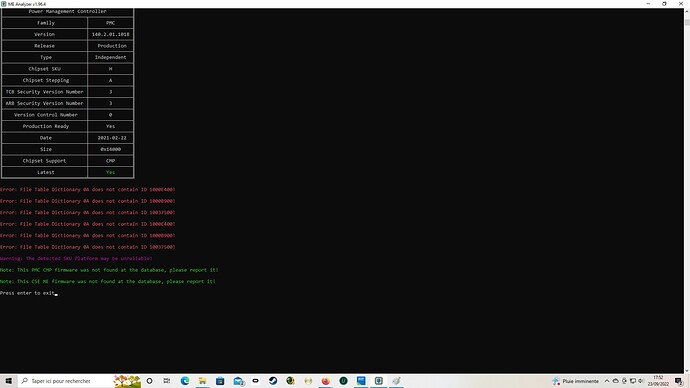Hi there ,
I come to you hoping that one of you can help me understand and solve my problem regarding my Asus Rog strix Z490-E-Gaming motherboard.
I wanted to update my Bios with the latest from the manufacturer’s site (ASUS), for me everything seemed normal for the procedure since it’s not the first one I’ve done.
it tells me that the bios has been successfully installed, the computer restarts 2 or 3 times without starting Windows, citing a no boot problem concerning Aura and since then I have pressed the button to turn it on, nothing don’t want to start. unless I keep the button pressed for 10ths of a second, release it, and press it, it starts for 1/4 of a second and it cuts off immediately.
I tried again by removing all the components one by one and the same.
Everything seems to think that the bios update has messed up and the card is bricked.
I therefore tried to return to the basic version of the bios by going through the bios flashback of my card, the procedure seems correct but still the same problem no start-up and the power supply is not the cause.
I therefore said to myself that the restoration system itself was corrupted and therefore directs me to a direct reprogramming on the bios chip using a mini ch431A programmer and its small clamp which is fine for it. connect.
on this motherboard I have 2 chips side by side: MXIC MX125L12872F (128mb) and a Winbond 25Q64JVSIQ (64mbits)
as indicated on the manual: BIOS 192 (128+64) Mb Flash rom, UEFI AMI BIOS
I conclude that one of them see all 2 must have the bios?
I plugged into the 128Mb one, I read what’s inside, I save the data on my computer, I delete what’s inside, then I rewrite the chip with the manufacturer’s bios. base that I had before this broke down.
the application tells me that the size of the bios is larger than the size of the chip but I continue as the same procedure. (does that mean that the bios must be contained on the 2 chips?
I read the chip again and compare with a hexadecimal software the original bios and the bios that I have just integrated into the chip.
I realize that indeed BIOS origin: 16388Ko or 16781312 bytes and BIOS after copy: 16384Ko or 16777216 Bytes and that I find myself with a header at the beginning of the file of 4096 Bytes more on the original than the one that comes from be copied to the chip but everything else is the same.
out of curiosity, I even compared using the hexadecimal editor the bios data that I had saved (the one that was in the chip and downgraded to the version that was there before all that happened that I had submitted using the bios flashback.) everything does not seem to coincide after this famous header of 4096 bytes that I do not see.
I have different values on a 30th byte which really makes me think of data corruption during the copy.
I would therefore like to know if someone can explain to me why I have 2 chips?
why the size of the bios is bigger than the size of the chip 128 Mb with a difference of 4096 bytes?
does my bios have to be cut then put in the 2 chips
Thank you very much to those who can help me because I am missing some information to understand the system and thus restore it to its original state.
I put photos of the analysis of what is in my winbond 64mb chip.
https://1drv.ms/u/s!AoowjZjMs2jujhepIAlMC7CKdNdi?e=1lBQXF
Edit by Fernando: Thread moved into the better matching “BIOS Modding Problems” Category and title customized (to open it for all sorts of BIOS problems with the related mainboard model)