Hi all
I have a problem with installing the Intel (R) Rapid Storage Technology. Yesterday I wanted to reinstall this driver version 13.1.0.1058 WHQL and replace it with a different version 12.8.13.1000 WHQL, these versions should be compatible with my Z77 chipset. I proceeded to uninstall as follows: I open the Control Panel and Open Device Manager - the folder Controllers IDE ATA / ATAPI and chose the option of uninstalling the deleted files. After version 13.1.0.1058 WHQL I then removed unnecessary files and folders and values in the Windows registry. The computer restarts but does not boot into windows (8.1 PRO x64) I got a BSOD (unfortunately It was did not create dump file) in %SystemRoot%\Minidumps , folder Minidumps it was not created. After restarting the PC is automatically launched the automatic Fixed starting Windows unfortunately it took an awful long time, about 30 minutes and I got the feeling that it stuck. On hard I restart the PC immediately went into the BIOS and Intel (R) Rapid Storage Technology I disabled. I confirmed the Save & Exit and Restart. Windows started right up on the desktop and I checked the Device Manager and now there have standart driver Msahci. When I start installing IRST (I tried a Installer version of 13.1.0.1058 12.8.13.1000) installer normally starts, continue with the installation until the end which should reveal a green bar that indicates the installation process, it appears to me - writes me that the program successfully installed but will not offer me to restart the PC application program IRST. Somewhere had to be an error and do not know how can I fix it. I would loathe the whole reinstalled windows because it is for me roborty for 2 days. I would be glad if you could help me this problem when installing IRST jointly fix.
It was a big mistake to delete "unnecessary" driver files/folders and the related registry values.
This is what you should do, when you want to change the Intel RST(e) AHCI or RAID driver version:
- Open the "Add/remove Programs" feature of the Control Panel and uninstall the listed "Intel(R) Rapid Storage" software (only valid, if you had previously installed the Intel RST Drivers & Software Set by running the installer).
- Reboot.
- Install the desired Intel AHCI driver version either manually from within the Device Manager (right click onto the Intel SATA AHCi Controller > "Update Driver Software"") or by running the installer of the related Intel RST Drivers & Software Set.
- Reboot.
EDIT:
The mentioned procedure is not recommended, if you want to "downgrade" from any Intel RST(e) driver named iaStorA.sys (= all RST drivers from v11.5 up) to any "classical" Intel RST driver named iaStor.sys (latest version: v11.2.0.1006). At the end you may not be able to boot into the OS anymore.
I wanted reinstall this driver version 13.1.0.1058 WHQL and replace it with a different version driver 12.8.13.1000 WHQL
When i opened the "Add/remove Programs" feature of the Control Panel and uninstall the listed "Intel(R) Rapid Storage" this is not shown. Because this software I have completely uninstalled from my computer. I’m running the standard AHCI controller. I see it displayed in the Device Manager - IDE ATA / ATAPI - Standart SATA AHCI Controller.
In Device Manager, I do not have any Intel SATA AHCI Controller. In device manager i got only Standart AHCI Controller. Only AHCI from Microsoft. Its bad , i know. But my installer Intel(R) Rapid Storage Technology Driver is not working properly , because it saying me , it was sucessfully instaled, but i not see any Intel(R) Rapid Storage Technology Driver in Program Files , Add and Remove programs (Control Panel) and taskbar where is the time , language , action centrum an others application which are running together when is system startup.
You got the default MS AHCI driver installed, because you have deleted important Intel RST driver files and registry entries.
This is how you can get any Intel RST driver manually installed:
- Open the "IDE ATA/ATAPI Controllers" section of the Device Manager and make sure, that the listed "Standard AHCI Controller" physically is the onboard Intel AHCI Controller (Right click onto the Controller > "Properties" > "Details" > "Property" > "HardwareIDs". The listed VendorID should be VEN_8086 and the listed DeviceID should be DEV_1E02.).
- Right click onto the "Standard AHCI Controller" and choose the options "Update Driver Software" > "Browse my Computer…" > "Let me pick…".
- Hit the "Have Disk" button and navigate to the folder with the Intel RST(e) driver you want to get installed and hit the file named iaAHCIC.inf.
- Let the OS install the driver.
After the next reboot you will see the "Intel(R) 7 Series/C216 Chipset Family SATA AHCI Controller" instead of the "Standard AHCI Controller" within the "IDE ATA/ATAPI Controllers" section of the Device Manager.
OK , i did this , its working , now i have in device manager installed "Intel(R) 7 Series/C216 Chipset Family SATA AHCI Controller" when i rebooted my computer. Now what do I do? Go into the BIOS and enabled Intel(R) Rapid Storage Technology function and then install the relevant driver software? Install it already right? Before that I did not install it correctly. I added logs
IntelRST Log
Everything is already done. You don’t need to install the Intel RST Software. You will not benefit from it, but may decrease your system performance.
By the way: I doubt, that your mainboard BIOS offers an option to enable the "Intel RAPID Storage Technology".
EDIT:
Meanwhile I have downloaded and looked into the LOG file you have attached.
Why did you run the installer of the complete Intel RST package instead of following my advice to install just the Intel AHCI driver manually?
I prefer installed IntelRST complete package software for many years, this is for me unusual. I want a console executable IntelRSTGUI. But i dont know why installer is working fine , but installation is not corectly. Any file in C:/program Files/Intel/… , here is must folder ,Intel(R) Rapid Storage Technology , but this folder doesnt exist.
EDIT:
I following your advice to install just the Intel AHCI driver manually.
The Intel RST Software obviously could not be installed. I suspect, that your previously done registry manipulations have caused the installation failure.
According to the LOG file you have executed the installer of the complete RST Set (= file SetupRST.exe) today at 7:45 pm.
That’s the same problem I had. I think that 13.1.etc beta was buggy and not appear in add/remove program. There’s nothing to do to fix the installer (almost every program has the option toi force install, Intel doesn’t). I never deleted anything manually, but that’s the point. I already said not to install any Intel beta, as I have problems every time…
Now i found these registry values:
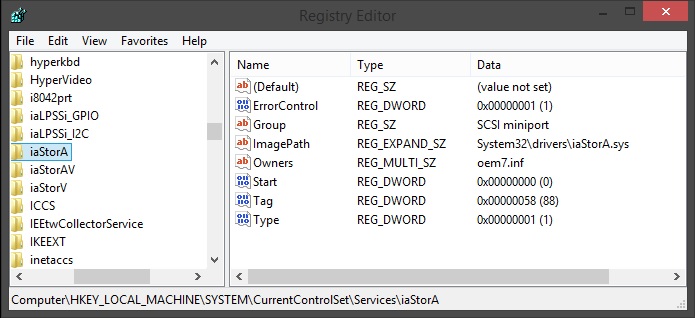
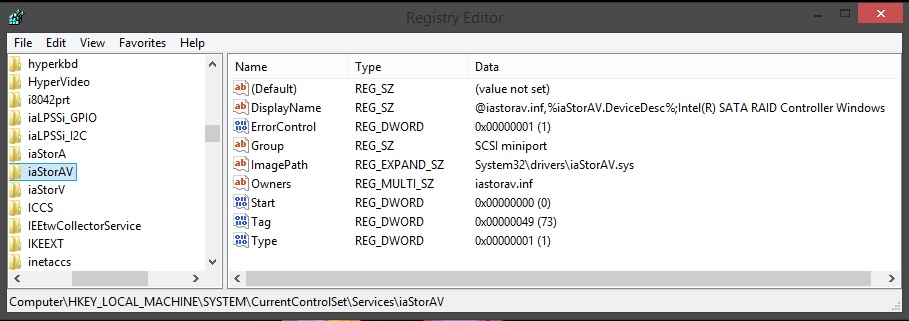
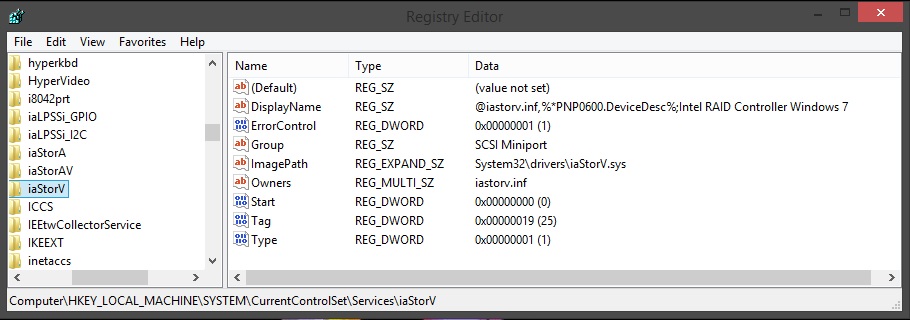
[[File:Intel(R) Rapid Storage Technology.jpg|none|fullsize]]
These are registri values which manipulate have caused the installation failure?
EDIT: In Windows 8.1 PRO (C):/Windows/System32/drivers i have these drivers iaStorA.sys - iaStorAV.sys - iaStorV.sys
I know where is the problem , problem is in the registri missing values inside this HKEY_LOCAL_MACHINE/System/CurrentControlSet/Services and iaStor and iaStorDataMgrSvc folders are missing - these values are complete fully package of Intel(R) Rapid Storage Technology Driver (executable GUI).
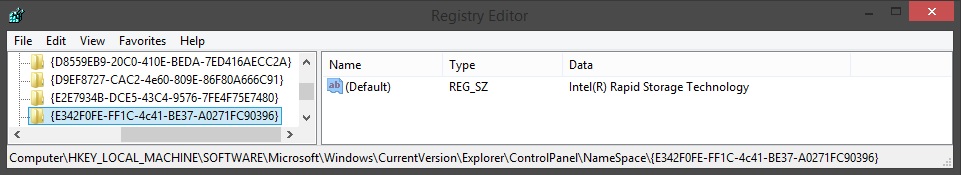
You should not have changed any of these registry values, because all of them are needed!
The OS needs all of them:
1. The driver iaStorA.sys is the currently in use Intel AHCI driver…
2. The driver iaStorV.sys belongs to the OS and is the generic Intel RAID driver for older Intel chipsets.
3. The driver iaStorAV.sys belongs to the OS as well and is the generic Intel RAID driver for the newest Intel chipsets.
Fernando and others members thank you for your advice , but i wasnt found any solution how i should fix this issue. Yesterday i reinstalled completely my Windows 8.1 PRO (x64) and i install Intel(R) Rapid Storage Technology (fully package) - everythings is now working perfectly ! It´s fixed now.
It was a very wise decision to do a fresh OS installation after having modified the registry.
Thanks for your feedback and congrats, that all your problems are solved now!
Could you please upload the GUI folder? I think that replacing it should work fine for me. I’ll not reinstall my OS…
What is a "GUI folder"?
I think he’s referring to Derelict’s post showing all of the registry entries.
C:\Program Files\Intel\Intel(R) Rapid Storage Technology
GUI folder=folder of the Graphical User Interface files… It’s english…
I know, what GUI is (each non-DOS application has it), but I didn’t know, which GUI you meant.
Do you really hope, that the RST Console will work with your system after having copied the complete "Intel(R) Rapid Storage Technology" folder from another user into your C:\Program Files\Intel directory?
I know, what GUI is (each non-DOS application has it), but I didn’t know, which GUI you meant.
Do you really hope, that the RST Console will work with your system after having copied the complete "Intel(R) Rapid Storage Technology" folder from another user into your C:\Program Files\Intel directory?
Sure, as I have an old version installed and working; as my registry is messed up, I can’t install a new version, but replacing files with a newer version should work.