Hi all i have been trying to install Windows 2000 in my old computer Dell Dimension 4600i Series with chipset 865PE or 865G (SouthBridge: ICH5/ICH5R) 3 days, yesterday i discovered thanks to this forum why i always receive a blue screen in the installation, the problem is my BIOS is in AHCI mode (i can install Windows 7 without any problem) and BIOS dont give me the option to change it to ATA mode, then i need include with Windows 2000 the drivers, i tried with nLite and with a Floppy F6 but i always receive this error: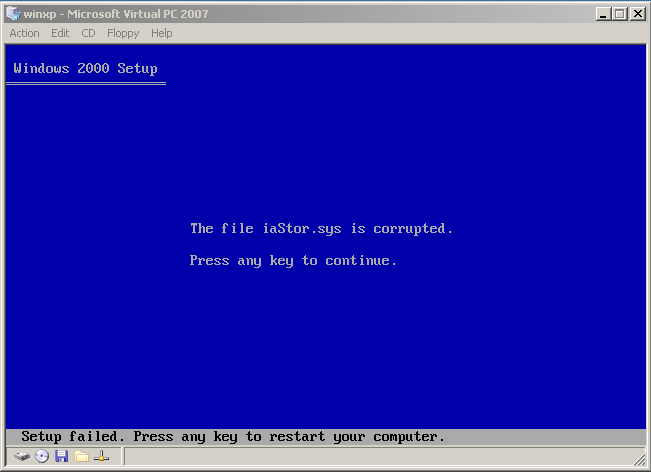
I tried with Windows XP and the same… ![]() somebody can help me? @Fernando
somebody can help me? @Fernando
Thanks all.
@sanandreas :
Welcome to the Win-RAID Forum!
The error message you got is typical for a driver with a wrong architecture (32/64bit), which doesn’t match the architecture of the OS.
Which Intel AHCI driver did you use and where did you get it?
Regards
Dieter (alias Fenando)
Hi @Fernando i used this:
(the option of 0.26mb)
https://downloadcenter.intel.com/downloa…-Desktop-Boards
by te way i am from Alicante ![]() (i saw the image of forum’s welcome page)
(i saw the image of forum’s welcome page)
@sanandreas :
The XP driver you have linked doesn’t support an Intel ICH5 Southbridge running in AHCI mode.
Please give me the HardwareIDs of your on-board Intel SATA AHCI Controller.
The picture in your first post shows that you were trying the installation in Virtual PC 2007- that means normally that your real hardware has nothing to do with the emulated hardware? As far as I know VirtualPC 2007 uses its virtual disks always as IDE- drives?
@lfb6 that image is from internet
@Fernando i am trying something, i searched the number painted on chipset (FW82801EB) and i arrived here:
http://pdf1.alldatasheet.es/datasheet-pd…01EB-SL73Z.html
then in SATA Controller PCI Register Address Map i saw “device identification” (82801EB)
and i searched it (82801EB), i found it:
https://www.dell.com/community/Storage-D…er/td-p/2869497
the post say “the SATA driver”: VEN_8086&DEV_24D1
and i found it:
https://smartpctools.com/drivers/Intel(R…2_Vistax32.html
now i am preparing all for installation only left is rufus finish and i try it
this time i get blue screen error ![]()
@sanandreas :
Intel ICH5 and ICH5R Southbridges do not support AHCI at all.
Look >here<.
I think i found correct driver:
https://downloadcenter.intel.com/downloa…-Desktop-Boards
The problem is it comes like .EXE and i dont know how to install it, from floppy? How?
Thanks again
@sanandreas :
The linked package contains just Intel Chipset Device INF files and no real storage driver. I have extracted the package for you.
Attached is the related INF file (and the +.CAT file) for your Intel ICH5 SATA Controller. You need just to unzip it.
Intel-ICH5-IDE.rar (6.65 KB)
i get this error: http://www.mediasmartserver.net/blog/wp-…09/IMG_2328.JPG
i copied the files you uploaded to me in the floppy and press F6 in the Windows installation, then i get error
Thanks again
@Fernando i think for Intel 82801EB doesn’t exists the: “Ultra ATA Storage/Sata Controller”, i only see “Ultra ATA Storage Controller”…
2
3
4
5
6
[Strings]
INTEL="Intel"
PCI\VEN_8086&DEV_24D1.DeviceDesc="Intel(R) 82801EB Ultra ATA Storage Controllers"
PCI\VEN_8086&DEV_24DB.DeviceDesc="Intel(R) 82801EB Ultra ATA Storage Controllers"
PCI\VEN_8086&DEV_25A2.DeviceDesc="Intel(R) 6300ESB Ultra ATA Storage Controller - 25A2"
PCI\VEN_8086&DEV_25A3.DeviceDesc="Intel(R) 6300ESB Ultra ATA Storage/SATA Controller - 25A3"
This should be no surprise for you, because only TEXTMODE drivers (= storage drivers with the suffix *.sys and an associated TXTSETUP.OEM file) can be loaded via F6.
I repeat: Since your system has an Intel ICH5 Southbridge and no Intel AHCI Controller, you should neither integrate nor load any Intel SATA driver.
Try to install XP from a clean (= untouched) XP SP3 source.
The file named ich5ide.inf is neither a driver nor required to get XP installed. One XP is completely installed and the Device Manage shows a “missing driver”, you may load it, but it is not required at all.
What version of Windows 2000 do you try to install? It should at least be SP4?
You might try this driver: http://alter.org.ua/soft/win/uni_ata/, ‘F6’ files seem to be in the root- directory. (Just found it when googling)
There seem to be some people who want to keep Windows 2000 alive and a user named “blackwingcat” is reported to have created a sata/ ahci driver for W2k (but ahci is not your problem). He’s mentioned in this forum, too (link).
(https://msfn.org/board/topic/149233-kernelex-for-win2000/ from that thread)
(http://blog.livedoor.jp/blackwingcat)