Hy,
how extract bios rom on a samsung N150 Plus ? witch tool? because samsung only provide .exe don’t can see .rom
up
Link to file? Letter code?
@31101958 - ^^ Right! ^^ Link to EXE, and or BIOS download page, would be good place to start asking for help
attached bios.exe update download on samsung site
WIN_00YX.rar (2.21 MB)
Run exe, tool will unpack files into a folder “__Samsung” probably in %temp% folder. Don’t close tool before having copied the files to a safe place, files will be deleted again when closing tool.
or
Open file in hex editor, it’s an installer and som.gz packed files. See picture- there’s filename, some 00s, and gz-file with shown filename starts “1F 8B 08”. Copy content from “1F 8B 08” to “00” in front of next filename, save content, extract with 7zip.
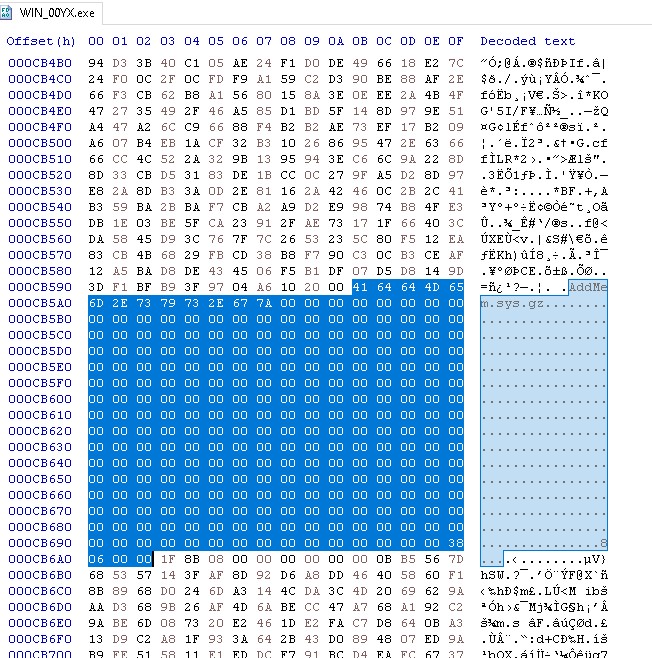
@31101958 - Link to BIOS download page please and thanks. Not direct link to BIOS, but the download page itself
@Lost_N_BIOS File in rar is identical to file “BIOS (TIANJIN) ver 00YX (Multi-idiomas)” on this Samsung page (direct search for filename, wouldn’t have touched an unknown exe otherwise). Quite often you have- at least for older Samsung models- just a ‘check-program’ which downloads a bios file from somewhere in background after check for version. This tool is linked on this page, too (Update Software ver 1.0.0.2 (Multi-idiomas) : Windows 7)
@lfb6 - Sorry, none of the above makes any sense to me, I don’t understand what you mean about >> (direct search for filename, wouldn’t have touched an unknown exe otherwise) << What is that supposed to mean anyway?
I get what you say after all that. But, I still want user to link me to his correct BIOS download page, so I can download the BIOS exe or package myself.
English page would be preferred as well. I mainly usually ask user to do this for two reasons, one so I can see the exact and correct model name, and so I can save stock BIOS in a properly named folder.
The download you linked does not match the model name user gave here, at least not exactly, so this is why I have point #1 above 
So that’s why you always see me ask user to link me directly to their exact BIOS download page.
So for now, thanks, I downloaded that file, but still am not sure what this exact model name is, or which exact model the user has.
That said, here is that exe unpacked
https://ufile.io/yadyianv
And here is tool do do such
https://ufile.io/zzidwgfa
the link is here for exactly model:
https://www.samsung.com/fr/support/model…02FR/#downloads