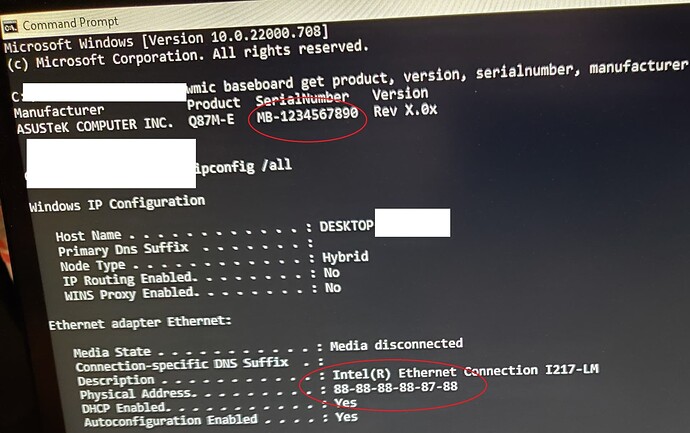I could go into detail about how I got here but suffice to say I messed up and learned my lesson.
System: 10 year old Asus board, Intel 8 series, Aptio IV bios, 25 SPI chip
Problem: I accidentally zeroed out the MAC address and serial number on 2 of 3 identical model boards. I know exactly which line the hexi goes in the BIOS file, and I have the serial number logged and verified. I assume the MAC I can just put anything, doesn’t matter, as I don’t know what it used to be.
Question: What program could I use to update the two lines to add back my serial number, and enter something in the MAC address field?
More background: I have three identical Asus Intel 8 series (Q87) motherboards (retired business desktops). I modded the BIOS to support NVME boot, flashed the wrong file (which I didn’t realize until after the second board), and ended up zeroing out my serial number and MAC address on the first board. Take 2, and the flash failed on the second board, so I pulled the chip from the board, erased, and reprogrammed with the wrong version of the modded nvme BIOS. After booting them up I discovered my error. Anyway, long story short, they are both up and running now, both support nvme boot, but unfortunately I now have 2 boards with identical zeroed out serial numbers and MAC addresses. I pulled the BIOS file from my working PC, and located exactly where the serial number and MAC address go in the bios file (by cross referencing the known serial number and MAC address from the third PC and locating them in the BIOS file). I verified my serial number for the remaining two boards with Asus’s support site and the label printed on the motherboard, and I guess I just need anything for the MAC address. What program can I use to edit the two lines to add this zeroed info back?
The MAC address should be easy, can put anything there, the serial needs to be converted to hexi, and then I assume I can just drop and insert it with the right program, then verify with wmic.
But I am new to this and not sure what I would use to manually edit a line of hex code. Not asking for a handout, I would like to learn to fix it myself if someone could guide me in the right direction.