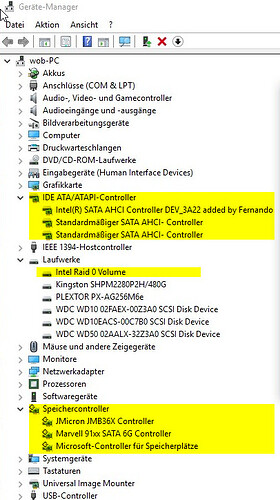today I’ve got 2x4TB WD red drives and was playing with RAID configuration and comparing Marvell 9128 vs. ICH10R on my old but good Sabertooth x58.
First I’ve connected the 2 HDD’s to the ICH10R and set the BIOS to RAID. Then I created the RAID 0 array within the Intel RAID-ROM v12.9.
Unfortunately after setting the BIOS to RAID my Plextor M6e PCIe disappeared from the boot device list and I am not able to boot.
Ok nevermind, I set back the Bios to AHCI to boot from my Plextor PCIe SSD. I forget to delete the RAID 0 array within the Intel RAID-ROM.
To my suprise after boot into Windows 10 the RAID array was still there and I was also able to create a GPT partition with the full 8TB size.
Is this RAID array now running without O-ROM or ist this not needed ones the array is created? I really never have done this way so I am a little scarred…
@wasisdn :
Please take a screenshot of your Win10 Device Manager after having expanded the sections “IDE ATA/ATAPI Controllers” and “Storage Controllers”.
Provided, that the Intel SATA Controller has been set to “RAID”, the Intel RAID ROM of the BIOS is required and will be loaded at each (re)boot of the computer.
actually I changed back everything to marvell already but I also like to know and never copy data yet. so I have change it again to ICH10R created RAID 0 within O-ROM then set BIOS to AHCI and boot from my Plextor PCIe SSD.
attached is the screen.
the Intel Raid 0 Volume are the 2x4TB WD red|addpics|6lq-1-988c.jpg|/addpics|
@wasisdn :
Thanks for the screenshot (by the way: It is very easy and looks better, if you take the screenshot by hitting Alt+Print, run MS Paint, hit the “Insert” and “Crop” button, save it as *.png file and attach it by using the Forum software).
According to the Device Manager no Intel SATA RAID Controller is in use. That is why I wonder how it is possible, that your OS can see and manage the previously created RAID0 array.
So you think it’s better to not do it this way, using the seperate Marvell controller to setup the RAID 0?
No, it was a good idea to do it this way, since you obviously were not able to boot your PCIe connected SSD as system drive after having set the Intel SATA Controller to “RAID”.
yeah sorry a bit confusing now.
I meant it’s better to use the Marvell with proper RAID config and not the setup which I show you in the screenshot.
I haven’t yet seen a screenshot with any RAID Setup.
you do not recommend to use the RAID0 array on Intel SATA2 (ICH10R) ports if my Bios is set to AHCI - even if my System can recognize and manage the previously created RAID0…
I haven’t written such statement.
Quite contrary I would always prefer an Intel RAID0 on an Intel chipset system because of its better performance, but I doubt, that an Intel SATA Controller, which is running in AHCI mode, is able to properly manage an Intel RAID array.
I not say you’ve write such a statement, just ask for your opinion. I also prefer a Intel RAID, but I’m afraid one day I switch on my computer and the Intel RAID array is gone. Therefore I asked in the forum maybe somebody has experience like my situation and can tell me it’s safe to use the Intel RAID when controller is set to AHCI or better put the 2 disc to the Marvell controller which I can separately set to RAID and configure the RAID array.