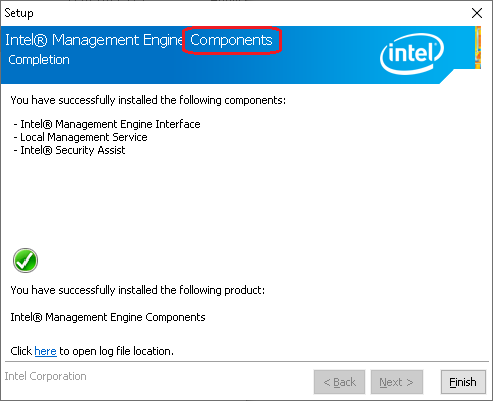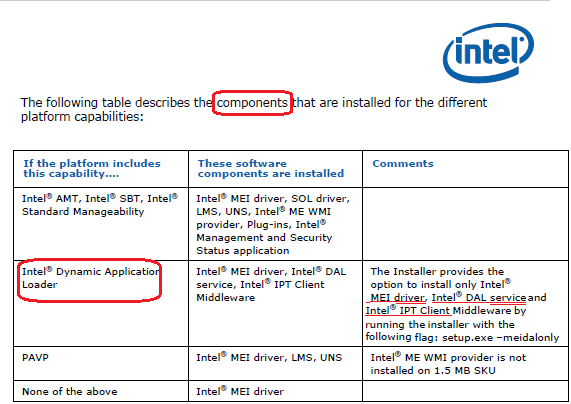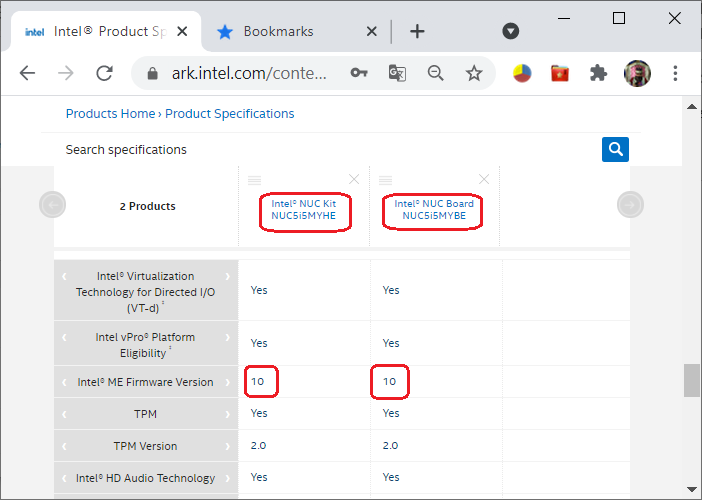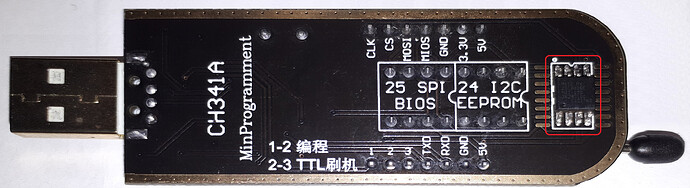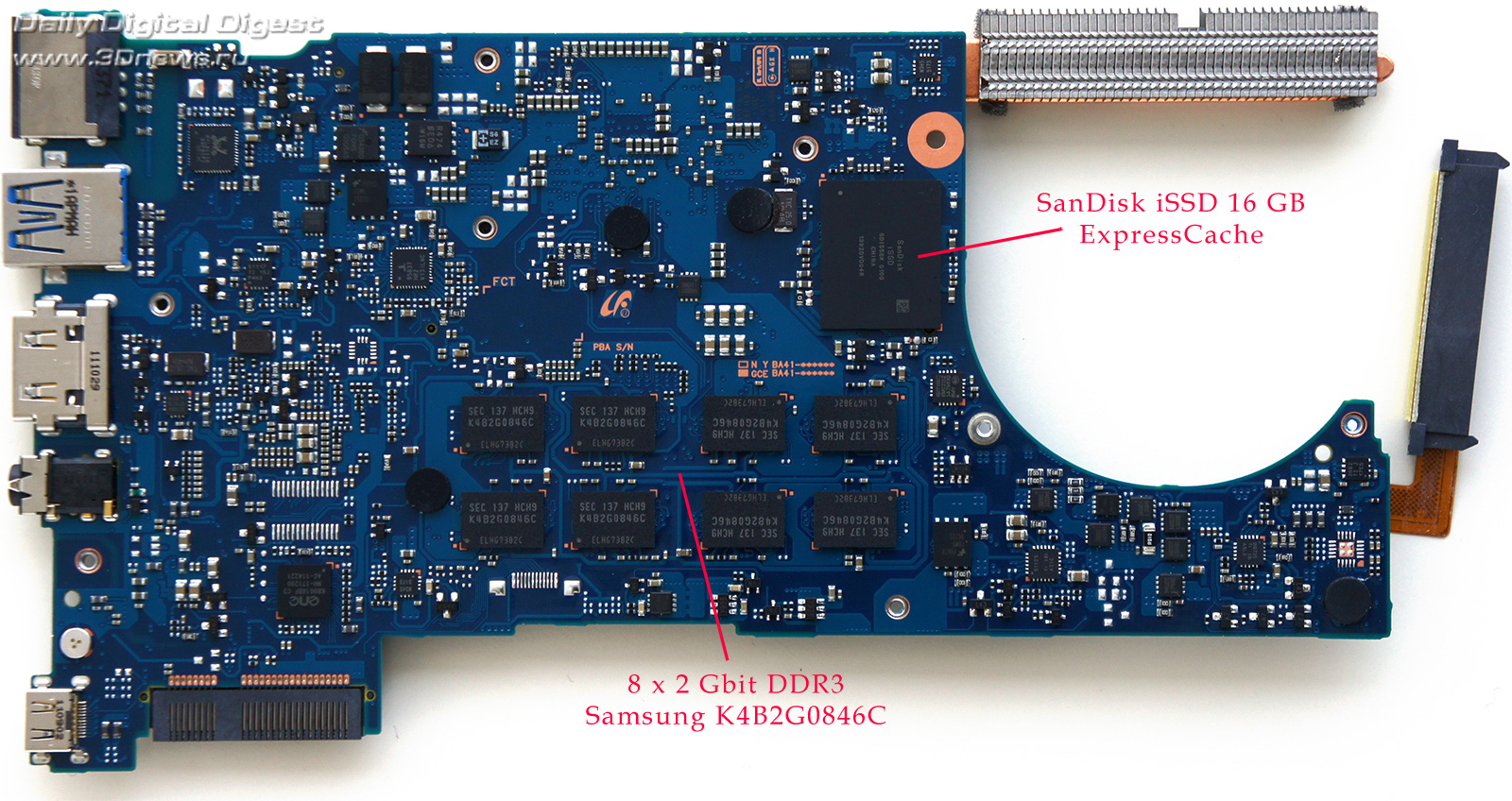I’m apologize if the questions are off-topic.
Ultrabook Samsung NP530U3C-A01RU (Lotus13-R Rev: 1.3.)
PCB: N Y BA41-02022A.
BIOS: Phoenix Technologies Ltd. P15AAJ, 23.07.2015. Macronix MX25L6406E 3,3V. 8-SOP (200mil). JEDEC ID 0xC22017h.
Platform: Chief River. (Ivy Bridge + HM76 chipset (formerly Panther Point.))
CPU: Intel i5-3317U (Ivy Bridge) 3rd Generation Intel Core i5 Processors 2x1,7GHz
Chipset: HM76 Express (formerly Panther Point)
SSD: 128GB Samsung MZ7PC128HAFU-000KN
IME: 8.0.10.1464
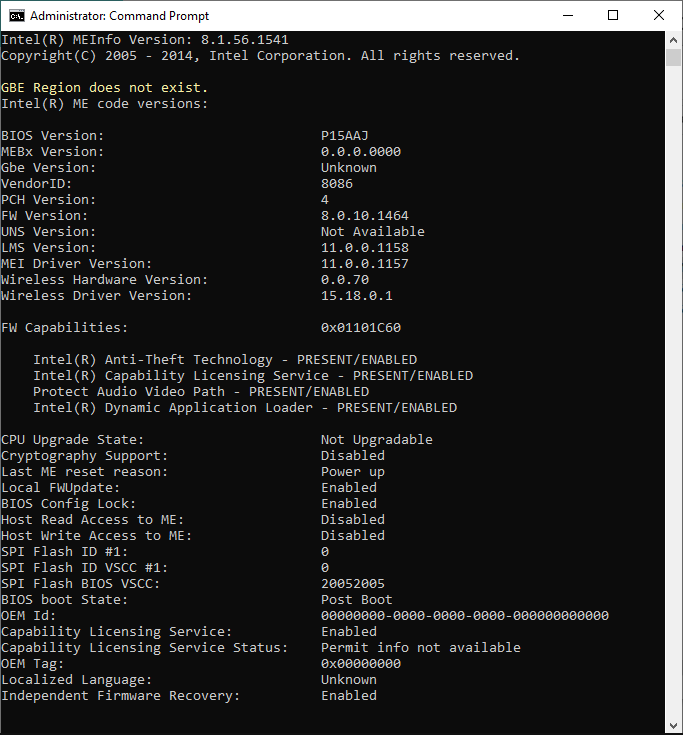
As I understand it, from all the IME capabilities, my system only has Anti-Theft, since the TPM Infineon SLB9635TT1.2 itself is not soldered to the PCB, but the Intel (R) AT Technology Suspend ON (Enable/Disable) menu item is there and it is active …
When this parameter is changed in BIOS, Enable/Disable, and intelmetool -m (Get the status of Intel ME) and AIDA respectively show ME Capability: IntelR Anti-Theft (AT) ON/OFF, but in Intel (R) MEInfo Version: 8.1. 56.1541 for any value of the Intel (R) AT Technology Suspend ON parameter in the BIOS, Intel (R) Anti-Theft Technology remains PRESENT/ENABLED. In addition, for any Intel (R) AT Technology Suspend ON value in the BIOS, intelmetool -m (Get the status of Intel ME) shows ME Capability: Full Network manageability: ON. Which leads to bad thoughts about the possibility of remote access without my permission via OOB.
And this despite the fact that I have never set up an account either on atservice.intel.com or on service.mcafee.com after Intel got rid of this service.
Accordingly, the first question.
What should I believe about the status of Intel (R) AT Technology - intelmetool -m (Get the status of Intel ME) and AIDA or Intel (R) MEInfo?
Well, be that as it may - I thought about neutralizing the IME, but there is a second question.
Even with a clean installation of Windows on a pure, GParted-formatted SSD, Windows itself finds and installs Intel Management Engine Interface driver v. 11.0.0.1157. And although Samsung refused support this model, but a year ago Samsung was still transfered proprietary Samsung update utility to the UWP platform, and now Samsung update utility is strongly recommended in addition to Intel Management Engine Interface driver v. 11.0.0.1157 , install also Intel Management Engine Components v.11.0.0.1158 in the pop-up prompt which says …
“The Intel ME interface driver is the program responsible for the operation of the system motherboard’s heat control module. It is recom-mended to install the Intel ME interface driver to ensure stability and improve system performance.”.
Windows itself does not know about the Intel Management Engine Components and does not offer the installation of these things, but without this the laptop starts to behave inadequately, just begins to be shut down out of the blue. Not BSOD… Laptop just stupidly turns off.
In EventViewer before and after shutdown - there are no suspicious messages - only post-statement of the fact such as EventID 41 “The system has rebooted without cleanly shutting down first. This error could be caused if the system stopped responding, crashed, or lost power unexpectedly. " and EventID 6008 “The previous system shutdown at 17:01:29 on 20.01.2021 was unexpected.”.
Laptop can work for a day without shutting down, or it may shut down 3-4 times a day, or even immediately after the start. I immediately turn it on - everything is fine - it starts and works. After manual installation of Intel Management Engine Components 11.0.0.1158, the lap-top will stabilize.
And besides Intel Management Engine Components 11.0.0.1158 is installed not as a driver, but as an application without a GUI.
Just folders with subfolders is appears
C:\Program Files (x86)\Intel\Intel (R) Management Engine Components\DAL
C:\Program Files (x86)\Intel\Intel (R) Management Engine Components\IPT
C:\Program Files (x86)\Intel\Intel (R) Management Engine Components\LMS
C:\Program Files (x86)\Intel\iCLS Client
C:\Program Files\Intel\Intel (R) Management Engine Components\DAL
C:\Program Files\Intel\Intel (R) Management Engine Components\IPT
and dozens of files in them.
Hence the second question.
If I neutralize the IME, can Intel Management Engine Components work properly?
TIA