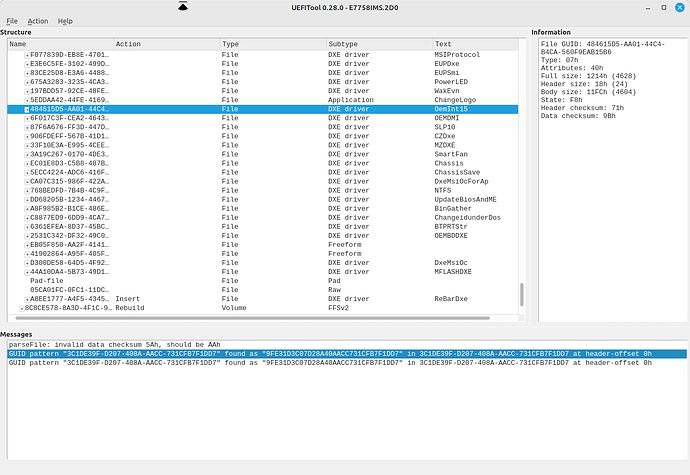Hi, I’m trying to add ReBar support to an older motherboard, the MSI Z77A-G41. I loaded the bios into UEFI Tools 0.28.0 on Linux, and I’m trying to see if I inserted the RebarDxe in the right place?
The wiki attached to the ReBarUEFI github repo has some unclear instructions that say:
Scroll to the end of the volume that the PciBus module DXE driver is located in. Right click on the last module and select Insert after. Pick the ReBarDxe.ffs file that you downloaded and click Open.
And shows an example of a volume ending (I’d post an image, but it seems I can only show one) where there’s Free Space, but in the case of the Z77A-G41, there isn’t explicit free space at the end of the volume (or before the beginning of the other volume), and instead there are Pad and Raw files. Should I insert the RebarDxe file before the Pad and Raw files or after, or even in between?
Screenshot of the Z77A-G41 bios in UEFITool: