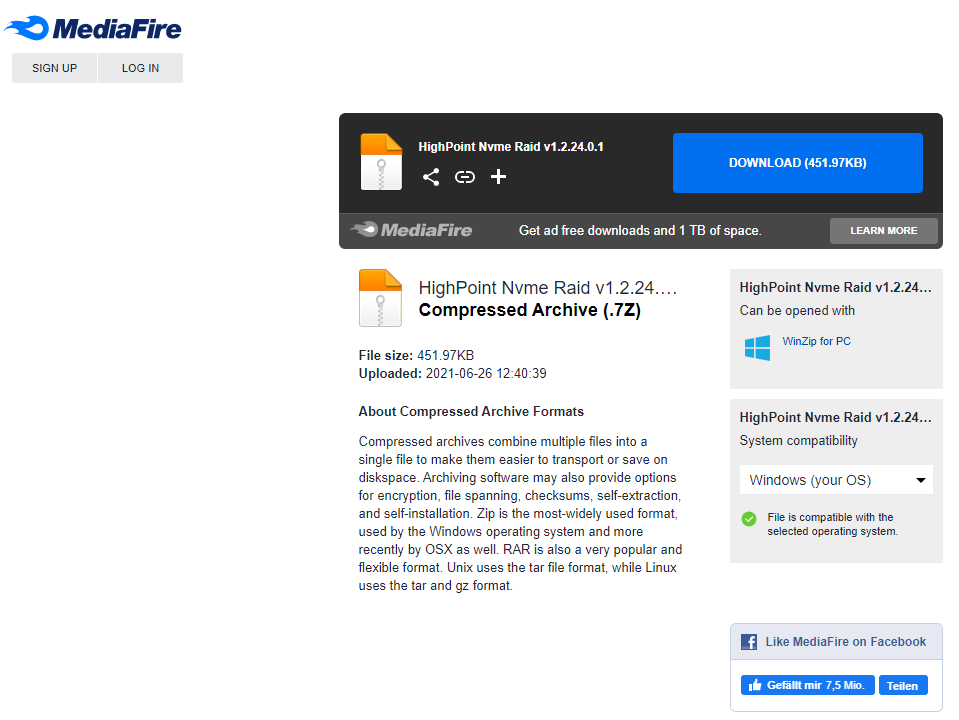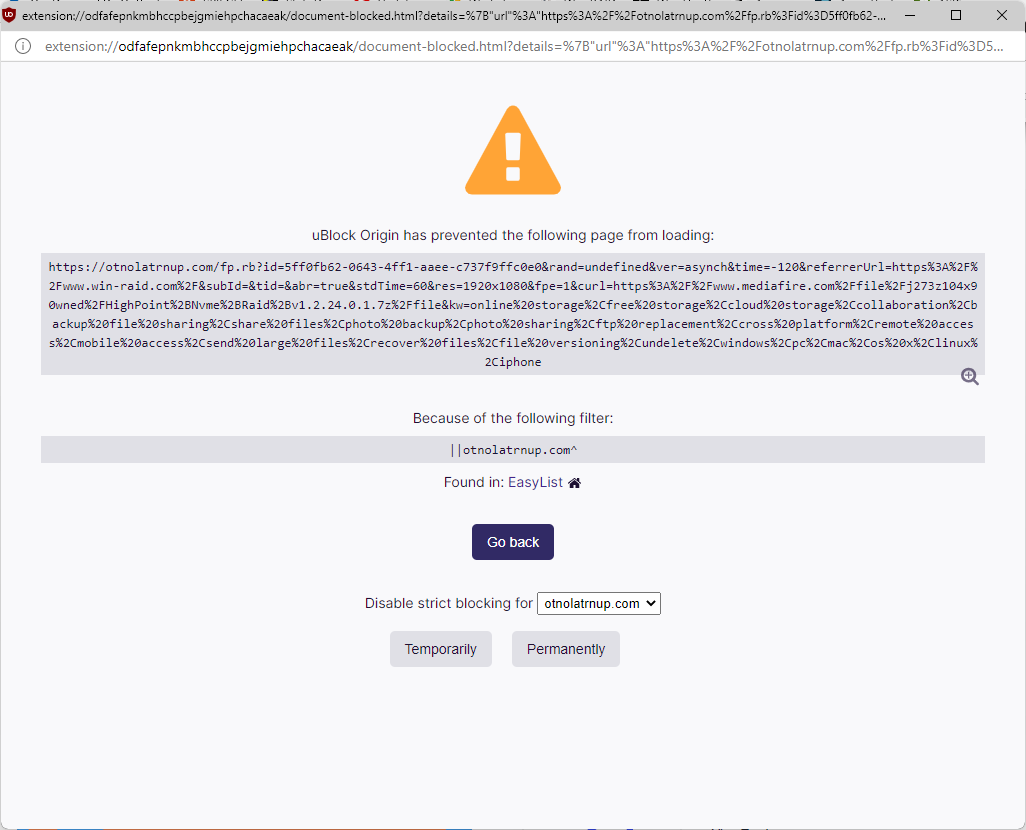@onuracengiz : I am using the ad-blocker uBlock as well, but these are the pictures I get, when I try to download your drivers, which are hosted by MediaFire:
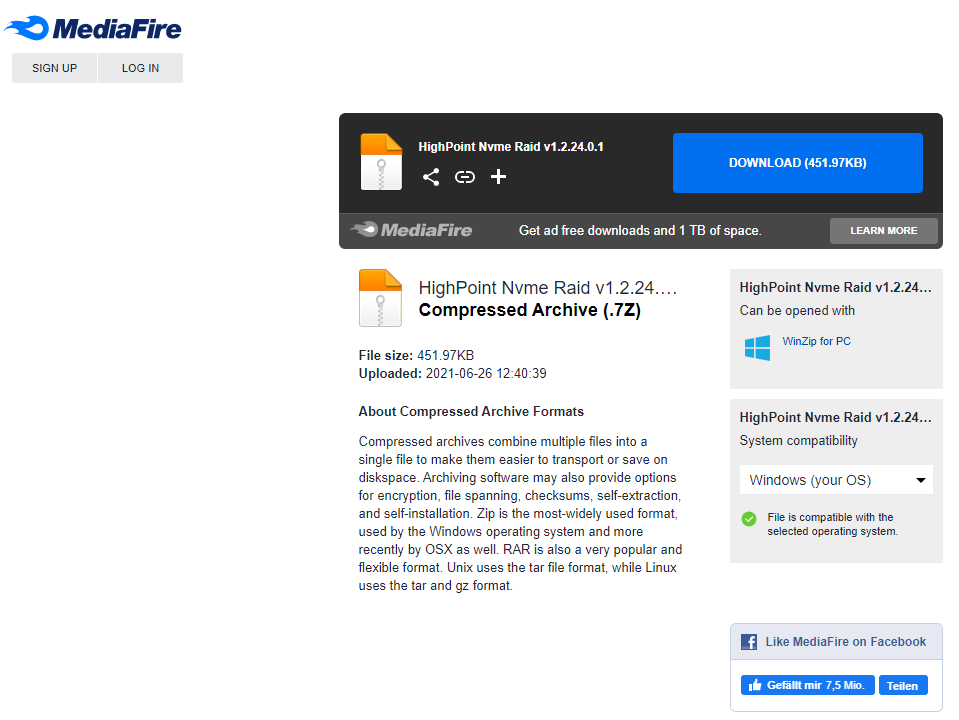
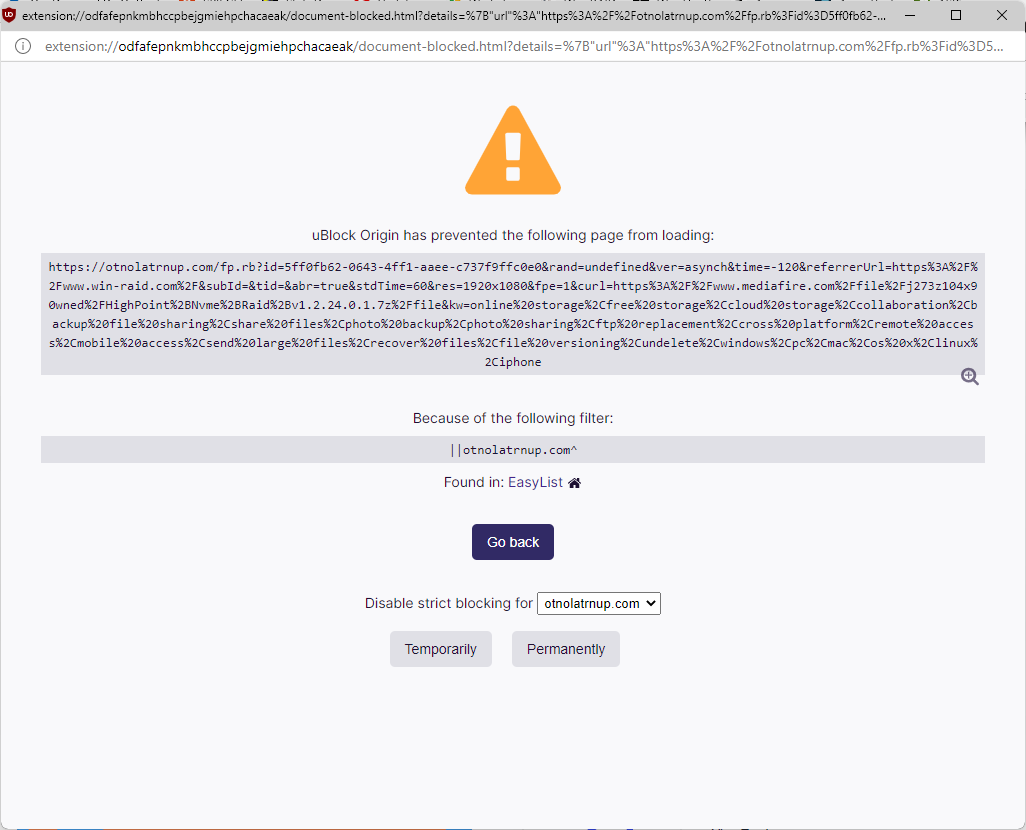
@onuracengiz : I am using the ad-blocker uBlock as well, but these are the pictures I get, when I try to download your drivers, which are hosted by MediaFire: