thank you very much, i really appreciated
before i proceed, which are performance difference between toshiba and samsung driver? i mean, i actually have installed original win10 x64 builtin driver, does it worth upgrade them? why dell did not provide any driver update for ssd? why samsung or toshiba should be better respect the other? thank you
@kimikale : Since I neither have a Dell XPS nor a Toshiba NVMe SSD, I cannot answer your questions. If you want to know more about the performance differences, please look into >this< thread.
My advice: If you are satisfied with your system’s stability and performance, you should not change anything.
Hello, for mine kingston a2000 with win7 i should use that generic phison ones? I installed from current booted windows on ssd sata and it detects drive, as ssd speed is fine, but i want reinstall win7 now on nvme. Thanks for answer
@MDM :
Confirmed, SSDs on ASmedia ports do use ASmedia driver. I’ve checked with CrystalDiskInfo and Windows Optimize and Defragment, seems TRIM is supported too.
If I remove ASMedia drivers, do Windows 10 generic drivers support TRIM, NCQ, and so on?
@Fernando :
Actually I can boot W7 and W10 from ASmedia just fine, I think a bit older motherboards had issue booting from 3rd party SATA controllers.
Also, these extra ASMedia SATA III ports are not as good as Intel’s SATA III, but since these are older motherboards, you only get TWO of Intel’s SATA III ports, rest are SATA II, so with SSDs you either sacrifice max big file speeds (small file transfers/queues AFAIK are way slower and won’t saturate even SATA II, right?), or you get a half-way SATA III performance with 3rd party controllers.
Would you recommend ASMedia 3.x.x.x on Windows 10 in any case?
If I remove ASMedia drivers, do Windows 10 generic drivers support TRIM, NCQ, and so on?
EDIT by Fernando: Unneeded quoted posts and pictures replaced by directly addressing to the authors (to save space)
@adi128093 : Welcome to the Win-RAID Forum!
Since the Phison NVMe driver v1.5.0.0 for Win7 is a generic one (supports all NVMe Controllers) and WHQL certified by Microsoft, it should be possible to load it at the beginning of the Win7 installation, but nobody knows it currently for sure.
So please try it and report here whether you succeeded or not.
Good luck!
Dieter (alias Fernando)
@2mg :
Since the ASMedia 106x Controllers don’t belong to the mainboard’s chipset, I generally recommend to use the generic MS Win10 in-box AHCI driver instead of any ASMedia AHCI driver.
Reason: It supports all features of the OS like TRIM, NCQ etc.), is brandnew (the shown date is fake) and runs very fast and stable.
Sadly, I tried load that one and win7 installer detected mine nvme but after first reboot of installing I got bsod, I didn’t even see bsod code or name cuz it reboots after 1s or less… For now I installed win10 ltsc on that nvme
Of course I am installing on uefi gpt, microsoft hotfixes are included in mine iso
I know I could just clone mine current win7 instalation from sata ssd, but I prefer clean install on nvme instead that way…
@adi128093 :
Thanks for your report.
It is a pity, that you got an unknown error message during the first reboot. It would be interesting to know the exact error message. Maybe the Setup could not decide which NVMe driver to take (the integrated MS or the loaded Phison one?).
Are the "Fast Boot" and "Secure Boot" BIOS options disabled?
Ye sure, both disabled
Mine specs:
Ryzen 2700
B450 tomahawk max
32gb ddr4
kingston a2000 500gb nvme
I don’t get why from installed system on sata I get access to nvme without aby problem, I can access mine data or run benchmarks
Someone maybe here have that drive and somehow clean installed win7 and can help me?
@Fernando :
Sry,but one noob question, when i am loading driver i need integrate it anyway to install.wim and boot.wim? Maybe it didnt detect drive after reboot due i didnt add that drivers to iso
If the in-use OS has already natively (Win8-10) or integrated (Win7) an NVMe driver, the later on additionally connected NVMe SSD will be automaticly detected and managed by the OS.
No, loading a storage driver at the beginning of the OS installation is a fully working alternative method to the integration of a storage driver into the boot.wim and install.wim of the OS Image. If a WHQL certified storage driver is available, which supports the related Storage Controller (here: the NVMe one) and the related OS, an integration of the driver into the OS Image is neither necessary nor useful.
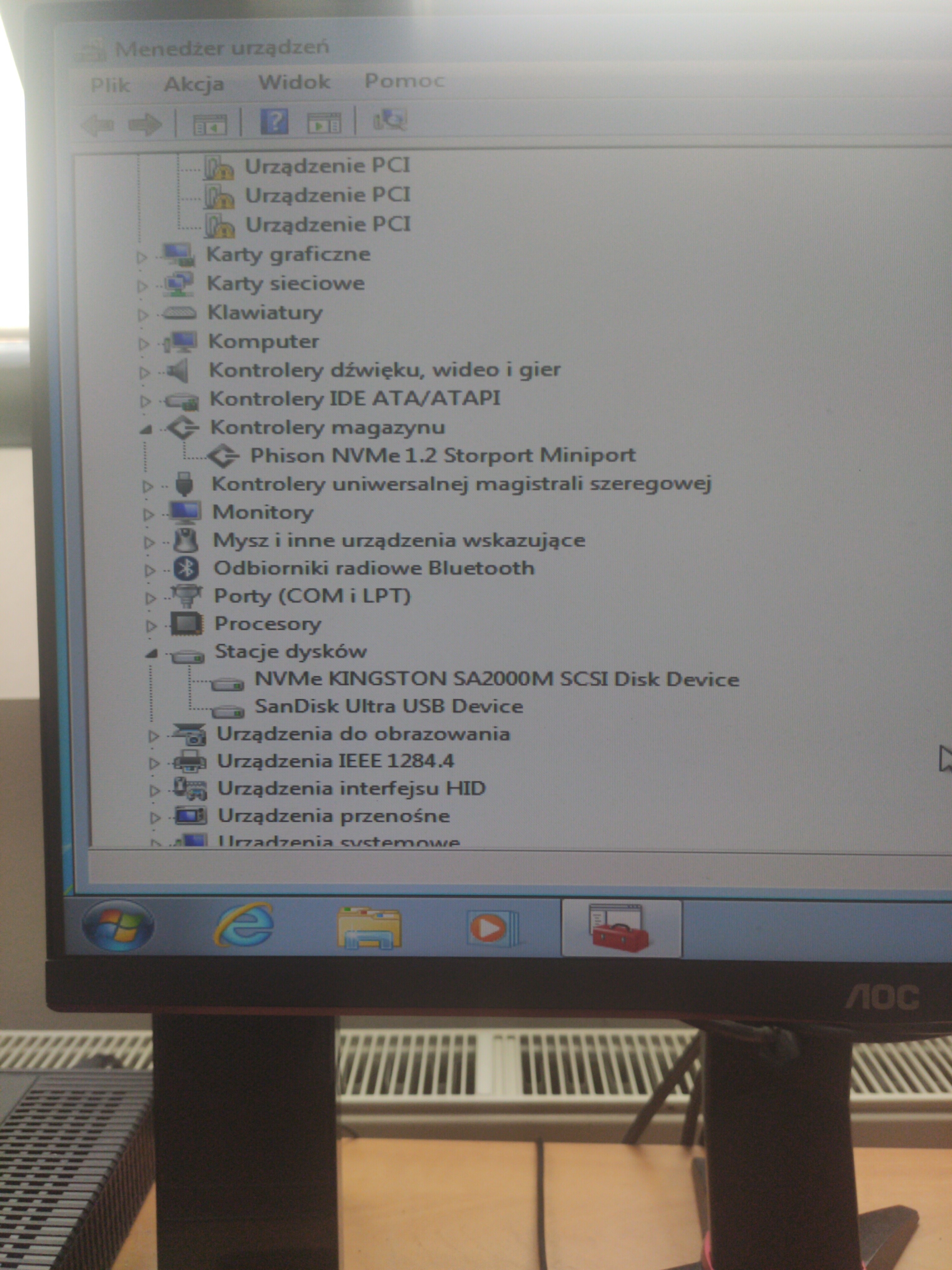
Seems like I found way to install, I used win10 installer with nvme drivers to win7 install.wim and instalation completed
Now I will install that better phison drivers and done ![]()
But i see one problem, sometimes system like freeze when i am installing programs (for few seconds) and that doesnt happen on win10 or on sata ssd with 7
I should try modded samsung drivers instead?
Yes, try it! The modded Samsung NVMe driver cannot be used from scratch, but may be the best alternative once the OS is up and running.
Thanks, i installed them and seems like freezing problem is solved but for sure i will need test more
Nvm mine pc just freezed again, seems like win7 doesn’t like mine nvme
On default,phison, samsung modded the same thing happens
I guess I will stick with maybe a little bit slower but stable win7 on sata ssd and on nvme I will install win10 ltsc
Toshiba OCZ Nvme driver v1.2.126.844 (09/18/2018) Win7 64bits
Enmotus NVMe Driver v20.22.1.752 (12/08/2020) Win10 64bits -FuzeDrive SSD
Update of the start post
Changelog:
- Enmotus NVMe Drivers:
- new: 64bit Enmotus NVMe Driver v20.22.1.752 WHQL for Win8-10 x64 dated 12/08/2020
- OCZ/Toshiba NVMe Drivers:
- new; 64bit OCZ NVMe driver v1.2.126.844 WHQL for Win7-10 x64 dated 09/18/2018
Good luck with these new NVMe drivers!
Dieter (alias Fernando)
I’ve ordered Samsung 980 Pro 2Tb. As far as I understood it will work fine using Samsung NVMe driver posted here with Windows 7 SP1 64 bit, right?
I am now using 960 Pro 1Tb with no issues. Asus Z10 PE D8 motherboard with PciEx 3
Thank you very much for the information.
@smx : Welcome to the Win-RAID Forum!
You will be able to use the Samsung NVMe driver v3.3.0.2003 WHQL, but not from scratch, if you want to boot off the Samsung 980 Pro SSD.
Reason: Only the older Samsung NVMe Controllers with the DeviceIDs DEV_A802, DEV_A804 and DEV_A808 are supported by the original Samsung driver. The DeviceID of the Samsung 980 Pro NVMe Controller is DEV_A80A.
Good luck!
Dieter (alias Fernando)
Thank you Fernando.
Do you mean I will need install driver on Win 7 with Samsung 960 Pro, then copy the image of the installed Win 7 from 960 Pro to new 980 Pro and then I can boot from 980 pro drive?
Btw is there a way just edit info file to add DEV_A80A to the original?
You can also install Windows 7 on the 980 Pro (like the 960), but you will need the NVMe drivers from Microsoft to integrate into the ISO (nothing to do with Windows 10)
Thank you tistou77.
I didn’t know that Microsoft’s driver will work with Windows 7 and 980 Pro