@smx You’re welcome
in 1st page "J. Microsoft NVMe driver Hotfixes for Win7/Server 2008 R2’
Fernando
I am about to take delivery of a new ASUS ProArt z490-Creator motherboard this weekend. Using a Samsung 970 EVO Plus NVMe for system drive, a Samsung 860 EVO for my Media drive (this is a recording DAW) and a Seagate Firecuda HDD/SDD combo for a fast storage drive.
I scoured the the first page here but do not see anything specific to the z490 chipset in general - what should I be using for this build and where to look on the forum?
Thanks
Sonic!
@SonicMojo :
The choice of “best” NVMe driver depends on the manufacturer of the NVMe Controller and not on the specific chipset of the in-use mainboard (although the speed of the SSD will vary with different chipsets). According to my own test results is the latest Samsung NVMe driver the best choice for your Samsung NVMe SSD.
Regarding the “best” Intel AHCI/RAID drivers for your chipset I recommend to do a look into the start post of >this< thread. If your on-board Intel SATA Contoller is running in AHCI mode, the usage of the generic Win10 in-box MS AHCI driver is a very good and stable alternative.
Fernando
Thanks for the update - will install the latest Samsung driver for the NVMe as suggested.
But I checked out the first post of the thread you listed - and I only see suggestions up to and including this:
"Intel 300-Series Chipsets (like Z370) latest Intel RST v16/17 platform drivers"
There is no suggestion for the z490 - or any "400 series" for that matter.
Are you saying the move is to just go with "in box" MS driver as supplied by my Win 10 ISO (Pro for Workstations v2009 (20H2) Feb 2021)?
Cheers!
Sonic
@SonicMojo :
Users of a mainboard with one of the latest Intel 400/500-Series chipsets can use the currently latest available Intel AHCI driver of the v18 platform, if they are not satisfied with the generic Win10 in-box AHCI driver.
You should find out yourself, which is the better choice.
Since your system drive C: will be managed by an NVMe driver, the driver of the SATA connected disk drives is less important.
Of course!
Thanks again for the info.
Cheers
Sonic.
64bit AMD SATA+NVMe RAID Drivers v9.3.0.221 WHQL for Win10 x64
SATA_RAID_AMD_v9.3.0.221.rar (332 KB)
Do not work (On Win 10 x64), does not even start the driver or see the disk (like previous SMI version)…
well,what can i say,link was legit,inf was in order,untouched and signed.i got no way of testing it.the link has been removed
I have a Samsung 970 EVO Plus 500 GB NVMe drive. My motherboard supports NVMe boot drives via an PCIe adapter… HP Z Turbo Drive G2 or similar function PCIe 4X cards. I’ve used several different testing applications and my NVMe performance seemed much lower than expected using the standard Windows 10 driver. I then installed the newest Samsung driver and the performance was even slower. Then I discovered this website and installed the driver for a Dell or HP “Generic 64bit Samsung NVMe driver v2.0.8.1611” for Windows 10 and Wow! The performance improved by almost 20%. My question is why this driver performs so much better than the others.
@HHH03 : Welcome to the Win-RAID Forum!
Each system is different. That is why I give all users the advice to find out themselves, which is the "best" storage driver for their specific configuration. Nevertheless I would llike to see the proof for your report. Please post the benchmark results you got with the generic Samsung NVMe drivers v2.0.8.1611 dated 11/15/2016 and v3.3.0.2003 dated 01/21/2020.
Good luck!
Dieter (alias Fernando)
Don’t get me wrong, I am not doubting you, but SMI!
I heard a guy for ho it worked on Win 8.1. It is just bad for Win 10 (same as previous one)…
I normally use Passmark’s test.
Your modded driver:
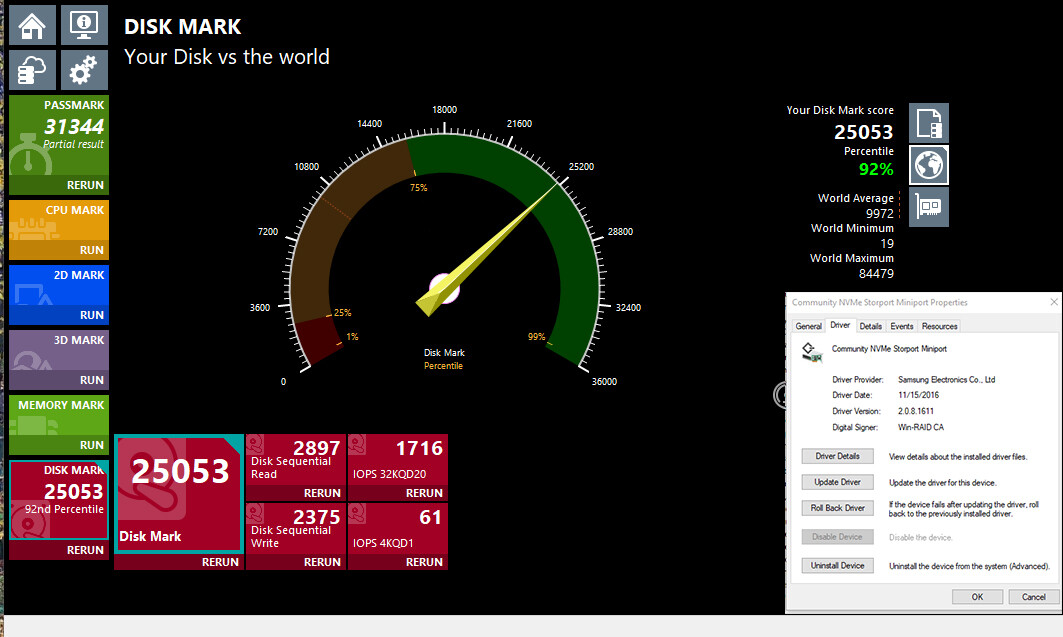
Microsoft default driver:
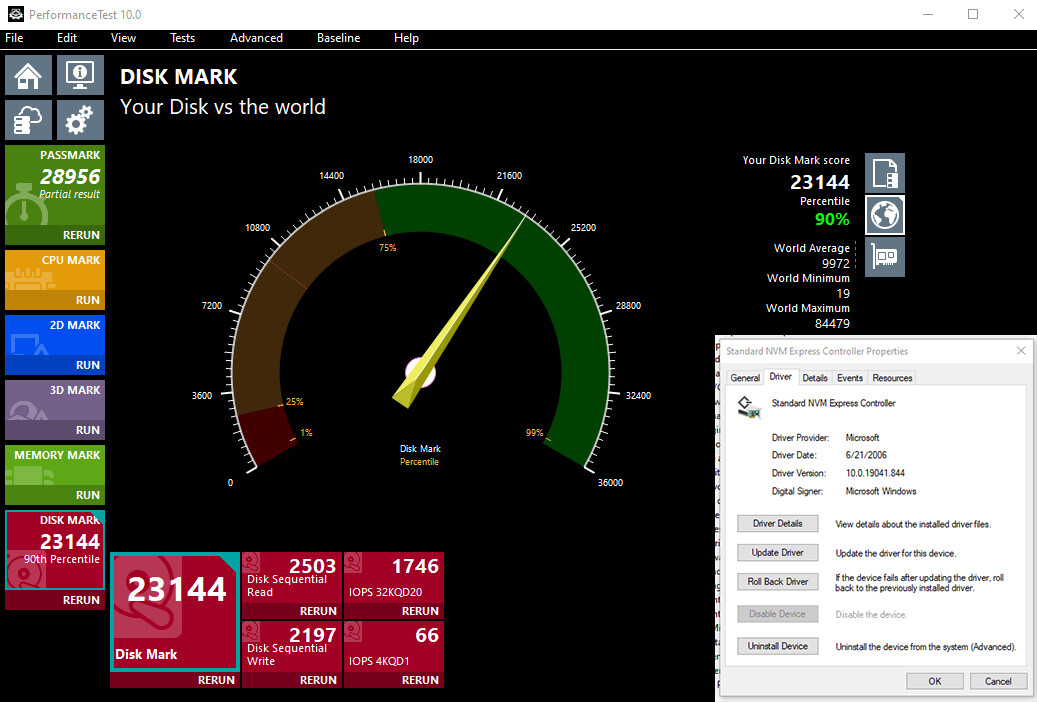
Samsung’s latest driver:

Most of the time Microsoft’s driver will outperformed the latest Samsung one. As you can see, your modded version wins.
UPDATE: I tried Phison NVMe driver 1.5.0.0 WHQL… it’s the fastest driver so far. Amazing results. Much better than the modded Samsung driver.
My Current System:
HP Z840 WorkStation; Dual Intel E5-2687W [email protected] GHz, 64 GB (8X8) Samsung DDR4-2400 EEC/Reg ; Nvidia RTX 2070 Super FE; Samsung NVMe 970 EVO Plus 500 GB; ASUS RT-AX92U; Corsair K95 Platinum XT, M65 PRO RGB; Samsung 27" CRG5; Windows 10 Pro x64.
Hello. Sorry if it already been ask before. What driver should I use for WD Black SN850 on Windows 7 x64? Please tell me, especially if there is none drivers for that ssd. This will be the last point for choose between WD and 980 Pro.
As I know, 980 Pro using NVMe v1.3c and WD is using v1.4. So I’m afraid that MS drivers are, maybe, too old for been working with WD SSD. Can someone clarify this for me?
@Himitsu :
For the Win7 x64 installation you can either integrate the MS NVMe Hotfixes or load the generic Phison NVme driver, but once the OS is up and booting properly I recommend to install the "mod+signed generic 64bit Samsung NVMe driver v3.3.0.2003 for Win7 x64" (don’t forget to import the Win-RAID CA Certificate before starting the installation).
Some Western Digital NVMe Controllers are supported by the WD/HGST NVMe drivers v3.0.1902.40413 WHQL. Please check the HardwareIDs of the on-board NVMe Controller.
All NVMe drivers, which do support the specific NVMe Controller of the related SSD, will work, no matter to which NVMe specification the Controller belongs.
So yes, I have up and running Win7 x64 on 960 EVO that I, according to plan, will clone to new NVMe ssd. Is I understand correctly, you advice me to use moded driver for WD SSD, or it only will work with 980 Pro?
I can’t check HWID of WD SN850, didn’t bought it yet. Can’t deside what to buy that will 100% work on Windows 7, Samsung or Western Digital.
I tried google and maybe this is HWID of WD SN850 - PCI\VEN_15B7&DEV_5011 - is it?
@Himitsu :
All NVMe SSDs resp. their NVMe Controller will work with the MS Hotfix NVMe driver from scratch and with the moddded generic Samsung NVMe driver v3.3.0.2003, if installed after the OS installation.
Thank you, I installed Certificate and after installed a mod-driver, but with error 10 (can’t start this device). So I will stick with MS drivers, I guess.
