Hello,
i was hoping to upgrade my Windows 7 System to a PciE Gen4 Samsung 980 Pro.
The drivers for Samsung on Page 1 seem not functional to get Windows 7 64Bit installer to recognize the SSD (which is otherwise recognized in BIOS and by Acronis Software)
Have read that the Samsung 980 Pro rely on the Microsoft NVME Drivers (up til now); where could i get those .inf files please? Thank you very much.
@rmc :
After having read your post I have updated the start post of this thread.
Now you can find the Intel AHCI driver, which I recommend to use with your specific system: It is the 64bit Intel RST(e) driver v15.9.8.1050 WHQL.
@riku :
Microsoft has never released an NVMe driverpack (with *.inf, *.cap and *.sys file), which can be loaded at the beginning of the OS installation. You have to integrate the MS NVMe Hotfixes for Win7, which have been published by Microsoft for this purpose some years ago (but meanwhile removed from the MS pages). You can find the MS NVMe Hotfixes on-top of the second post.
Good luck!
Hello, my brand new second SSD Kingston A2000 keeps disappearing when I go with “sleep mode” on my computer, looks like he “forget” to wake up. After restart its working fine (sometimes). Does installing different NVMe drivers could help me? If yes, what should I install? My specs: MSI X570 Tomahawk Wifi, Ryzen 9 3900x, RTX 3080, Seasonic GX-750, first disk Evo Plus (working fine), and of course Windows 10. I don’t have any SATA disks connected.
@codovsky8 : Welcome to the Win-RAID Forum!
If your 2 NVMe SSDs are using the same driver (probably the Win10 in-box generic MS one), but only 1 of them has the wake-up issue, I suspect, that is the hardware (the SSD) and not the in-use NVMe driver, which is responsable for the issue.
Nevertheless you can test the latest Samsung NVMe driver v3.3.0.2003 with both NVMe SSDs (for the NVMe Controller of the Kingston SSD I recommend to use the mod+signed generic variant, don’t forget to import the Win-RAID CA Certificate before).
Good luck!
Dieter (alias Fernando)
@codovsky8 : Also Disable Fast Bott, if not already…
I think I installed it correctly, but it didn’t help. Disk still disappear. Ugh… ![]()
@codovsky8 : Which NVMe driver are you using and what did you install correctly?
In the Storage Controllers I found NVMe from Kingston and installed what you say, but… my PC BSOD after trying to go to disk, so I probably installed something wrong.
look HERE what you are supposed to change ONLY, no touching the “Disk” section!!
Yup Miniport, but it looks like I did it wrong. Good I have restore point, now I’m fine. In the number 3 I did the first one. Now I’m scared to install it again, so I guess its time to RMA my disk.
Why?
After first BSOD my PC didn’t want to open and I was very scared… I don’t want another adventures like that. Also disabling fast boot didn’t help. ![]()
That’s hardly a big deal… 
@codovsky8 : If you don’t try to find out which mistake had caused the BSOD, you may repeat the same mistake once more.
It is very important to know how to install an NVMe driver.
Hmm, I don’t have Miniport anymore, should I go with “Standardowy kontroler NVM Express”? And install this? “generic 64bit Samsung NVMe driver v3.3.0.2003 for Win10 x64 mod+signed by Fernando.zip”
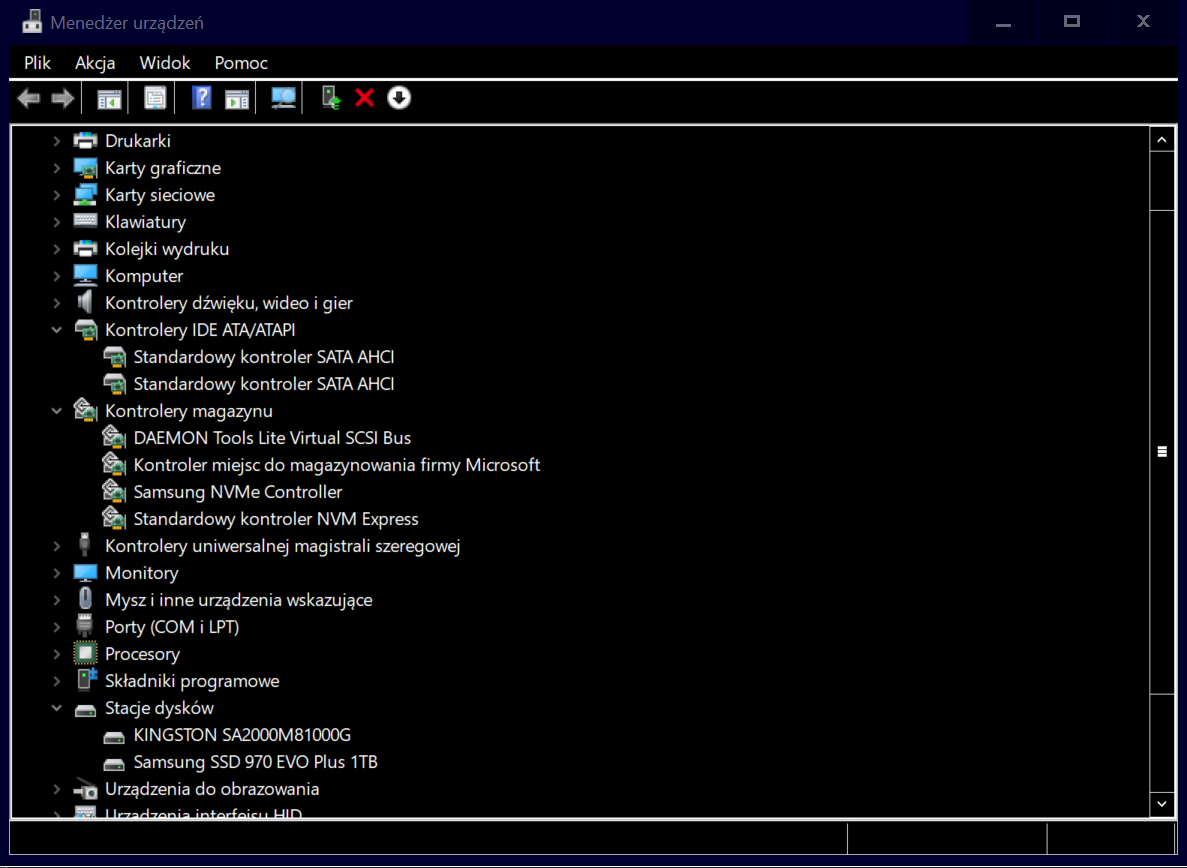
@codovsky8 : Yes and yes, but don’t forget
1. to set a “Restore Point” and
2. to import the Win-RAID CA Certificate
before you are going to start with the installation.
By import do you mean to open folder “generic…()”/Certificate/Import Win-RAID CA.cmd? Sorry for being noob. Sorry I’m tired. I will try it tomorrow.
Thanks my man
Hello and good day! first my system specs.
Operating System
Windows 10 Pro 64-bit Latest build
CPU
AMD Ryzen 5 3600 52 °C
Matisse 7nm Technology
RAM
16.0GB Dual-Channel Unknown @ 1599MHz (16-18-18-38)
Motherboard
Micro-Star International Co. Ltd. B450M MORTAR MAX (MS-7B89) (AM4) 45 °C
Graphics
SAMSUNG (1366x768@60Hz)
4095MB NVIDIA GeForce GTX 1650 (Gigabyte) 53 °C
Storage
223GB Western Digital WDC WDS240G2G0A-00JH30 (SATA (SSD)) 42 °C
465GB Western Digital WDC WD5000AZLX-75K2TA0 (SATA ) 38 °C
232GB Western Digital WDS250G3X0C-00SJG0 (Unknown (SSD)) My NVMe
I downloaded and installed 64bit WD NVMe driver v3.3.2102.41615 WHQL which installed fine and was working fine, till I started to get BSOD. No memory dumps, freezing with no blue screen. When I checked my events I noticed something strange, nvme_wdc has been reset followed by freezing at same time. I am not sure if it is this NVMe driver causing BSOD and freezing but tried to uninstall it in device manager when system says it needs to reboot I reboot but system stops booting and freezes. How do I remove this driver? I have never had problem with system before I installed this driver and want to rule out that it is cause. Thanks for any help
@lovs2build : Welcome to the Win-RAID Forum!
Here is my comment:
You should never try to uninstall the storage driver, which is currently used by any Storage Controller. The driver and its associated files (*.inf, *.cat etc.) are required for the OS, no matter, whether it is in-use or not.
The only thing, which has to be uninstalled, is the driver-related Software (Installer with or without additional tools). The uninstall prosedure has to be started from within the Control Panel.
My advice: If you have problems with the WD NVMe driver, replace it by the generic MS Win10 in-box NVMe driver.
This is the way to do it: Expand the "Storage Controllers" section of the Device Manager, right-click onto the listed WD NVMe Controller and choose the options "Update driver" > "Browse my Computer…" > "Let me pick…".
Then you will see the device named "Standard NVM Express Controller" within the list of compatible devices. Highlight it and enter "Continue".
Good luck!
Dieter (alias Fernando)

