@tutafourabit :
You can integrate a Service Pack, a Hotfix or a driver into a Win7 Image with all machines, who are running a Windows OS from Win7 up, no matter, whether it will be the target of the later OS installation.
Intel released new PCIe NVME drivers v5.3.0.1005 on October 11, 2021
Download: https://www.intel.com/content/www/us/en/…intel-ssds.html
Release Notes: https://downloadmirror.intel.com/675200/…lease_Notes.pdf
New for this release:
• Support for Windows 11
Download:
Windows10 32-bit
Windows 10/11 64-bit
Intel NVMe Driver Installer Set v5.3.0.1005 WHQL
Cheers
Tom
Good afternoon,
I have a WD_BLACK SN850 2TB in my X570 system, how do I install "mod+signed Samsung NVMe drivers"?
Thx.
I am sorry, but I have to say; is it that hard to actually read the first page?!
And you aren’t even new here…
I know, but the driver just won’t install.
EDIT: ok, fixed, the problem was in the certificate signature.
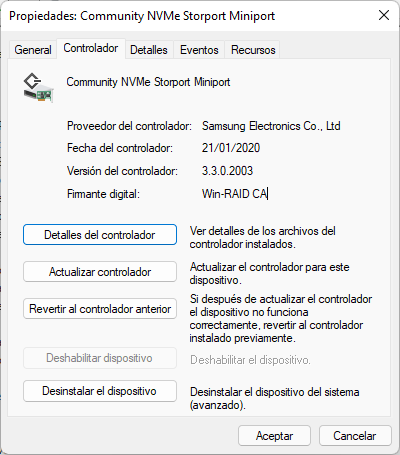
@Fernando It might be possible to use the Windows 7 x64 Phison NVMe drivers on XP x64 and Vista if you swap the call for the ntoskrnl.exe function memcpy_s with memcpy and resign the driver in a compatible way.
@Tomy :
Which problem is within the Win-RAID CA signature? I suspect, that you haven’t imported the Certificate correctly, which would have been your fault.
@K4sum1 :
Please post this into >this< Win7-specific Sub-Forum.
Wouldn’t it fit better here? Also do I make my own post or use an already existing post or what?
@R3n
Phison offers an NVMe driver for Win7 (see post #2). The problem is, that a user, who tries nowadays to get Win7 installed onto an NVMe SSD and to use it as bootable system drive, usually knows nothing about the other preconditions.
Since this is a specific Win7 problem and the affected user wouldn’t find your last post within this voluminous thread, I gave you the advice to start a new thread about this topic within the Win7 Sub-Forum.
@Fernando
Re-read my post. I’m explaining how to modify the driver to theoretically work on XP/Vista. (2000 even with x86 driver and ported storport.sys) I just need someone that can resign it after modifying it, which could be you.
@R3n
Ah, then I misunderstood your previous post. Thanks for the clarification.
No, I am not going to modify any NVMe driver to make it usable with XP or W2k.
Can you update Intel RST VMD Drivers? @Fernando
Thank you very much!
@neversmile999 : Welcome to the Win-RAID Forum!
Why should I do that? The Intel RST VMD drivers are neither AHCI/RAID nor NVMe drivers. So they do not belong to the topic of this thread.
Edit: You can find the latest Intel RST VMD driver >here<.
Regards
Dieter (alias Fernando)
Hello,i want to add some info.
I have an nvme western digital black sn750 500gb WDS500G3X0C ,I have installed the driver "Q. Western Digital/HGST NVMe Drivers",inside the device administrator it says the controller is "western digital pc SN730"
looking for some info i found apparently the sn730 is a oem version for the SN750, (oem is sold inside pre-assembled computers and sn750 in stores).
This have a lot of sense cause in the western digital official site there is no driver to download for the sn750,this driver surely came out for pre-assembled computers,for me is fine there is no other way to get a driver.
Is working good i dont have any problem.
Im on a intel platform with a z390 chipset,thanks for the driver.
@Rocket0990 : Welcome to the Win-RAID Forum and thanks for your report!
The choice of the correct and 100% matching NVMe driver doesn’t depend on the model/name of the SSD, but just on the HardwareIDs of the NVMe Controller, which is inside of the SSD.
Enjoy the performance of your NVMe SSD!
Dieter (alias Fernando)
@Fernando and what about my NVMe controller?
PCI\VEN_126F&DEV_2263&CC_0108
I installed Silicon Motion driver 10.4.31.0 but I don’t know If it is this the needed driver, or the Microsoft generic driver (or any other).
I have a PCI-e adapter with NVMe on a MSI 970A-G43 PLUS motherboard.
Thanks
@snowind : Since I have never had access to a Silicon Motion NVMe SSD, I don’t know which NVMe driver is the best for its NVMe Controller.
There is no NVMe driver available, which supports specificly the HardwareIDs of this SiliconMotion NVMe Controller.
Depending on your in-use OS these NVMe drivers should work with it:
1. Microsoft’s generic Win10/11 in-box NVMe driver
2. Silicon Motions’ generic NVMe driver (latest: v10.4.32.6 dated 01/09/2018)
3. Phison’s generic NVMe driver (latest: v1.5.0.0 dated 02/23/2018)
4. the mod+signed generic Samsung NVMe driver (latest: v3.3.0.2003 dated 01/21/2020)
You should find out yourself, which is the best one for your specific hardware configuration.
Error in section A-b);
AMD RAID Installer Set v2.09.28.009 only contains win 10 driver version 9.3.0.206, no win 7 drivers included.
The newest I could find on AMD’s site that does have the win 7 driver is raid software 2.8.12.400, including win 10 driver version 9.3.0.167 and win 7 driver version 8.1.0.26;
>> drivers.amd.com/drivers/amd_raid_software_2.08.12.400.exe
@ErrorReport : Welcome to the Win-RAID Forum and thanks for your “Error Report”!
You are right: The previously listed “AMD RAID Installer Set v2.09.28.009 for Win7-10 x64” was unusable with Windows 7 - my bad. Please excuse my mistake. I couldn’t test it myself, because I neither am running Win7 nor want to get this OS installed onto an AMD RAID array.
As a consequence of your contribution I have just updated the AMD related section of the start post and hope, that everything is correct now. If not, please give me your feedback.
Now to your request for Win7 drivers for modern AMD RAID systems:
You cannot and will not find them within the start post of this thread, because Win7 is an outdated OS and not supported anymore by AMD and Microsoft. This thread has been designed by me just for users of a modern Windows OS (nevertheless I am offering some Win7 drivers within the start post, but only, it they are the latest and have been released for newer Operating Systems as well).
Users, who are running Win7 or want to install this OS, should better look into >this< specific Win7 Sub-Forum. >Here< is a thread about AMD RAID drivers for Win7.
It would be fine for all Win7 users with an AMD RAID system, if you or anyone else would start a new thread within the Win7 Sub-Forum about “Recommended AMD Storage Drivers for Win7”.
Thanks in advance!
Dieter (alias Fernando)
@Fernando
Thx, and nonetheless I got it running on Win7, as part of a multiboot Linux/Win11/Win10 machine on an X470 board. Why win7 too? Because I can~
Incidentally, I don’t know if you go in for Linux at all, but I am using this for the amd raid driver; github.com/thopiekar/rcraid-dkms
I am currently trying to figure out how to switch an installed windows os from amd raid to achi mode without bluescreening though, heh.
I installed as raid so I would have the drivers available, which can’t be installed unless raid is on, but I want to switch back to ACHI for now.