Okay… that means it is crashing with the gpu ?
Sorry… I will ask it in the bios forum.
what is the recommended NVME driver for WD SN720?
@aussiekendoll : Welcome to the Win-RAID Forum!
You should test it yourself.
These are the options:
a) generic MS in-box NVMe driver
b) WD/HGST NVMe driver v3.3.2102.41615 WHQL
c) generic Phison NVMe driver v1.5.0.0 WHQL
d) generic Samsung NVMe driver v3.3.0.2003 mod+signed (don’t forget to import the Certificate)
Good luck!
Dieter (alias Fernando)
I have these for a crucial drive I have in my second slot : (Micron controller)
https://www.crucial.com/content/dam/cruc…NVMeDrivers.zip
@aramil : Thanks for your report, but exactly the same Crucial NVMe drivers v2.1.18.0 are offered since several months within the start post of this thread.
Hi Fernando
First of all, I would like to thank you for your work. I have been using the resources you provide with satisfaction for years now.
But now I would like to ask for your help.
For some reason the driver that has worked perfectly so far cannot be installed on Win11. Can you advise me on this?
As you can see to the eye everything is fine, but still the driver cannot be installed.
[[File:Képerny?kép 2021-12-29 202325.png|none|auto]]
EDIT: I read this on another forum: "Microsoft is no longer trusting certificates that are installed in Trusted Publishers for the signing of driver packages" for Windows 11. Just want to know if this is really true or not, could this be the cause of the error?
@DonDragonka : Welcome to the Win-RAID Forum!
Which OS are you running, which NVMe SSD model are you using and which NVMe driver do you want to replace by which one?
This is what I see on my system (Win11, Samsung 980 Pro, generic mod+signed Samsung NVMe driver v3.3.0.2003):
[[File:Win11 Signature of the mod+signed Samsung NVMe driver.png|none|auto]]
Regards
Dieter (alias Fernando)
Edit: If you should not be able to get the mod+signed Samsung NVMe driver v3.3.0.2003 installed, why don’t you install the orginal WHQL certified driver? You have to force the installation by pressing the “Have Disk” button and navigating to the driver’s *.inf file.
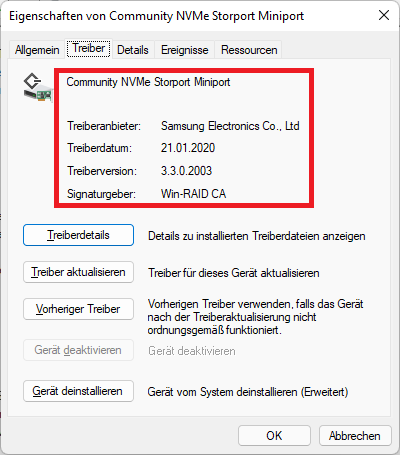
Thanks for your replay ![]()
So I would like to use on Win11 (latest insider DEV), with Sabrent Rocket 4 1TB, the generic mod+signed Samsung NVMe driver v3.3.0.2003.
I have used this setup and driver before. I’ve installed it on this machine countless times, but this is the first time I’ve tried to install it on this version of windows I mean latest DEV. So far there have been no errors, nothing. This is the first time that it has a problem.
@DonDragonka : If you should not be able to get the Samsung NVMe driver v3.3.0.2003 installed, I recommend to use either the generic MS Win11 in-box NVMe driver or the generic Phison NVMe driver v1.5.0.0 WHQL.
Here are the benchmark results I got with my 1TB Sabrent Rocket 4.0 running Win11:
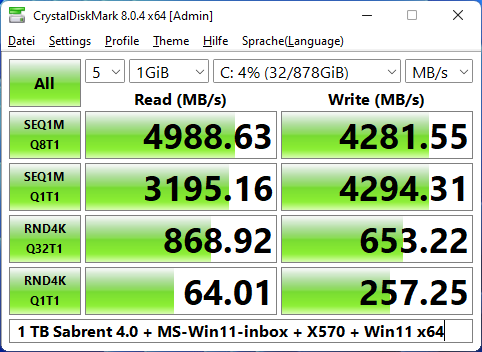
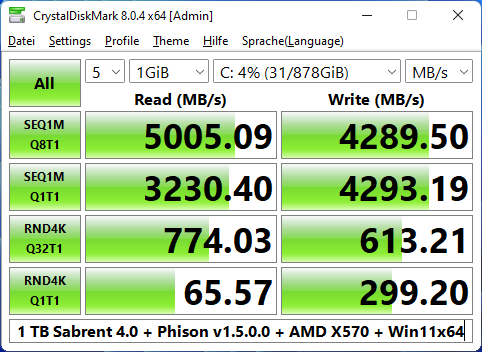
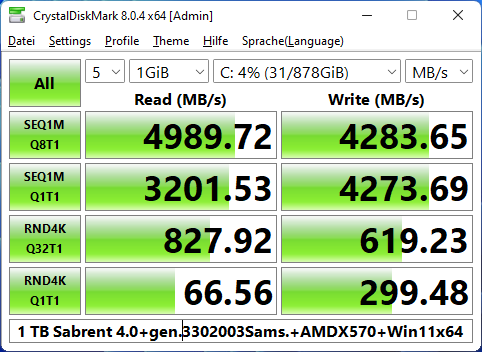
Thank You!
Phison is perfect!
dear Fernando and all,
thank you for the most valuable help by creating this Forum.
Do you of any method of displaying the whole thread as 1 page? (for backup?)
Happy New Year!
@riku : Nobody needs the whole thread. Important are just the 2 start posts.
thanks Mr. Fernando, i saved the whole drivers onto MEGA for downloading,
but sometimes long threads are worthwhile reading, and i prefer less scrolling/pageturns, therefore i asked ![]()
All the Best!
very very nice thread
Recently, I upgraded a PC of a family member to Windows 11. Made the stupid mistake to upgrade Intel RST drivers to 17.11.0.1000 (because they were the first with release notes that mentioned Windows 11 support), without writing down the current version of the RST drivers. The PC is horribly slow now; 5 GB Macrium Reflect incremental images now take over 2 hours, while those took less than 5 minutes on Windows 10 (HD to HD over internal SATA).
This PC is equipped with an Intel® Core™ i3-8100 processor (3.6 GHz) and an Intel® Z370 Chipset.
Which drivers are recommended for this PC?
PS: I hope to check the RST BIOS version this weekend, if this helps
EDIT:
* The (UEFI) BIOS reports an Intel(R) 15.8.0.3109 RAID Driver
* That BIOS has an option “SATA Mode” which can be set to either “AHCI” or “Intel RST Premium With Intel Optane System Acceleration”; it is set to the latter - the PC does not boot Windows if I select AHCI instead
* After uninstalling RST 17 I ended up with a storage driver that’s called “Intel Chipset SATA RAID-Controller”, version 15.44.0.1015 (dated 8-2-2018); is this the default Windows 11 driver? (2018?)
EDIT 2:
When checking with DriverStoreExplorer I noticed some leftovers from previous RST installs:
* iastorhsa_ext.inf 18.6.1.1016 (23-7-2021)
* iastorswext.inf 16.8.2.1002 (27-2-2019)
(How) Can I clean this up / make them consistent (same version)?
You can find the answer within the start post of >this< thread.
Yes, that is the in-box Intel RAID driver (= part of the OS).
You should never try to uninstall or manually delete a storage driver.
What is a DriverStoreExplorer?
I had already seen that post, but don’t know in which category the Z370 chipset belongs.
Can anyone please help me with this?
From their GitHub page:
Your Z370 chipset belongs to the Intel 300-Series chipsets.
So I should try 17.9 instead of 17.11, even on Windows 11?