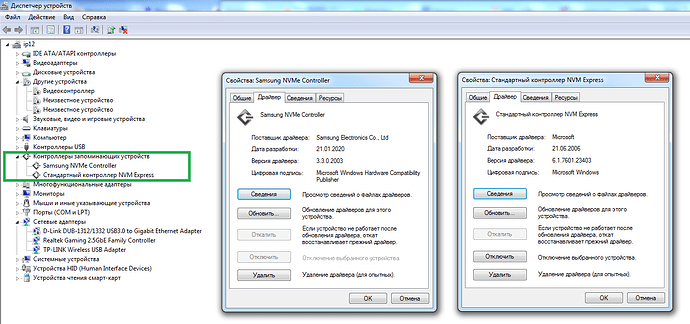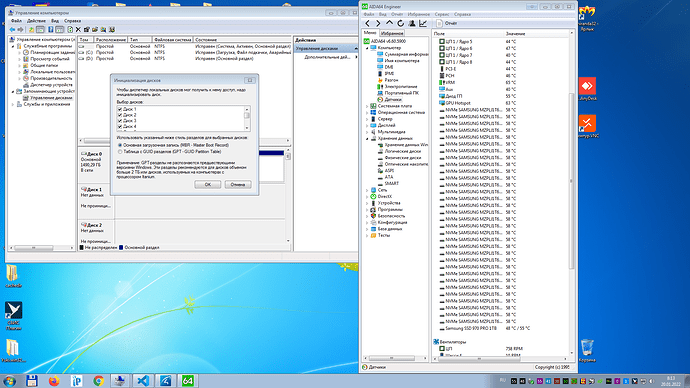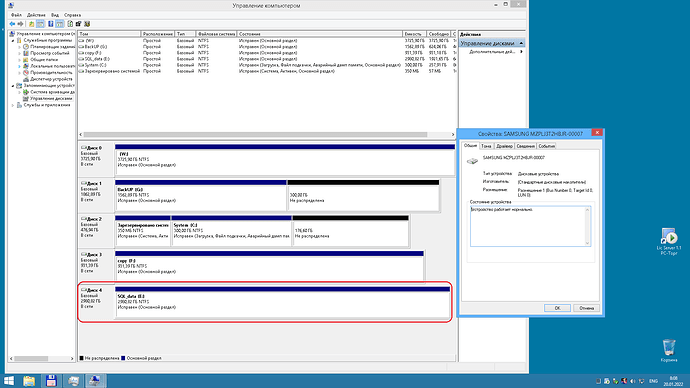@XIII
You can try all Intel RAID driver versions, which are compatible with your on-board Intel SATA RAID Controller.
This is safe as long as you "update" the driver of the Intel SATA RAID Controller manually from within the "Storage Controllers" section of the Device Manager and have made sure, that currently no Intel RST Software has been installed (if there has been installed any, uninstall it from within the "Control Panel" and reboot before you start with the Intel RST driver update/downgrade.
Which is the very step he missed and screwed his system…
I did uninstall RST using the Control Panel before posting here, but I think I have installed (upgraded) a few different versions without uninstalling in between…
This is fine. Users should replace, but never uninstall any storage driver.
I just meant the RST Software, NOT the Device Driver of-course!
Hello everyone.
I have a problem using the new Samsung pm1735 SSD on my windows 7. SSD is defined in the device manager as a set of drives. How to fix it? I ask for help.
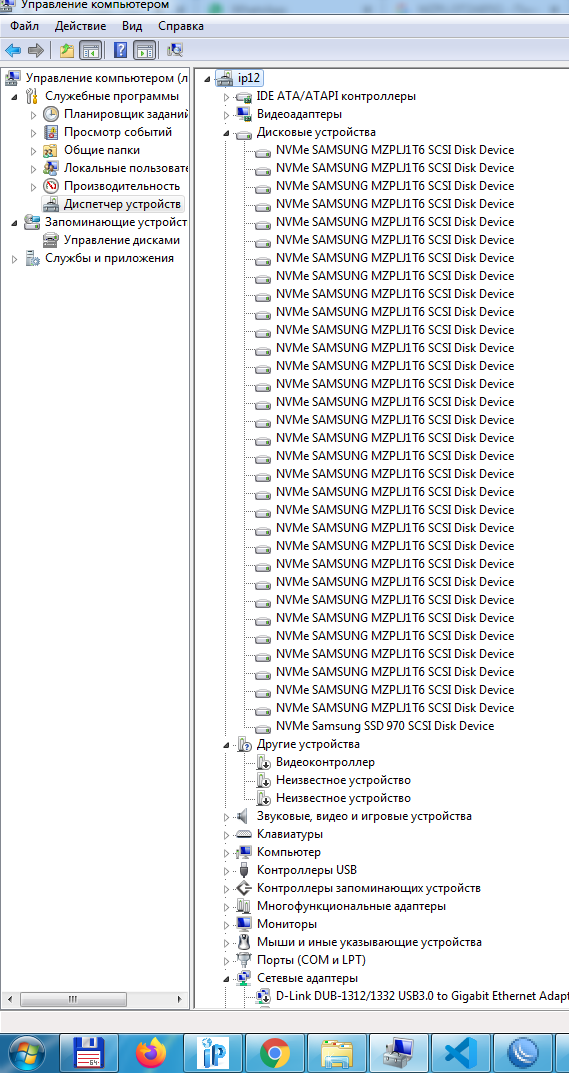
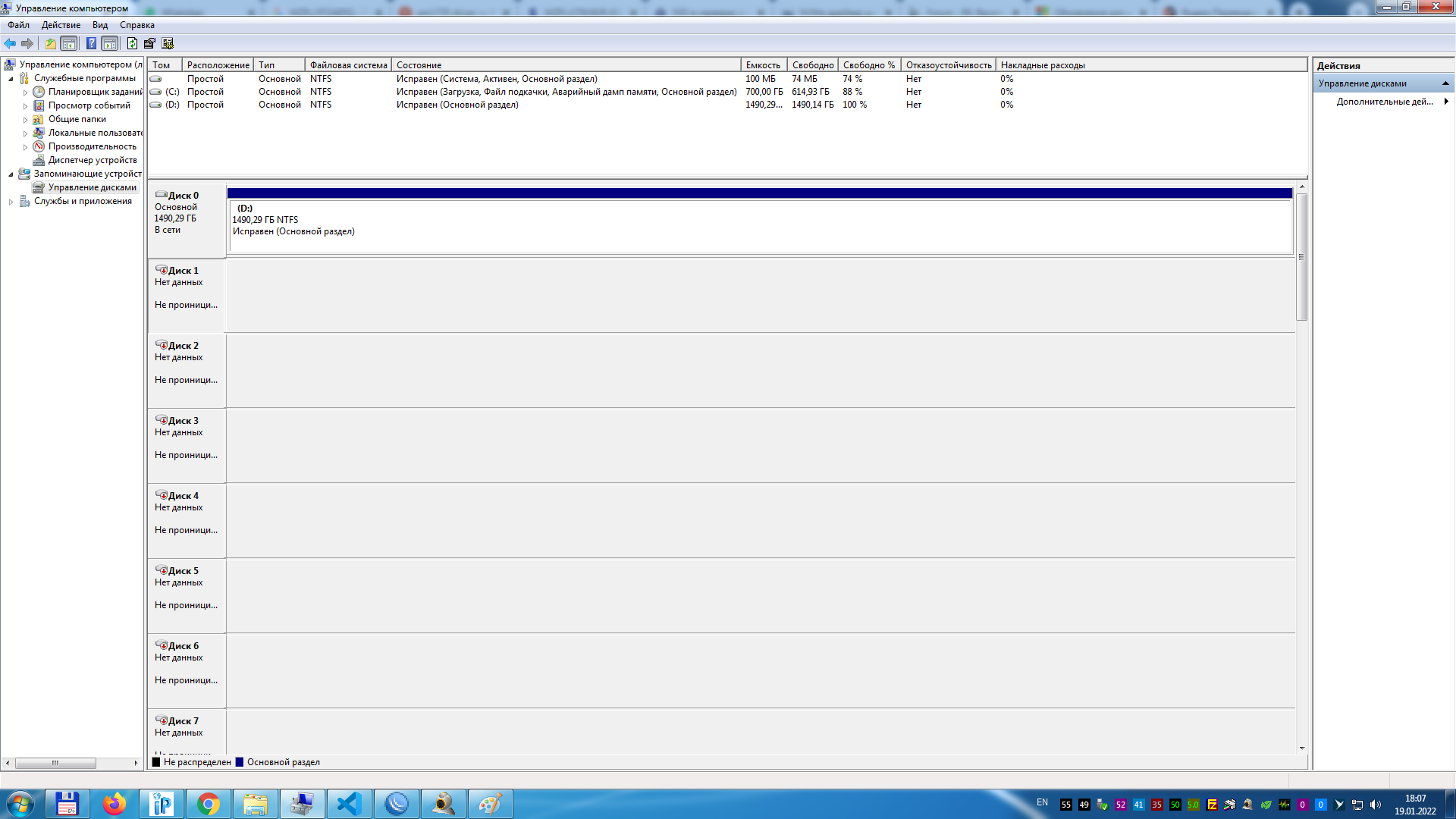
Είμαι τόσο ραγισμένος αυτή τη στιγμή lol
@shsv88 @yiyileniabc
Welcome to the Win-RAID Forum!
I have moved your posts into this better matching thread.
@shsv88
What Controller name(s) do you see within the "Storage Controllers" section of the Device Manager?
@yiyileniabc
With such information nobody is able to help.
Regards
Dieter (alias Fernando)
What do you think needs a fix?
Do you have any problem while operating with the data of that specific device?
The problem is that, for example, every time you go to windows disk management, there is an attempt to initialize thirty-two drives. At the same time, you can initiate and create a partition on only one. Also, in any aida64 analog program, it shows 32 drives instead of one. The problem is that my windows thinks that not 1 drive is connected, but 32.
Here is an example of how a similar drive is detected on windows 2012. Everything is correct here.
You should find out whether it is an OS or a hardware {SSD) related problem:
a) Install another OS (after having done a backup)
b) Check the SSD’s health and do a "Secure Erase"
Today I made backups using the Windows 11 default Intel RAID driver (instead of RST).
Took minutes (as with Windows 10), instead of hours!
Huh?
Hey fernando. Will these “generic Samsung NVMe driver v3.3.0.2003 mod+signed” work in Win10 x64 21H2 for my Samsung 980 1TB NVMe PCIe (non-Pro) even though the bios setting for PCH Storage/SATA move on my ASUS ROG STRIX Z370 Gaming-H is set to “Intel Premium blabla” which appeared after I installed the latest available Intel RST Premium drivers? If I change it to AHCI it obviously won’t boot so I’d have to format the system partition and reinstall from scratch.
After that I changed from RAID to AHCI.
Today I made another weekly backup. Again finished in minutes, instead of hours.
Seems like I solved my speed issue by not using any of the Intel RST drivers…
The default Win11 in-box Intel RAID driver v15.44.x.xxxx is an RST one.
@Scyphe
If you want to use another (non Intel RST) NVMe driver, you may have to change the current SATA mode setting within the BIOS.
Unless you are willing to do a fresh OS installation onto the NVMe SSD I recommend to completely backup your system drive before going to change the related BIOS setting.
Hi! First of all: what an amazing source of information this forum is! I spent a large part of the day browsing and reading up. Thanks! ![]()
I’m planning to add an SSD to an older system and installing Windows 7 on it. Currently the system has Windows XP SP3 32-bit running on it (a rather ancient install, but I’d rather not re-install). I want to switch from IDE to AHCI in the BIOS. The motherboard is an AsusTEK A8V MX with a Soutbridge VIA VT8251 chipset and a AMD Athlon 64 CPU. In the device manager of Windows XP the following information is provided as hardware_id in the device manager: PCI\VEN_1106&DEV_3349&SUBSYS_33491106&REV_00 (I hope I phrased that correctly). Naturally, I want to make this switch a painless as possible…
I found a couple of post that could help solve my problem (especially this one: t2716f45-How-to-switch-from-IDE-to-AHCI-mode-while-running-XP). However, I’m at a loss when it comes to which drivers to use and where I can find them. I have found a driver package called “VIA Hyperion Pro Driver Package v5.24A” (and earliet versions of that package) after searching for quite while and, as I understand it, that package should contain the AHCI-drivers for the chipset on my motherboard.
I’d rather not take any chances by simply guessing what files I should use and I hope one the extremely knowledgable experts on this forum can help me out.
If I posted this in the wrong category, please feel free to move it.
Thanks in advance! ![]()
If you think a package has the drivers you need, then just install the package. It wont install 15,000 drivers without your consent.
If you cant find the drivers, then you can download some raw driver files (manual installation required) here
All raw driver files come from this thread
Mirror 1 | OneDrive (automatically downloads, beware)
Mirror 2 | MEGA
If you don’t know how to install the raw driver files then first extract the .zip or .rar file you downloaded, then go to the SSD in Device Manager, Properties, Update Driver, ‘Browse my computer for driver software’, Browse, and then click on the folder that contains the extracted driver. If you need any help, then just reply and I will get back to you in approximately 15 hours.
Sincerely
-One of the extremely knowledgeable experts on this forum ![]()
@Dusseldrop
Welcome to the Win-RAID Forum!
I have merged your help request with this already existing thread, because your chosen thread title was absolutely misleading (see below).
You will not be able to do that, because your old mainboard has a VIA Southbridge, which doesn’t support the AHCI data transfer protocol.
If you want to install Win7 onto an SSD of your old PC with a VIA Controller, I recommend to enter the BIOS and to set the SATA Controller to "IDE" mode. Only this way you will get TRIM support for your SSD.
These are the HardwareIDs of a VIA RAID Controller. You can find the latest VIA RAID drivers for Win7 >here<, but I do not recommend to use them with an SSD due to the missing TRIM support (the "cleaning" of the previously used SSD cells doesn’t work properly).
Good luck!
Dieter (alias Fernando)
@Aquavision "-One of the extremely knowledgeable experts on this forum" (his/her own words)
Have you ever tried to follow your awfully wrong advice, which may make the OS unbootable?
Nobody (except Microsoft) is able to successfully update the driver of a "Disk Drive", which is listed within the Device Manager. The bold part of your advice should be replaced by "go to the related Storage Controller (listed either within the "IDE ATA/ATAPI Controllers" or the "Storage Controllers" section of the Device Manager).
Thanks for replying, Fernando and Aquavision, and for placing the post in its correct place! Let me start out by saying that I’m rather new to these detailed instructions and methods (I’m used to changing small things in the BIOS and Windows simply going on working without throwing a hissy fit). I was writing a reply to Aquavsion when I saw Fernando’s post, so here’s a quick question.
If I understand you correctly, Fernando, AHCI shouldn’t be available in the BIOS for selection. However, when I go to the submenu in the BIOS concerning the “Southbridge VIA VT8251 Configuration” and then select “Serial ATA IDE Controller” I can set it to “Disabled”, “SATA”, “RAID” or “AHCI”. Does that change anything? If it doesn’t then I think I would be better off just leaving the settings as they are (“IDE”), because that would cost me no time at all. ![]()