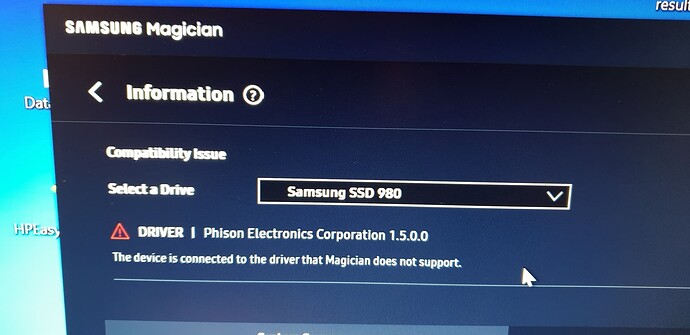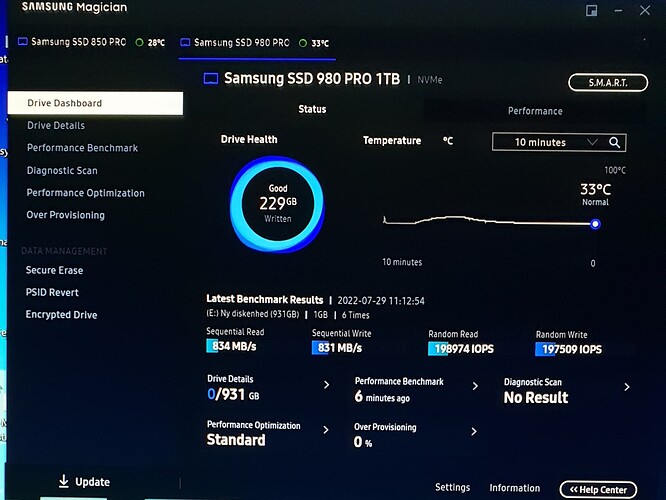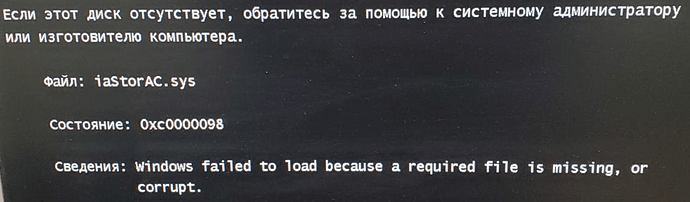Hello Fernando.
Sorry. If i do something wrong to reply this thread. Let me know. ![]()
Well Here come it…
I have purchased a nice ASUS Z97-AR Motherboard, with a M.2. Port.
I bought a new Samsung 980 Pro (with heatsink).
I Running Windows 7 Ultimate 64 Bit. And i have a problem to find a driver, so Windows can see the drive. (And Samsung Magician too).
ASUS BIOS Can see the drive.
My hope you can advise me to find the correct driver.
Thank you for your help.
@Supercharger
Welcome to the Win-RAID Forum!
You can find suitable solutions for Win7 x64 within the second post of this thread:
- a) Microsoft’s NVMe Hotfixes for Win7 x64 (have to be integrated into the boot.wim and install.wim)
- b) 64bit Phison NVMe driver v1.5.0.0 WHQL for Win7 x64 (can be loaded during the OS install)
For details please read the related text within the post #2.
Good luck!
Dieter (alias Fernando)
Hello Dieter.
Thank you so much for the links.
Now i can see the NVMe drive and format it to prepare to move my OS from old 256GB SATA SSD (850PRO).
But Samsung Magician tell me the Phison driver is incorrect or not support Samsung NVMe SSD.
Thank you for your help. ![]()
@Supercharger
If it is important for you to use Samsung’s Magician tool, I recommend to do the following:
- Download the “pure” 64bit Samsung NVMe driver v3.3.0.2003 WHQL for Win7 x64 (link is in post #2) and extract its content.
- Run the Device Manager and expand the “Storage Controllers” section.
- Right-click onto the listed “Phison NVMe 1.2 Storport Miniport” and choose the option “Update driver”.
- Choose the options “Browse my computer” and then “Let me pick…”
- Press the “Have Disk” button and navigate to the Samsung NVMe driver files.
- Choose to install the support for the listed “Samsung NVMe Controller”.
- Disregard the warning you will get. The Samsung NVMe Controller of your SSD will be supported by the driver, but the related DeviceID is not listed within the secnvme.inf file (Reason: Samsung’s latest NVMe driver is older than the Samsung 980 Pro).
- After having rebooted you can use Samsung’s Magician inclusive all possible options.
Hello Dieter.
Thanks a lot. This works perfectly. Samsung Magician detect the 980PRO drive without problems. (This also found a newer FW).
I know my Z97-AR is a older lady with only a M.2 X2 interface, but way faster than SATA interface. ![]()
Solidigm, new brand. Actually not new, division of Intel.
PCI\VEN_8086&DEV_FAF0
PCI\VEN_8086&DEV_F1AA
PCI\VEN_025E&CC_0108
Solidigm_NVMe_Driver.rar (826.0 KB)
Jmicron JMB585 Sata Controller Drivers Version 1.0
JMB585+sata+1.0(station-drivers.com).zip (889.7 KB)
Kingston KC3000 2TB
Windows 11 Pro
PCI\VEN_2646&DEV_5013&SUBSYS_50132646&REV_01
PCI\VEN_2646&DEV_5013&SUBSYS_50132646
PCI\VEN_2646&DEV_5013&CC_010802
PCI\VEN_2646&DEV_5013&CC_0108
Can I use the generic 64bit Samsung NVMe driver v3.3.0.2003 for Win10 x64 mod+signed by Fernando on Windows 11?.
This is the driver I was using on my alternative system with Samsung 980 Pro on Windows 10 x64.
Thanks a lot!.
@Tomy
You can use the mentioned generic NVMe driver for any NVMe controller, regardless of its HardwareIDs. Don’t forget to import the Win-RAID CA Certificate before trying to install the driver.
3 posts were merged into an existing topic: Which NVMe Drivers are the best (performance related)?
Hi Fernando, does it perform well? As far as the testing?
Which driver do you mean? I have tested several different ones.
If you have a specific question, you should write it precisely.
By the way - the start post of this thread contains a lot of benchmark results. So there is no need for your question.
Apologies, for the SiliconMotion you tested above. I actually replied to that one. Which I don’t understand why the reply is so far down from your posted reply up top.
I tested it didn’t do so well on this system. I found the Micron and the Standard NNMe Controller Drivers to be best on this system.
Thanks for this incredible site and all the rest that is here.
I have a AMD AMD B550 AORUS motherboard and a WD Black 750SE nvme, what kind of drivers and software should I be using to get the best performance out of my WD NVME drive? I also have a random 4tb sata installed as a secondary for storage, the OS is on the Nvme though.
Also I’m not running RAID or anything but would not generic AHCI drivers give me better performance? If so which exact ones?
I really don’t want to mess up the drivers and have to reinstall Windows 11.
Thank you for any help.
Hi … need some help … trying install windows7x64 on gigabyte z390-d raid0 2xnvme … installer see raid … but after install, when system boots, getting error:
Can i solve this problem ? or windows 7x64 on z390 - bad idea ?
Edit by Fernando:
1. Post moved into this better matching thread.
2. Picture resized and directly inserted
@f_rostt
You can install Win7 onto an NVMe SSD (after having erased the Intel RST RAID array from within the BIOS and integrated the related MS Hotfixes into the boot.wim and install.wim of the Win7 ISO file), but I doubt, that you will be able to get Win7 installed onto an Intel RAID array consisting of NVMe SSDs.
[email protected]_07.31.rar (410.4 KB)
Supplements IaNvme (5.3.0.1005). It does not replace it because the new driver does not include five HWIDs that the older one does (DEV_0B60, DEV_2525, DEV_4140, DEV_F1A8, DEV_FAF0).
And if anyone needs:
[email protected]_07.31.rar (411.9 KB)
@MeatWar
Thanks for the link. These new Intel NVMe drivers v5.3.0.1010 WHQL dated 10/19/2022 are already available within the start post.
I think I’ll end up using the generic Phison driver with the WD SN850. The performance increase seems worth it. Thank you @Black6spdZ and @Fernando for posting them!
One caveat is that with this driver, the NVMe drive shows as removable. Since it’s always going to be in use, it can’t be actually be removed anyway, so if accidentally clicked, nothing will happen. It’s just a cosmetic issue. Still, would be nice to have a fix for it. So here it is:
Make NVMe Non-Removable Again
Step 1. Add the registry value to make the container non-removable:
Windows Registry Editor Version 5.00
[HKEY_LOCAL_MACHINE\SYSTEM\CurrentControlSet\Control\DeviceOverrides\SCSI#DiskNVMe____\LocationPaths\*]
"Removable"=dword:00000000
This only has to be done once. After a reboot, the NVMe drive will no longer show as separate from the computer in Device Manager (Win-X, M) → View → Devices by container.
Unfortunately, this isn’t enough: the drive will still show as removable in the tray menu, only as part of the computer.
Step 2. Adjust NVMe device capability flags:
@echo off
setlocal
set devcap=96
set devname=NVMe
set reg_prefix=
set reg_sys=HKLM\%reg_prefix%SYSTEM
for /f %%i in ('reg query "%reg_sys%\CurrentControlSet\Enum\SCSI" /f "Capabilities" /s /v ^| find "%devname%" ') ^
do reg add "%%i" /v "Capabilities" /t REG_DWORD /d %devcap% /f
This sets DEVICE_CAPABILITIES to CM_DEVCAP_RAWDEVICEOK (0x40) | CM_DEVCAP_SILENTINSTALL (0x20) = 0x60 = 96, removing CM_DEVCAP_REMOVABLE (0x04) in the process. A more general way would be to read the value first and remove CM_DEVCAP_REMOVABLE from it.
The change takes effect immediately but unfortunately doesn’t persist across reboots.
Step 3. Make the fix persist across reboots:
Copy the above batch file to %SystemRoot%\System32 as NVMeNonRemovableFix.cmd. Then run the following as an Administrator (Win-X, A):
schtasks /create /sc ONSTART /tn "Clear NVMe CM_DEVCAP_REMOVABLE" /tr "NVMeNonRemovableFix.cmd" /ru System /f
This task will run on every startup to clear the flag. This way the tray icon won’t even appear unless another removable device is connected.
The above is based on the assumption that all NVMe drives in your system are non-removable. If that’s not the case, SCSI#DiskNVMe____ in the Registry snippet and the devname=NVMe value in the batch script can be customized to only match a particular device.
Download the three files listed above:
NVMeNonRemovableFix.zip (1.1 KB)