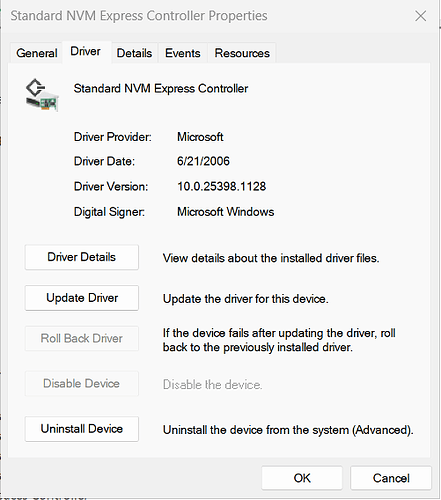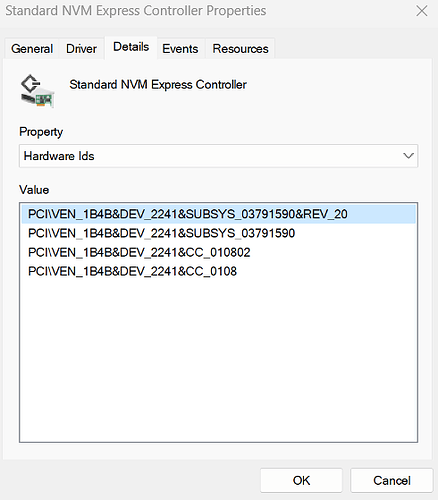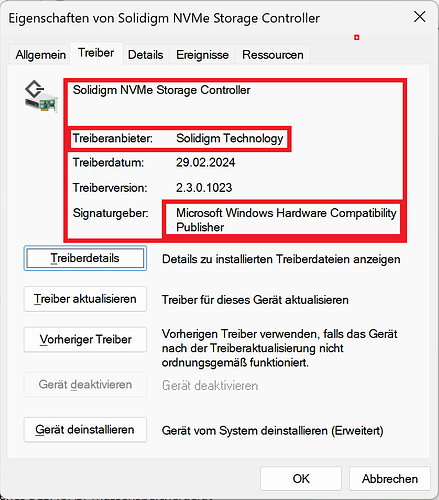really really stupid question but the modded Samsung NVMe drivers with W10 are backwards compatible with W11, correct?
No, they are forward compatible with Win11.
ahaha i havent slept its 10 am for me, thank you!
Keep in mind that nvme third party drivers not recommended for windows 10 and 11 because of this:
"DirectStorage requires an NVMe SSD to store and run games that use the “Standard NVM Express Controller" driver and a DirectX12 GPU with Shader Model 6.0 support.”
Yes I am looking for a storage controller driver for my HPE NS204i-u Gen11 boot controller. Thank you.
@RobrPatty2
Please gve us knowledge about
a) the OS you are running and
b) the HardwareIDs of the related NVMe Storage Controller.
Sorry:
OS: Windows Server 23h2
IDs: PCI\VEN_1B4B&DEV_2241&SUBSYS_03791590&REV_20
PCI\VEN_1B4B&DEV_2241&SUBSYS_03791590
PCI\VEN_1B4B&DEV_2241&CC_010802
PCI\VEN_1B4B&DEV_2241&CC_0108
I recommend to let the generic in-box MS NVMe driver do the job.
Ok will do, thanks Fernando.
Rather special device, if I read correctly it’s supposed to automatically create a RAID1 from 2 NVMe SSDs as a boot device?
Did you bypass its firmware or does it present the Raid 1 as a simple disk to Windows?
“HPE NS204i-u is a universal installation hot plug OS boot device that
includes two 480 GB M.2 NVMe SSDs. The universal installation removes
the need for cables and backplanes. This device no longer takes up a PCIe
slot, and auto-creates RAID 1 volume.”
HPE NS204i-u Gen11 NVMe Hot Plug Boot Optimized Storage Device
You read correctly its has built in RAID1. HPE has firmware for device so bios picks it up. I used ILO for initial firmware install. Then it automatically presents itself in Windows after install of OS.
No need for any configuation.
Thanks for the additional info ![]()
As far as I understand this is not a mandatory requirement. My SSD (Intel, Samsung) uses the driver from the manufacturer, however, the Xbox gaming overlay shows that DirectStorage is supported.
Maybe intel and Samsung support it.
Smi for example don’t support it.
Solidigm NVMe Custom Modded Driver for All NVMe Brands SSDs & Any NVMe SSDs
@kgbab:
Thanks for the information and the link to the TechPowerUp Forums.
@all:
The start post has been updated by me today (10/04/2024).
Changelog:
New: 64bit Solidigm NVMe driver v2.3.0.1023 WHQL for Win10-11 x64 dated 02/29/2024
Here is my comment to the linked modded Solidigm NVMe drivers:
- Provided, that the driver itself (= *.SYS file) supports the related NVMe Controller, there is no need to install a modded NVMe driver. Users, whose in-use NVMe Controller is natively not supported by the original WHQL certified driver, can install it nevertheless as being WHQL certified by using the “Have Disk” option.
Here is the proof (tested with my Surface Pro7 laptop running a 128 GB SK-Hynix NVMe SSD):
General advice: Set a “Restore Point” before you are going to replace any storage driver!
- The latest available Solidigm NVMe driver is the v2.3.0.1023 dated 02/29/2024 and linked within the first post of this thread.
Hello,
I had an issue with the computer i recently build, which encountered several crashes, i’ll give you a link to the reddit post if you want to know more : https://www.reddit.com/r/pcmasterrace/comments/1fw4z20/pc_freezes_and_reboots_ssd_rises_to_100_just/
Anyways, i first thought it was a hardware problem but someone answered me with this “the issue is with SN 770 drives on 24h2. its incompatible with the default microsoft nvme driver. try installing the micron driver and see if crashes are resolved.”
My SSD it the WD_BLACK SN770 NVMe, and the basic controller i have got as Hardware ID VEN_15B7&DEV5017 which i can’t find on the micron *.inf file nor on the WD NVMe driver.
I don’t really know what to do then :x
I just finished last week a new build with same WD model… no issue at all with OOBE standard MS driver 24H2 on an Asus Z790A Gaming WiFi D4.
Latest FW of the disk is 731120WD.
@Nokogin
Welcome to the Win-Raid Forum!
If you have troubles with the Win11 v24H2 in-box MS NVMe driver named stornvme.sys, I recommend to replace it by the 64bit Micron NVMe Driver v2.1.19.0 WHQL for Win8-10 x64, which I am offering within the start post of this thread.
Note: You have to force the installation by using the “Have Disk” button.
Alternatively you can try Phison’s generic NVMe Driver (download link is within the start post as well).