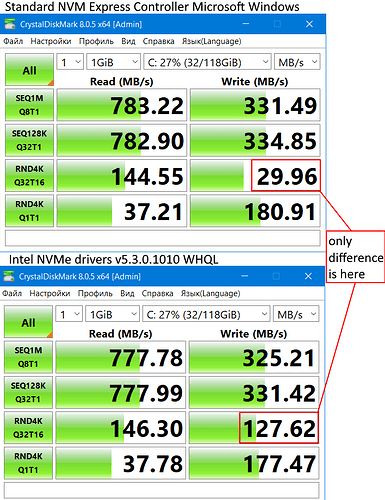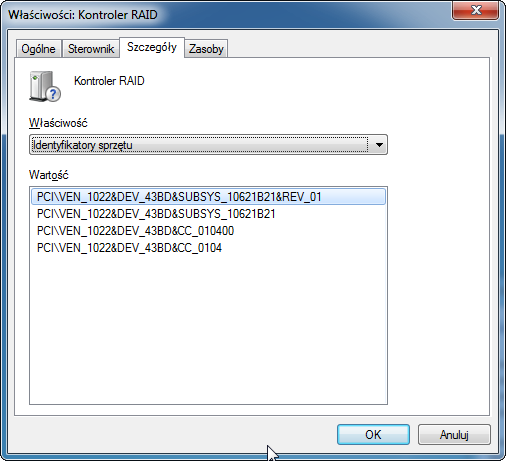@Fernando , I’m working on an older Dell XPS 8910 desktop. The chipset is an Intel(R) 100 Series/C230 Series … LPC Controller (Z170), and then the same version PCI Express chipset.
The motherboard has an NVMe slot, so I’ve installed a Western Digital Blue SN580 NVMe drive. The Storage controller is the Standard NVM Express Controller, which seems to be the one to use (over, say, the old Phison NVMe driver).
Newer Dell laptops don’t have an IDE ATA/ATAPI Controller, but this tower does: the Intel(R) 100 Series/C230 Chipset SATA AHCI Controller.
Dell’s latest Intel(R) 100 Series/C230 Chipset SATA AHCI Controller is version 16.8.3.1004, and I know there’s a newer version.
If your going with NVMe, is the listed SATA AHCI Controller irrelevant? I could add a standard SATA drive, and I guess it would matter then, but that’s probably not going to happen on this box. Am I safe to assume that the IDE ATA/ATAPI Controller has no affect on the NVMe drive, and that it’s all about the NVM Express Controller?
On my 300 series chipset laptop, it’s the same deal, and I always considered that there must be some interplay between the two controllers. But now that I’m thinking about it, that laptop can accommodate an older SATA drive, and the newer laptop I’m considering that doesn’t have the SATA AHCI Controller probably has no older SATA port.
If I were to add a standard SATA drive, would you consider not using Dell’s “recommended” 16 Series AHCI driver, and go with the v15.9.8.1050? I know that you’re not keen on using the v16, and that the v13.2.8.1002 outperformed all of the others on your ASRock Fatal1ty Z170 Prof. Gaming board.
I don’t need to worry about RAID, since I’ll be dual booting Debian Linux.
Thanks