Thank you for that great website. Without the information I found here I couldn’t have done it.
1) I installed Win7x86 on an ordinary SATA-SSD then I took the “Samsung NVMe Drivers & Installer Set v1.4.7.17 WHQL” found in the G. Samsung NVMe Drivers section which is completely x86/x64 capable. In the W7 device manager I could see the two files that where needed to make the controller to work correctly. So I simply replaced this two files in the “pure 32/64bit Samsung NVMe Drivers v1.4.7.17 WHQL” driver and tried it. It worked.
2) Maybe there is a WinRAR problem. I attached the file as ZIP.
obi68
@obi68 :
Thanks for your quick reply and or having attached the ZIP archive, which contained all required files (the RAR archive obviously could not been extracted completely).
Meanwhile I have uploaded and offered both “pure” 32/64bit Samsung NVMe drivers separately (see below).
By the way: Since the “Precompiled Setup Information” files named nvme.PNF are neither part of the original drivers nor needed for a proper installation of the “pure” drivers, I haven’t put them into my driver packages.
@all:
Update of the start post
Changelog:
-
Samsung NVMe drivers:
- new: separate “pure” 32/64bit Samsung NVMe driver v1.4.7.17 WHQL for Win7-10
Thanks to obi68 for having found and posted the missing “pure” 32bit Samsung NVMe driverpack.
Good luck with these new “pure” 32/64bit Samsung NVMe drivers!
Dieter (alias Fernando)
@Fernando ,
For W10 x64 in what case do you recommend to install the ‘pure’ Samsung NVMe driver (v1.4.7.17) instead of the official Samsung NVMe v1.4.7.17 Package ?
In my case i have this screen of the details:
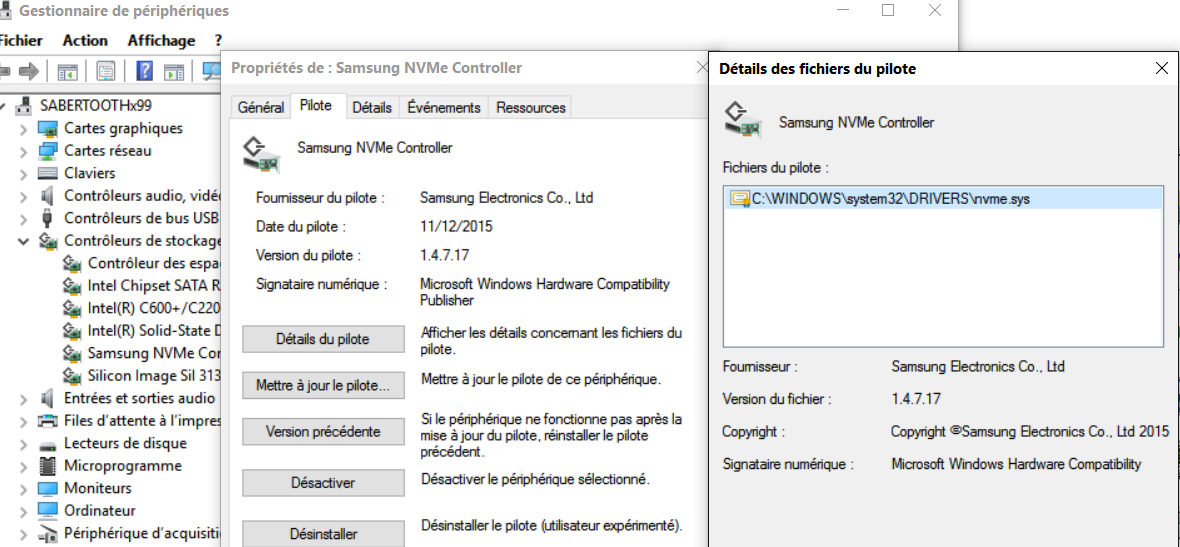
Do you think some pieces of software are missing ?
Do you think to install the ‘pure’ driver will add a ‘needed’ file such as : nvmeF.sys ?
Unless an associated Software is really important or desired, I always prefer to install the "pure" drivers instead of running any installer.
Reasons:
1. A later driver update or "downgrade" can be done on-top of the old driver. The driver will be simply replaced. A previous uninstall of the formerly used installer software is not required.
2. Each automatic installation by using the installer script will leave a lot of waste/bargage within the usually hidden Temp directories.
No!
All required and useful installation procedure details are done by the OS according to the associated *.inf file (here: nvme.inf). AFAIK the additional SCSI filter driver named nvmeF.sys will only be installed by Win7. Win8/8.1 and Win10 don’t need this driver (it is the same as with the iaStorF.sys).
@Fernando ,
Thanks for the clarification.
@ Fernando:
This AMD package might have some interesting AHCI/RAID drivers, for example Windows 10 versions. Also, section C,b has a miss-typed link.
AMD_RAID_AHCI_XPWin7-81-10.rar (1.28 MB)
Hello,
why don’t you take the official drivers from the AMD website (Desktop grafic card Win 8.1 x64).
Have a look under [Optional Downloads] -> [AMD Chipset Drivers].
They are actual and best choose for actual Crimson drivers.
You find then Win8.1 AHCI-driver v1.3.001.0276 (from 03/19/2015 Win7,8.1,10) here -> C:\AMD\Radeon-Crimson-15.12-SB-SATA-AHCI-Win10-Win8.1-Win7-64Bit\Packages\Drivers\SBDrv\hseries\AHCI\WB64A to manual update via device manager.
** ups, I see at the first page -> there are the same drivers like from AMD website, but without all the rest stuff you maybe don’t need. Sooo, my fault -> sorry!! ![]()
And it’s almost the same with XP-drivers -> both kind of drivers are important (amd_sata.sys + amd_xata.sys). amd_xata.sys is the upper filter driver and amd_sata.sys the "normal" driver(and service). Nothing has changed here!
I write this because of discussion some posts before …
The only problem for older versions of this driver (and only for SB7x0 mainboards !!!) was a wrong setting of Power Managment -> fix it so in amd_sata.inf:
HKR, "Parameters\Device","AmdSataPMDisabled",%REG_DWORD%, 0
add "FF" at the end
HKR, "Parameters\Device","AmdSataPMDisabled",%REG_DWORD%, 0FF
especially for driver v1.2.001.0359 (from 11/06/2013 *for Win7 only!), which should be the fastest (I don’t know, but I found this information here in this forum).
(I don’t know, if there’re the same problem in Win8.1 and Win10.)
Best regards, MiMo
P.S. @ plutomaniac
The drivers you attached are not fixed for SB7x0 (Win7 32/64bit) -> better to put in an info for the fact, that system runs into a bluescreen -> to add "FF" at the end of … (please see some lines above, what I wrote!).
regards
I just provided the source files. I don’t know about fixes or other details as I don’t have such systems and thus experience. So if there’s something newer etc then you’ll guys have to do any changes or additions yourselves.
Hi Fernando,
my fault with Samsung NVME Driver, have new extractet this Driver, you have 6 Version for OS (win7, Win8.1, Win10) as 32-bit or 64-bit.
Regards
morpheus67
@plutomaniac :
Thanks for the attached AMD driverpack. I will do a look into it and decide, whether I will offer any of the included AHCI/RAID drivers within the start post or not.
Update:
Although your attached driver package seems to be rather new, it doesn’t contain any AMD AHCI/RAID drivers, which were not already linked within the start post of this thread. The only new information is, that the latest AMD AHCI drivers v1.3.1.276 dated 03/19/2015, which natively were designed just for Win8/8.1, now officially do support Win10 as well. That is why I have customized the related description of the drivers within the start post.
Thanks for the info. After having fixed the formatting mistake everything should be fine now.
4390, 4391, 4932, and 4393 are the same controller, the device ID’s are different so the correct drivers can be installed. I don’t know why there are 3 bios rom images though…

http://support.amd.com/TechDocs/45483.pdf
AMD released newer drivers which fix the boot bug.
Btw PM is Port Multiplier, not Power Management.
@morpheus67 :
Thanks for having attached the extracted 6 variants of the “pure” Samsung NVMe drivers v1.4.7.17 WHQL.
@all:
Update of the start post
Changelog:
-
Samsung NVMe drivers:
- new: separate “pure” 32/64bit Samsung NVMe driver v1.4.7.17 WHQL for Win7, Win8.1 and Win10
- renamed: 32/64bit AMD AHCI Drivers v1.3.1.276 WHQL for Win8-10
Thanks to Morpheus67 for having found and posted the missing variants of the “pure” 32/64bit Samsung NVMe drivers v1.4.7.17.
Regards
Dieter (alias Fernando)
These Option ROM/EFI Driver BIOS modules are DeviceID specific. Mass Storage Controllers with a different DeviceID usually need different Option ROM/EFI modules, because the supported DeviceID is layed down within the hex code of the related module.
Hello!
AMD released newer drivers which fix the boot bug.
And for all, who wanna use this old driver -> I had written, how to fix it manually here: Post #389.
Thanx for info - now I know, that "AmdSataPMDisabled" means Port Multiplier !! ![]()
Regards, MiMo
Hello, I have just been “awarded” my third RMA in as many weeks for an ASUS Z170-Deluxe motherboard. On this third go around, I had the system up and running with Win7 Pro 64Bit, updated the OS and installed Chrome and Skype. Everything was normal. BIOS accessible on Boot, no problem.
THEN…upon installing the driver for a Samsung 950Pro NVME SSD - the BIOS got corrupted. I planned to use Samsung’s Migration Tool to move the Win7 64 Bit OS from the HDD to the 950Pro. Today, after over 2 hours of tech effort with a good ASUS tech person we could not recover from the BLACK SCREEN OF DEATH. Loading into BIOS would work, but the screen would go black in 1 sec. Sometimes the UEFI BIOS was accessible for a short time. At the final stage the BIOS no longer could recognize the 2TB HDD boot drive, or the DVD player.
I used Samsung’s download for the driver.
What is the speciality of the drivers on this forum? Why would the BIOS get corrupted in this way?? Windows 7 was fully installed and updated and working just fine.
I have another new Asus Z170-Deluxe ready for the fourth attempt. Would appreciate some guidance to make this system build work.
thanks
RMM
@RMM :
Welcome at Win-RAID Forum!
It is very strange, that the installation of a simple device driver corrupts the BIOS.
Questions:
1. How did you install it?
2. Did you install the correct Samsung NVMe driver (for Win7 x64)?
3. Have you tried by way of trial to install Win10 onto the Samsung 950 Pro SSD (no NVMe driver will be required)?
Regards
Dieter (alias Fernando)
Hello Fernando…
Really thanks. I am happy to find a solid technical resource to deal with this issue.
Here are answers to your questions…
-1- How did I install the driver
ANS- I placed the latest Samsung Driver for the 950Pro in a folder of the C drive. After that I installed the 950Pro into the M.2 slot on the motherboard and rebooted. Windows then presented a dialogue box saying there is a new PCI device but no driver. I clicked the driver option and went to the folder. The Samsung Driver was run as administrator and by all appearances installed normally.
-2- Did you install the Win7 x64 driver
ANS- The Samsung Website only has one NVME driver shown. They note this driver like this * Notice : The driver operates in Windows 7/8.1/10 x86/x64. Web link is here…
http://www.samsung.com/global/business/semiconductor/minisite/SSD/global/html/support/downloads.html
So YES, I believe the driver was the proper driver. Hence my question about the drivers mentioned here.
-3- Win 10 Install
No, I did not use a trial installation of Win10. Due to intended use, I prefer to have the Win7 OS>
Also…As the BIOS became corrupted a Win10 trial seems to no longer be an option. No way to boot as the HDD cannot be seen by the BIOS now. Very strange.
Your thoughts? I really don’t understand why the most direct BIOS flash method could not restore the BIOS to normal condition. We used three different BIOS versions and all were flashed by a USB and a motherboard button. This supposed to be the means to assure 100% rewrite of the entire BIOS. Instead the problem got worse and ultimately could not even boot to Windows.
Much appreciated.
RMM
Zitat von RMM im Beitrag #399
I placed the latest Samsung Driver for the 950Pro in a folder of the C drive.
You obviously did not place the "pure" driver (containing an *.INF, *.CAT and *.SYS file) into that folder, but an *.EXE file, which contains an installer. The included various drivers for different Operating Systems and their architecture (32/64bit) are compressed and hidden.
Zitat von RMM im Beitrag #399
The Samsung Website only has one NVME driver shown.
Samsung offers just an installer, but not the "pure" drivers for Win7 x86/x64.
You can find the download link to the latest "pure" 32/64bit Samsung NVMe drivers v1.4.7.17 WHQL for Win7 within the start page of this thread.
Have you already tried to clear CMOS?
Hi Fernando…
You are correct. This was an application file (.exe). So definitely not a “pure” driver.
I have downloaded the pure file. But as of now, the mobo is inoperable due to no recognition of any boot devices.
Yes, the CMOS was cleared. Then several BIOS versions hot flashed as described in my earlier email.
Three RMA’s on this model. Two with the Black Screen of Death, and the 2nd on refused to boot to the UEFI Bios, a type of DOA condition.
RMM