@kabyblue504 :
If you want to integrate an Intel RAID driver into a Win10 image, you should not integrate more than 1 driver. Otherwise you will risk a BSOD.
Since your intention is to build a bootable Win10 USB pendrive, which will support as many different systems as possible, I have recommended to insert the v15.7.6.1027 driver as the latest version of a rather new, but already well approved RST development branch. It will support all RAID systems with an Intel chipset from 100-Series up (older Intel chipsets do not support the creation of an Intel RAID array consisting of NVMe SSDs).
@Fernando :
Thanks for the advice.
In that case I will go with your recommendation and use the Intel RST(e) v15.7.6.1027 driver. Now can I also add AMD, Lite-On and other brand NVMe drivers to the same Win10 image with no issues as long as I pick one driver from each brand?
EDIT by Fernando: Unneeded fully quoted post replaced by directly addressing to its author (to save space)
@kabyblue504 :
There is no reason to integrate any other storage driver, because Win10 has the required generic AHCI and NVMe drivers in the box.
Dear Fernando
I want to thank you for the MOD drivers you published on January 2018
Recently I purchased an M.2 NVME Samsung Pm981 and replaced my old dog a Liteon M.2 CX2-8B512-Q11 both with a 512GB capacity.
I was in love of the Samsung Sm961 specs, but finally last month with the money in my hands I choose to buy the new Pm981.
I reinstalled my entire Pc last weekend but I was dissapointed of the new benchmarks running with CrystalDiskMark. It was not too bad but this benchmarks running with the Microsoft NVME controller.
Just 5 minutes ago I installed yours and amazingly I was in shock of the new benchmarks.
My actual configuration is:
MOBO Gigabyte Z170x designare
CPU Intel Core i7 6700
32 GB Ram Kingston HyperX Savage
Corsair RM750x PSU
In Win 101 case with In win Polaris RGB fans
Here they are the benchmarks see for yourself
Old dog Liteon M.2 CX2-8B512-Q11
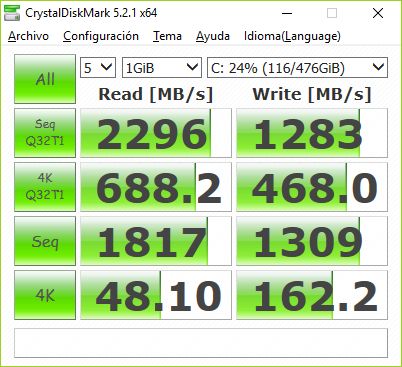
Samsung Pm981 Benchmarks 1+2 with MS nvme driver
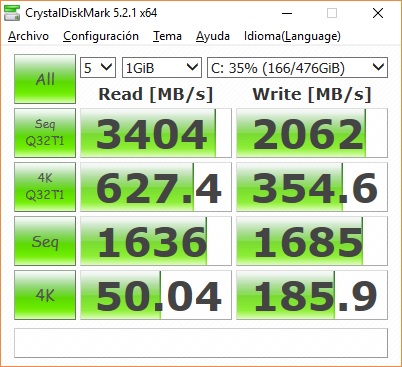
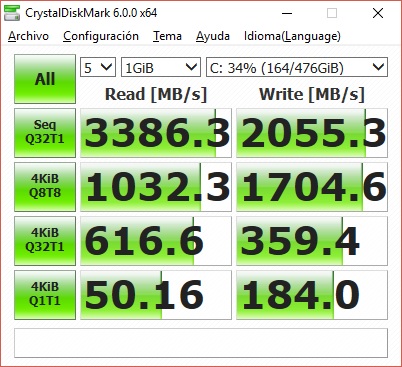
Samsung Pm981 Benchmarks 1+2 with your MOD driver
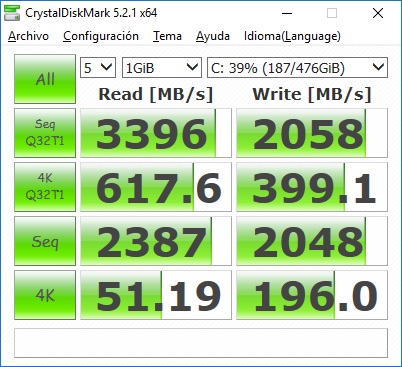
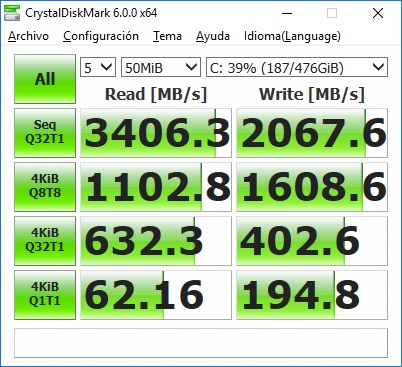
Regards from México
EDIT by Fernando: Unneeded parts of the quoted post and unneeded blank lines removed and pictures reorganized (to save space)
@timbralofacil :
Welcome to the Win-RAID Forum and thanks for your feedback!
Enjoy the performance of your new Samsung PM981 NVMe SSD running with the mod+signed Samsung NVMe drivers!
Greetings from Germany
Dieter (alias Fernando)
Thanks sir, by the way why “Fernando”???
I don’t really remember. Maybe it was the ABBA song, which I like very much, or an homage to my favorite holyday destination Spain.
Fernando
What you exactly did on the new MOD drivers???
I mean you just only enable the use of the appropiate sys files to work with the new PM981 M.2???
With your new MOD now I’m using your driver. But I can’t see the PM981 labeled on the appropiate category node. Is there anything else I can do in order to improve my benchmarks?
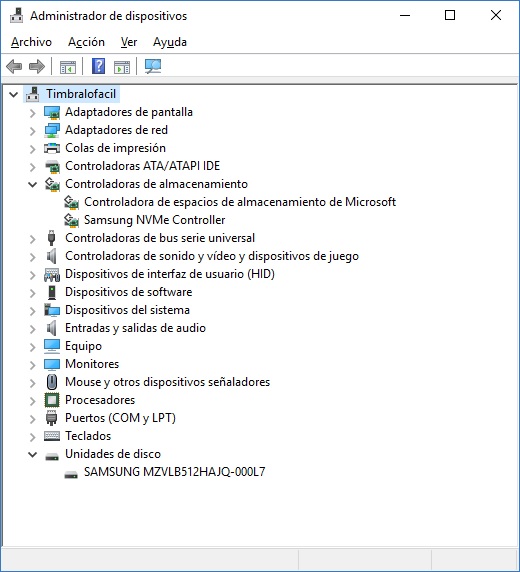
Thanks
Fernando,
Sorry for my beginner skill.
How to install your MOD driver for PM981 M.2?
I just bought Lenovo ThinkPad T470s with 6th gen CPU and want to clean install Win7 x64.
But I couldn’t find the PM981 driver since I download from your link, but it still not detected the PM981.
Should I add the driver by dism or browse externally?
Thanks
Yes, I just added the missing HardwareIDs into the related *.INF file.
You can see the SSD with its internal model name listed within the “Disk drives” section of the Device Manager, but if you are searching for the driver and other details of the NVMe Controller, which is located within your SSD, you have to look into the “Storage Controllers” section.
Yes, >here< you can find some tips.
@nutto_san :
Welcome to the Win-RAID Forum!
The latest Samsung NVMe driver, which has been mod+signed by me, should work with the NVMe Controller of the PM981 SSD, but you have to import the Win-RAID CA Certificate before you are going to install it. Please look into the related guide about how to do it.
If you want to do a clean Win7 installation onto the PM981, I recommend to integrate the generic MS NVMe driver into the Win7 image (look >here<), because a modded driver will not be accepted by the Win7 Setup.
Once the OS is up and running fine, you can import the Certificate and replace the MS NVMe driver by the mod+signed Samsung driver.
Good luck!
Dieter (alias Fernando)
Thanks for recommendation, Fernando.
By the way, I still not find the generic NVMe driver of PM981.
I search from both official Samsung and Lenovo website, but there is not available driver for PM981, it still latest for SM961.
I also try that latest driver, the Win7 Setup still not detect my PM981.
Any suggestion?
Thanks
EDIT by Fernando: Completely unneeded fully quoted post removed (to save space)
@nutto_san :
The Samsung PM981 is only delivered to OEMs like Dell or Lenovo and cannot be ordered directly by the customers. That is the reason why Samsung doesn’t offer any NVMe driver, which natively supports the NVMe Controller of your SSD. The only commonly available NVMe driver for your SSD is the generic Win10 in-box one. Since Win7 natively doesn’t support any NVMe Controller, you have to integrate the MS Hotfix into the Win7 Image to get NVMe support from scratch for your Samsung PM981 SSD. Later on you can replace the generic NVMe driver by the mod+signed variant of the latest Samsung NVMe driver.
@Fernando
I’d already integrated both MS Hotfix (KB2990941 and KB3087873) by dism command to Win7 Setup USB.
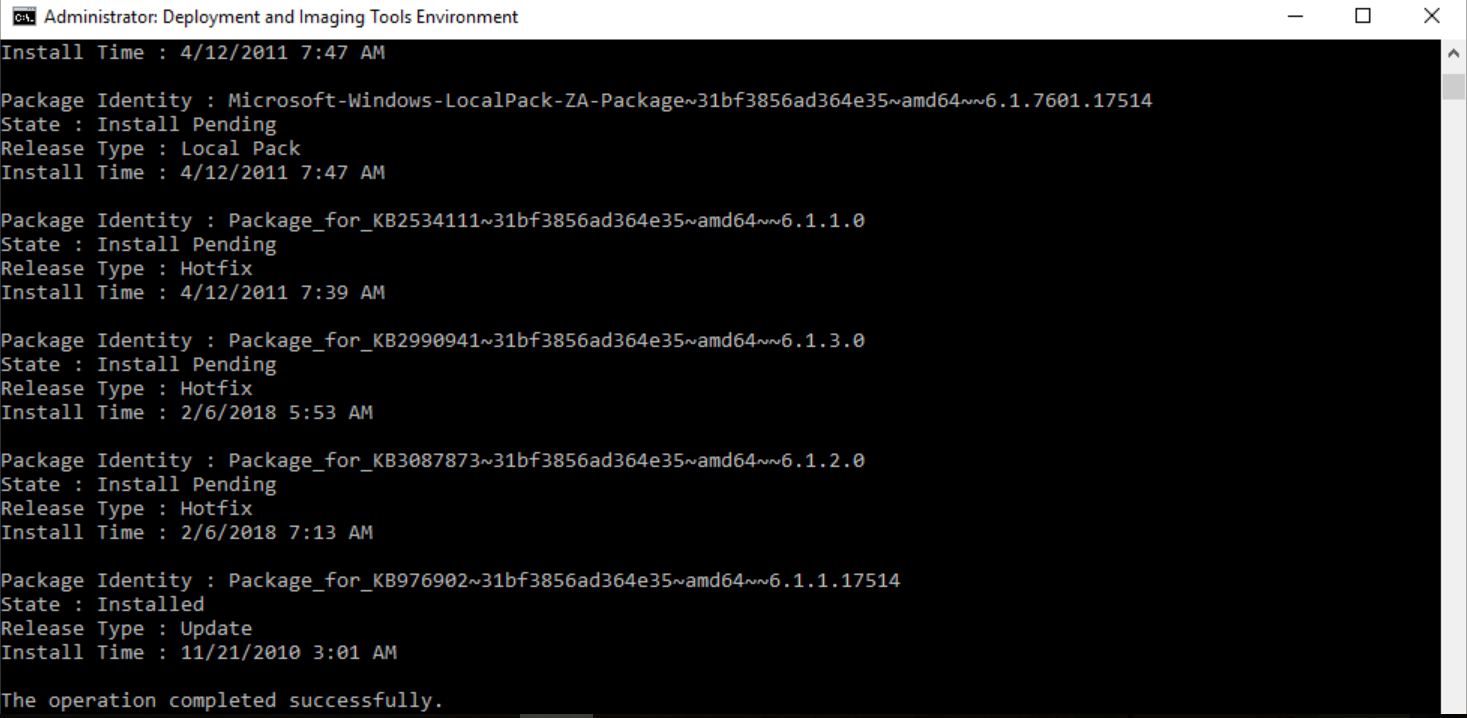
But it still not detect my PM981.
EDIT by Fernando: Screenshot inserted
Who doesn’t detect the PM981?
If you should mean the Win7 Setup, you probably haven’t correctly created a bootable Win7 USB Flash drive, which is able to boot in UEFI mode (FAT32 formatted) and is ready to install the OS by using the GUImode Partition Table (GPT). Please do a Google search about how to get Win7 installed in UEFI mode.
@Fernando IIRC, you said Integration of drivers in windows was needed in Boot.wim also when you posted a guide using NTLite.
Maybe @nutto_san can try putting/browsing Samsung nvme driver inf while installing W7. Samsung Drivers on Client SSD like PM/SM series has a bug when you restart saying Boot media not found. So, instead of restart, just shutdown the PC and boot it w/o issues. After that use device mgr to uninstall the nvme driver from samsung and install stock MSFT ones.
@Vasudev :
Since the original Samsung NVMe drivers do not support the NVMe Controller of the PM981 SSD and the Win7 Setup will probably not accept a modded driver, nutto_san may have to integrate the generic MS NVMe driver.
@Fernando Now that’s sad that Samsung Blacklisted PM981 in NVMe driver. Is MS generic driver same on w7 and above?
It is not blacklisted, but not supported (as all other Samsung SSDs, which are only manufactured for the OEMs).
Microsoft has built just 1 generic NVMe driver and this is the Win10 in-box NVMe driver, but offers a Hotfix for Win7, which contains the same driver.
