@Centurin :
It is fine, that you solved your problem.
By the way: This is the text at the bottom of the 2 start pages:
It seem that driver is not compatible with Dell firmware. Boot up time takes about 10 minutes, Windows reacting very slow. I do not recommend use it. Please delete it.
Just inform you about strange situation with digital signs of the different driver packs of ASMedia 106x SATA3 AHCI/RAID Drivers v3.2.3.0 .
“Have disk” update method shows me that pure drivers (Win8-10) are unsigned, while “Have disk” update method from unpacked Installer Set shows normally signed drivers.
I guess, it doesn’t matter which pack you choose, the both packs have to be properly signed, isn’t it?
Installer Set (Have Disk…) folder = …\stahci<br />Right?
NOTE (To all):
You can update drivers using Installer Set in two ways:
• or run “setup” scenario (if you are not sure for 100% how to…)
• or update malually using “Have Disk…” option (better).
---------------------
Win8.1 [x64]
ASMedia 106x SATA3 (AHCI)
ASM 1061 : PCI\VEN_1B21&DEV_0612&SUBSYS_84B71043&REV_01
@iWARR :
As you certainly know, I have never offered mod+signed ASmedia SATA AHCI/RAID drivers. So if any of the ASMedia 106x SATA3 drivers should not be correctly digitally signed, you should blame the Company ASMedia.
I have not the intention to correct the digital signature of any officially released driver.
On the other hand you should pay attention. ASMedia offers slightly different AHCI/RAID drivers for different Operating Systems. Are you sure, that you used a driver, which has been designed by ASMedia for your specific Operating System?
Yes.
64bit ASMedia 106x SATA3 AHCI&RAID driver v3.2.3.0 WHQL refreshed for Win8-10 x64.rar
ASMedia 106x SATA3 AHCI&RAID Drivers & Installer Set v3.2.3.0 WHQL refreshed.rar
I’m just a note, that drivers from the Installer Set are more consistent. It’s a fact, in case they are signed properly.
I’m understand clear they are not your mods.
My note was about difference and about which one is better, no more.
In this "double-faced" situation better deсision is leaving Installer Set only.
And making a note for all, that users can install drivers or within "setup" scenario or unpacking and installing malually using "Have Disk…" option (better).
@iWARR :
Thank you for the info about the digital signature problem of the pure ASMedia “STAHCI” drivers. I have added your find and a link to your specific post to the related part of the start post.
How can I install this driver?
@rigame :
Welcome to the Win-RAID Forum!
Such “pure” drivers can only be installed manually from within the Device Manager.
This is the way to do it:
1. Import the Win-RAID CA Certificate.
2. Open (expand) the “Storage Controllers” section of the Device Manager.
3. Right-click onto the listed NVMe Controller and choose the options " Update driver" > “Browse my computer…” > “Browse”.
4. Then navigate to the folder, which contains the desired unzipped driver files, and click “OK”.
If you should get the message, that “the best driver is already running”, you have to use the “Let me pick…” option, to hit the “Have Disk” button and to navigate to the INF file, which is within the driver folder.
Regards
Dieter (alias Fernando)
Danke Dieter. Du bist der Beste!!!
What do you mean? I cannot understand German.![]()
Samsung XS1715 and SM1715 drivers (VEN_144D&DEV_A820 both):
ftp://ftp.supermicro.com/driver/NVMe/Sam…indows/1.4.7.0/
2
3
4
5
6
7
8
9
DriverVer=01/02/2015,1.4.7.0
CommNvme400GB.DeviceDesc = "NVMe XS1715 400GB Controller"
CommNvme800GB.DeviceDesc = "NVMe XS1715 800GB Controller"
CommNvme1600GB.DeviceDesc = "NVMe XS1715 1.6TB Controller"
CommNvme3200GB.DeviceDesc = "NVMe XS1715 3.2TB Controller"
CommNvme800GBHH.DeviceDesc = "NVMe SM1715 800GB Controller"
CommNvme1600GBHH.DeviceDesc = "NVMe SM1715 1.6TB Controller"
CommNvme3200GBHH.DeviceDesc = "NVMe SM1715 3.2TB Controller"
@JanCerny :
What do you want to tell us regarding the very old Samsung NVMe drivers v1.4.7.0 dated 01/02/2015?
By the way: There are newer Samsung NVMe drivers v1.4.7.6 dated 05/28/2015 available. Are you interested to try them?
Look again, your driver supports only DEV_A802 and DEV_A804. This driver have different ID: DEV_A820.
@JanCerny :
1. The NVMe drivers v1.4.7.6 have been released by Samsung and have not been modified by me.
2. They definitively support the NVMe Controllers with the DeviceID DEV_A820.
Look here:
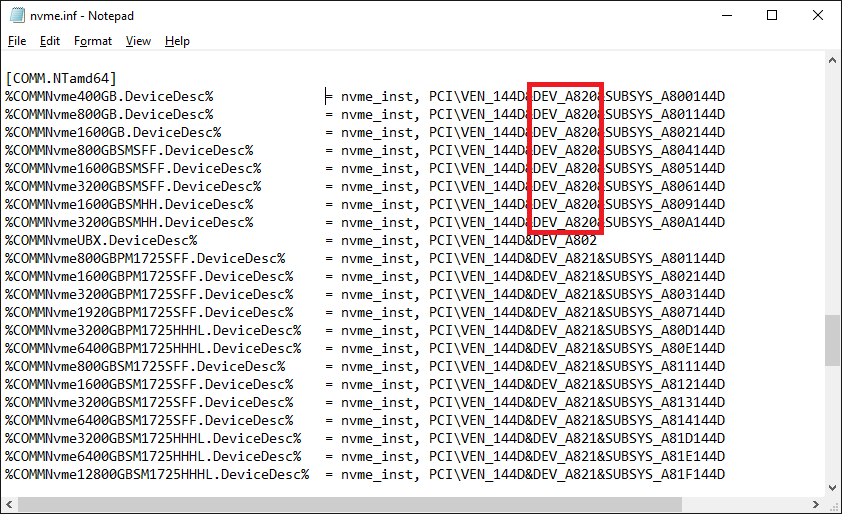
Where is download link? I can’t see it in first post.
My fault. You’re right, 1.4.7.0 is very old driver for Samsung Enterprise SSDs. Dell providing updated version 2.0.8.1611 (Server 2008-2012 R2) for IDs: A820, A821 and A822. It is dated 11/15/2016.
Driver is availible here:
https://www.dell.com/support/home/us/en/…?driverId=NVT8R
@JanCerny :
I do not offer outdated drivers within the start post of this thread.
Samsung’s latest NVMe drivers are v2.3.0.1709, dated 10/12/2017 and offered within the start post.
Instead of installing any outdated Samsung NVMe driver I recommend to use the MS Win10 in-box NVMe driver.
OK, thank you for explanation.
Hi, I am new to win-raid! I am in search of the latest Samsung driver for my SM961 drive and got diverted to this very thread.
I now have downloaded the pure drivers but I don’t think Windows 10 likes to get the driver updated when I do it via device manager.
What is the proper way to replace the stock MS driver with this one here?
Thanks!
@justhandguns@yahoo.com:
Welcome to the Win-RAID Forum!
It should be no problem to replace the generic MS Win10 in-box NVMe driver by the latest original Samsung NVMe driver, which supports the NVMe Controller of your SSD.
These are the steps:
1. Open (expand) the “Storage Controllers” section of the Device Manager.
2. Right-click onto the listed NVMe Controller and choose the options " Update driver" > “Browse my computer…” > “Browse”.
4. Then navigate to the folder, which contains the desired unzipped driver files, and click “OK”.
5. The rest will be done automaticly.
Regards
Dieter (alias Fernando)