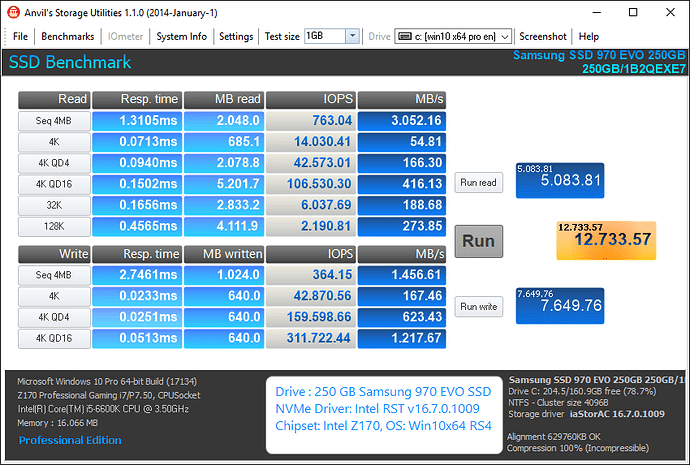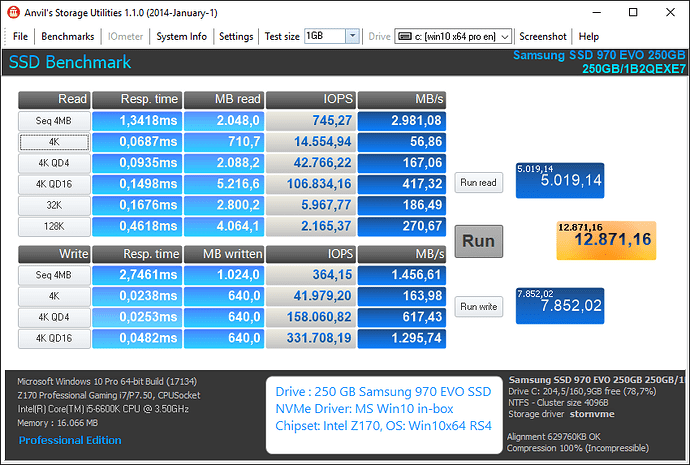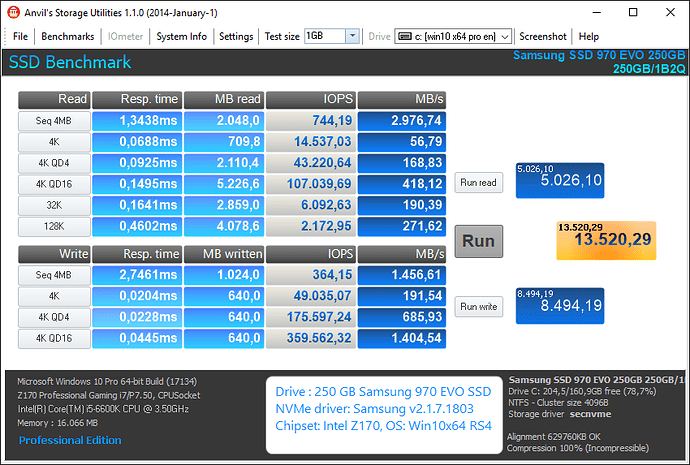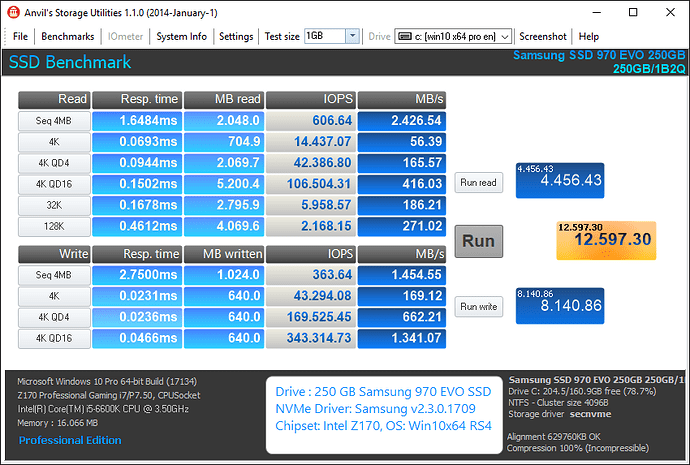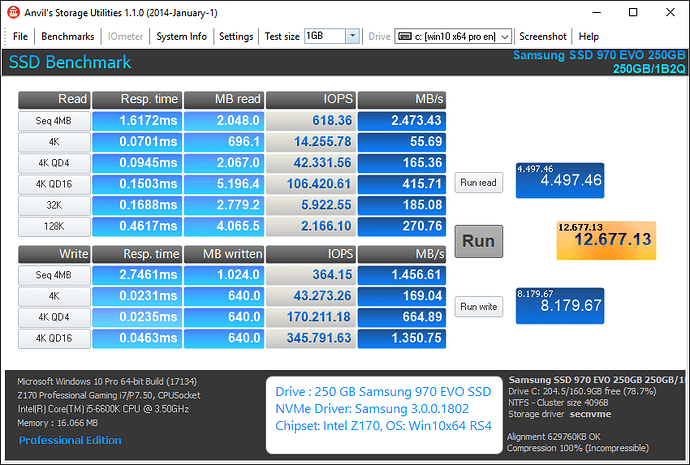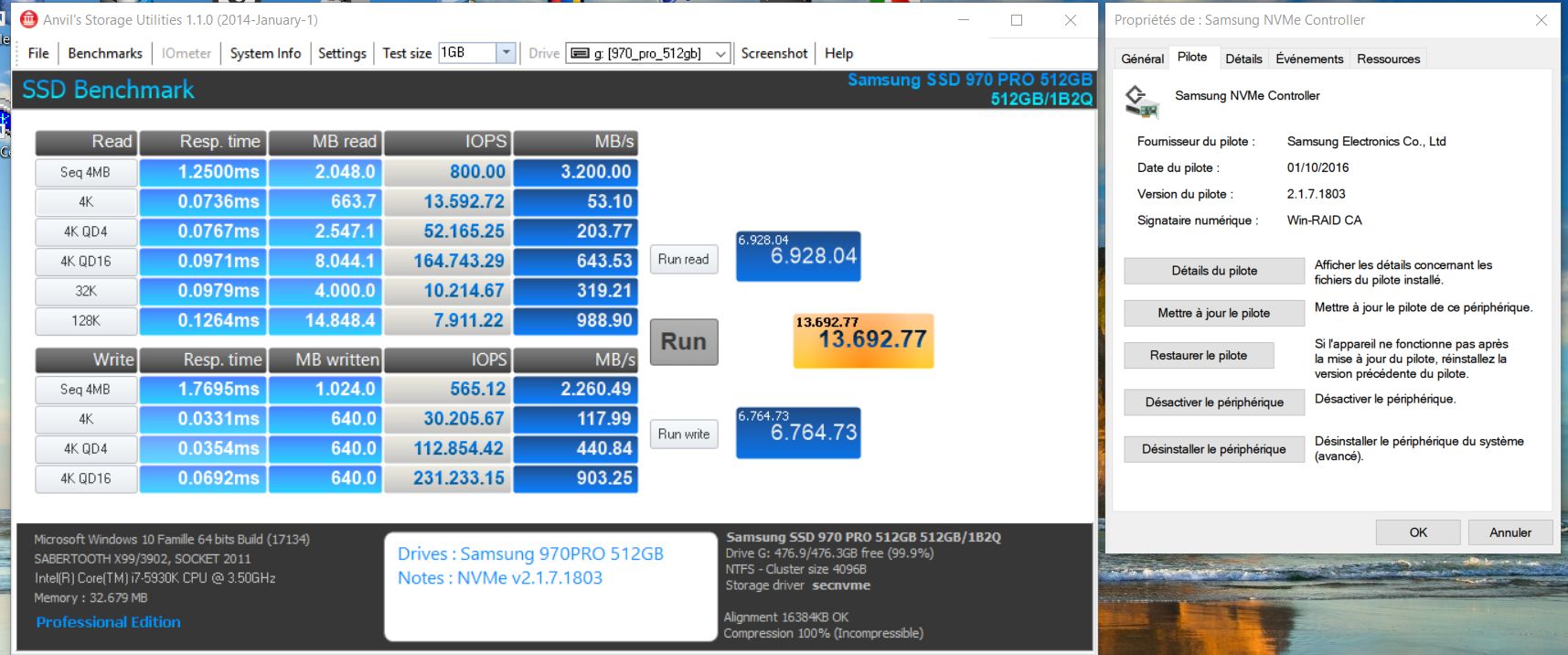Hello, Fernando.
Do I have to install NVMe Samsung Driver for 960 PRO on x299 MB or it’s better to use in-box Win 10 1803 driver?
@Fernando ,
I have seen somewhere that Intel Rapid Storage Technology (RST) version v16.0 or v16.5 ot the last one v16.7.0.1009 does support NVMe device non RAID mode (a Samsung PM981 device for the test).
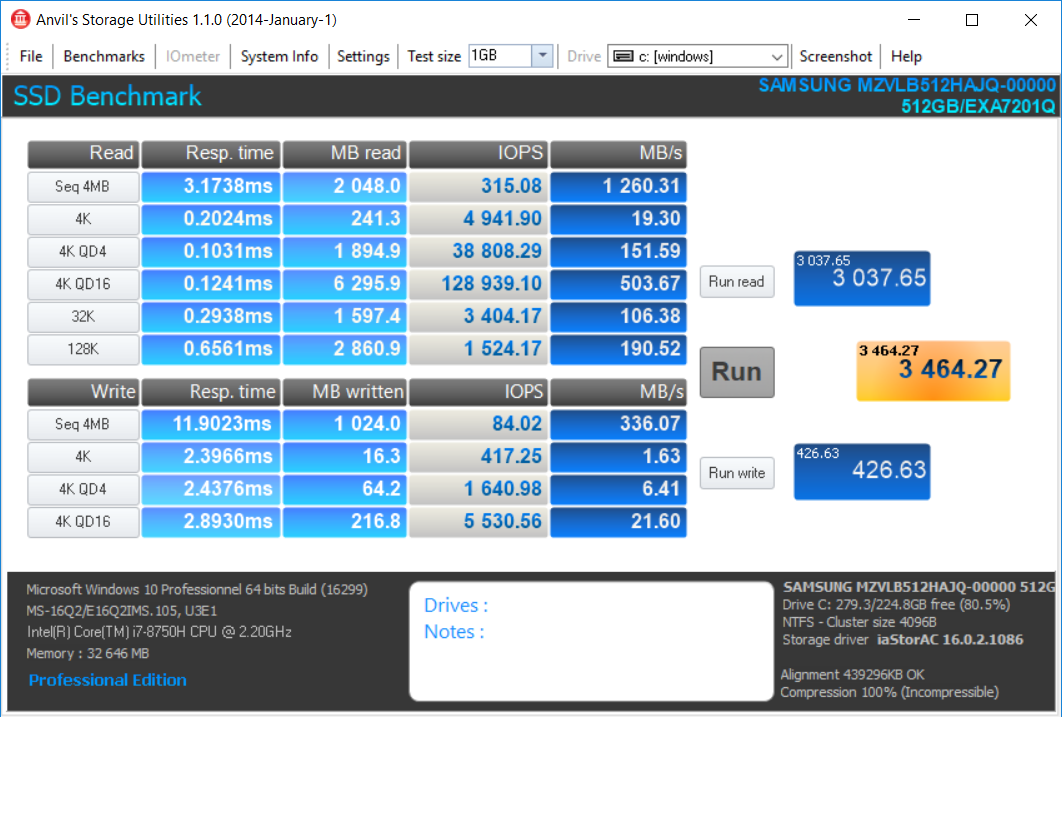
I do observe a very low ANVIL score.
Is this Intel driver appropriate to handle a NVMe device ? Very strange.
For me, the normal choice is the the native MS in the box NVMe driver or the Samsung NVMe driver.
@100PIER :
Thanks for your interesting find and for the benchmark test of your Samsung NVMe SSD after having installed the Intel RST driver v16.0.2.1086.
The Anvil screenshot and a comparison with the INF files of the Intel RST driver v16.0.2.1086 verify, that the driver installation has been done by using the typical Intel RAID mode INF file named iaStorAC.inf. So I doubt, that the related in-use Intel on-board Controller is running in a non-RAID mode.
Please check the Intel SATA Controller mode setting within the BIOS and the HardwareIDs of the related Controller (should be named “Intel(R) NVMe Controller” and listed within the “Storage Controllers” section of the Device Manager).
Where have you seen the Intel RST driver v16.7.0.1009?
Please post the link.
According to my knowledge all v16 platform Intel RST RAID drivers do support NVMe SSDs.
This is the related line within the iaStorAC.inf file:
2
%PCI\VEN_8086&CC_0108.DeviceDesc% = iaStorAC_NVMe_inst_8, PCI\VEN_8086&CC_0108
@Fernando ,
When I have access to this machine I"ll do checking. However, I am sure these MSI GS63 or GS65 notebook models have only ONE M.2 PCIe V3.0 slot , so I am sure it is not a RAID 0 NVMe machine, and I doubt BIOS does offer a RAID 0 NVMe solution which mechanically is impossible. This notebook does offer only one M.2 NVMe slot ans one SATA6G slot.
Intel RST v16.7 is non WHQL offered on station-drivers.
@100PIER :
Who talked about a RAID0 array? “Non-RAID” is something else than “Non-RAID0”!
Every single HDD or SSD can run in RAID mode (provided, that there is an on-board RAID Controller). The creation of a RAID array is not required!
Hi Fernando,
i need drivers for the XG5 NVMe Controller, so i was about to try your modded drivers.
But after the download my WinRAR tells me that it cannot be open as an archive.
The original drivers archive works fine.
Can anyone confirm that the archive is broken, or am i the only person with this problem? ![]()
Btw, thanks for this great list!
@Gandrobar :
Welcome to the Win-RAID Forum!
I just have tested it: The archives are ok and can be unzipped without any problem.
Which Unzip tool did you use? WinRAR v5.xx and 7-Zip 18xx are working fine with all my *.RAR archives.
Regards
Dieter (alias Fernando)
i tried with the actual versions of WinRAR and 7-zip.
So in uninstalled and reinstalled both. Now it works. Very strange. But thank you!
@100PIER :
Yes, it is.
Today have done done some tests with my Z170 system running Win10 x64 v1803 on a 250 GB Samsung 970 EVO SSD.
I was able to replace the generic MS NVMe driver by the Intel RST driver v16.7.0.1009 (I had to force the installation by pointing onto the iaStorAC.inf file and choosing the option “Intel(R) NVMe Controller” as compatible device, the on-board Intel SATA Controller was running in AHCI mode).
Here are the benchmark results I got with the Intel RST driver v16.7.0.1009:
For a better comparison I tested the following other NVMe drivers (from left to right): MS in-box - Samsung v2.1.7.1803 - Samsung v2.3.0.1709 - Samsung v3.0.0.1802)
Interesting result: The very old mod+signed Samsung NVMe driver v2.1.7.1803 dated 10/01/2016 gave me the by far best results.
Is the mod+signed Samsung NVMe driver v2.1.7.1803 here anywhere…I would like to give this old driver a go also and compare…
Hello guys!
I’m having a hard time installing Windows Server 2016 on my new laptop. I’m getting “A media driver or your computer needs is missing” error. Laptop only has usb 3.0 ports and uses Samsung PM961 nvme disk. I’ve tried both usb 2.0 and 3.0 sticks, but there’s no change. I’ve actually found one drive that loads even with “Hide drivers that aren’t compatible with this computer’s hardware options” (Samsung NVMe Drivers from this thread), but it still gives me “No new devices were found”.
@temporary :
Welcome to the Win-RAID Forum!
Questions:
1. Which OS had been natively installed and which NVMe driver did it use?
2. What was the reason to install a Server OS like Windows Server 2016 onto your laptop?
3. Which tool did you use for the creation of the bootable W2k16 image and which partition scheme did you choose?
Regards
Dieter (alias Fernando)
Hello @Fernando ,
Thanks, great to be here!
1. Windows 10. I would suppose it used native Microsoft driver or the Samsung one. I’m not really able to check it - laptop came with Chinese OS, and not knowing what any of the text says I just entered random data. Now I can’t login, because I don’t know the password (total fail, I know). Laptop is Xiaomi Notebook Pro if it helps.
2. Windows Server doesn’t have some services that are enabled in Win 10 by default (more lightweight). It also enables to use things like domain controller.
3. I got best results with LiLi (FAT32, no option to set partition scheme). I’ve also tried Rufus (NTFS + GPT) and Windows media creation tool, but the problem didn’t change.
@NIK1 :
@100PIER :
I have moved your latest posts regarding the usage of v16 platform Intel RST drivers for the support of non-Intel NVMe SSDs into this better matching thread.
They were available within the post of this thread until Samsung had released newer NVMe drivers, which natively do support all Samsung NVMe Controllers with the DeviceID DEV_A808.
The 64bit variant of the mod+signed Samsung NVMe driver v2.1.7.1803 is attached.
Please report about the results you got and don’t forget to mention the Samsung NVMe SSD model and the OS you are using.
64bit Win10 x64 Samsung NVMe driver v2.1.7.1803 mod+signed by Fernando.rar (62.1 KB)
@temporary :
Since I own a Xiaomi Notebook myself (Mi Air 13.3 fingerprint), which came with a chinese Win10 version, I may be able to help you.
I recommend to use the tool Rufus, but to choose the following settings:
@Fernando , that’s great news!
I’ll try your Rufus settings and will report back after I come home from work, thanks ![]()
That is interesting. The choice of the “best” NVMe driver obviously depends on the specific system configuration (chipset, NVMe SSD model, OS and BIOS settings)
By the way: Did you read >this< post?
Yes, I had read the post you refer. This is why I have tested the old v2 version to compare with the last v3 available.
At the moment v3 does offer better performances on my ASUS X99 machine for a recent 970PRO device.