@daniel_k :
That was a good find. Thanks for letting us know it.
Due to the fact, that the "newer" driver was identical with the previously offered one, I have restored the links to the original driver dated 03/19/2015.
@Fernando , glad to be of help.
While the files are essentially the same, maybe could be a good idea to keep the 2015 release as Windows 8.1 only and the 2017 one as Windows 10 only.
As I don’t have Secure Boot enabled, can’t tell for sure, but maybe the Win10 signature does matter (strict signature check).
@daniel_k :
Since we do not exactly know whether Win10 users will really benefit from Microsoft’s second digital signature, I will let the start post as it is now and wait until I get the related report from a Win10 user.
For me it seems to be rather irritating to offer the exactly same driver twice, with the same version, but different date. Furthermore we haven’t yet gotten access to the 32bit variant of the “new” double-signed driver.
@all:
Update of the start post
Changelog:
-
ASMedia 106x SATA3 AHCI/RAID drivers:
- new: “pure” 32/64bit ASMedia 106x SATA3 AHCI/RAID drivers v3.3.2.0 for Win8-10 dated 10/07/2019 (incl. DPInst files for an easy installation)
- new: “pure” 32/64bit ASMedia 106x SATA3 AHCI/RAID drivers v3.3.2.0 for Vista-Win7 dated 10/07/2019
- new: Complete ASMedia 106x SATA3 AHCI/RAID Drivers & Installer Set v3.3.2.0 dated 10/07/2019
containing the above listed new drivers v3.3.2.0 and the older XP/W2k3 drivers v3.2.0.0)
Thanks to Station-Drivers for the source package.
Good luck with these new ASMedia SATA3 AHCI/RAID drivers!
Dieter (alias Fernando)
I recently replaced my psu to a corsair RMX650. After turning pc on, a message came up than no OS was found. Windows was in an nvme m.2 (Corsair MP510) and was working just fine before that. BIOS couldn’t locate the nvme. I installed windows in another ssd and windows disk manager cant find the nvme neither. I have tried various methods to resolve this, found online, but nothing worked.
Mobo: Aorus B450 Pro
CPU: R5 2600
ssd: Crucial MX500
Good Afternoon
I have downloaded ofa nvme drivers. I thought the download would contain some kind of .exe file for windows, but in the folder there are only 3 light files.
ofnvme
ofnvme.sys
ofnvme64
How should I install this driver?
I have tried it from the Windows device manager (manual installation) by selecting the OFA driver folder but I receive this message: The latest drivers are already installed on your computer.
Thanks for your help.
Miquel
@Miquel :
Welcome to the Win-RAID Forum!
Please read the start post of >this< thread.
The device, whose driver has to be updated, is the NVMe Controller, which is listed within the “Storage Controllers” section of the Device Manager.
Good luck and Merry Christmas!
Dieter (alias Fernando)
After installing the ofa drivers, the pc could not boot. It would be blocked in the WINDOWS logo. I had to format and reinstall windows again. Has anyone else experienced the same anomaly?
ASUS ROG STRIX x570-e
Ryzen 7 3800x
MSI GTX 1660 TI
Sabrent the rocket 4.0 1tb nvme
Samsung 970 evo plus 1tb nvme
G.SKILL Flare X 2x16Gb 3200mhz cl14 oc: 3733mhx cl16.
@Miquel :
Did you follow my advice to disable the BIOS option "Fast Boot" and to disable the hibernation feature before starting the installation of the mod÷signed OFA driver?
Yes, in fact I have it that way by default. After formatting and reinstalling windows 10, I gave the OFA driver another opportunity, but the result was the same. Home screen frozen.
I give up
Thanks for everything. ![]()
Miquel
Поделитесь пожалуйста драйвером для ADATA 1Tb XPG GAMMIX S11 Pro 2280, чтобы Win 7 увидел сей диск.
@Kolyamba you must intergrate the microsoft hotfixes KB2990941-v3 and KB3087873-v2 into Windows 7 iso. after you can format & install Windows 7. i have this m2, the 256gb version. over 3000 MB/s read speed
@Kolyamba :
Welcome to the Win-RAID Forum!
Since this is an english language Forum, you should post your requests/comments in english language. Thanks!
Good luck!
Dieter (alias Fernando)
Hello,
After installing OFA NVMe driver v1.5 (signed) my PC does not hibernate on Win10 x64. In v1.3 change log says that hibernation was enabled. Any tips? Thanks.
PC: Asus P6T Deluxe v2, Kingston A2000 500GB M.2 NVME on Akasa PCIe to M.2 adapter
@kado :
Users, who want to use the OFA NVMe driver, should disable hibernation anyway. Otherwise they risk problems while booting or shutting off the PC.
These does not support Trim.
Microsoft original SATA AHCI does.
Hello,
i tried OFA NVMe Driver v1.5.0.0 for Win10 x64 mod+signed by Fernando with my ADATA XPG SX8200 Pro 512GB NVMe PCIe M.2. Motherboards - ASUS Prime X370-Pro with Ryzen 3600 CPU, only one m.2 port with x4 pcie lane.
OS - Windows 10 LTSC 1809.
I have read the guide to modded and signed driver installation and was following it.
I have to say, the controller in this ssd uses some caching techniques specifically to have good results in benchmarks and the results fluctuating very hard from run to run, so i ran every test individually several times to obtain the best possible results.
This way, i can compare the maximum theoretical performance by the setup. It will be better to measure the actual median performance but i don’t really know how.
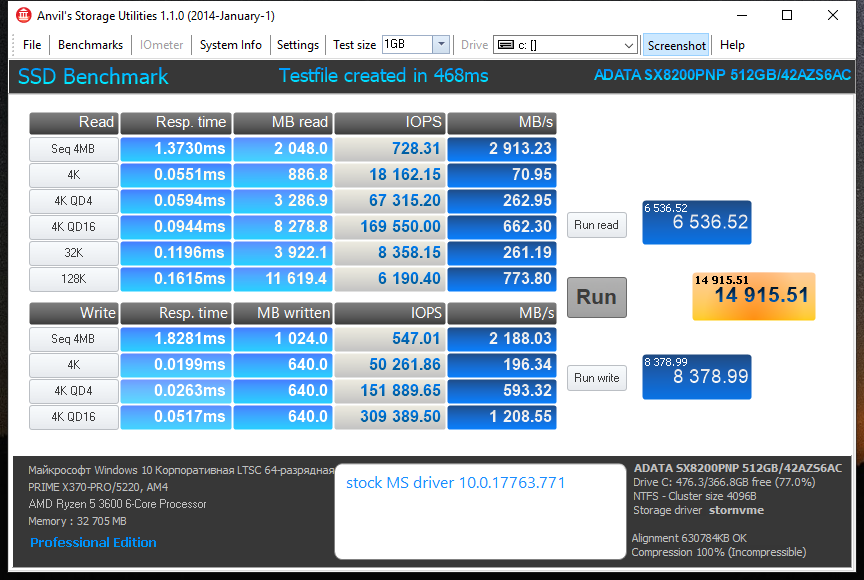
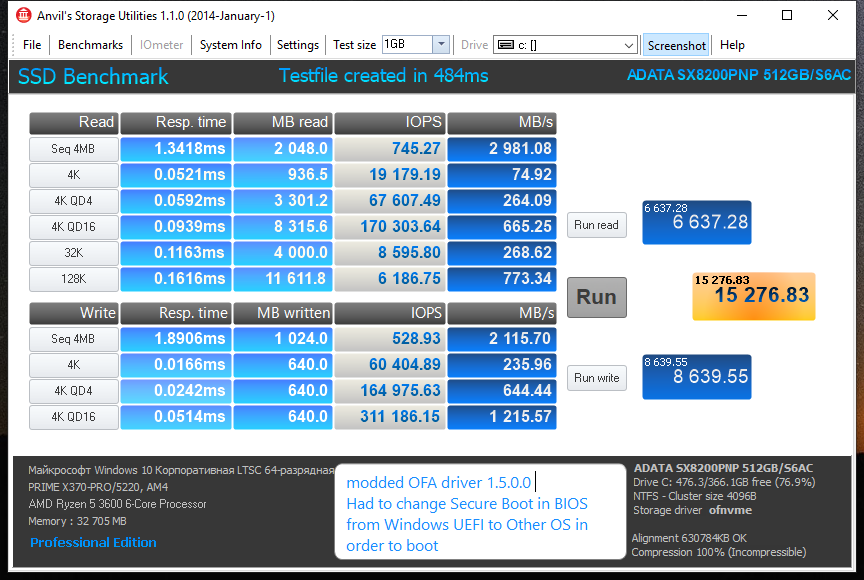
So, OFA driver actually gave better 4K random read/write speeds, which is very nice,
but i have encountered several significant issues while using it:
1. I have to disable Secure Boot by changing the setting in motherboard’s BIOS from Windows UEFI to Other OS in order to boot properly. Without it, windows 10 immediately tries to recover when booted. I’m not very exprerienced with secure boot, maybe i have to clear the keys, haven’t tried it. After disabling secure boot, my Windows and Office licences got removed.
2. System SSD drive now showing in the system tray’s icon which gives the ability to safe remove it, and it appeared in the Devices and Printers menu, so the system thinks it is external or hot plugged. There is no way to configure the hot plug capability of the PCIe M.2 port in my motherboard’s BIOS. This is not a big issue but it is really annoying. I tried the TreatAsInternalPort registry key but it didn’t help.
3. It appears to have some problems not only with the hibernate and fast boot (which i disabled beforehand) but also with the sleep mode and probably page file. After installation of the driver i turn the system in to the sleep mode to several hours and after waiking i got BSOD with critical_process_died error. Then after reboot and using the system for some time i got another BSOD now with the page_fault_in_nonpaged_area error. Then i ensured about the hibernation by executing powercfg /h off again (now after driver change) and then disabling hard disks sleep in the windows power plan, just to make sure. After that, no BSODs appeared, for now.
4. I encountered random instabilities with this driver, one time Realterk control panel could not start and another time Discord was unexpectedly closed. (EventID 1000)
So, i checked Windows Event Viewer and found “volmgr” errors with IDs of 45 and 46, which are about failing in loading and initializing windows crash dump driver.
Also, in the system events i found several Application Popup with IDs of 26 and eventdata: “\SystemRoot\System32\Drivers\ofnvme.sys failed to load”.
I have stress tested system memory and cpu after driver change, they are stable with no errors.
Any suggestions how to solve these issues? @Fernando
EDIT by Fernando: I have slightly minimized the inserted pictures (to save space)
Update
Figured out i was wrong about overall system stability, so the OFA driver wasn’t the cause of the BSODs with the active system, only with the sleep mode. And after disabling hard drives turning to sleep in the windows power plan settings, sleep mode worked fine.
So, the OFA driver is overall usable, but i restored back to stock microsoft one anyway. Seems to me that slightly better performance is not worth all the inconviences, but thanks for your effort, Fernando.
@Vilost :
Welcome to the Win-RAID Forum and thanks for your report.
Yes, I agree with you regarding the disadvantages of the OFA driver usage.
Meanwhile I avoid the OFA driver myself, because - contrary to you - I can use the latest Samsung NVMe drivers, which are very performant as well, but run without the negative side effects you have mentioned.
When I started my tests with the OFA driver a long time ago, I hoped, that the OFA Community would continue the development of their very promising NVMe drivers and fix their bugs, but unfortunately the OFA Team obviously has stopped working on NVMe drivers.
My advice for you: Unless you find a better alternative (e.g. an Intel RST driver of the v17 platform), you should better use the generic MS NVMe driver.
Regards
Dieter (alias Fernando)
I have nvme pny xlr8 500GB disk, should i install any new drivers for win7 because ms driver is dated for 2006?
@techami :
All Windows in-box MS drivers are dated 06/21/2006, even those, which were compiled in December 2019.