I tell you p-state, not overclock
@Fernando
Another question. Any specific drivers I can install for Samsung SM951 AHCI, or only the Windows default ones???
Thanks in advance.
@vmanuelgm :
AFAIK only the MS in-box AHCI driver supports the AHCI Controller of the Samsung SM951.
By the way - I have moved your request into this better matching thread, because your SM951 SSD uses the AHCI and not the NVMe protocol.
Update of the start post
Changelog:
-
Intel NVMe drivers:
- new: 32/64bit Intel NVMe drivers v4.4.0.1003 WHQL dated 05/16/2019 for Win7-10
-
new: Intel NVMe Drivers Installer Set v4.4.0.1006 WHQL dated 08/30/2019 for Win7-10
Notes:
Supported are the NVMe Controllers of the following Intel NVMe SSDs:- Pro 7600p/760p/E 6100p Series (DeviceID of the related NVMe Controller: DEV_F1A6)
- 660p Series (DeviceID of the related NVMe Controller: DEV_F1A8)
- new: 665p Series (DeviceID of the related NVMe Controller: DEV_FAF0
- P3700/3600/P3500/P3520/750 Series (DeviceID of the related NVMe Controller: DEV_0953)
- DC P3520 Series (DeviceID of the related NVMe Controller: DEV_0A53)
- DC P4500/4600/4501/4601/4608/4510/4610/4511 Series (DeviceID of the related NVMe Controller: DEV_0A54)
- DC P4600 (DeviceID of the related NVMe Controller: DEV_0A55)
- Optane 900p/905p Series (DeviceID of the related NVMe Controller: DEV_2700)
- Optane P4800x Series (DeviceID of the related NVMe Controller: DEV_2701)
-
new: 32/64bit Intel NVMe drivers v4.4.0.1003 mod+signed by me at 11/08/2019
Notes:
Additionally supported are the NVMe Controllers of the following NVMe SSDs:- 600p Series (DeviceID of the related NVMe Controller: DEV_F1A5)
- Optane 8000p Series (DeviceIDs of the related NVMe Controllers: DEV_2522 and DEV_A2BA)
Good luck with these new Intel NVMe drivers!
Dieter (alias Fernando)
@Fernando
I don’t succeed with “Intel NVMe Drivers Installer Set v4.4.0.1006 WHQL” for i750 SSD under W10 x64 v1903:
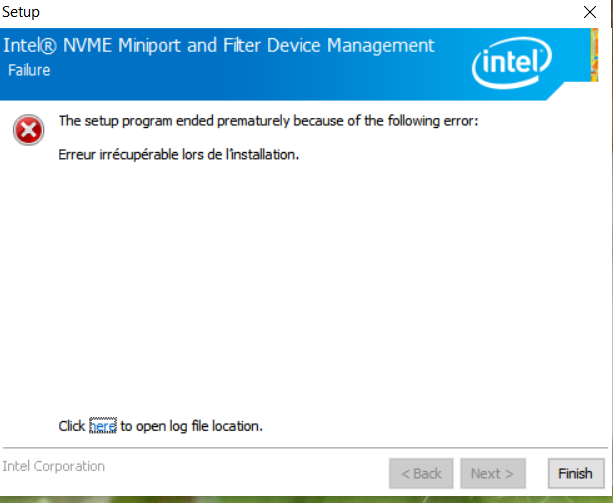
@100PIER :
Thanks for your feedback!
I suspect, that Intel forgot to add the setup.exe itself to the "Installer Set".
Possible solution:
1. Run the command
<current path>SetupNVME.exe -extract <target folder>
2. Navigate to the target folder and double-click onto the file named NVME_x64.msi
Alternatively you may install the driver manually from within the Device Manager.
Many Thanks Fernando,
The manual driver install (have disk method) does work fine on my side.
@100PIER :
Thanks for your quick feedback!
Another question: Can you compare the performance of the new Intel NVMe driver v4.4.0.1003 with the much older Intel NVMe driver v3.2.0.1002 (latest for non-optane SSDs), which I am still offering within the start post?
If the new NVMe driver should offer the same performance as the old one or even be better regarding this point, I would rather like to remove the old drivers from the start post.
@Fernando
Yes, I do compare for the same hardware platform, same settings, same software W10 x64 v1903 and same software applications running environment Intel NVMe v4.4.0.1003 and v3.2.0.1002 drivers.
The ANVIL score is far better with v4.4.0.1003:
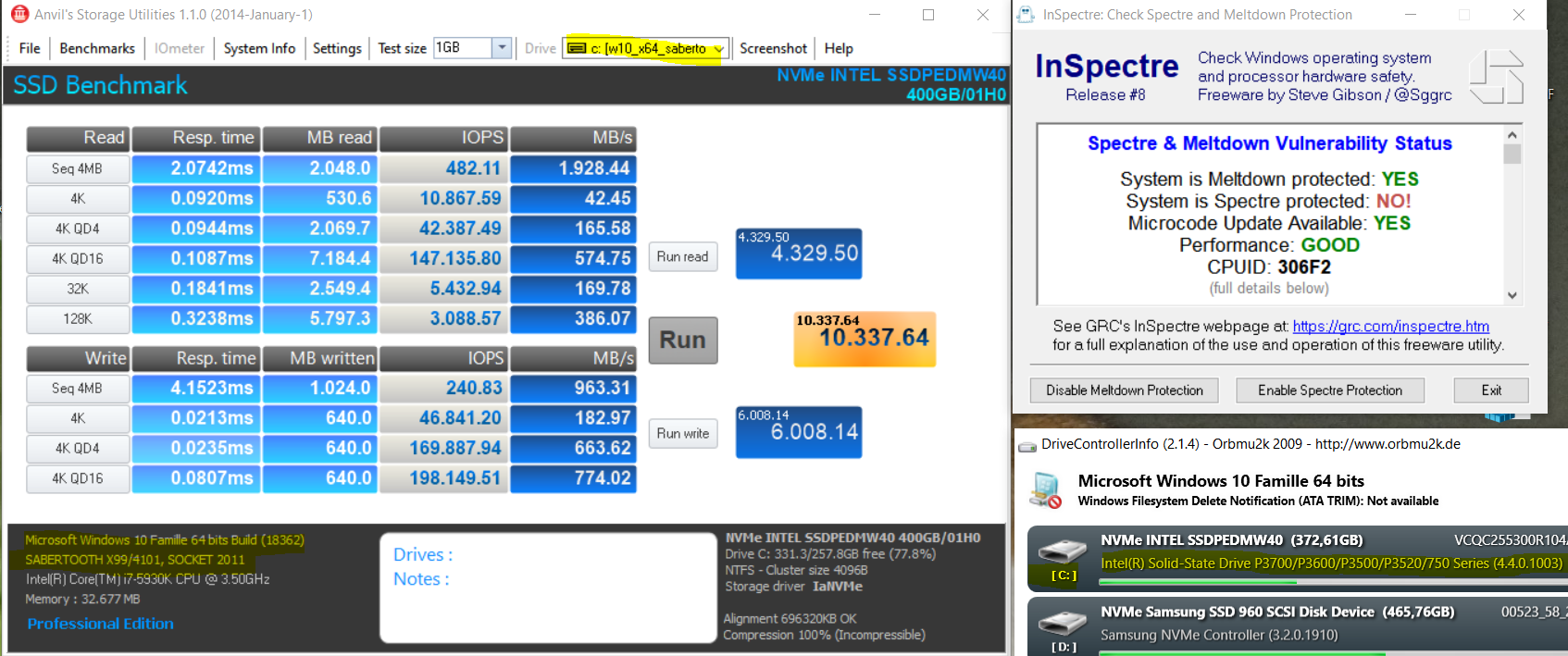
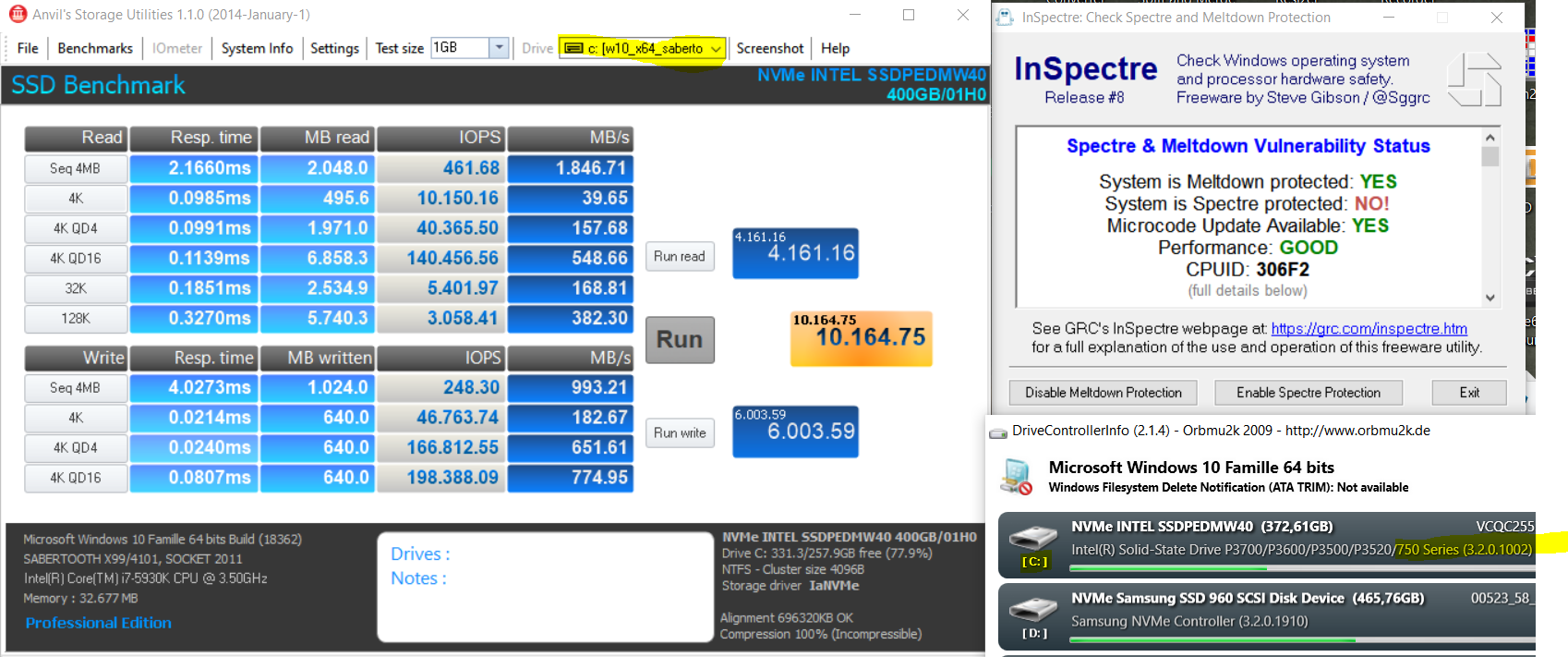
So, I do agree to no longer offer v3.2.0.1002.
@100PIER :
Thank you very much for having taken the time to do the requested benchmark comparison tests.
@all:
Due to the results of 100PIER’s tests I have removed the much older Intel NVMe drivers v3.2.0.1002 dated 10/18/2017 from the start post.
stupid question… I assumed there was a link to download these PM981 drivers for a windows 10 64bit install? im not seeing them and im setting up a raid with these SSDs now
@DarkMist :
Welcome to the Win-RAID Forum!
1. There are no PM981 drivers, but just NVMe drivers, which may support the NVMe Controller of your SSD or not.
2. The generic MS Win10 in-box NVMe driver supports all NVMe Controllers irrespective of the NVMe SSD manufacturer and model.
3. If you want to create a RAID0 array consisting of 2 NVMe SSDs, you have to use an Intel RST driver from v14.8 up, but this requires a mainboard with the appropriate BIOS settings. For details look this video: https://www.youtube.com/watch?v=iKXUbjTszYg
Good luck!
Dieter (alias Fernando)
thanks. I should be getting the power supply and case in today. Ill be fighting with this after work i hope. Using a Crosshair VII Hero and a Ryzen 9 with two of the PM981 SSDs in raid 0. I’ll give ya a update later.
again… looking for the files to give windows 10 while installing the raid array i already set up. they are NVMe PM981. I saw your post talking about it but dont see a link for download. What am i missing? Im stuck in the process of installing windows 10 64bit pro because its seeing the drives as seperate and unusuable. Im not sure where to find them
Update I may have found them under other downloads on the Asus website. One moment while i do another attempt
Woohoo! Ok. the drivers i got from the Asus website did the trick. I installed the bottom drivers then the Storport driver and then Poof… it saw my array! i’m moving files over now. Thank you for your help and sorry to bother you!
@DarkMist :
It is fine, that you succeeded finally.
Questions: Which sort of RAID array did you create and which sort of drivers with which version from which manufacturer did you install?
@all:
Update of the start post
Changelog:
-
AMD SATA AHCI/RAID and NVMe Drivers:
- new: 64bit AMD SATA RAID RAID drivers v9.3.0.38 WHQL for Win10 x64 dated 10/18/2019
- new: 64bit AMD NVMe RAID drivers v9.3.0.38 WHQL for Win10 x64 dated 10/18/2019 These SATA/NVMe RAID drivers are only usable with modern AMD Chipsets from X399 up running Win10 x64.
Regards
Dieter (alias Fernando)
Fernando
I found AMD AHCI Sata Controller driver v1.3.1.276 WHQL with a newer driver date of 4/1/2017 (for REAL - not a joke) packaged in Lenovo’s u6chp47us17.exe file. Original 1.3.1.276 WHQL driver had a driver date of 3/19/2015 but the one I found is newer.
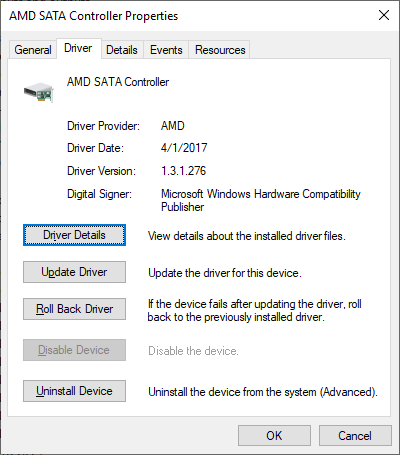
Differences from a quick glance between 1.3.1.276 (2017-04-01) and 1.3.1.276 (2015-03-19) (at least theoretical)
* nothing significant changes in inf files (copyright year changed; DriverVer changed)
* filesize increase in .sys files (both 9584 B increase in amd_sata.sys and amd_xata.sys -> ~11,46%/~40,35% increase)
from Release_Notes.txt:
Download link just for the AHCI drivers
@erpster5z :
Thanks for the info about the newer AMD AHCI driver v1.3.1.276 and the link to the *.exe file.
@IntiMD :
Thanks for having extracted the "pure" driver files from the Installer Set and for having posted a download link.
@erpster5z and @IntiMD
Actually, the only change are the files signatures and the catalog.
Old .sys were signed with SHA1 from AMD /SHA256 from Microsoft, smaller.
New ones were double signed with SHA256 from Microsoft, thus, larger. They should have been signed once, but Microsoft is doing such a dirt work.
Catalog from old is WHQL’d for Server 2012/6.3, new one is for Windows 10/RS2.
I’ve attached a little utility I use to remove those signatures.
delcert amd_sata.sys
After doing this, use fc/b to compare old and new files and you'll see they are identical.
delcert.rar (6.04 KB)