@Fernando :
1. I thought there was no need to write obvious things. We are discussing your mod. And I already wrote which ones are used. v4.4.0.1003 mod (BSOD), or v4.3.0.1006 mod (work fine), or v4.4.0.1003 WHQL (work fine).
@m0nkrus :
Here is my comment:
- Your test result statements are absolutely misleading, especially for users with an Intel NVMe SSD, who are searching within this thread for a suitable driver.
A statement, whether a specific driver works or not, can only be given by someone, who has tested it on a system, where the related target device (here: “Intel NVMe Controller”) is present within the test system. - Although I don’t know the exact reason for the BSOD on certain test systems, it is very unlikely, that any of my INF file modifications was the origin of the BSOD. What I cannot exclude is the possibility, that the real Intel NVMe driver named IaNVMe.sys has been coded by Intel not to support the NVMe Controller DEV_FAF0, which is located within the “Intel(R) SSD 665p Series”. This can only be verified by a user of such Intel NVMe SSD model.
- Previously you had written, that the Intel NVMe drivers v4.3.0.1006 and v4.4.0.1003 as original and modded variants have been integrated into the Win7 ISO file. It was unclear for me, in which combination these drivers have been integrated into the Win7 ISO file. That is why I asked you to post the details about the integrated Intel NVMe drivers. As I understand you now, there have never been different Intel NVMe driver versions or variants integrated into the same ISO file. Is this correct?
- On the other hand I do not understand why you have integrated so many different third party NVMe drivers into the Win7 ISO file, although the generic MS NVMe driver has been integrated as well and - contrary to the other ones - this MS driver definitively supports all available NVMe Controllers. This enhances the risk of an unwanted interference between different matching drivers and makes it more difficult for the Win7 Setup to decide, which one among the integrated NVMe drivers should be installed during the OS installation.
Finally I would like to know why you have added to your post #1670 the HardwareIDs of your on-board Samsung and Western Digital disk drives. I don’t see any relationship between those HardwareIDs and the topic of this thread and specificly our current discussion.
@Fernando :
You could just ask me if I used several Intel drivers together. I would say that I did not use it.
In my experience, the MS NVMe driver does not provide support for most of the NVMe devices I worked with.
I already wrote why I published this information. I’m already starting to get bored that I answer the same questions two or even three times…
The answer is why v4.3.0.1006 mod and v4.4.0.1003 WHQL work fine, but v4.4.0.1003 mod work incorrect, I can no longer get it here. I see no reason in further correspondence. I will use v4.3.0.1006 mod.
Good Luck!
It definitively works with all NVMe Controllers. Reason: It is a generic NVMe driver (without listing within its INF file the supported HardwareIDs.
I wish you the same!
I used to believe my own experience.
Why you collect and modify NVMe drivers if there is a universal solution? Your words are contrary to your actions.
@m0nkrus :
The specific drivers, which have been compiled by the manufacturer of the related device, work usually better than the generic drivers, which are offered by Microsoft. That is the only reason why I am offering mod+signed drivers for devices, which are natively not supported by the original third party drivers, but run fine with them, if the related HardwareIDs have been added into the INF file.
Users, who want to get Win7 clean installed, should be happy to get the OS running on the related system drive. For this purpose all problems with NVMe Controllers are solved, if the user integrates the MS NVMe Hotfix into the boot.wim and install.wim of the Win7 ISO file. Once the OS is running it is no problem to try another NVMe driver, if the user is not satisfied with the generic MS NVMe driver.
I have intel 600p and Intel® RST drivers but cant optimize my 600p cause it need nvme drivers
1) is there a need for optimising?
2) which driver is faster rst or nvme? I have a laptop
3) how do i install the certificate? before? after the driver? Import Win-RAID CA.cmd ? Win-RAID CA.cer ?
@akaloith :
Welcome to the Win-RAID Forum!
Since I neither have a modern Intel chipset system (from 300-Series up) nor an Intel Optane SSD, I cannot answer your first 2 questions. If you should not get help from anyone else, I recommend to test the different drivers yourself.
By the way: All Intel RST drivers, which belong to the v16 or v17 platform, do support NVMe as well!
Please do a look into the start post of >this< thread.
Good luck!
Dieter (alias Fernando)
@m0nkrus In case you integrate the drivers with a batch file: Do not forget the /forceit switch, maybe that helps.
In my expericence I would not recommend to integrate more NVMe drivers than this generic driver and its hotfix, because I had a BSOD when i tried to install Windows 7 on a SATA drive on a ASRock Board with an AMD A8. Why that happend? I don’t know and I am not interested. I suggest to everyone to install Windows with the to NVMe updates and after that install the manufacture’s driver, mostly because I was not able to read SAMRT info with CrystalDiskInfo on a 970 Evo Plus an a Z390, but with Samsung’s driver it worked. I am not surprised that it doesn’t work with the generic NVMe drivers, I think I do not have to mention what Micro$oft tries to with this behavior.
@PatrickK :
/forceit ? The DISM /Add-Driver does not have such an option. Maybe you mean the /ForceUnsigned ?
@m0nkrus Oops, my fault, yes I mean /forceunsigend.
I use this option as needed. I use it when the driver is not signed.
@Fernando
I have been a follower of yours for some time now. Since the nForce2 driver days.
I am having an interesting issue on my Alienware 17 R4 laptop.
When I install the open fabric drivers, my laptop will not startup. When auto repair fails, I checked the SrtTrail.txt file and it states that the ofnvme.sys is corrupt.
I have imported the certificate. It did not have issues.
If I turn off driver signature enforcement, I can get into Windows. I do have secure boot on.
I have used the open fabric drivers on my desktop and I do not have this issue.
Both NVME drives are not the OS drive, they are simply data drives for games. They are the same manufacturer. Inland Premium NVME SSD. The desktop is a 2TB and the laptop is a 1TB.
The boot disk in the desktop is a OCZ Revodrive RD400.
The boot disk in the laptop is a WD Black SN750. I have installed the WD Drivers from Page 1 and they work just fine. The Hardware ID was an exact match.
@kiddagoat :
Welcome to the Win-RAID Forum!
Due to my recent experiences with an AMD X570 chipset mainboard I can confirm, what you have written: The installation of the mod+signed OFA NVMe driver may end with an unbootable system and this issue may not even be repairable the usual way.
That is why it is very important to set a "Restore Point" before starting the replacement of an in-box or WHQL certified storage driver by any other one.
If you should not be satisfied with the performance of the generic Microsoft resp. of the specific Western Digital NVMe driver, I recommend to try the installation of the original Samsung NVMe driver v3.2.0.1910. According to my recent tests the WHQL certified Samsung NVMe drivers are a very good choice even for non-Samsung NVMe SSDs. The installation has to be forced by hitting the "Have Disk" button, the compatibility warning can be disregarded, if you have set a "Restore Point".
Good luck!
Dieter (alias Fernando)
Was anyone here fast enough to get the new Samsung NVMe drivers 3.3?
If so, it would be fantastic if you could post them here.
@Pacman
May be you can contact Julien at touslesdrivers.com.
Yes, but if i understand right he doesn’t seem to have them either.
He wrote about them, but no download.
Yes, Julien Sambourg told me on 14feb20.
May be now a Samsung NVMe v3.4 driver is coming soon ?
As you can see here, the Company Samsung itself is currently offering on >this< page the new v3.3 NVMe drivers:
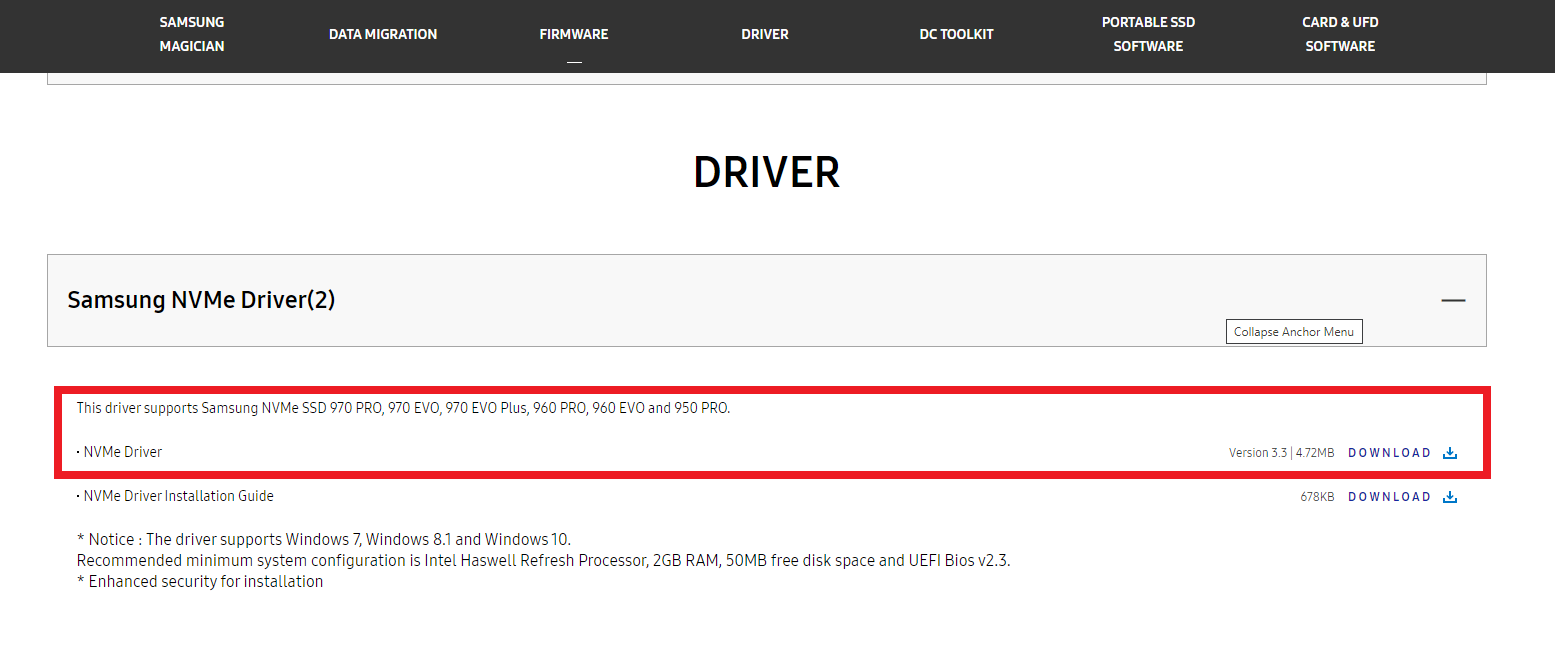
When I click onto the "Download" link, I get the message, that the server is too busy and that I should retry the download 24 hours later.