I wonder whether they do this in case their new drivers give problems and first try to limit it to a few select users.
It’s hard to imagine they put a download cap on a driver which is only a few megabytes big.
Samsung_NVM_Express_Driver_3.3
Samsung_NVM_Express_Driver_3.3.zip (4.47 MB)
@thinking :
Thank you very much for having uploaded the EXE file, which contains the new Samsung NVMe driver v3.3.
@all users with a Samsung NVMe SSD:
Our Forum member thinking obviously was able to get the new Samsung NVMe driverpack v3.3 downloaded. It is attached to the previous post.
Unfortunately I am not able to get it properly extracted and to offer the "pure" drivers within the start post of this thread. Is anybody able to help?
For Win10 x64
Win10_x64.rar (61.5 KB)
Samsung NVMe Pure Drivers Version 3.3
Samsung_NVM_Express_INF_Driver_Win7_32.rar (64.7 KB)
Samsung_NVM_Express_INF_Driver_Win7_64.rar (71.7 KB)
Samsung_NVM_Express_INF_Driver_Win8.1_32.rar (58.6 KB)
Samsung_NVM_Express_INF_Driver_Win8.1_64.rar (63.8 KB)
@UndertakerBen :
Welcome to the Win-RAID Forum and thanks for having uploaded and attached the extracted “pure” Samsung NVMe drivers v3.3.0.2003!
Enjoy the Forum!
@all:
Update of the start post
Changelog:
-
Samsung NVMe drivers:
- new: 32/64bit Samsung NVMe drivers v3.3.0.2003 WHQL for Win7
- new: 32/64bit Samsung NVMe drivers v3.3.0.2003 WHQL for Win8
- new: 32/64bit Samsung NVMe drivers v3.3.0.2003 WHQL for Win10
- new: Samsung NVMe Drivers Installer Set v3.3.0.2003 dated 01/21/2020 for Win7-10 Notes:
The included Samsung NVMe drivers are dated 01/21/2020, WHQL certified by Microsoft and usable with all Samsung 95x/96x/97x Series NVMe SSDs. Supported are the Samsung NVMe Controllers with the DeviceIDs DEV_A802, DEV_A804 and DEV_A808, which are within Samsung’s most popular consumer NVMe SSDs.
Thanks to our Forum member thinking for having uploaded the Installer Set and to our new Forum member UndertakerBen for having extracted the “pure” NVMe drivers and for having attached them.
Good luck with these new Samsung NVMe drivers!
Dieter (alias Fernando)
Hello everyone,
I searched the forums but did not find an answer to my noob question. I’m currently running a Surface Pro 6 tablet, and I wonder if I qualify for updating my NVMe controller:
Device Description (currently installed driver):
Surface NVM Express Controller (Date: 3/29/2017, Version: 11.0.4.0)
Hardware IDs:
PCI\VEN_1179&DEV_0113&SUBSYS_00011179&REV_01
PCI\VEN_1179&DEV_0113&SUBSYS_00011179
PCI\VEN_1179&DEV_0113&CC_010802
PCI\VEN_1179&DEV_0113&CC_0108
If there is a better driver, which would it be?
@ctp9 :
According to the HardwareIDs of your on-board NVMe Controller, your Surface Pro 6 has a Toshiba NVMe SSD. I suspect, that the NVMe Controller is managed by the MS in-box NVMe driver named STORNVME.SYS having the version of your OS.
Questions:
1. Which OS are you running?
2. Which driver are you currently using? An NVMe driver v11.0.4.0 dated 03/29/2017 is unknown to me.
Please expand the "Storage Controllers" section of the Device Manager, right-click onto the listed NVMe Controller and choose the options "Properties" > "Driver" > "Driver Details". What do you see then? If you can, please post just the related Device Manager screenshot (not a screenshot of the entire desktop).
Thank you for your reply, Fernando.
1. OS is Windows 10 Version 1909 (OS Build 18363.693)
2. See attached screenshot
Appreciate your help
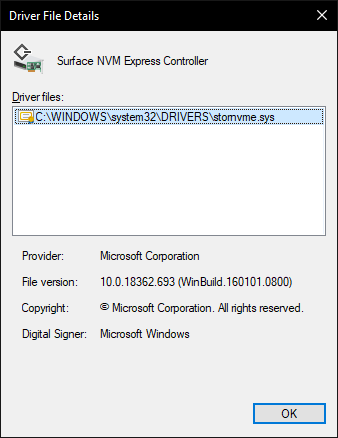
@ctp9 :
Thanks for the screenshot, which verifies, what I supected: The NVMe Controller of your NVMe SSD uses the generic MS Win10 in-box NVMe driver.
According to my knowledge there is no better NVMe driver available for your specific system.
>According to my knowledge there is no better NVMe driver available for your specific system.
Seconded. The driver packages that can be found in the Microsoft Update Catalog (https://www.catalog.update.microsoft.com…SUBSYS_00011179) contains only the inf file that suits for calling stornvme.inf to install the inbox storage driver and just adds a nice device name to it.
Glad I asked you. ![]()
Hello i own a small msi motherboard https://www.msi.com/Motherboard/support/AM1I. Everything is ok except the few ports. I purchased this mini pci-e card with chipset ASM1061 https://www.aliexpress.com/item/32973542696.html. When i use linux or windows 10 they detect the connected devices on this card. Windows 7 does not detect the card. Also bios does not see the card too. Is there a way to unlock the bios without risk?
@Newby :
Why do you post the exactly same text into 2 different threads? I have already answered >here<.
Windows 7 has natively no in-box NVMe driver. That is why this OS cannot manage the NVMe Controller of your NVMe SSD. Solution: Install the MS NVMe Hotfix. You can find it within the 2nd post of this thread.
@Fernando sorry i ask again and again but i have installed Windows6.1-KB2990941-v3, Windows6.1-KB3087873-v2-x64 and ASMedia 106x SATA3 AHCI/RAID Drivers but i have the same problem. Maybe there is something else i am missing
@Newby :
I repeat: The ASMedia SATA add-on PCIe card has nothing to do with the management of the NVMe Controller.
Yes but you also said that: "That is why this OS cannot manage the NVMe Controller of your NVMe SSD. Solution: Install the MS NVMe Hotfix". MS NVMe Hotfix is Windows6.1-KB2990941-v3-x64 right? I have installed that
How did you do it and what happened? Is yoiur problem solved?
No it is not solved. First, my bios cannot see the hdd connected to the mini pci-card. Also Windows 7 cannot detect neither the hdd nor the dvd writer that are connected on this card. I installed Windows6.1-KB2990941-v3-x64 which is the ms nvme driver and both Windows6.1-KB3087873-v2-x64 and Windows6.1-KB2908783-x64 that suppose to solve some problems. As we know windows 10 and linux have nativelly support. Shouldn’t windows 7 have the same support after installing that updates?
@Newby :
How many PCIe slots has your mainboard, how many PCIe lanes (x1, x4, x8 or x16) do they support and which sort of PCIe devices (graphics card or add-on cards) are inserted?
Which HDD/SSD contains the OS and the boot sector and where is this HDD/SSD connected?
The BIOS of old BIOSes without native NVMe support usually do not show the Disk Drives, which are connected via PCIe slot, but this does not mean, that such HDDs/SSDs are not detected by the BIOS.
Are the SATA devices detected by Windows 10?
Which entries do you see within the "IDE ATA/ATAPI Controllers" and "Storage Controllers" sections of the Win10 and the Win7 Device Manager?
How did you do it? Did you follow >these< advices given by Microsoft?
If you want to boot into Win7 off the NVMe SSD, you may have to integrate the MS Hotfix KB2990941-v3-x64 into the boot.wim and install.wim of the Win7 ISO file and to do a fresh OS installation.
