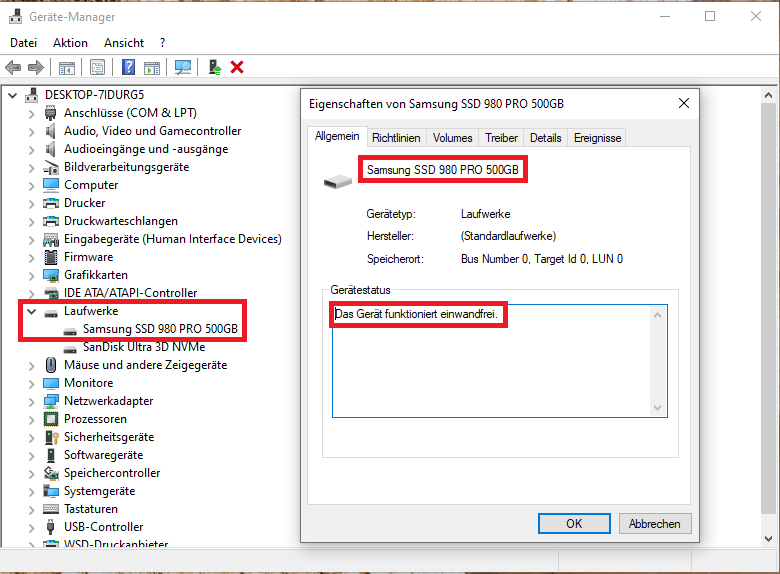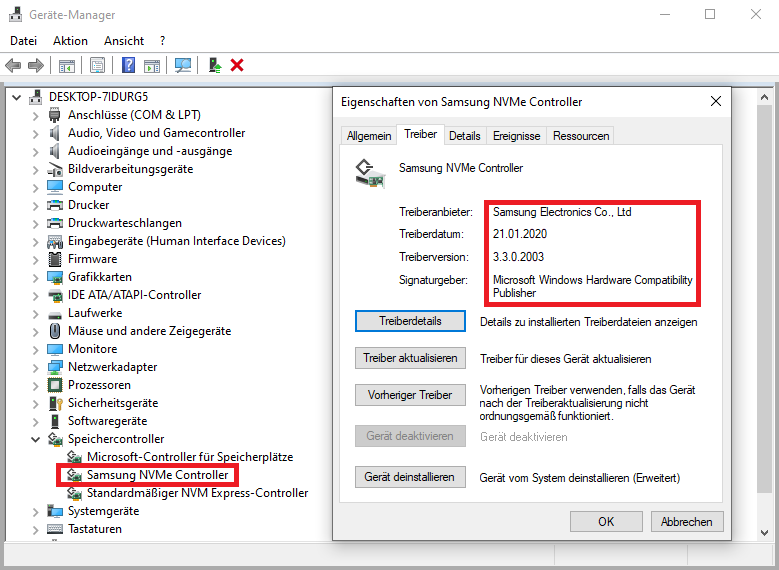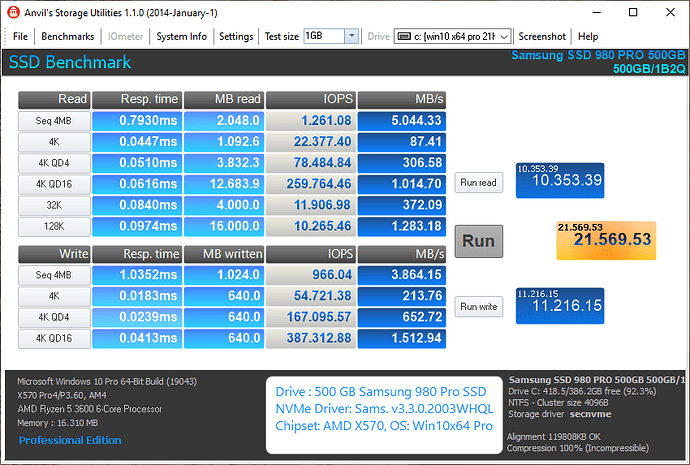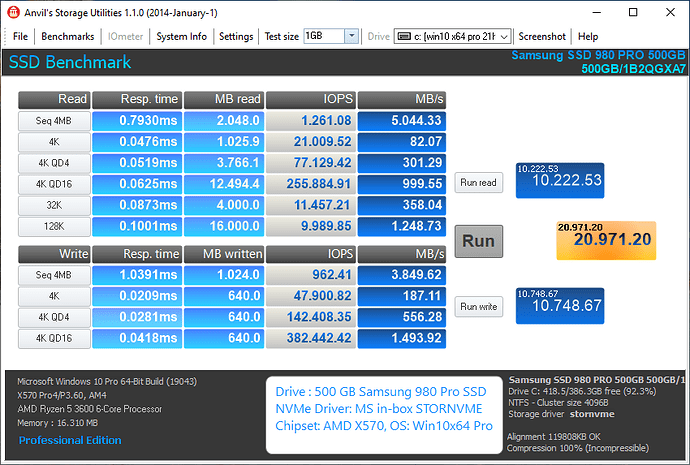Have you checked for bios update first?
Have you checked bios settings before installation?
unmount other drives (if there are) before windows installation.you can remount after being successful
It should work just fine with inbox (generic) microsoft driver
Some drives does not even have a special drivers (exp Adata) and they are working as intended with microsoft driver
Although you can grab Wd drivers from first page
and/or can download Wd dashboard software from wd support (some drives can receive firmware updates therefore also may be needed for that purpose aswell)
Or you can try OFA nvme driver (again,also can be found in first page)
Hello
I’m trying to test a friend’s Samsung 980 Pro but it is not recognized under Windows 10 (Ok in the bios)
NVMe Samsung 3.3 drivers are not compatible it seems
Here is the ID :
PCI\VEN_144D&DEV_A80A&SUBSYS_A801144D&REV_00\4&D12C9AD&0&0008
If someone has an idea
Thanks
EDIT : Ok, the 980 Pro uses the generic MS drivers, it seems
Have you checked for bios update first?
Have you checked bios settings before installation?
unmount other drives (if there are) before windows installation.you can remount after being successful
It should work just fine with inbox (generic) microsoft driver
Some drives does not even have a special drivers (exp Adata) and they are working as intended with microsoft driver
Although you can grab Wd drivers from first page
and/or can download Magician Software software from Samsung support (some drives can receive firmware updates therefore may be needed for that purpose aswell)
Or you can try OFA nvme driver (again,also can be found in first page)
What is the name of the .inf file of the MS’s NVMe drivers , I don’t remember
Thanks
@tistou77 : The name of the file is stornvme.inf.
@Fernando Yes thank you, I found it
But I got an error message at installation "the third party INF file does not contain a digital signature"
@tistou77 : None of the MS in-box drivers have an associated *.cat file, which usually contains the digital signature.
That is why you can neither install nor integrate such MS driver into any other system (outside the OS, whose component this driver is).
@Fernando Ok thanks, do you have the corresponding .cat file for the driver ?
If you have the latest Windows 10 (20h2)
Thanks so much
@tistou: What lets you think, that I have the corresponding stornvme.cat file? Such file doesn’t exist and there is no “CatalogFile = <name>.cat” entry within the stornvme.inf file.
Even if I would add the missing entry into the stornvme.inf file and give the driver a Win-RAID CA signature, this would be wasted time, because no Windows OS would accept such driver.
My question to you: For which purpose do you want to get the generic Win10 in-box MS NVMe driver installed and which is the target OS?
@Fernando The Samsung 980 Pro only uses the MS driver (and not the Samsung driver)
I have the latest Windows 10, but "lite", I will test it on an untouched Windows 10
@tistou77 : I doubt, that you really have removed the generic MS in-box NVMe driver from a Win10 Image.
You will be able to replace the in-box MS NVMe driver by the mod+signed Samsung NVMe driver (after having imported the Win-RAID CA Certificate).
@Fernando It works thanks, I will still test with the MS drivers
In some cases with Crystal Disk Mark (Seq among others), the 980 Pro (PCIe 30) is less efficient than the 970 EVO Plus
My benchmark results verify, that the Samsung 980 Pro is by far better performant than the Samsung 970 EVO Plus, but this may be caused by the fact, that my mainboard supports PCIe 4.0.
By the way - I just tested it while running the Samsung 980 Pro and was able to get the WHQL certified original Samsung NVMe driver v3.3.0.2003 properly installed and working (had to force the installation by using the "Have Disk" button).
@Fernando For me, I have the message "Installing this device driver is not recommended because Windows could not verify its compatibility… "
And indeed, the ID of the 980 Pro is not listed in the driver (.inf)
ID of 980 Pro : PCI\VEN_144D&DEV_A80A&SUBSYS
This message is always given, when the specific DeviceID of the related hardware is not explicitly listed as being compatible within the *.inf file, but - as you surely know - the DeviceID of the 980 Pro’s NVMe Controller was not known by Samsung, when the latest Samsung NVMe driver has been built.
Here is the proof, that the original Samsung NVMe driver v3.3.0.2003 WHQL works extremely good with a Samsung 980 Pro (and even better than the generic MS in-box NVMe driver):
Yes, Samsung driver works very good
I’ll test with MS driver
I integrate the drivers into the ISO, and the Samsung driver will not work with the 980 Pro (without manual installation)
Thanks
Hi
I tested with MS drivers, is it is a little worse than with Samsung drivers in some cases
Otherwise the 970 EVO Plus is a little better (4k write)
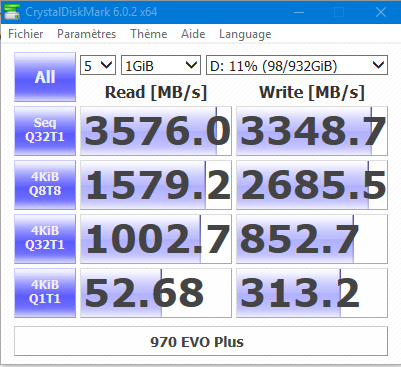
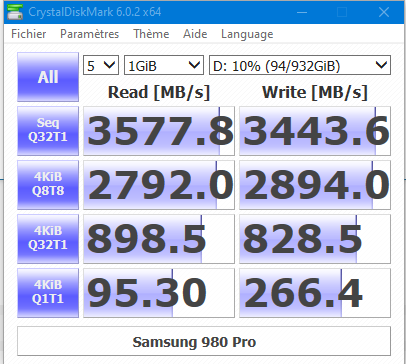
Just an FYI for ASMedia SATA and Windows 10:
- you can install old Windows 7 drivers by manually going to Update Driver and pointing to old drivers (don’t use installers, they break on W10)
- your generic SATA driver will now become ASMedia 106x and it WILL have Policies tab where you can disable Hot swap / Hot plug / Safely remove, just like it was in W7
untested drawback might be that I haven’t tested if performance drops compared to the generic MS W10 drivers, or system stability
another drawback is that your W10 might boot into a Blue Screen of Death - just reboot, press F8, boot into Safe Mode, restart, and it should boot into W10 properly
On the other hand, using modern (2.x.x or 3.x.x.x) drivers however DO NOT have the Policies tab.
Also, the installed ASMedia in Device Manager isn’t treated as IDE ATA/ATAPI Controller (like for example Intel’s SATA driver is) but it’s under Storage Controllers.
And if you look in Registy you can notice that this ASMedia driver doesn’t have ENUM key, which means it might not even be in use.
Also, since there isn’t the Policies tab to make drives not-hot plug, you can still use the old workaround by editing STORAHCI and adding “TreatAsInternalPort” and it will make drives behave as internal - just search on the superuser website with this keyword.
Franky, I don’t know whats worse - using W7 ASMedia drivers on W10, but having no idea if you’re gimping your system OR using W10 ASmedia drivers, but hiding drives for generic MS SATA driver, which could mean that W10 driver isn’t actually used at all. OR actually just not installing ASMedia at all and use default MS SATA driver, and hide problematic drives as described.
If someone can shed some light on this, I’d be grateful.
@2mg :Thanks for your interesting report.
Since I still have access to my old Intel Z170 system, which has an on-board ASMedia 106x SATA Controller, I was able to do some tests while running Win10 Build 21301 Insider Preview.
These were the AHCI drivers I have used one after the other:
1. Microsoft’s 64bit generic Win10 in-box AHCI driver named storahci.sys
2. ASMedia’s 64bit AHCI driver v3.3.3.0 for Win7 dated 01/22/2020
3. ASMedia’s 64bit AHCI driver v3.3.5.0 for Win8-10 dated 06/24/2020
This is absolutely correct.
My results are different:
1. The "Policies" tab is only available for "Disks" (after having done a right-click onto the HDD/SSD and chosen the "Properties" option) and never for Storage Controllers or Drivers.
2. These are the details of the "Policies" tab I got - no matter which AHCI driver I had chosen among the 3 above listed ones:
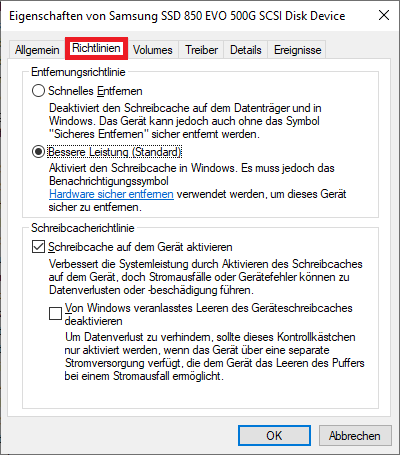
@Fernando :
Go to Device Manager, open ASMedia SATA 106x Controller, and see if you have Policies tab with 3.x.x.x drivers:
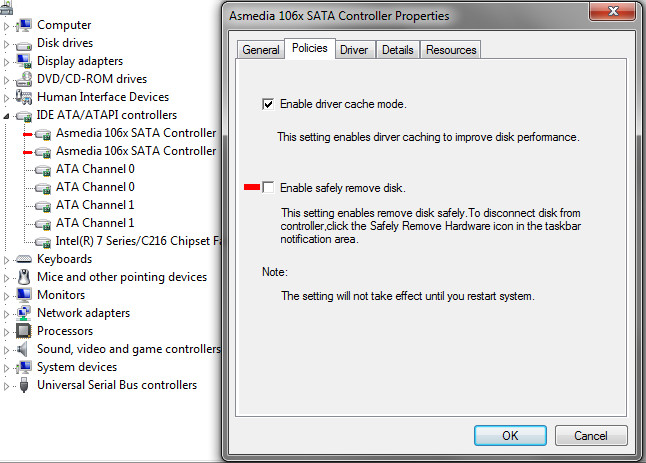
(this is how proper 1.x.x ASMedia drivers on Win7 look like)
Now go to BIOS and try to disable Hot plug/Hot swap/External options for disks connected to ASMedia SATA Controller.
You probably won’t even find the option for ASMedia in BIOS, usually only for Intel’s SATA Controller!
Even if you do find it for ASMedia, when you reboot to Win 10, you will still have that annoying “Safely remove hardware” in taskbar/systray, and you will still probably have “Quick removal” in disk Policies.
That’s the issue with ASMedia 3.x.x.x (and probably 2.x.x) drivers on any operating system.
(this is how wrong 3.x.x.x drivers look on Win10)
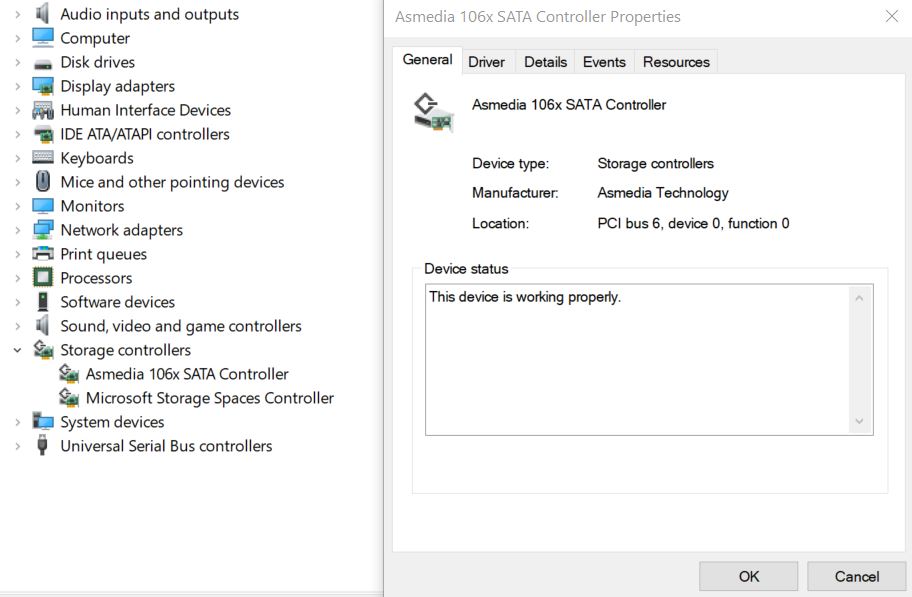
I think this thread explains the issue properly:
[Discussion] Firmware for Asmedia Sata 6G Controllers (12)
Please try it and tell me the results!