hi,
I use P8z77V-PRO (bios 2104) with i7-3770k (OC to 4.3Ghz 1.28v) for 4 years , few week ago, when I cool boot the PC, the VGA_LED light up and can’t boot [no post screen], but if I press “reset” then it will be FINE and go in to windows . I try run prime64 and furmark for hours without any problem [MAX temp CPU: 89C , GPU:65C ]. System is stable without any BSOD or hang. So I try Clear the CMOS by short the CLRTC jumper. After I go in to BIOS, I found the “ Intel ME ver : N/A” I no sure what cause it because I didn’t check it before I short the CLRTC jumper.
Then I format a 4GB usb drive to FAT32, rename the 2104 bios file to Z77VP.CAP and use Flashback function. It success the first time, then I go in bios to check the Intel ME ver still N/A . the cool boot VGA_LED problem still there. So I try a older version BIOS 2003 with Flashback, this time the FLBK_LED keep blinking after 20 minute waiting , so I power off the main power switch. Now the board can’t boot up. When I power up, CPU_LED light up 1 sec , CPU fan spin up 1 sec then Power off, and repeat. I try the Flashback again, and still the flash process keep running forever can’t completed, the FLBK_LED keep blinking.
I have check CPU pin, no any bend pin. Try Flashback without CPU and RAM still can’t completed flashing.
I order a CH341A , first i read the W25Q64BVA16 bios chip, then save it to oldbios.bin, when i open oldbios.bin with FD44Editor try to get the UUID and serial number from it, i get " Fatal error : Error parsing BIOS data. $BOOTEFI$ signature not found. Please open correct ASUS BIOS file."
this is the picture when i open it with UEFITool:
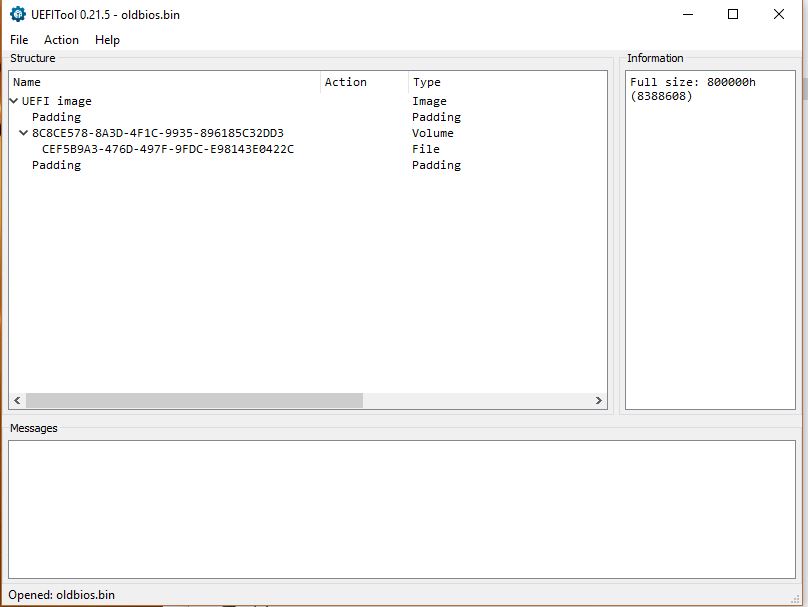
then i download the latest bios from asus website, using UEFITool to Extract Body and save it to Z77VP.Bin file, then use FD44Editor to input the MAC ,UUID[use ramdom number] and serial number[get it from the box] and save it.
i first Erase the chip using CH341A, then open the Z77VP.Bin then Write to the chip without any problem, but when i try to Verify, i get the error : "Chip with the contents are in disagreement" . i try 1.18, 1.29, 1.30 version of the programmer all same error.
when i put the bios chip back to the motherboard, i get a 4 short beep follow with one short beep but higher tone. the system still no post.
now i no know what to do. is the Bios Chip damage? or the motherboard problem?
thanks.
my system is :
P8Z77V-PRO
I7-3770k
Cooler Master Nepton 240M
Kingston 8GB DDR3 X 4
AMD Fury X
Samsung 840 EVO 250GB
WD Black 1TB
ASUS Xonar D2X PCI-E
Seasonic X 750w
Windows 10 64bit pro
Update: the original bios chip is bad. after replace the chip and flash it with CH341A, all good now. Thanks.