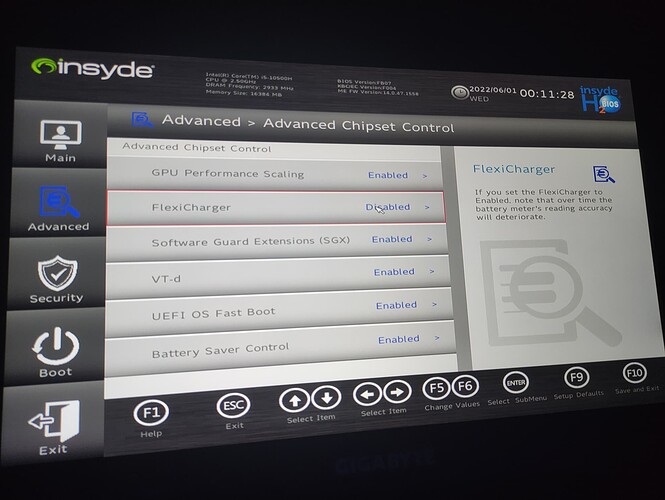Hi! I don’t know English so well, so I can write with mistakes, please understand and forgive. I’m not sure that I chose the right topic of treatment, please do not swear if I made a mistake.
I have a problem with my Gigabyte G5 KC laptop (i5 10500h and RTX 3060). With normal use, everything is fine, the processor frequencies are normal. However, when I enter the game (for example Cyberpunk), the processor frequency drops significantly, stays at around 799 Ghz, periodically rising. At the same time, there are strong drawdowns in the frame rate. I noticed that the CPU temperature during the game is kept at 60 degrees, there seems to be some kind of restriction, although I did not set it.
I reinstalled Windows, reset the BIOS, but this did not affect the behavior of the processor in games. He still continues to reduce the frequency, keeping the temperature at around 60 degrees. Funny fact, if I go to the game menu, the CPU frequency instantly rises.
I attach the following materials to my appeal:
- a screenshot from the task manager (the game is not open): Imgur: The magic of the Internet
- a video recording of the Cyberpunk 2077 gameplay with temperature and processor frequency monitoring: Cyberpunk 2077 2022 05 31 12 19 03 02 - YouTube
I’d like to have a help from you, thanks in advance ![]()