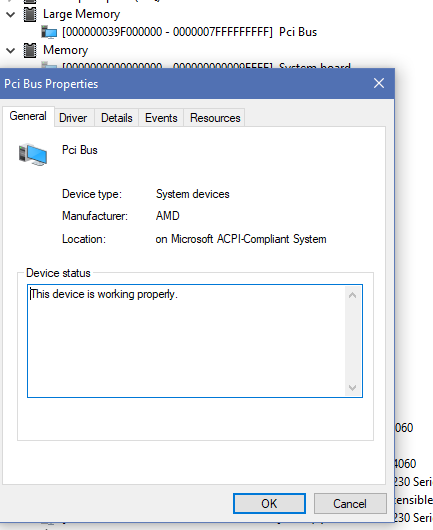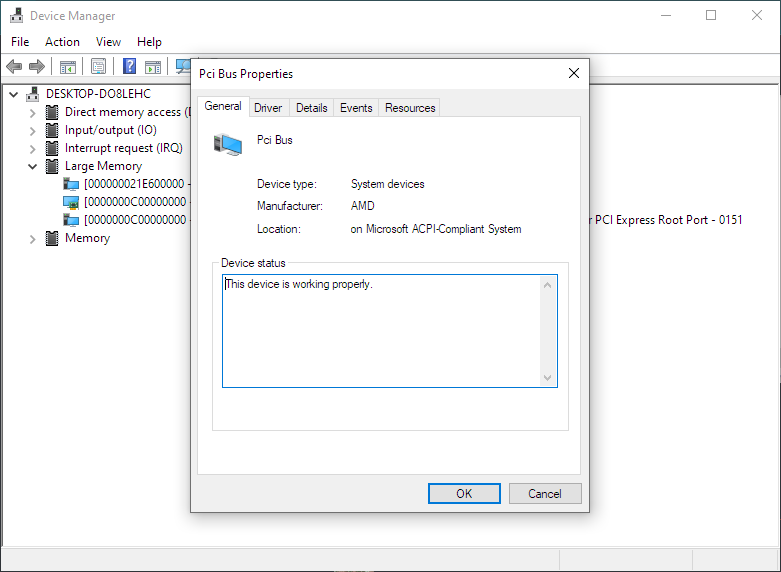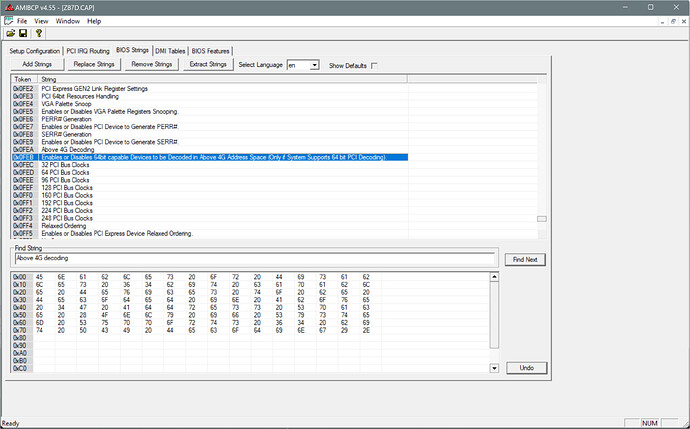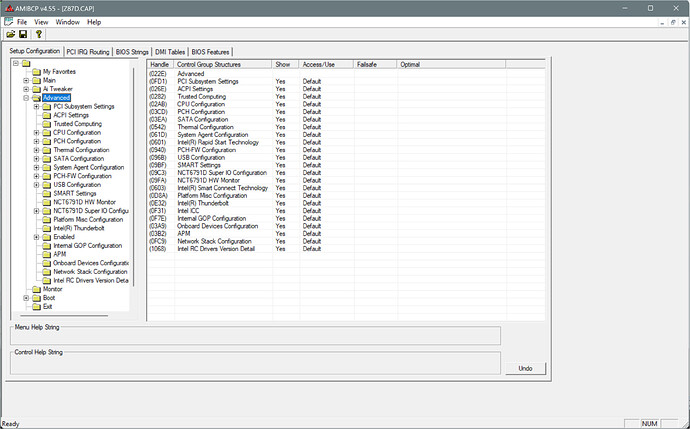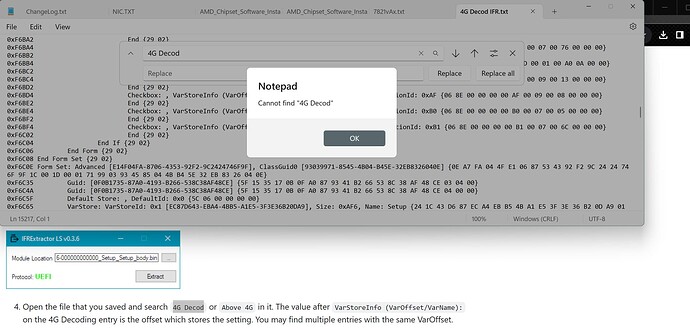- It’s a EFI variable so NVRAM on the BIOS chip
- They stay till either CMOS is reset or NVRAM is cleared (such as from a BIOS reflash)
- Motherboard
Here you could try this bios: Z170GK3Mod.rar (5.1 MB)
Above 4G VarOffset is at 0x79C, make sure before you enable Above 4G, you must disable csm at bios, save and exit, then proceed to modgrub for enabling above 4g decoding. Follow this guide from step 5 to enable above 4g decoding (since default is 0x1 but disabled, do 0x0 and reboot (reboot), enter modgrub again after board reboot, then do 0x1 and reboot (type reboot), and the rest use rebarstate on windows as admin to enable rebar. If above 4g decoding option is already available at the bios, then there is no need to use modgrub method.
As Always, DWYOR
q-flash has given me an invalid bios error… i tried downgrading bios and updating it, but no luck
try to update to the latest official bios and dump the bios here
okay, it seems all the same, you could try to flash the bios i gave to you with this guide. Updated modded efiflash could be accessed here
uefi only-csm off/4g above (in bios) turned on. rebar size above 1gb gives me no video signal (so black screen in bios\windows). with dummy igpu plug situation are the same. ![]()
same thing. 8gb and unlimited give me no video on GPU with/without IGPU

screen with 1gb bar
are there any large memory tab on device manager > view > eresource by type?
try to replace it with PCI Express Root Complex instead amd pcibus
he use a770
I’m sorry, but how do I do that? will it have any chance of fixing rbar with mod1? I still didn’t flashed v2 mod ![]()
Go to device manager > system devices > right click Pci Bus > Update Driver > browse my computer > Let Me Pick > Choose PCI Express Root Complex > Click Next > let it install, then normally reboot through windows.
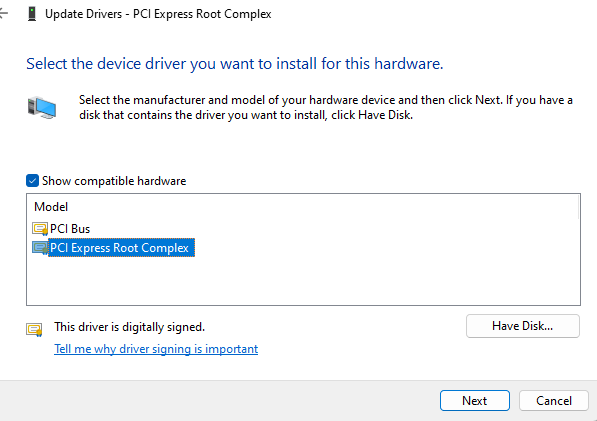
The First mod has a modified QWord and Dword a bit, it might be the cause, but you could try to install the pci express root complex first and see if 1GiB+ is achieveable, if it couldnt, try to disable rebarstate, flash normal bios, flash mod2 bios + disable csm + enable above 4g, and do rebarstate again. Mod 2 have the stock qword and dword, both of em left untouched.
I’ve read through selected portions of the thread & it appears I need to enable “Above 4G decoding” to get further on my trusty old Asus Z87 Deluxe board. I’ve previously modded for NVMeDXE5.Ffs, ROM, EFI & microcode updates so what am I missing here?
Here’s a snapshot of AMIBCPv4.55 illustrating Above 4G decoding section.
The Github page suggests this should be doable on the Z87 chipset.
Any advice on enabling this feature?
Cheers
Hans
Z87D.rar (4.8 MB)
hmm edited/deleted my prev post by accident.
yes, I am stuck at the same spot. Asus Z87 boards are SOL