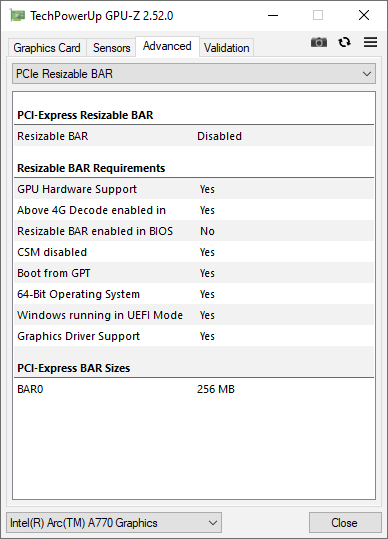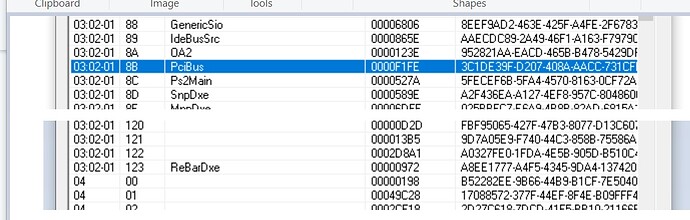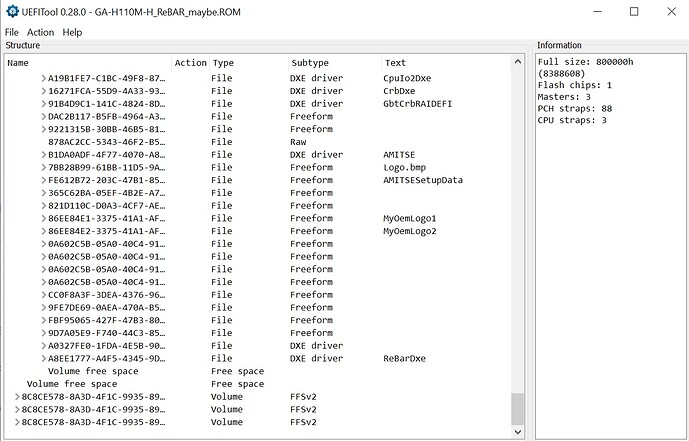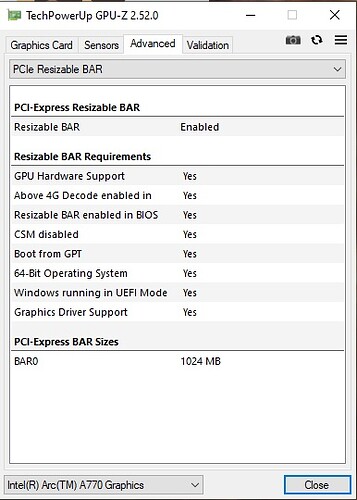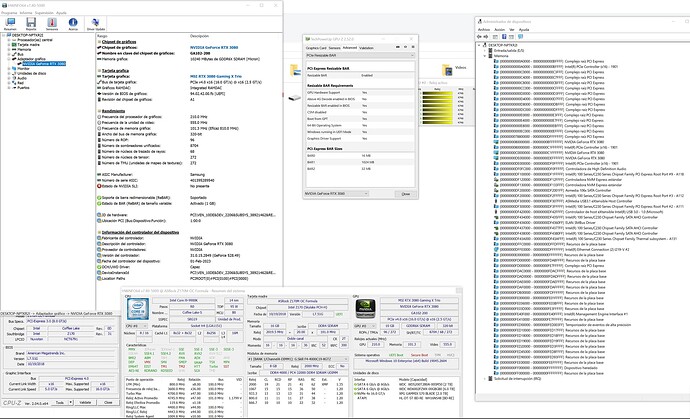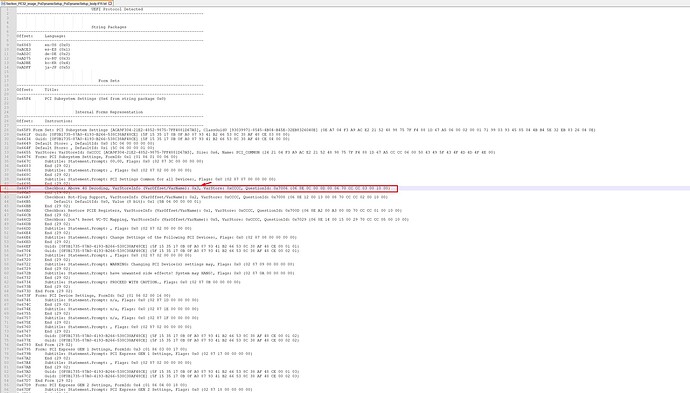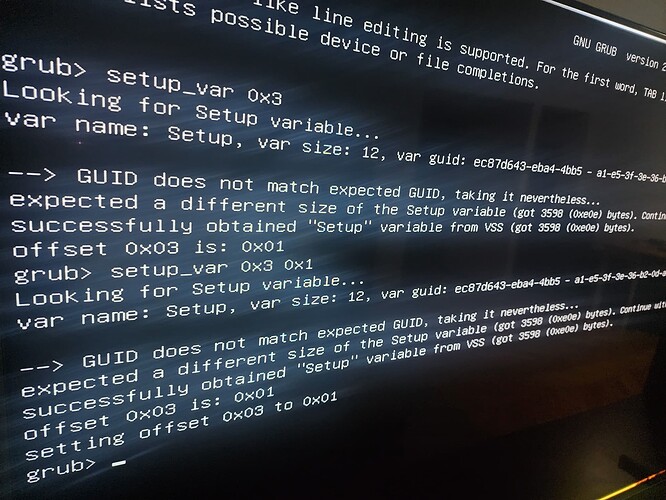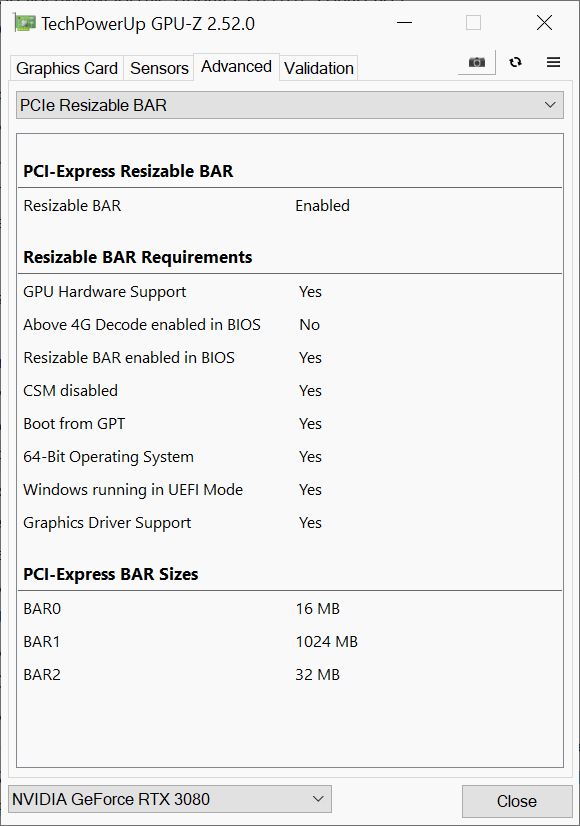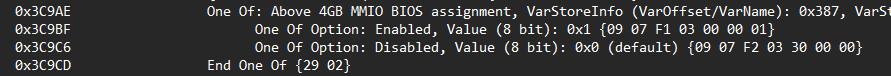@68k-dude How did you edit your BIOS file? I have the Maximus VIII Gene as well. I downloaded the file straight from ASUS’s site, but when I use UEFITool, I can’t find the PciBus area like it showed in the wiki on GitHub… Any help? I’m extremely new to all this. Thanks!
Hello Kuri0,
68k-dude has been a great guy ![]() and assisting me with activating the ReBar function on my Gigabyte motherboard H110M-H-CF. We flashed the modified BIOS.rom (we used MMTool Aptio) with Rufus and finally installed it by typing /x at the end of the command line on the boot menu. Then disabled CSM in the BIOS settings and enabled Above 4G Decoding
and assisting me with activating the ReBar function on my Gigabyte motherboard H110M-H-CF. We flashed the modified BIOS.rom (we used MMTool Aptio) with Rufus and finally installed it by typing /x at the end of the command line on the boot menu. Then disabled CSM in the BIOS settings and enabled Above 4G Decoding
We then proceeded to run the ReBarState.exe in with the values 10, 20 and 30 which did not activate the ReBar function. We then discussed to 1, 2, and 3 and even at 1 the ReBar function did not activate.
Can you assist us?
@Orion can you try secure boot off ? and also see if the module is inserted correctly into the same volume as pcibus
Hi Kuri0,
I checked the BIOS setup before and secure boot is off. As for the pcibus there is a file name called “PciPort”. We inserted ReBarState.exe within CsmDxe. It doesnt appear that the BIOS.rom contains a file called csmcore so we inserted into CsmDxe. 68k-dude is going to post the BIOS.rom as the admins dont permit new users to upload certain files it seems.
Let us know ![]()
Hello @Kuri0 ,
Here is the file @Orion has made. It was made using MMTool Aptio 5.02.0024
GA-H110M-H_ReBAR_maybe.zip (5.4 MB)
Looking inside shows :-
Volume 03:02-01 8B PCIBUS
.
.
.
Vlume 03:02-01 123 ReBarDxe
Your thoughts?
Many thanks
-68k
@Orion Did you try inserting with UEFITool ? If you can’t find PciBus the wiki has another method for finding it
Hello @Kuri0 ,
I couldn’t see the dxe section with UEFITool. It shows when using MMtool though.
Is this is normal for Gigabyte firmware?
MMTool shows ReBarDxe as being in the last position of the volume containing PciBus.
Does it look OK?
Best regards,
-68k
Hello @Kuri0 ,
PciBus search failed. Not sure why.
I went through all of the sub sections and found the DXE Driver section.
ReBarDxe seems to be in the correct place. At the end of the DXE section, before some free space.
We will start again and use UEFITool to do the insertion.
Apologies
-68k
I did, thank you. Unfortunately I’m traveling for work, so I won’t be able to try anything for a bit
Hello everyone.
I’m new to the subject and need help.
I have an asrock z170m formula (MOCF) and a 9900k (R0) + rtx 3080.
All with a mod bios taken from hwbot (ASRock z170 MOCF lives on Coffee Lake Mods - Page 18 - Skylake/Kaby Lake/Coffee Lake (-X) (Z170/Z270/Z370/X299) OC - HWBOT Community Forums).
I want to enable the resizable bar, but I don’t know how or what steps I should follow. Could you help me? I currently have “CSM disabled”, but on the board I don’t see a “4g decode” option.
I remain attentive to your comments and I thank you in advance.
Is there a way to clean/swap the ME region without me having to read the 10000 word guide? XD The bios has a check or the ME itself checks if it’s reserved or not on the versions later than that – but I’ve managed to get the xeons to boot on Z170’s with the chinesium QQLS enabled bioses without issue
Hello @Wingklip,
I believe Coffeetime 0.99 can replace ME section. I have read somewhere that is has an ME or two that does Xeon support.
I’ve just looked at the Readme for Coffeetime 0.99. There is some information in there about which ME replacements support Xeon
Hello @Kuri0,
@Orion has had success at getting ReBarDxe into the bios file. (Gigabyte GA-H110M-H).
A BAR of 1GB is possible, however, anything more results in garbled video on boot.
Patches were applied, however, the only one that worked was “PciBus | Remove <64GB BAR size limit (Skylake/Kaby Lake/Coffee Lake)”.
On my Asus board this was fixed by the patch “PciBus | Don’t downgrade 64-bit BARs to 32-bit (by @Mak3rde)”
While a 1GB BAR is shown in GPU-Z, when games are loaded, some fail to load and some have video artifacts.
I suspect a new patch might be required.
Your thoughts?
Many thanks,
-68k
@68k-dude are you sure 4G decode is on ? GPU-Z reports incorrectly
also try 8 or 16GB BAR. Some LGA1151 boards dont work at 2/4GB but work with higher
Hello @Kuri0,
Above 4G decoding not being enabled sounds very likely. I was unaware of the GPU-Z reporting issue.
We’ll check it and get back to you.
Many thanks,
-68k
Thank you very much in advance for the great mod.
equipment: 9900k “r0” + asrock z170m formula + rtx 3080 (10gb)
I managed to enable resizable bar, but everything larger than 1gb crashes. I used the UIFI Patch for CL, but the problem continues. For now, I’ve been using the resizable bar in several games, I can see an improvement of 5 to 10%… although particularly in the spiderman miles morales, every 10 minutes the image freezes for 2 seconds to reload the textures (without the resizable bar, does not pass).
Is there any way to increase the resizable bar to 8gb or 16gb???
Enable Above 4G Decoding in your bios, or though modgrub method.
here try this one (i extract from Setup instead of PciDynamic, from z170 oc formula official bios 7.60):
set 0x387 to 0x0, type reboot and enter, let it reboot then go to bios again and then to grub, and set 0x387 to 0x1, type reboot and enter and go to bios, go to save the settings and reboot/restart (the one that would save settings and restart).