that board have no above 4g decoding string. i am unable to help that. for now, there is no solution for board with no above 4g decoding string and option available in bios.
try my previous bios on your h77 board, it should work correctly.
that board have no above 4g decoding string. i am unable to help that. for now, there is no solution for board with no above 4g decoding string and option available in bios.
try my previous bios on your h77 board, it should work correctly.
amazing work, managed to get rebar set to unlimited. now to work on benchmarking.
H77P4M2.10 BIOS w/NVME, REBAR and DSDT-Patched
H77P4M2.10-NVME-REBAR-DSDT.zip (4.2 MB)
@Koekieezz i so happen to have an asus maximus iv gene-z/gen3, do want to give this bios mod a go? it does have 4g decoding upon inspection using amibcp
Hope this works
M4GZG3.rar (4.2 MB)
Asus have a wierd uefi implementation in Cougar Point Chipsets, idk if PCI Option Rom set at EFI Compatible would work, but maybe, try to set Secure Boot as User and enroll/install the keys (if its at Setup/Default, secure boot isnt on). That is one way to use UEFI cause Secure Boot isnt Legacy.
I made another one that add EFI for RST, EFI GOP and VBT, and EFI lan (its not shown here). Wont gurantee it would work but if you want to try, here’s the list:
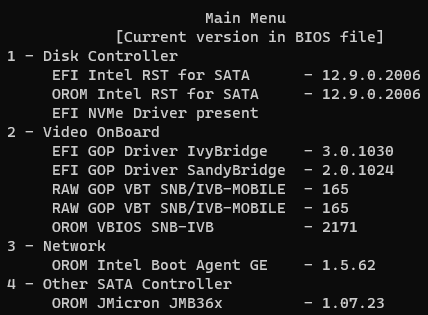
here’s the file (DWYOR):
M4GZG4.rar (4.4 MB)
apologies for the late reply. managed to dig out my ch341 (asus ez flash 2 and their bupdater tool was reporting invalid files). tried your bioses and couldn’t get into bios and large memory wasn’t appearing in windows - looks like i need more time to figure this out.
from what i’ve noticed is that the UEFIPatching removed 1 pad file, so i have no workaround on that (yes AmiBoardInfo doesnt need to be patched at all.)
I’ve been tried to replace both using MMTool (indeed its the first method i always do) and it didnt give any success.
I have an H110m Pro VD from MSI that I can get working on Xeon 1270V5 with, but resize bar does not work despite me modding it in using AMIBCP - not showing as enabled under windows even after the grub toggle.
Should I leave it off in AMIBCP 5 and try again? Or does it require a functional IMEI to work? Since I had to set the reserved bit to ON to get the xeon to work in the motherboard. The bios checks the IMEI despite working on all revisions on the first boot, when it saves or restarts the bios it will fail immediately due to that check.
Only the first two bioses work, but they don’t have 4g decoding visible in normal bios and the toggle on AMIBCP fails to work.
did you use the modified grub? it should work
dont forget to use “reboot” command after setup_var (offset) 0x1 or 0x0 depends on the setup which is enable and disable for the above 4g offset, then after it is set (offeset is enabled), then type reboot and enter.
Nothin seemed to get it working on th old bios
I’ll try again today but might give it up to @kuri0 to maybe help me on that one
The motherboard is the H110m VD Pro by MSI and bios version is 2.0 or 2.1, the last 2 that support xeon CPU’s with IMEI turned onto reserved.
Is there a way to clean/swap the ME region without me having to read the 10000 word guide? XD The bios has a check or the ME itself checks if it’s reserved or not on the versions later than that – but I’ve managed to get the xeons to boot on Z170’s with the chinesium QQLS enabled bioses without issue
it should work using the modgrub, since that is the way i enable the above 4g (yep, no amibcp).
Also, did you tried to modify the latest bios for your board, replace it using ME 11.0.0.1191 and see if its running xeon V5?
@Wingklip Don’t think ME would be required for Resizable BAR. Just do all the patches, enable 4G Decode/Disable CSM and then enable with ReBarState
@Wingklip try my modified BIOS with skylake to coffee lake support including xeon. just do not support skylake es. rebardxe already inserted. you just need rebarstate.exe to enable it.
and need set these options before use rebarstate.exe
Settings->Advanced->PCI Subsystem Settings->Above 4G memory/Crypto Currency mining->Enabled
Settings->Advanced->Windows OS Configuration->Windows 8.1/10 WHQL Support->Enabled
Settings->Advanced->Windows OS Configuration->Windows 7 Installation->Disabled
E7996IMS.2H0.zip (4.5 MB)
Hello everyone o/
I’m trying to help someone with a Gigabyte H110M-H I have attached the latest bios file. There isn’t a DXE driver section to add the ffs file to.
Thanks for all the help
H110MH.zip (5.3 MB)
No DXE…damm better send word to Gigabyte ![]()
![]()
MMtool shows the DXE section. I have not used MMtool before.
I’ve never owned a Gigabyte product. So this is all seat of pants help via discord.
Hello MeatWar,
I have followed a guide on adding NVME support. ReBAR.ffs now shows at the end of the DXE section. File size is still 8,192kB.
I’m not sure what patches will be required for this board.
Regards,
-68k