just redoing all of those steps properly with mmtool entirely, also updated orom, efirom, and gop for the igpu (efi: 9.0.1112 - gop vbt: 228 - orom: 1062)
also updated the mcode
just redoing all of those steps properly with mmtool entirely, also updated orom, efirom, and gop for the igpu (efi: 9.0.1112 - gop vbt: 228 - orom: 1062)
also updated the mcode
Using latest firmware? F22j
yes, F22j based
Appreciate it, I will flash it when I’m home from work. Thank you!
Unfortunately, no luck. Black screen until Windows and AMD HD Audio Bus Error 12
Hello @SS_Seppuku ,
Do you have anything plugged into the HDMI port?
I have a TV connected via the HDMI port. Even if my TV is switched off, my card tries to output to it untill Windows boots.
Best regards,
-68k
so my modded bios flashed successfully and it boots no problem (except that blackscreen till windows)?
maybe, just maybe, you gotta disconnect from internet, use ddu and tick all option for amd, clean and restart, then install latest amd driver and reboot after it, then connect to internet and check windows update, see if it windows uupdate installs its own driver for radeon (sometimes WU does that to OEMs)
all of these done offline, so you need to download the driver first before ddu.
also after reboot, try to enable igpu multi display (or whatever it is called in your bios), and force gpu output at dgpu (your 6800 xt), see if the igpu is working since i updated the gop vbt, igpu efirom and orom, see on gpuz if the vbios version is 1062 (meaning it’s working).
Hello all,
I am having exactly the same problem. (Black screen on boot until Windows, 5 long beep and AMD HD Audio Bus Error 12) and also my board is gigabyte.
I think it’s a common issue with gigabyte z170 chipset motherboards.
Specs:
Gigabyte Z170X - Gaming 7, RX 6600 XT - 16GB RAM
Thank you. Good day.
Sorry for late reply, your bios booted fine except for the aforementioned issues. DDU did not help with issues.
I’m actually gonna put this on hold as i have QQLS on the way and I am going to need to update UEFI anyway. Thank you for the help, you will likely see me back here once I get the QQLS running stable in the board.
I saw Curi0 mention that the HD Audio Bus may be limited resources? This was in either the wiki or issues page on GitHub
Edit: Found it:
Nothing plugged into the onboard port.
this bios should do:
Z170XG3Mods2.rar (5.7 MB)
11.7 = me 11.7 Con
11.8 = me 11.8 Cor, use this one for mutant cpu like QQLS.
As for the amd audio bug you had, Kuri0 still workin on it, might update you if he found the solution to it.
@SS_Seppuku can you send a screenshot showing this (device manager, view → by type)
@SS_Seppuku don’t think this is the case actually
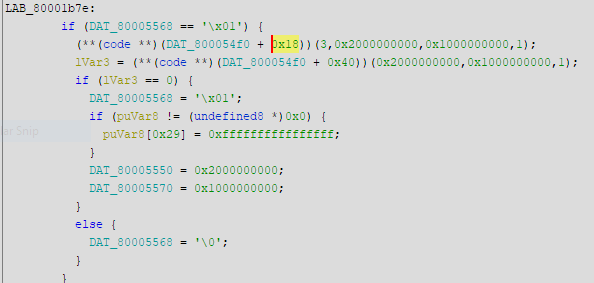
it shows the AddMemorySpace call adds a 64GB (0x1000000000) region for MMIO which is more than enough.
That’s a coffee time for the QQLS? With ReBAR support?
yep, it was based off the bios i gave previously BUT with replaced ME + disabled. you could try to flash the 11.8 ones and see if your pc booted fine. if it does, then try qqls. might work on xeons too.
Hello everyone o/
I’m helping someone with an Alienware Aurora R4 system. X79 mainboard.
I have added ReBarDxe.ffs to the latest A11 bios file. It boots in UEFI mode with CSM off and I can set a BAR value with ReBarState.exe
I have no option for Above 4G Decode.
Looking at the bin file with AMIBCP 4.55 I can see a section for Above 4G Decode. Dissabled by default.
Is it possiblr to unhide this setting so I can toggle it from inside the BIOS Setup screen?
Best regards,
-68k
Hello.
https://winraid.level1techs.com/t/x55vd-enable-hidden-nenu/36073/2
https://winraid.level1techs.com/t/panasonic-cf-53-mk3-unlocking-data-6/34629/45
You can use AMIBCP to set access to user
Or
I had a failure. I set it to “Enabled” in AMIBCP before I read the “User” message reply above.
Then it failed to boot to Windows and it wouldn’t even boot to a Windows install disc.
I had to hot air gun the EEPROM off the board and flash a stock firmware on to it.
It boots fine now. I wish all boards had a socketed EEPROM. It makes fixing dumb mistakes easier.
No harm done, so meh. I will try the “User” method.
Many thanks
-68k