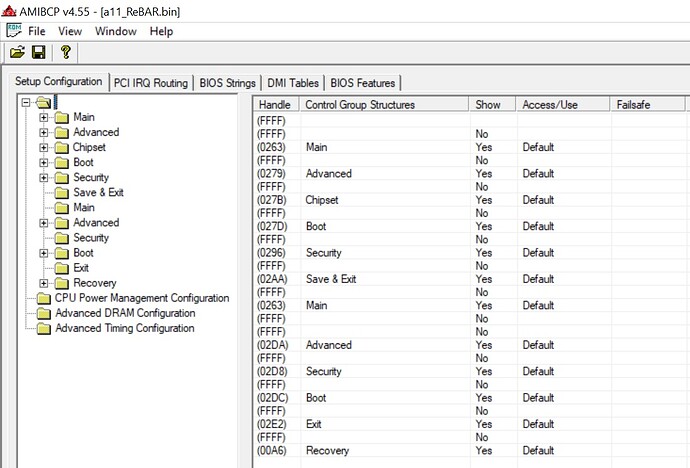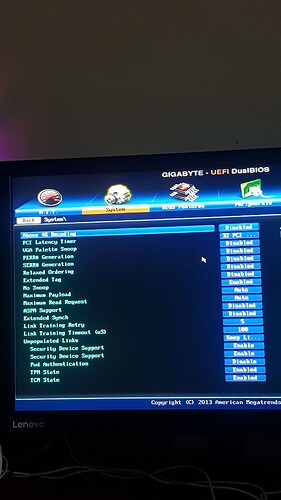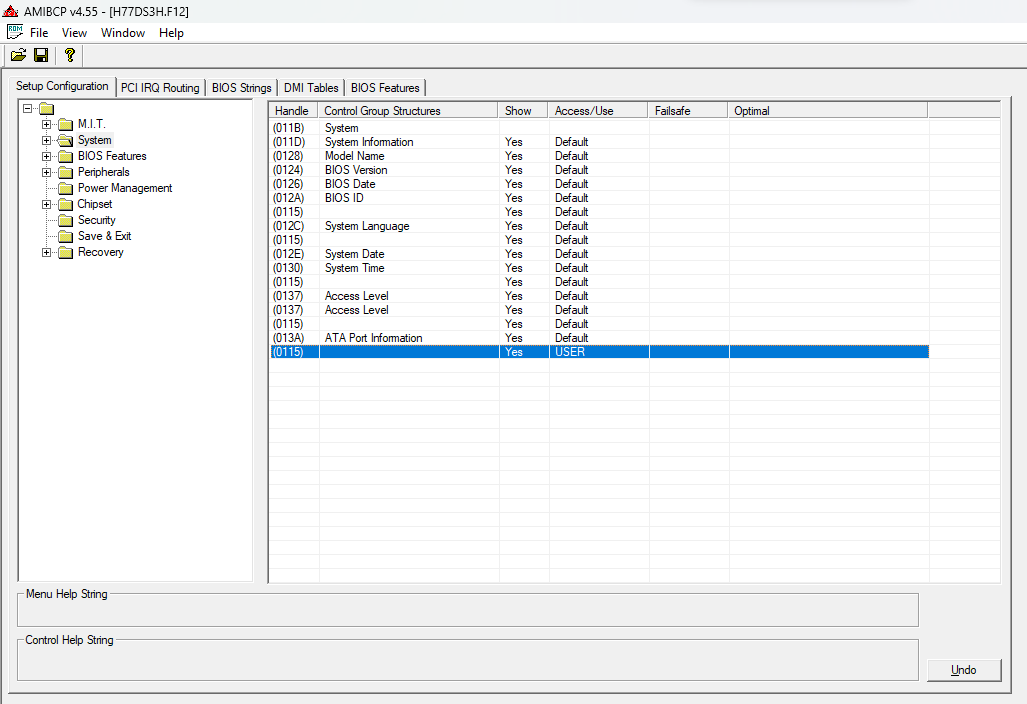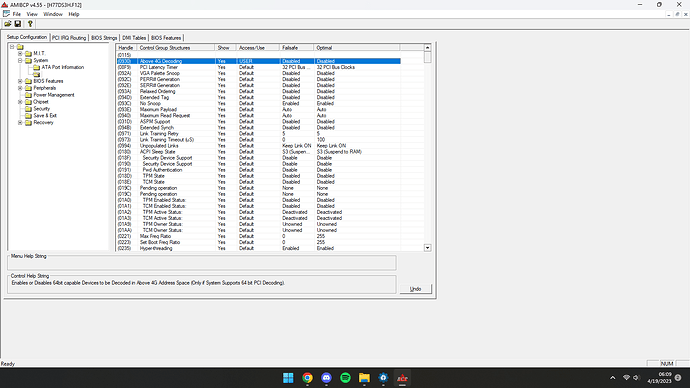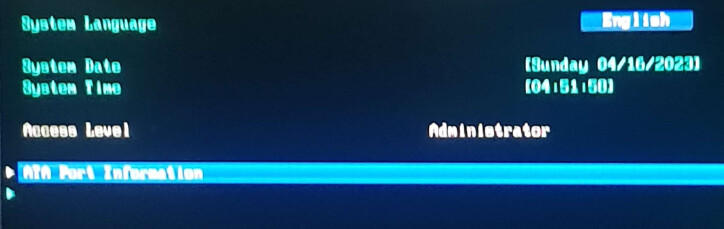Hello everyone. I ask for help, I need to patch the bios of Asus P8Z77-V, to support the full range of Rebar. I could only add the Rebar module, then I don’t have enough knowledge and experience. Maybe someone has already done this? Thanks.
I started doing everything according to the instructions with GitHub - xCuri0/ReBarUEFI: Resizable BAR for (almost) any UEFI system . I added the FFS module, turned on something like hidden 4G decoding, but I still didn’t understand whether this function should appear in the bios. Then I patched the bios and tried to do DSDT Modification, but after compilation there were errors that I do not know how to fix. I need help from the very beginning, because now, even after adding the FFS module, the bios does not want to be flashed.
Hello @Ant1k,
Just start from the begining by adding the ffs module to the latest bios file. Then see if that can be flashed to the board.
What flashing tools are you using?
-68k
UEFITool_0.28.0_win32
non-NE
Hello @Ant1k,
I was refering to how you were trying to flash the bios file onto the board.
Being an Asus board were you trying to use the built in Asus EZ flash utility?
bios flash back
I think the utility is smart enough to detect that the file isn’t genuine.
I had to use AFUWINx64 with some switches to force the issue.
I will check which version I used and what the command line switches were.
the joke is that until today I had already flashed the bios with the rebar module via USB BIOS FLASHBACK and everything was fine, even rebar worked in the system, but the size could not be set more than 1024, otherwise the screen was black. Therefore, I decided to patch further
Did you use the UEFI Patch tool and the patches.txt file kuri0 provides?
Hello @Ant1k ,
Let’s take this to the PM system. We don’t want to fill this up with loads of messages.
If we get anything useful, we can post it here for others to see.
-68k
Hi Everyone,
Experimenting on a Z270-WS Asus board with a Vega64 video card but instead of inserting the module in the bios rom I am trying to load it via Uefi Shell ‘bcfg driver add … rebar.efi’ and not having much luck. Not sure if its limitations with the Z270-WS or maybe the Vega 64. Eventually I want to use this technique on an X99 MSI Raider gaming motherboard paired with a Vega 56 card that belongs to a piece of hardware at work that I rather not mess with the bios as the cost of the machine is crazy expensive used in dental field for cadcam and I’m very curious if resize bar will improve its efficiency.
In any case hacking around on my home machine is not producing results. I turned on 4G decoding and disabled CSM. Added the recommended windows registry edits in both 0000 and 0001 subfolders. Set various values with rebarstate and gpu-z and the latest Adrenaline driver panel don’t recognize rebar as being on at all. Also my home machine is an Opencore hackintosh so I can edit the DSDT if I had to though it uses SSDTs and noticed similar coding in my DSDT as previous edits so I don’t think thats the problem. I can also bypass opencore by using the F8 startup menu as well. Neither works.
Thanks
Experimenting on a Z270-WS Asus board with a Vega64 video card but instead of inserting the module in the bios rom I am trying to load it via Uefi Shell ‘bcfg driver add … rebar.efi’ and not having much luck.
This won’t work because the driver will be loaded from storage after PCI allocation. It needs to be loaded before PCI allocation to function.
I’m very curious if resize bar will improve its efficiency
I do see some say it helps with compute tasks that involve transferring between RAM and VRAM alot
If you want to use Resizable BAR without modding BIOS your only option is to use Linux with 4G decoding on.
@Kuri0 Thanks for info.
So theres no way to hotwire it to re-enumerate the pci devices by reloading one of the pci dxe files?
Also Linux not compatible with software I want to test. Not a big deal though.
Thanks
So theres no way to hotwire it to re-enumerate the pci devices by reloading one of the pci dxe files?
To my knowledge no. Maybe someone else here knows though.
Also Linux not compatible with software I want to test. Not a big deal though.
It’s kinda complicated to setup but a VM with GPU passthrough running Windows should work if you really want to try it.
I would want to try doing a passthrough but the software uses a complicated usb based licensing and networked peripherals that be a pain to get working. I’ll just hack around with the EDK library running pci bus efi drivers and see if that works though not likely. I would mod the bios but if it bricks accessing the motherboard to do a usb flash would be a pain as well as system enclosed in housing that takes a day to take apart. Thanks.
Hello o/
There seems to be two sets of setup menus in this Alienware BIOS.
2 x Main 2x Advanced etc
There are nice things in the more comprehensive menu (Above 4G decode and XMP memory) but it is hidden.
Does anyone know if this is likely to be a service mode menu and a user menu? If so, is there a way to enter it? I’ve tried to google it but have found only malware sites ![]()
Best regards,
-68k
@68k-dude Just use the setup_var method I linked. It’s a lot easier and doesn’t have any risk of bricking
from what i’ve been experimenting, making the hidden advanced either the 279 or 2DA to USER would make it appear on bios sometimes, to make hidden menu appear, you need to make the Handle you want to make it appear as USER. it worked on my H77 DS3H, now i could enable and disable above 4g decoding without grub:
Since i want to access the hidden menu one, its on handle 0115 below ATA Port, i set the invisible option below ata port to user:
and set above 4g at user (even if its not hidden after unhid the invisible menu):
this is the result: