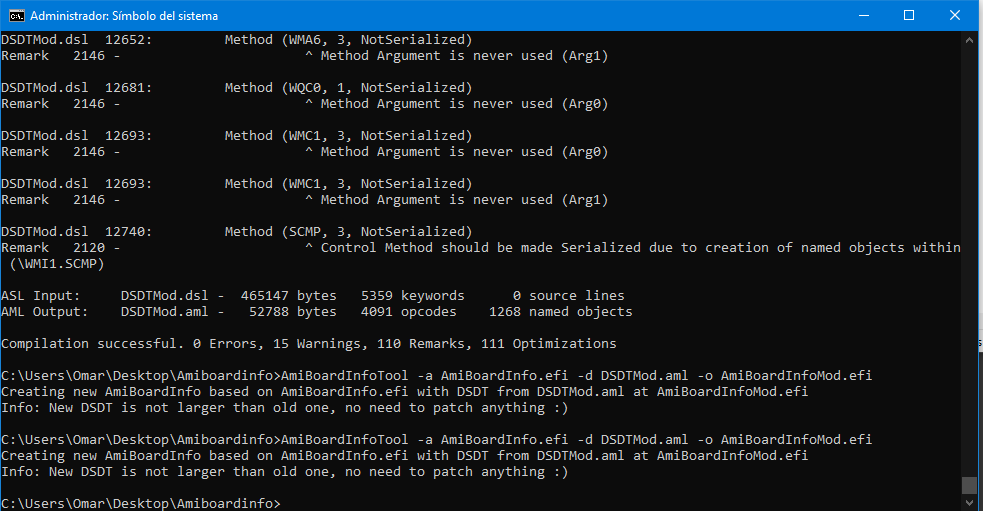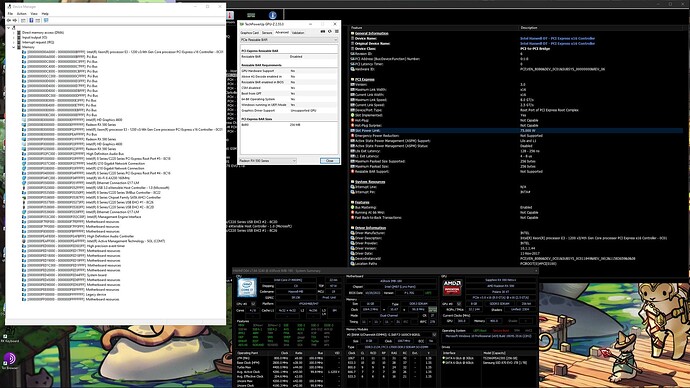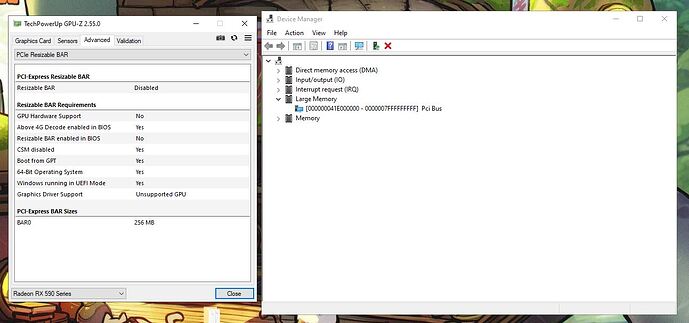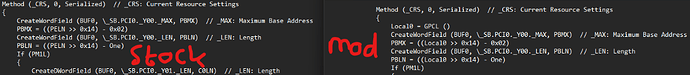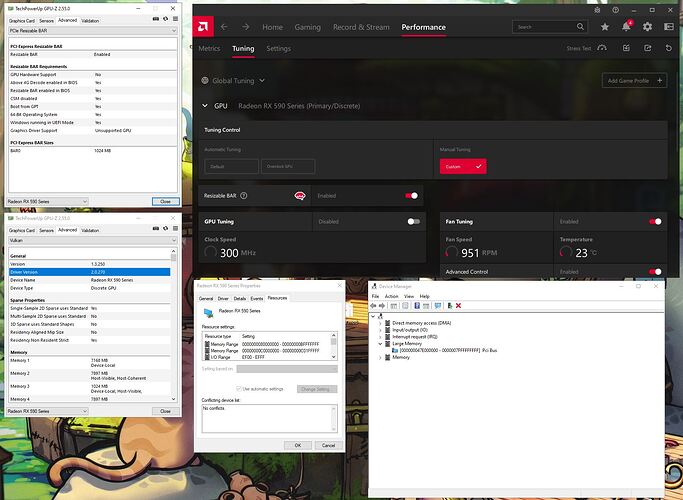I see. I tried to enable hidden 4G decoding for this motherboard, but for some reason the system got stuck in the loading windows logo so had to disable it. If there a chance I can enable it after flashing this bios? (did all of the procedures plus dsdt patch and windows uefi install, but the guide makes it seem like you need to do it beforehand).
@RodriGames40 most likely yes, can’t give any guarantees though.
I see, thanks. I guess the only doubt I have now is what does the “// 36-bit for Sandy/Ivy Bridge” means. What changes in the procedure by doing such a thing?
@RodriGames40 it’s a reference to these cpus only support MMIO upto 36-bit / 64GB.
it’s just a comment doesn’t do anything
@RodriGames40 that isn’t an error
Alright, checking for padfile right now. Everything seems to be the exact same size, any suggestions left? Deleted the LID0 device to make up some space and the references across the .efi, just in case.
Doesn’t seem like I can flash it with the official lenovo tools, from what I see. The operating system flasher throws a secure flash session error, code 18. It might be detecting the modified bios file…
@RodriGames40 You have to use Intel FPT (risky) or hardware flasher like CH341A
Hello, i have an AsRock IMB-180 industrial motherboard with RX 590 and i have managed to enable the rebar with this mod before, but only for up to 1024MB since my bios didnt have the above 4G decoding setting. Since then i have contacted AsRock and they made modified bios with added above 4G decoding for me but im still not sure if it even functions properly. I have added the rebar ffs module to this bios, did the UEFI patching (one for Haswell usb 3.0 as well) and flashed the bios. I enabled the above 4G decoding and disabled CSM but GPU-Z shows that rebar and above 4G decoding are not enabled in bios, also i am not getting the large memory tab in device manager. With the old bios without above 4G decoding added to it i was at least getting the “Resizable BAR enabled in BIOS” - Yes in GPU-Z. Is there anything i could try to make it work?
Hello @karalux ,
Can you post the files here? Maybe someone can take a look at them for you.
Best regards,
-68k
Since you get the support, it would be useful if you could post your clean bios sent by asrock here, someone might use it, and maybe we could take an inspect here.
It would be nice to see the difference between the old file from the support page and the newly supplied file.
might also find a way how “above 4g decoding” gets added, might potentially solve on 8 series chipset that most of them doesn’t have the option.
If it makes any difference my motherboard uses mobile QM87 chipset and a mobile i7-4900MQ cpu. Im adding the bios files: IMB1801.70 is the stock one, IMB1801.70G is the one that AsRock added above 4G decoding to and mod_IMB1801.70G is the one i added the rebar module, added the Haswell patches with UEFIpatch, changed the RAM voltage to 1.5V (since i have a modded SPD ram that doesnt boot with the stock 1.35V setting) with AMIBCP and the cpu microcode changed to 19 for better overclocking and AsRock instant flash security check removed with UBU.
IMB1801.70.zip (4.9 MB)
IMB1801.70G.zip (4.9 MB)
mod_IMB1801.zip (4.8 MB)
Here, try this: IMB1801Mod.rar (4.8 MB)
i didn’t include mcode change and your personal mod for vdimm, so try this bios as a base to test if above 4g working with csm disabled, and rebar is working.
Thanks Koekieezz, now GPU-Z is showing above 4g decoding enabled and the large memory appeared in device manager, but GPU-Z still shows ReBar enabled in bios - No and after setting the rebar value to 8GB pc doesnt post either with RX 590 or the igpu. May i ask what did you change to fix above 4g decoding in my bios?
The DSDT was simply broken…, hence why above 4g wont be enabled. But also what i found was the 4G Limit for IvyBridge patch was used, and not haswell mmio patch ones… Maybe you could try to update your gpu gop? Maybe dump your vbios here.
Also have you used the Rebar Asic yet? I mean already applied the rebar asic to the registry, then enable the rebarstate.
Maybe @Kuri0 could take a look
EDIT: Try this one instead, wonder if it would work: IMB1801Mod2.rar (4.8 MB)
I tried to replace some of the DSDT stuff inside from H97M Pro4 and there is minor differences in the same part like on qwordmemory, i dont know if it would make any diff.
Here are the changes:
@karalux what is the maximum BAR size you found to work with 4G decoding on ?
can you send a screenshot of device manager resources showing the gpu with the highest one that works ?
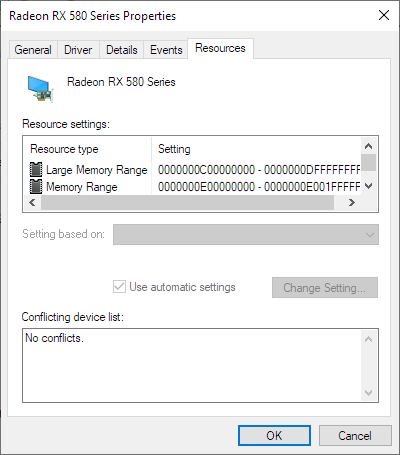
it could also just be a UEFI GOP VBIOS issue, use stock VBIOS if you have modified it
I flashed the mod2 bios, nothing have changed. The max BAR size i can get it working with is 1024MB, with 2048 i am getting a normal post beep but no signal to monitor from either RX 590 or igpu. Also, even if the rebar seems to be enabled and working, gpu does not appear in large memory. As far as i remember i havent been messing with vbios since you cant squeeze much more performance from RX 590, but ill try to flash stock bios and update EFI gop.
Edit:
I reflashed stock VBIOS, nothing has changed as it was untouched before. Also tried using GOPupdate utility, but it says no EFI ROM found, adding my vbios dump:
Polaris 30.zip (108.5 KB)