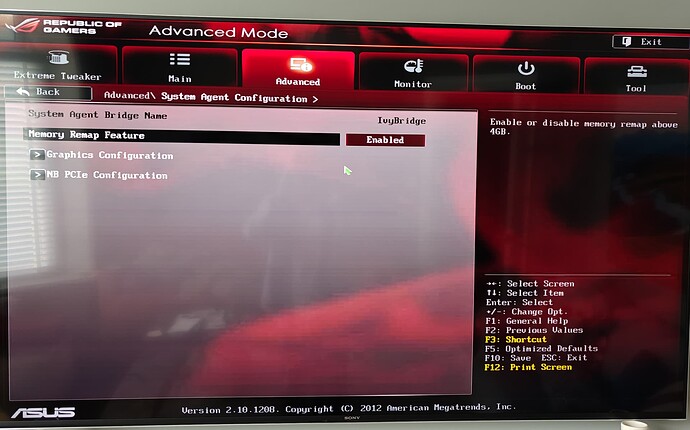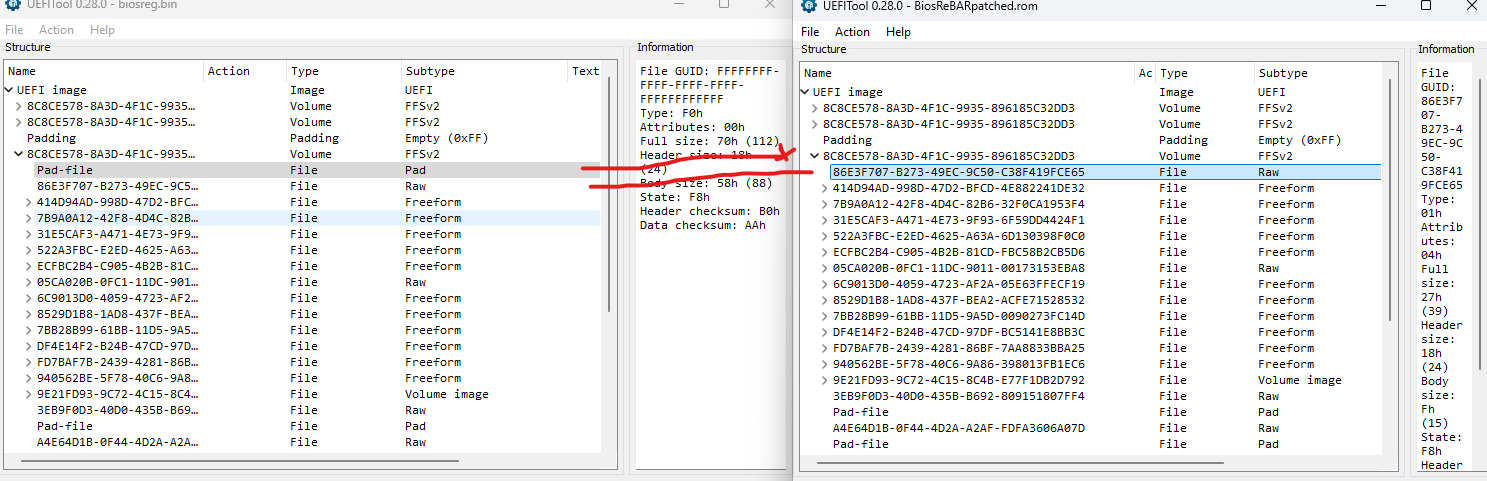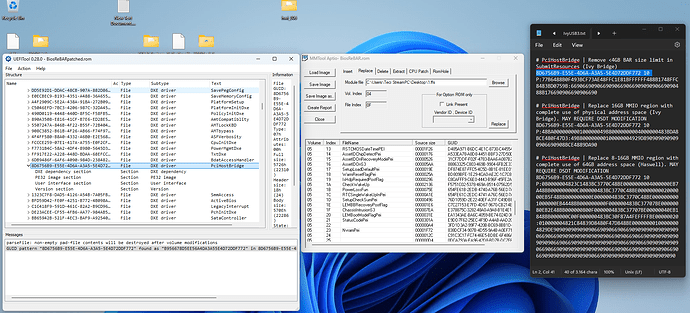I read an old post of yours a while back. I have a Dell 7060 i7-8700 and was wondering if you or (any on this thread) had any luck overall with Enabling hidden 4G decoding and Resizable BAR with a Dell system particularly an OptiPlex?? I just want to know if this is possible OR should I ship this back to Amazon?? Thanks - Ken
There’s plenty of modded BIOS files for this board with various module updates but no available Rebar enabled BIOS mod. There’s a list of the board being modded on the RebarUEFI github list of working devices but I can’t find who the listed user is.
I’ve tried following the guide to mod the BIOS myself but get padding errors which do not correlate with the guide’s use of a hex editor to fix. The hex values do not line up with the issues I’m having.
I’d really appreciate any help as my RTX 3080 would get a little bit extra from this board before I eventually upgrade.
Hello @kcajjones o/
What board is it?
As long as it is UEFI and has Above 4G Decode, it should be possible.
Apologies ![]() Noticed that you had posted before up above.
Noticed that you had posted before up above.
Asus Maximus V Gene MAXIMUS V GENE - Support
Looking at the latest version, I can see it has Above 4GB Decode and CSM Disable.
Are you able to verify that those settings are available and that they work?
@Insane i have the same motherboard the b365m ds3h im wondering how you got the modded bios to flash
I tried to use a modded version of efiflash with dos but it kept on giving me error
nvm i had to downgrade my bios with Q-flash Then it worked for some reason
Mine saying on 3090 with X299 chipset BAR0 16MB BAR1 32768 AND BAR2 32MB can i higher?
Hi @68k-dude,
Yes it is the Asus Maximus V Gene on a modified version of the 1903 BIOS (updated module versions and microcode plus NVME boot support).
You can definitely disable Compatibility Support Module (CSM), however there’s no Above 4GB Decode option, only Memory Remap - Enable or Disable memory remap above 4GB.
I cannot work out how to correct the padding changes when adding the Rebar modules.
Sorry to necro your old post here, but when you went through and did this, did you have to go through enabling “hidden” above 4g decoding, or is it just available in the last bios revision? I have a z-170 Deluxe sitting around as well that I’d like to test out as a video encode box with a cheap ARC card, Just wanted to know before I start building a box.
Hello @PigmonkeY ,
Looking at the latest BIOS for the board, I can see Above 4G Decode in the Boot menu of the setup.
Best regards,
-68k
Thanks, I guess that means I get to skip both padding problems and having to enable a hidden over 4G setting. That makes things much simpler.
After much trial and error, I’ve managed to make a working Resizable BAR UEFI BIOS for the Asus Maximus V Gene, along with updated modules and Nvme support. I post this here to save someone a lot of time if they’re trying to achieve the same thing!
Please continue reading for more information.
Downloads:
AMI AFUDOS v3.05.04 with GAN support
FD44 Editor
Intel ME System Tools v8 r3
Modded BIOS files
Original Asus Maximus V Gene v1903 BIOS file
New modules injected:
ReBarDxe v0.3
NvmExpressDxe_5
Updated modules:
EFI Intel RST RAID Driver - 13.1.0.2126
OROM Intel RST for SATA - 13.1.0.2126
EFI GOP Driver IvyBridge - 3.0.1012
EFI GOP Driver SandyBridge - 2.0.1016
RAW GOP VBT SNB/IVB-MOBILE - 165
RAW GOP VBT SNB/IVB-MOBILE - 165
OROM VBIOS SNB-IVB - 2132
EFI Intel PRO1000 UNDI - 6.6.04
OROM Intel Boot Agent GE - 1.5.62
Microcode updates:
╔═══════════════════════════════════════════════════════════════════════════╗
║ Intel ║
╟──┬─────────┬─────┬─────────┬────────┬──────────┬─────┬──────┬────────┬────╢
║# │ Type │CPUID│Platforms│Revision│ Date │State│ Size │ Offset │Last║
╟──┼─────────┼─────┼─────────┼────────┼──────────┼─────┼──────┼────────┼────╢
║1 │Microcode│306A9│ 12 (1,4)│ 21 │2019-02-13│ PRD │0x3800│0x6B0CF8│Yes ║
╟──┼─────────┼─────┼─────────┼────────┼──────────┼─────┼──────┼────────┼────╢
║2 │Microcode│306A8│ 12 (1,4)│ 10 │2012-02-20│ PRD │0x2800│0x6B44F8│Yes ║
╟──┼─────────┼─────┼─────────┼────────┼──────────┼─────┼──────┼────────┼────╢
║3 │Microcode│306A6│ 12 (1,4)│ 4 │2011-11-14│ PRD │0x2000│0x6B6CF8│Yes ║
╟──┼─────────┼─────┼─────────┼────────┼──────────┼─────┼──────┼────────┼────╢
║4 │Microcode│306A5│ 12 (1,4)│ 9 │2011-11-10│ PRD │0x2800│0x6B8CF8│Yes ║
╟──┼─────────┼─────┼─────────┼────────┼──────────┼─────┼──────┼────────┼────╢
║5 │Microcode│306A4│ 12 (1,4)│ 7 │2011-09-08│ PRD │0x2400│0x6BB4F8│Yes ║
╟──┼─────────┼─────┼─────────┼────────┼──────────┼─────┼──────┼────────┼────╢
║6 │Microcode│306A2│ 12 (1,4)│ C │2011-07-25│ PRD │0x2C00│0x6BD8F8│Yes ║
╟──┼─────────┼─────┼─────────┼────────┼──────────┼─────┼──────┼────────┼────╢
║7 │Microcode│206A7│ 12 (1,4)│ 2F │2019-02-17│ PRD │0x3000│0x6C04F8│Yes ║
╟──┼─────────┼─────┼─────────┼────────┼──────────┼─────┼──────┼────────┼────╢
║8 │Microcode│306A9│ 12 (1,4)│ 21 │2019-02-13│ PRD │0x3800│0x730CF8│Yes ║
╟──┼─────────┼─────┼─────────┼────────┼──────────┼─────┼──────┼────────┼────╢
║9 │Microcode│306A8│ 12 (1,4)│ 10 │2012-02-20│ PRD │0x2800│0x7344F8│Yes ║
╟──┼─────────┼─────┼─────────┼────────┼──────────┼─────┼──────┼────────┼────╢
║10│Microcode│306A6│ 12 (1,4)│ 4 │2011-11-14│ PRD │0x2000│0x736CF8│Yes ║
╟──┼─────────┼─────┼─────────┼────────┼──────────┼─────┼──────┼────────┼────╢
║11│Microcode│306A5│ 12 (1,4)│ 9 │2011-11-10│ PRD │0x2800│0x738CF8│Yes ║
╟──┼─────────┼─────┼─────────┼────────┼──────────┼─────┼──────┼────────┼────╢
║12│Microcode│306A4│ 12 (1,4)│ 7 │2011-09-08│ PRD │0x2400│0x73B4F8│Yes ║
╟──┼─────────┼─────┼─────────┼────────┼──────────┼─────┼──────┼────────┼────╢
║13│Microcode│306A2│ 12 (1,4)│ C │2011-07-25│ PRD │0x2C00│0x73D8F8│Yes ║
╟──┼─────────┼─────┼─────────┼────────┼──────────┼─────┼──────┼────────┼────╢
║14│Microcode│206A7│ 12 (1,4)│ 2F │2019-02-17│ PRD │0x3000│0x7404F8│Yes ║
╚══╧═════════╧═════╧═════════╧════════╧══════════╧═════╧══════╧════════╧════╝
I couldn’t get the modifications to work via USB Bios Flashback so I advise using AMI Flash Utility - AMI AFUDOS v3.05.04 with GAN support. This is slightly more complicated so follow the instructions below if required.
If you want to give this a try, I have made two BIOS files. One is verified working and the other is a backup of my system BIOS with the only change being that I updated Intel Management Engine to 8.1.70.1590 from 8.1.2.1318. I haven’t had time to test this and I’m unsure if it’ll work. You can always update Intel ME separately after the BIOS update.
I was unable to integrate Intel Management Engine updates into the BIOS file with UEFITool and MMTool without corruption, hence the two variants.
Due to flashing using AFUDOS with the /GAN command, all BIOS regions are wiped/flashed so motherboard information must be transferred to the new BIOS files before flashing.
To transfer the required info to the new BIOS files, first make a backup of your entire BIOS - did this with the Intel Management Engine Tools v8 r3. Download the tools package, extract it and run Flash Programming Tool → Windows 64 → fptw64.exe via Command Prompt. Make sure you’re in the command line with administrator privileges and then enter:
ftpw64 -D backup.rom
This will create the file backup.rom in the same directory as fptw64.exe.
You can now open this with FD44 Editor and read the MAC address, System UUID and Motherboard S/N.
Download the BIOS files and then open the required file with FD44 to update the information.
To flash the modded BIOS, use a USB flash drive and create a bootable flash drive (I advise using the program Rufus). Select FreeDOS in “Boot Selection”, and all the other settings should be default. Reboot the system into FreeDOS, using F8 at the POST screen for boot selection (You must enable CSM in the BIOS first). In FreeDOS, you need to do the following:
Flash the original v1903 BIOS:
Afudos M5G.CAP
Wait for the flashing process to complete then enter the following to flash the modded BIOS:
Afudos M5G_mod.rom /GAN
You may need to change the filename here dependent on which BIOS file you’ve chosen.
This will update all regions of the BIOS so make sure you’ve used FD44 in the previous steps to include your motherboard information or it will be lost.
The BIOS should now be fully updated! CTRL+ALT+DEL will reboot the system and you should be able to set the BIOS settings required for ReBAR etc.
Cheers!
Im currently working on a 2nd small PC to make him my streaming and recording workhorse, based on a Lenovo ThinkCentre M710t, where i have already reaplaced the Celeron with an i5 7500.
For that i wanted to install an Arc380 and as far as i know, they dont even run without Resizable BAR (short ReBAR) enabled. So thats what i was set out to do, following this guide:
"https:// github. com/xCuri0/ReBarUEFI
Aaaand im currently struggling with the Pad file issue part
(Using UEFIPatch · xCuri0/ReBarUEFI Wiki · GitHub)
I couldnt find any issue, except one, which is directly under the volume.
So i wanted to replace the modules in the unpatched bios with the patched ones, like the guide describes, but i cant find the File names nor the GUID in MMTool to replace them.
(image in first comment, due to “new user embed media restrictions”)
Am i doing something wrong? Is there a search function or can i get around that specific Pad-file issue in a different way, like just inserting the missing Pad-file from the unpatched file into the patched one?
Thanks for answers in advance and have a nice day! ![]()
Here the picture of the list of the patched files (right), UEFI Tool where i need to extract the modules from the patched file (left) and MMTool, where i cant find the Name or GUID to replace (middle).
i think for lenovo modded bios it tend to happen, you should compare it between the both bios using any hex editor, usually your pad files were missing because change of structure.
Maybe share your bios full dump here (ME_DIS or service jumper shorted to dump using fpt)?
So… the last part reads to me like hieroglyphs. xD
Im more an advanced consumer level user, but i think i understood that you wanted me to share the bios-files, right?
So i just threw both of them on WeTransfer and hope thats okay. ![]()
I think it is not the full bios dump, since it’s only 6MB? I need to take a look on the full bios dump. How did you dump it anyways?
Its not? I used CSME System Tools v11 r46, following some guide. Its kinda a pain to find anything substancial that explains that. :I
idk if the official iso would be better then? (Also just 22MB)
"Flash BIOS update - (Intel Kabylake) ThinkCentre M710t, M710s, Lenovo V520 and V520s - Lenovo Support CH
But when i try to open that one in UEFITool, it looks pretty much the same to me, but i also get an error. ![]()
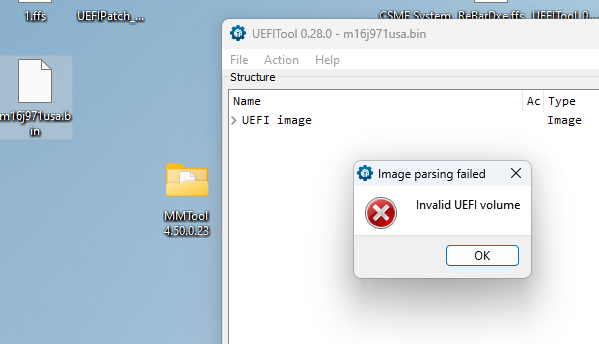
Maybe the small file size comes from the BIOS looking lake arse, with no graphics or icons in it at all. dunno.
you could try to dump the bios using intel fpt tool from here (use CSME System Tools v11 ones). The arguments is -d biosname.rom , and short ME_DIS jumper and use the fpt with the arguments.
i am guessing it is here, since M710Q does have the same similiar jumper but labeled:
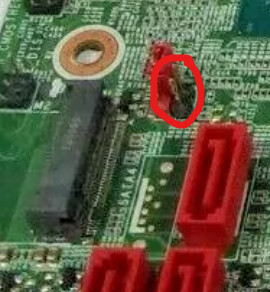
M710Q:

short the jumper… like resetting the Mobo/BIOS? Can i just take the battery out for a few minutes?
Then i use the System Tools that i already used before to make the dump of that iso image? Shall i use the WIN32 or WIN64 version? (used the 32 before, because guide said so ![]() )
)
Also first reset, then dumping. Right? What does that change btw?
Sorry for me having some understanding issues. Just trying to avoid issues or misunderstandings. As i said… just a normie that wants to enable ReBar. ![]()