thank you!, heres is ![]()
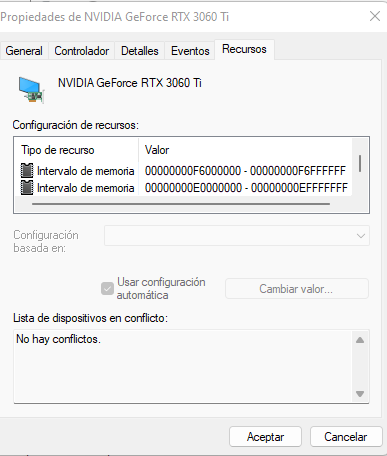
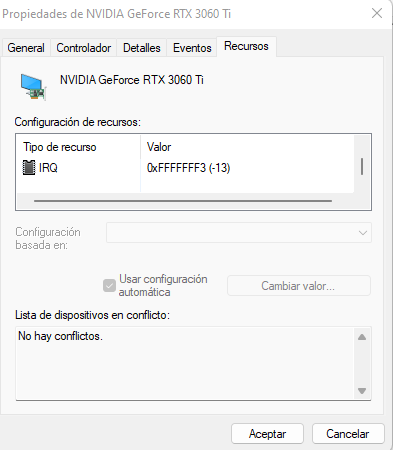
needs to be patched yeah because it’s getting allocated in 32-bit space
@Adiel235 can you send a screenshot showing device manager memory in view → resources by type. scroll to the end of it
@Adiel235 how much ram do you have installed ? 128GB ?
No right now, i used this system for work, then i need a lot more CPU so this system is only for gaming(has a lot more performance consistency and is faster than my dual xeon configuration for this task). I bought the cheaper ram modules i could found 1x Adata (nanya ic’s) 8GB ddr4 and 1x micron oem (micron ic’s) 8GB. Both single rank, dual channel mode set at 2533mhz CL 15 1.25V. ![]()
Hi there.
I have been a user back in the old winraid days and thought it was gone for good - only to stumble across the new home at levle1tech to see it is still alive ![]()
I have a Gigabyte Aourus Extreme X399 Threaripper Board (Above 4G is possible) which is missing ReBar support from Bios. From searching the net, I have read that Asrock and others have enabled Rebar on the TR X399 Boards…
Anybody already tampered with this board?
@Adiel235 Try applying these 2 patches using UEFIPatch
# PciBus | Don't downgrade 64-bit BARs to 32-bit (Coffee Lake)
3C1DE39F-D207-408A-AACC-731CFB7F1DD7 10 P:A80274334038AF95:A802EB334038AF95
# PciBus | Remove <64GB BAR size limit (Skylake/Kaby Lake/Coffee Lake)
3C1DE39F-D207-408A-AACC-731CFB7F1DD7 10 P:B800000000100000004C3B:B8FFFFFFFFFFFFFF004C3B
if you don’t know how to use uefipatch theres a guide on rebaruefi wiki. recommended that you have a flasher or know how to use dual bios recovery if you’re going to flash modified bios
Thank you so much, i’ll try it, one question, i’ve readed that you have a dual bios gigabyte mb, if i flash the patched bios with Qflash it will only flash the main bios?. In that case and a get fail boot how can i use the backup bios?.
If Qflash flashes both chips, can a use EFI flash
and to use: /X Force Flash for flash only main chip? ![]()
@Adiel235 Q-Flash only flashes the main BIOS. I saw you mentioned you have a CH341A flasher so I recommend you take a BIOS backup (Q-Flash has an option for it) and copying it somewhere else in case dual BIOS doesn’t work.
You can press ALT+F10 while booting to update the dual BIOS backup btw which I recommend doing before flashing.
I did the flash and it boots, unfortunately the memory resources look the same as before, and the PC doesn’t post when a i set 32. I made a patched bios, and update with the new rebar driver. But now if a set 256 stays in 256, before it sets at 128. Now maximum is 1024mb. ![]()
@Adiel235 csm is off right ?
best to open an issue on github about this. make sure to put a screenshot showing device manager resources with 1024mb
Yes
Hi, i found a way to enable first flash both bios chips with efi flash then i clear cmos i enter to bios and set inital vga output the integrated gpu, i connected the gpu and integrated gpu to the monitor, gpu throght dp and igpu throght hdmi. Then in windows disable the igpu for avoid blinking while using the monitor (when is enable igpu send video and the monitor changes to hdmi then go back to dp then repeat it randomly). Then set the 32 in rebar state, and power off. then turn on, igpu shows the aorus logo, and thats all. Nvidia control panel shows 8192mb and rebar state as enabled. I think the problem is related to my gpu, i dont any artifacts or blue screens, but if a resart the PC the GPU stays in black, and the only way to restore is turn it off. then boots normaly. Since ive been aware of this issue (
@Adiel235 so it is bios problem ? bios thinks there’s no video device connected with rebar on so you have to use igpu during boot ?
i saw others with the same issue Boots into windows but unable to access bios with ReBAR at or greater than 4gb · Issue #4 · xCuri0/ReBarUEFI · GitHub but they eventually get video when windows boots.
maybe if you use a dummy hdmi it will work without having to connect the igpu to monitor
I don’t know, any bar above 1024 doesn’t boot with vbios with rebar support. (Stays in vga phase and black screen)
I think may be a gpu issue. Cause i flashed the GPU with vbios without rebar support then always boot even with a large bar size, so i think the bios detects that is not compatible with rebar and does not change bar size. With vbios update i think bios set larger bar size and something between gpu and bios doesn’t work properly at start.
But, could be a bios issue too, first boot when a i flashed the bios patched, memory resources have 4 lines more, then a error appears and need to restart Windows. Next boot memory resources looks the same as before.
If i want to see bios logo and enter to it i need to have connected to monitor. Also the igpu detects if it shows image or not, cause if it only is connected but don’t show image the vga led of boot sequence doesn’t turn off. The mb thinks that this phase had never started. But yeah your patches and your new rebar driver works, unfortunately i don’t have any another gpu to test it.
I need to do more testing if rebar makes a difference in performance in selected games for it, since it thanks for your help and great job!
![]()
what’s your board?
Aorus Elite B365M
I think may be a gpu issue. Cause i flashed the GPU with vbios without rebar support then always boot even with a large bar size
it doesn’t work with large BAR because the GPU VBIOS supports it and the BIOS doesn’t. Using the old VBIOS without rebar support doesn’t give you rebar so the BIOS doesn’t have any problem with it.