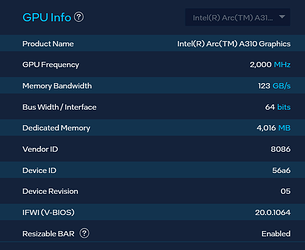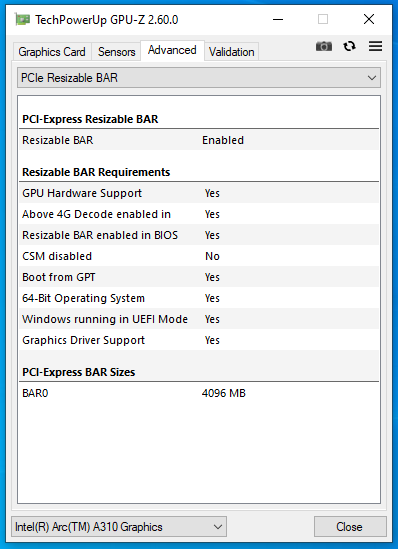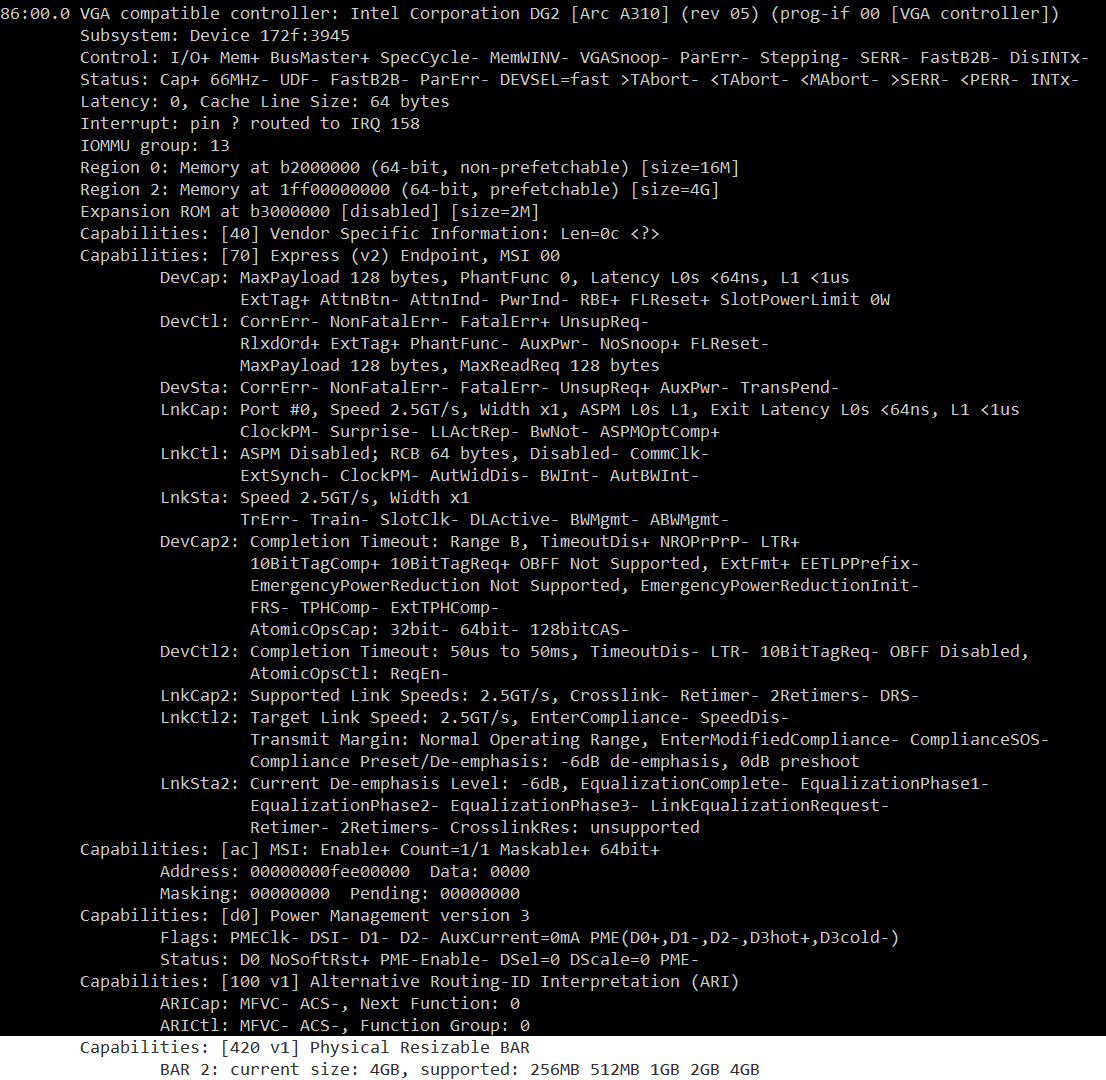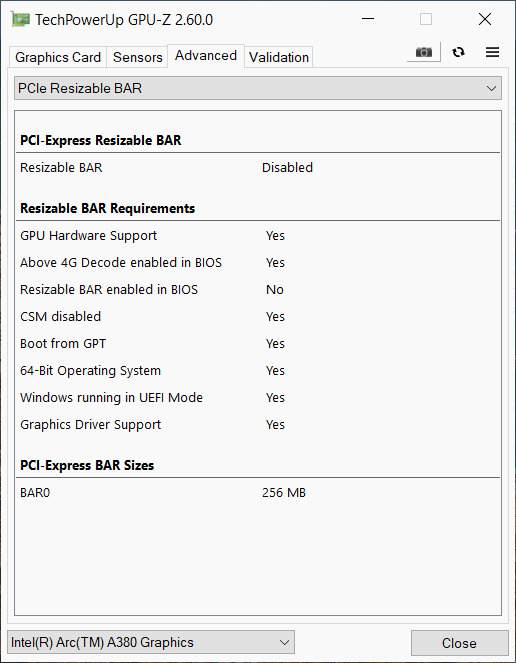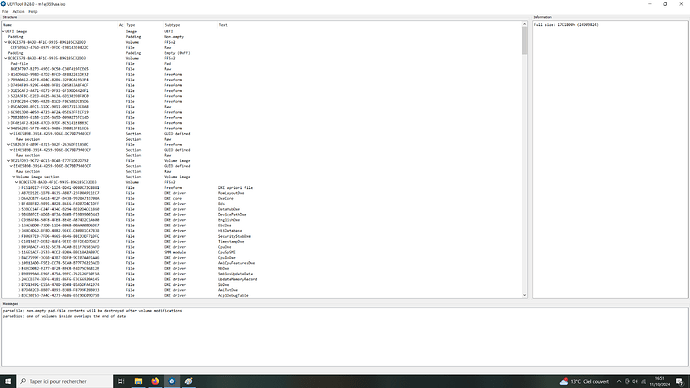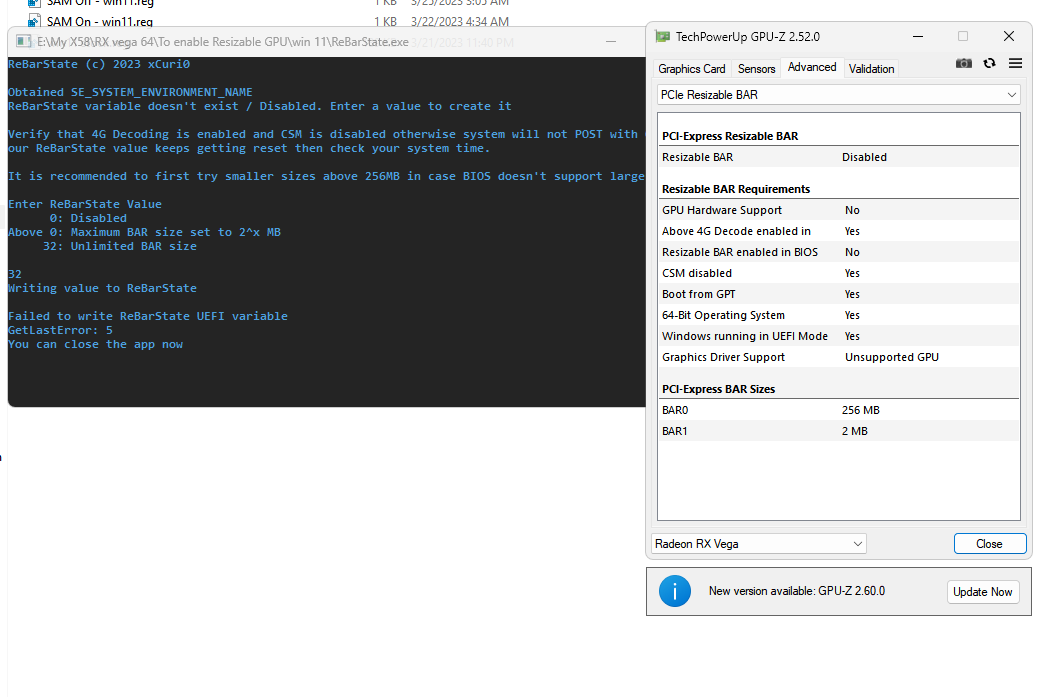Hello @68k-dude ,
Sorry to directly contact you but i’m no verry confident in modding bios etc… I saw that you seem to be good at this kind of things ?! Could you please tell me the next steps to unlock the rebar on my computer ?
I already post on github, but i think i will never got an answer… Here is the post i put there :
Hello !
I recently got for free an old computer, and decided to add a video card in there… The wondeful Sparkle Arc A380 (was the only one “decent” card who fits the case 146mm x 75mm).
The computer is this one :
Thinkcentre M910s SFF
CPU i5 7500 + Motherboard lenovo 3106 (chipset q270) + SSD samsung evo 850 + PSU 210W and on the top of that the Sparkle Arc a380 genie (without 8pins connexion)
It seemed to be a good idea, till i saw that 30% of the fps are cuted down by the non activated 4G decoding/resizable bar.
Sorry for my english… i’m french. After many hours of trying without modding the mainboard, i finnaly suceed to change the status of above 4g to yes on gpu-z, but still no rebar enabled, and the bar0 still remain at 256MB.
How can i achive the work ?
Here are some informations, who maybe can help ? :
I did all the process to enbale hidden above 4g. Used UEFITool_v0.28.0, then ifrextractor_v1.51.1_Windows => obtained that informations :
OneOf Prompt: “Memory Remap”, Help: “Enable/Disable Memory Remap above 4GB”, QuestionFlags: 0x10, QuestionId: 0x37, VarStoreId: 0x1, VarOffset: 0x86B, Flags: 0x10, Size: 8, Min: 0x0, Max: 0x1, Step: 0x0
OneOfOption Option: “Enabled” Value: 1, Default, MfgDefault
OneOfOption Option: “Disabled” Value: 0
OneOf Prompt: “Above 4GB MMIO BIOS assignment”, Help: "Enable/Disable above 4GB MemoryMappedIO BIOS assignment
This is disabled automatically when Aperture Size is set to 2048MB.", QuestionFlags: 0x10, QuestionId: 0x49, VarStoreId: 0x1, VarOffset: 0x7B1, Flags: 0x10, Size: 8, Min: 0x0, Max: 0x1, Step: 0x0
OneOfOption Option: “Enabled” Value: 1
OneOfOption Option: “Disabled” Value: 0, Default, MfgDefault
OneOf Prompt: “Aperture Size”, Help: "Select the Aperture Size
Note : Above 4GB MMIO BIOS assignment is automatically enabled when selecting 2048MB aperture. To use this feature, please disable CSM Support.", QuestionFlags: 0x14, QuestionId: 0x2735, VarStoreId: 0x1, VarOffset: 0x70F, Flags: 0x10, Size: 8, Min: 0x0, Max: 0xF, Step: 0x0
OneOfOption Option: “128MB” Value: 0
OneOfOption Option: “256MB” Value: 1, Default, MfgDefault
OneOfOption Option: “512MB” Value: 3
OneOfOption Option: “1024MB” Value: 7
OneOfOption Option: “2048MB” Value: 15
Then, i tried to change the values with a bootable drive (grub) => with the command setup_var etc.
The only think who changed was the status of above 4g in GPU-Z.
Thanks in advance for some help !
From France.
Mickael