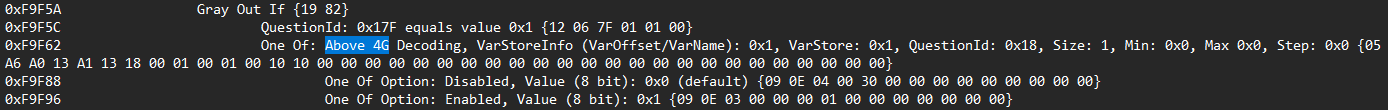Hi, please i need a mod bios with Resizable Bar for MSI Z97 Gaming 7 .
Try this bios: Z97Gaming7Rbarmod.rar (5.9 MB)
How to enable: Make sure that your system is FULL Uefi (legacy and csm turned off), enable above
4g decoding, save and exit/save and reset, then run this app as admin, set to 32, or 10 or 11 if your card is Polaris 4GB (polaris 4gb could only do 1gb/2gb, full 4gb would only give bugs.) and reboot.
If Above 4G Decoding is hidden, then use this method: Enabling hidden 4G decoding · xCuri0/ReBarUEFI Wiki · GitHub (start from step 5)
Here are your board VarOffset for Above 4G:
If you want to disable, then use the rebar app again and set it at 0.
As Always, DWYOR.
Hi, i was try this bios: [Z97Gaming7Rbarmod.rar]
My system is FULL UEFI ( legacy and csm IS turned OFF ), but i can’t enable above 4g decoding because its hidden in thé bios
Even when i try to run ReBarState.exe
Above 4G Decoding is still hidden even i was use this method: Enabling hidden 4G decoding · xCuri0/ReBarUEFI Wiki · GitHub (starting from step 5)
I was try VarOffset for Above 4G: 0x409 set to 0x1 ans 0x17F set to 0x1
Even i reset bios, even i clear CMOS too.
in gpu-z and HWInfo64 resizable bar IS disabled ?!!!
Please IS there other solution ? or it may be problem in New nvram driver in thé bios like other Asus z97 ? it is necessary old driver nvram to this bios ?!! Or its only problem with Asus z97 ?
Please i need solution
Hello @mou3iz ,
Have you tried AMIBCP to set the options to USER ?
EDIT
I’ve had a look using AMIBCP V4.55
I can see that someone has set the Advanced > PCI Subsystems > menu and the things in it to USER.
Above 4G also appears in Main > (BLANK) folder
EDIT 2
I would be tempted to set them to Enabled as default.
You run the risk of the system not booting though.
Good luck,
-68k
You need to update VBIOS if you have RTX 30 series GPU
It should be 0x1 that you should enable
try this in the modded grub: setup_var and setup_var_3 0x1 0x0, type reboot and enter, then setup_var and setup_var_3 0x1 0x1, type reboot and enter, and see if it’s enabled.
Make sure system is full uefi and csm is disabled before doing this.