Y i did all the steps above. idk whats wrong at the moment but running chipsec_main.py also runs the bios_wp module ![]()
…hmm Bios write protection enabled …sounds not good :S
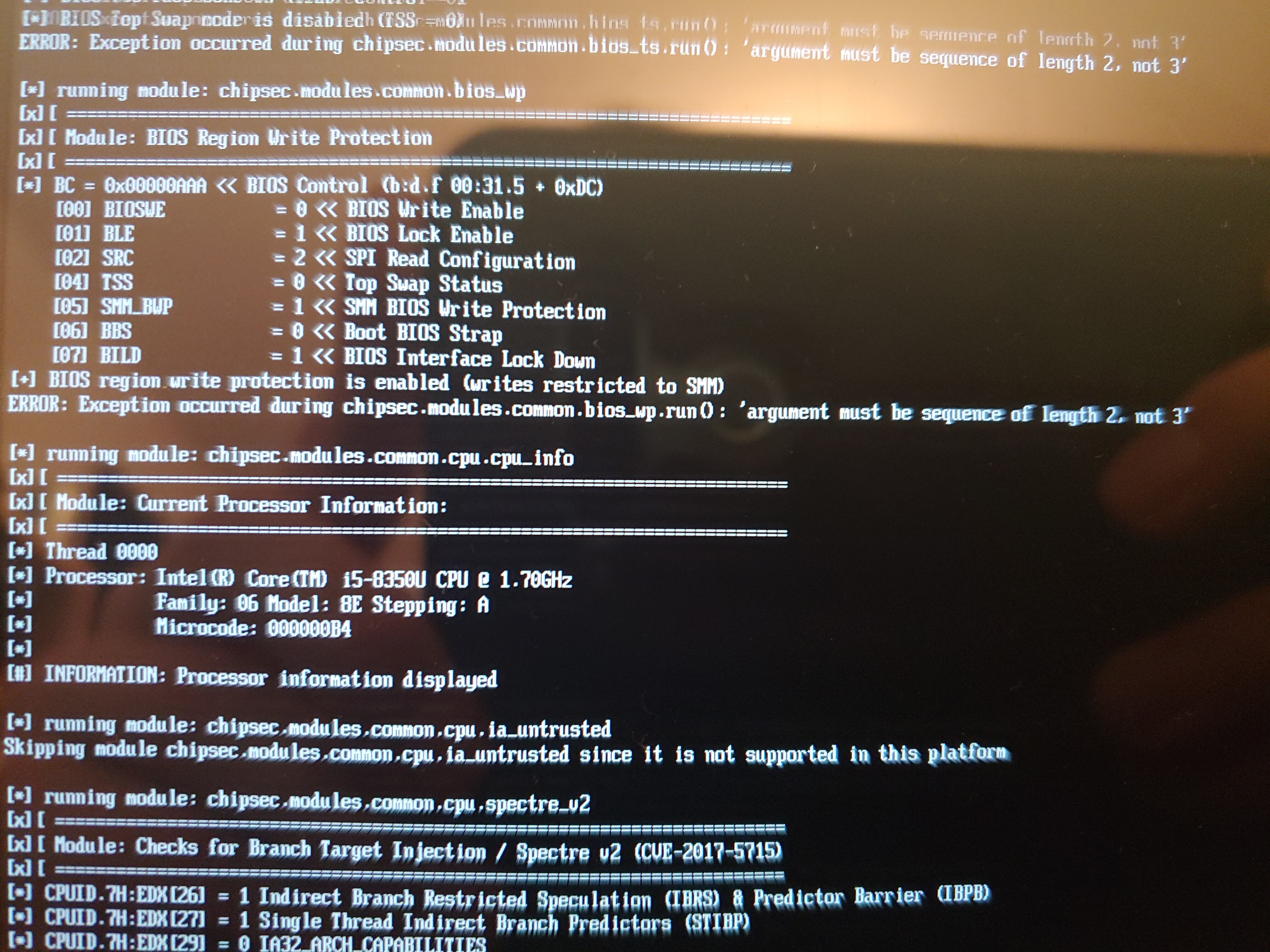
Y i did all the steps above. idk whats wrong at the moment but running chipsec_main.py also runs the bios_wp module ![]()
…hmm Bios write protection enabled …sounds not good :S
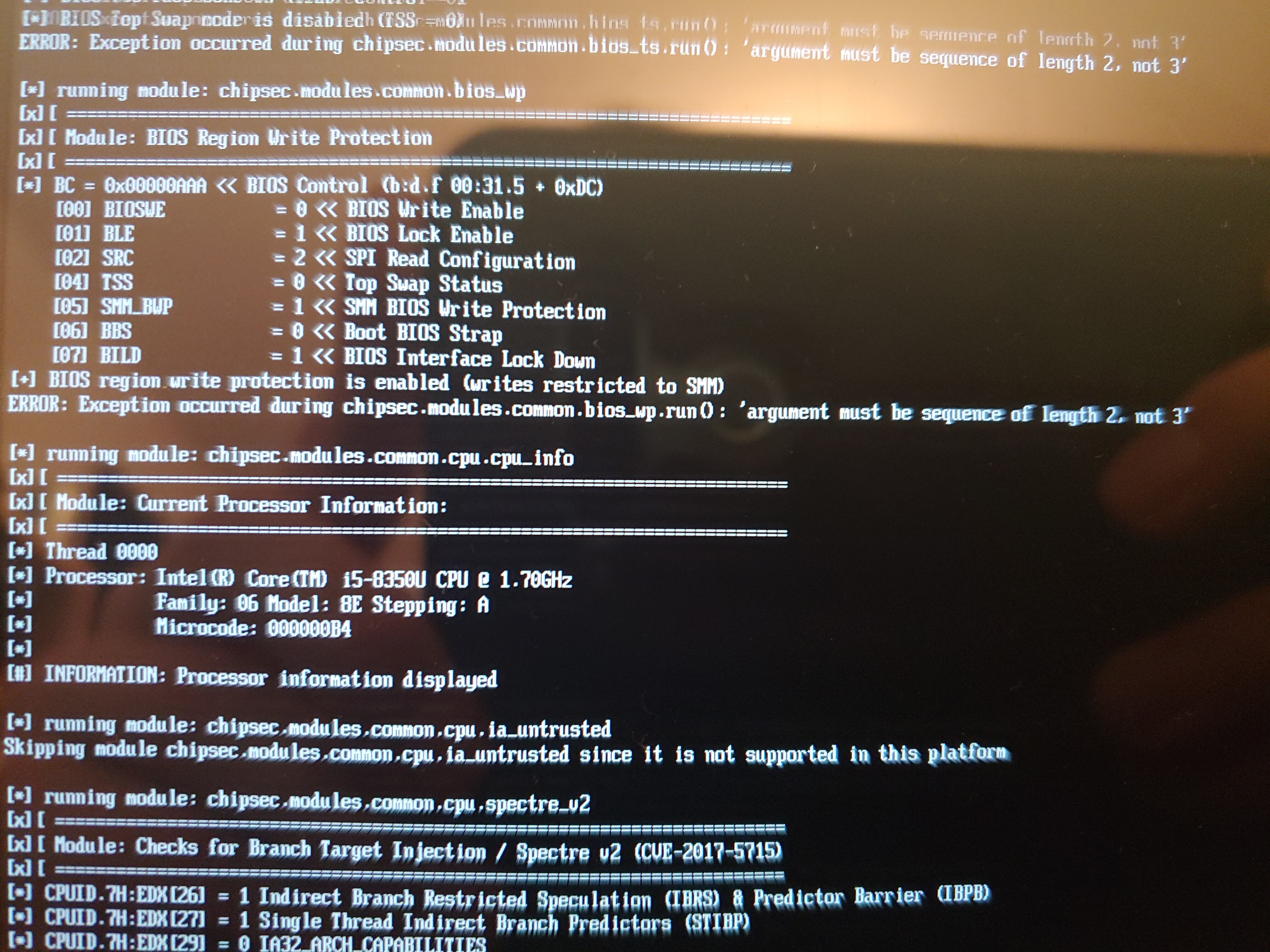
Well.
BIOS is write protected and can be modified in SMM only.
It BIOS chip also has one protected range: 0x700000 - 0xFFFFFF
And Boot Guard is activated.
Now you need to learn how to use Read Universal in EFI shell.
Run RU.efi and press ALT-= to open list of UEFI variables.
Make a photo of results.
And I still need BIOS dump.
Ok, wow man nice!
Ok sry, y somehow i cant find ftpw64.exe in the downloaded Intel CSME System Tools v11. I’m loocking Forward to find it^^
Look in Intel CSME System Tools v11 r32\Flash Programming Tool\WIN64
P.S. You make too many elementary mistakes.
XD ups, typo, it’s FPTW64.exe. Found it …one Moment
One moment. bios.rom is over 6 mb. to large for upload
So my bios.rom file is there: https://1drv.ms/u/s!AnmfKZRphhvAkq8AppgebaDbvaWyuA?e=3pirSZ
Bios CMD Output.txt (485 Bytes)
OK. Dump is good.
-------------------
I’m waiting for RU.efi’s results (UEFI Variable List).
And I need a photo of the screen with password prompt and a photo of the screen when incorrect password was entered.
I’m running now ru.efi. works, im in ![]() …but i have a german keyboard :D… Key “ALT-=” key combo isnt working… I keep looking to make it work
…but i have a german keyboard :D… Key “ALT-=” key combo isnt working… I keep looking to make it work
Update> ALT+C and then select "UEFI Variable "
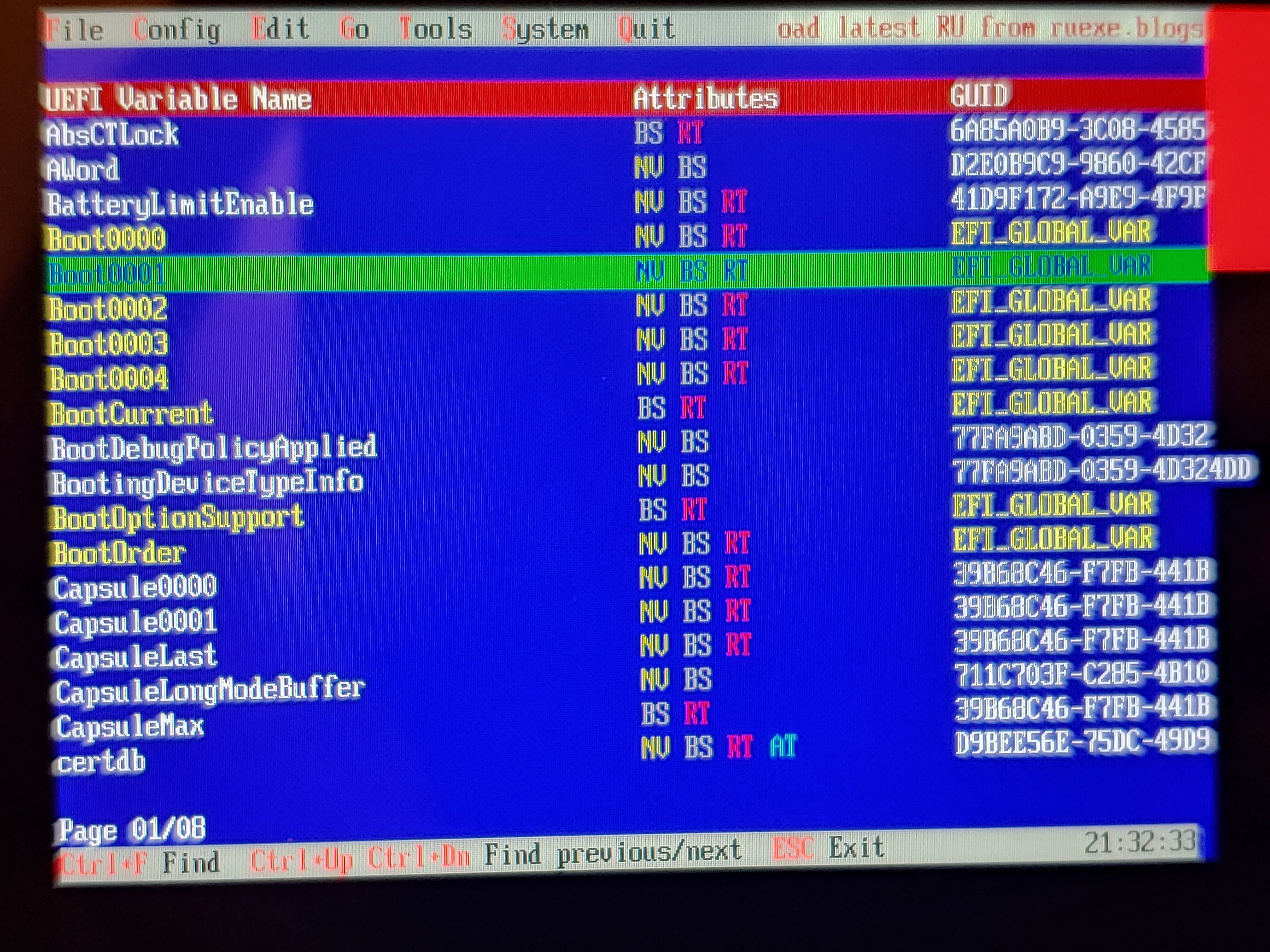
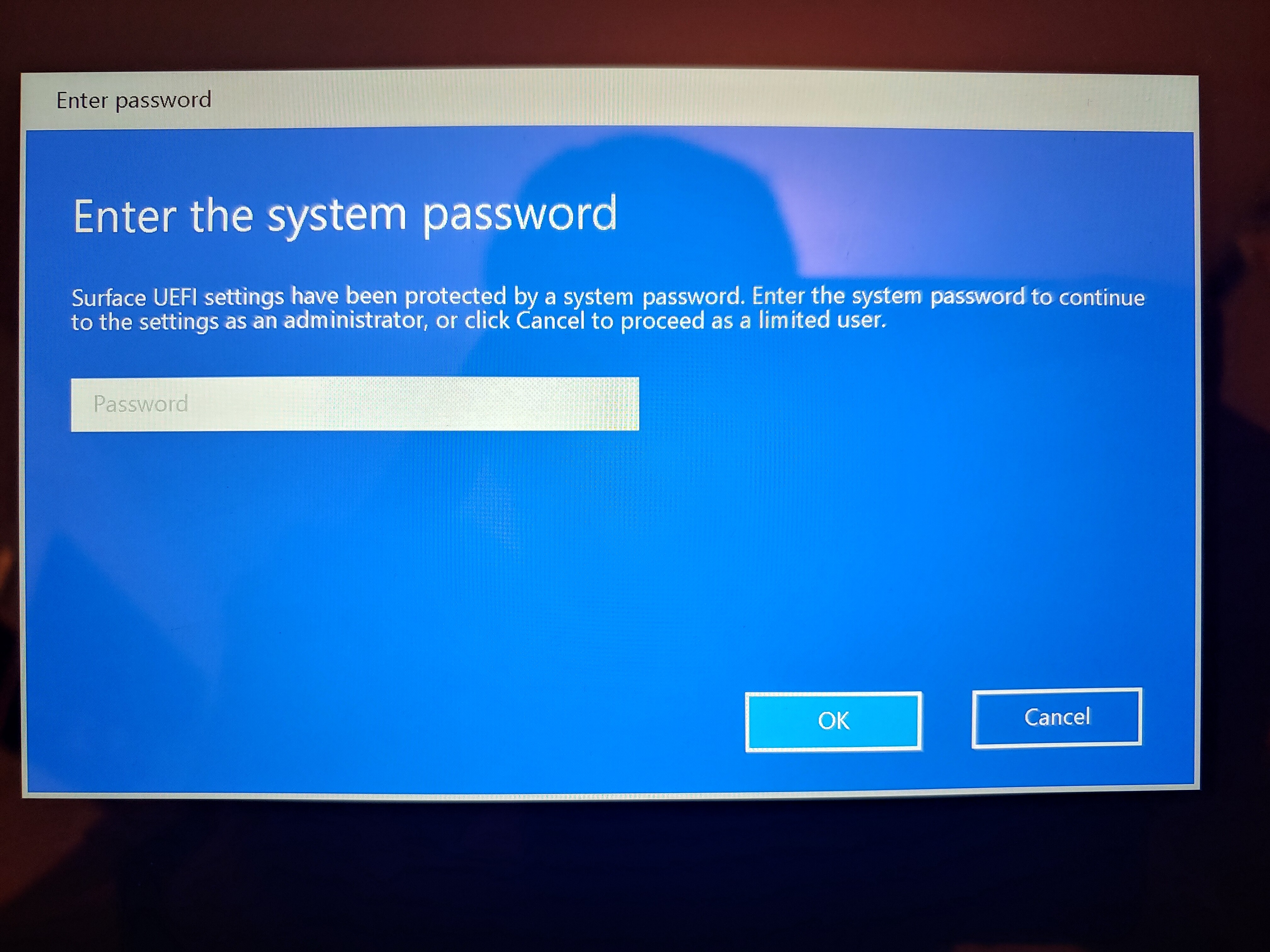
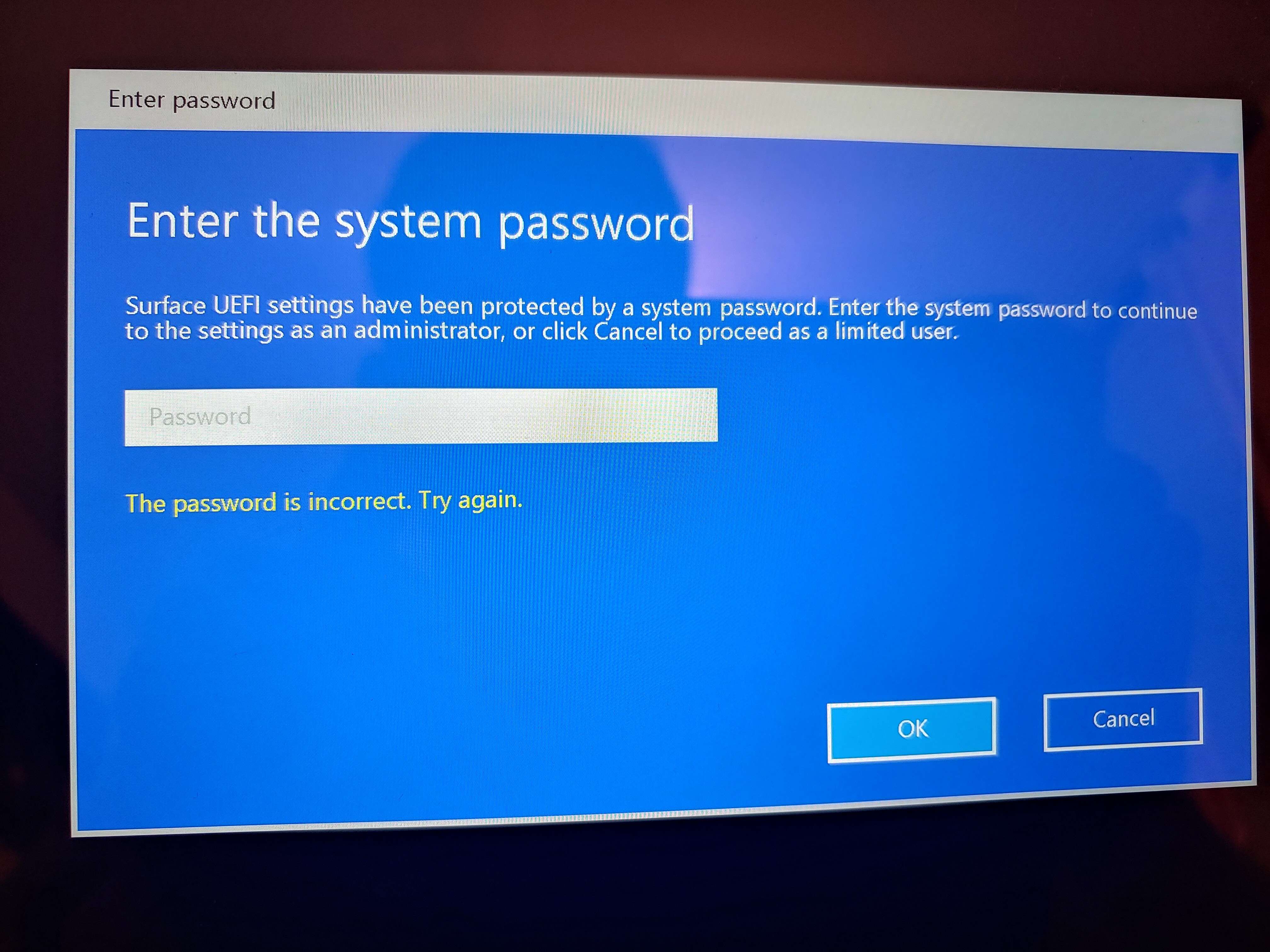
Read PM.
Hi… i’ve got the same problem bought a SH surface pro 6 and i’ve realised that the battery not charging after 48% i suspect it is a setting from uefi bios but there is password protected and i don’t know it. I can boot from USB install OS . I can enter bios but only to see info and boot from usb. Can you help me please?
sorry to hijack this thread , same problem having to me with surface 4 can its possible to unlock uefi password without open?
Hi @DeathBringer I am trying to send you a PM to see if you could be so kind as to help me out. I’ve locked out my Surface Pro Bios, stupidly enough I’ve forgotten my Bios password. I still have access to Windows if that helps?
Thanks!
I dont think so, as i cant boot from any USB device. They are all disabled meh ![]()
Can you disconnect main drive and connect it to other system?
I would have to dismantle the surface pro. Not sure if that would be ideal, as I would probably not be able to put it back together ![]()
You have two ways:
1. Replace bootx64.efi in EFI partition (mount it by diskpart).
2. Replace the firmware in BIOS chip by a hardware programmer.
Ok and im guessing to do #1 - I would have to dismantle and remove the hdd? Thank you!