Read PM.
Hi… i’ve got the same problem bought a SH surface pro 6 and i’ve realised that the battery not charging after 48% i suspect it is a setting from uefi bios but there is password protected and i don’t know it. I can boot from USB install OS . I can enter bios but only to see info and boot from usb. Can you help me please?
sorry to hijack this thread , same problem having to me with surface 4 can its possible to unlock uefi password without open?
Hi @DeathBringer I am trying to send you a PM to see if you could be so kind as to help me out. I’ve locked out my Surface Pro Bios, stupidly enough I’ve forgotten my Bios password. I still have access to Windows if that helps?
Thanks!
I dont think so, as i cant boot from any USB device. They are all disabled meh ![]()
Can you disconnect main drive and connect it to other system?
I would have to dismantle the surface pro. Not sure if that would be ideal, as I would probably not be able to put it back together ![]()
You have two ways:
1. Replace bootx64.efi in EFI partition (mount it by diskpart).
2. Replace the firmware in BIOS chip by a hardware programmer.
Ok and im guessing to do #1 - I would have to dismantle and remove the hdd? Thank you!
Show screenshot of results in diskpart:
list volume
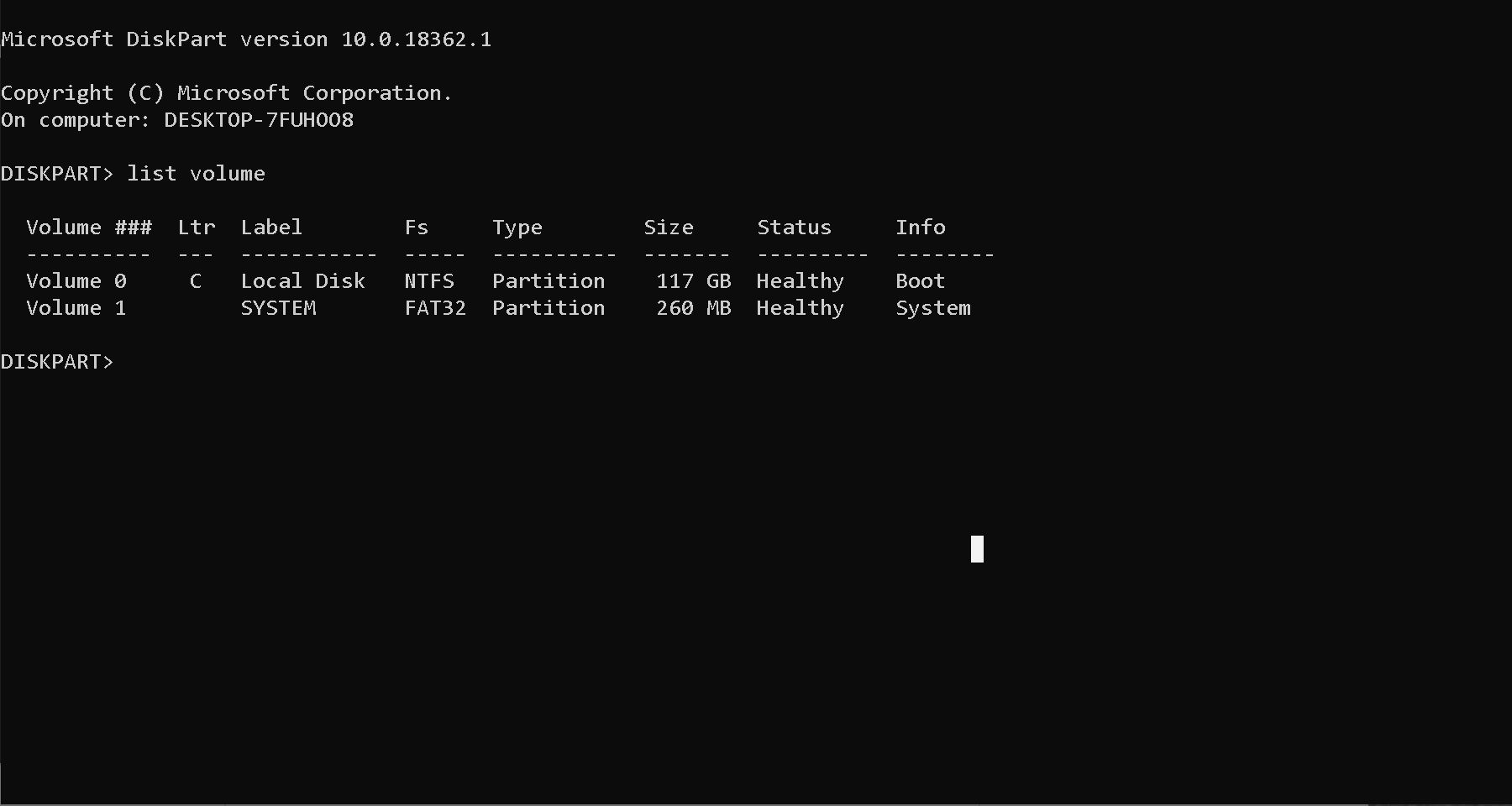
Sorry for the delay, can you see the attached photo?
Good.
Now do commands:
sel vol 1
assign letter=x
exit
x:
dir
Make a screenshot.
Tried but its not allowing me into the drive partition. Also tried cmd (takeown /F X: /a /r /d y) comes back with user does not have administrative privilages… mehh ![]()
Just do it what I wrote.
when i get to;
x:
Access is denied
Now do commands:
sel vol 1 (ok)
assign letter=x (ok)
exit (ok)
x: Access is Denied
dir
Do in all command line with administrative rights!