No specific
I have just seen that P.S. xD Laptop is definitely mine, I wouldn’t go through this trouble if the laptop wasn’t mine. I f*cked up, big time
---------------------------------
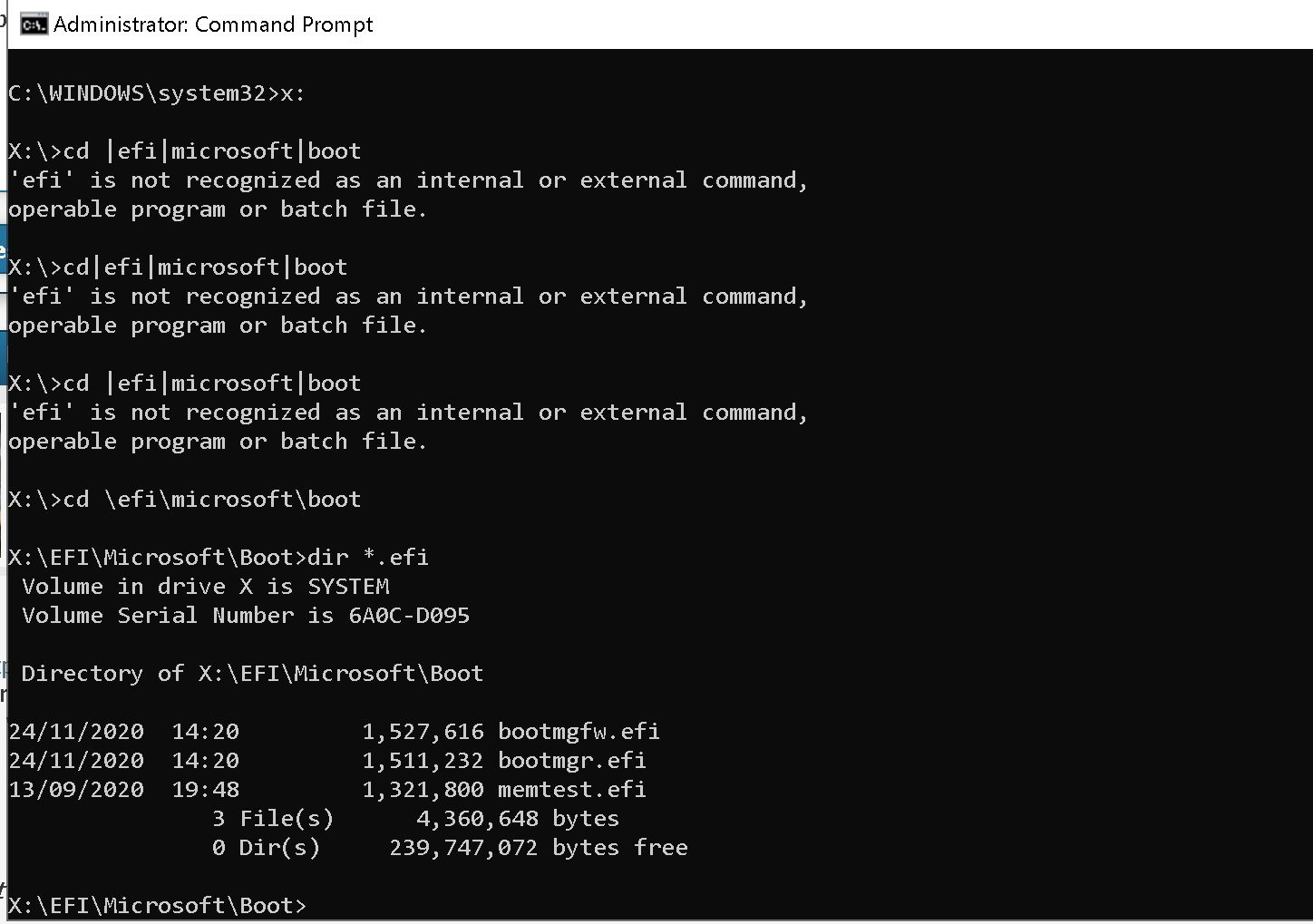
All my attempts to run EFI-shell were failed.
@DeathBringer Hello there ! It was nice to read your comments and replies…
Hope that you are fairing well in such hard times.
I will be honest with what i tell. I am a student and i have recently purchased a Surface Pro 4 1724 i7 6th gen 8gb 256gb as per serial number search on surface warranty check website, which is UEFI locked as well as Bitlocked on the Internal drive as well as having a boot restriction on its single USB port.
I am 100% sure i can remove the internal drive and format it and do a fresh Win10 install on it and it will function just fine.
But it happens so that i do require Linux installations as well for my studies so i need complete UEFI access without any restrictions can you be of any help to me.
The concern i have is this "Once i get the Internal SSD formatted and Fresh OS installed will it have any affect on trying to unlock the port from inside Windows and then going towards a Windows Recovery Image to remove the UEFI pass."
Your help will be greatly appreciated.
currently the device asks for bitlocker key or uefi system password no other option.
So i don’t think i can enter EFI shell since USB boot is disabled.
The only solutions i see are.
1. Remove the internal ssd format and fresh install win10 then use as is without Linux and USB boot lock UEFI menu lock.
2. Remove the internal ssd format and fresh install win10 then remove the UEFI/BIOS chip and try to get the password removed somehow to gain full access to UEFI menu(not sure it is possible for this model since no resource online has declared success everyone faced issues even after multiple trial and errors.).
Hello. I have a Surface Book 2 and the same problem. I don’t know the UEFI password. I make all the thinks with diskpart, was ok, then tried to boot EFI ReadUniversal from USB, but it appear SecureBoot Violation.
"One or more of the selected boot devices had a SecureBoot violation! Please verify SecureBoot key configuration and boot device selection.’’ Please help me. Thank you in advance.
Yes, it"s working. I saved the UEFi Variable screenshot.
Thank you.
Bad news - BIOS password can’t be removed by software methods.
I’ve tried to do everything that DeathBringer suggested, but nothing seems to work for me. I get the following error:
error: …/…/grub-core/fs/fshelp.c/258:file ‘/efi/grub/i386-pc/normal.mod’ not found.
Entering rescue mode…
grub rescue>
This password can’t be cleared without hardware programmer.
Hello there DeathBringer, can you please tell me how to decrypt the password from the image? I found a way to dump the bios image without creating the bootable USB drive with UEFI Shell & CHIPSEC. I was able to ran ‘fptw64’ from a live cd to dump the image. thanks in advance.
No, password can’t be decrypted in this case.
Not on the Pro 6, but on the 2, 3, 4, etc. this one is a 3.
Firmware for all these devices don’t store passwords in coded form. They have only hashes.
Hey! …be honest, if you are here to share some of the little knowledge that you know, make sure you do it right, otherwise don’t even make a move.
I’ve been reading a few of your comments, and what you did is make users do a lot of things they did not had to do. and for what I know there is a Surface bios password decryptor out there, and many are already using it because they already have the tool. I know few forums with users who are helping users to the decrypt the bios on surface 1, 2, 3, 4, etc. so please don’t come telling me the same junk you already told everyone here: "No, password can’t be decrypted in this case." …there are only to answers. 1.) you have no idea how is done. 2.) you’re too selfish to share. thats all. but thanks anyway.
I just want to leave this forum by telling all of those few that were following this guys recommendations… that you don’t have to do all of that in order to bring the password from the bios. you do not need to read the aspects of the surface. the main issue you already know is that the surface is bios locked thats all. so the next step is to unlock it, that it. and for that you will need to get the bios image. anyway.
can you guide us to the forum/person who has access to "Surface bios password decryptor" and is willing to help?