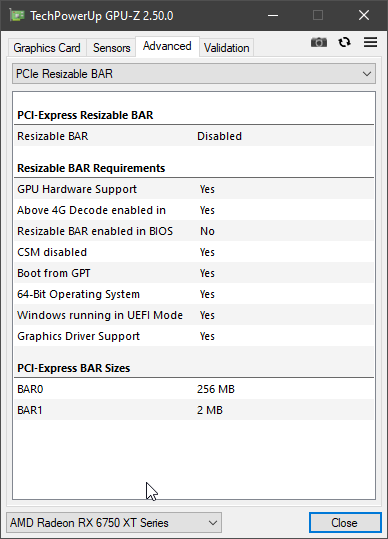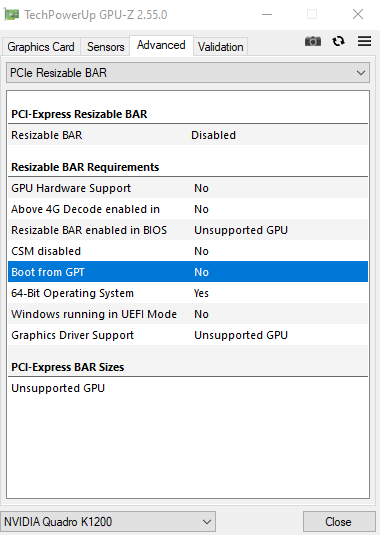@Kuri0 I’ve spent a good 9 hours (yes, really.) inserting the rebar ffs into my bios for Z97 Asus Maximus VII Hero and reflashing it with the modified ROMs with no avail. I have 4G decode on, CSM off, and whenever I run the program it says “ReBarState variable doesn’t exist / Disabled”. I’ve read this thread and I “think” it may be related?
@Cursemex You have to enter the value you want. It will show “ReBarState variable doesn’t exist / Disabled” if the variable doesn’t exist because you haven’t created it by entering a value
Unfortunately, it fails to write the UEFI variable. I couldn’t get rebar to activate, I’ve reflashed the bios modified with ffs multiple times today. I’ll create a thread tomorrow with the steps I’ve done and include more information tomorrow and @ you in it if that’s alright.
you probably have windows installed in legacy mode or csm on
neither. I have windows on UEFI, CSM is off, and 4g decode on ever since I inserted the ff and flashed the modified bios.
I experienced the same problem. Kuri0 shared this https://www.reddit.com/r/hackintosh/comments/jw7qf1/haswell_asus_z97_big_sur_update_and_installation/
In my case, Asus updated the BIOS(starting with October 2014) and blocked new uefi variables with the exception of an allowed list(likely for security reasons). That is preventing ReBarState to write the new variable. There are two options to fix this:
- add the ReBar variable to the allowed list(this is the ideal solution). A patch is required.
- download an older BIOS for your motherboard, extract(as is) the NvramSmi module using UEFITool and replace(as is) this module with UEFITool in your current BIOS.
I tested the second option and it works for me. But without the allow list, potentially any application with admin rights can store persistent data in nvram, hence the security concern.
Bless the both of you, it worked! I’ve reinstalled windows on my drive to make sure it wasn’t an installation issue(it wasn’t.)
Lemme reinstall few things and I’ll post few pics.
I’ve stumpled upon some hurdles right after my post. Namely, post beeps errors (1 long, 3 shorts. GPU post error according to google), slow boot to windows after post beep, and slow bios/windows responsiveness.
I reflashed the official bios again, and remade the modified rom again by replacing the nvramsmi and added the rebaruefi.ffs at the bottom this time(I’ve placed it before pciebus before), flashed the modified bios after gpu driver installation. I’ve had all kind of problems with that. So I’ve decided to use the older bios build(pre-Oct 2014, Version 1104 in my case) instead of extracting and replacing and rebuilding a new rom.
Now, writing to UEFI does work. ReBar in AMD Adrenaline doesn’t. From there onwards it is as calip stated in the githud. Anything above 1024 causes issues, beeping post errors for me, and not being able to boot except on iGPU with my AMD gpu taken out.
I’ll keep things as they are on my rig without experimenting since school quizes are coming up. If you do require anything lemme know. I’ll keep a watch on progress here and on github.
Yeah, same problem for me above 1GB on Asus Z97. With Intel ARC GPU the 1GB bar is not enough to see a noticeable FPS difference in games.
Hi,
Couple questions. What are the exact DSDT edits required to get this to work and how to figure out resource conflicts you were talking about?
Second. Did you ever patch out the Uefi low resolution posting issue on the P8P67 boards? Think there was an efi video driver in bios that needs updating.
Thanks
Couple questions. What are the exact DSDT edits required to get this to work and how to figure out resource conflicts you were talking about?
Everything is on the ReBaUEFI wiki just follow that.
Did you ever patch out the Uefi low resolution posting issue on the P8P67 boards
I don’t think anyone has tried it on this yet.
Hi @Kuri0
I got Asrock Z87 Extreame4 with Bios ver 3.5, this issue is the Above 4G is not available in the bios, I got Nvidia Tesla K80 with 24GB ram on it, I can’t get it to work with P3.5.
Can you help me with the mods the bios? I tried to find 4g Decod using the UEFITool, but with nothing.
I appreciate your help in advance.
I will try to upload the original bios but I am new here, so the bios link is here
https://download.asrock.com/BIOS/1150/Z87%20Extreme4(3.50)ROM.zip
@Morfes Hi!
You can read DSDT Patching · xCuri0/ReBarUEFI Wiki · GitHub
This will get your GPU working on Linux even with 32GB RAM installed. You don’t even need to mod your BIOS because Linux can replace the DSDT in memory
For Windows it’s a bit harder but not impossible, you will need to modify your DSDT in BIOS following the wiki instructions, btw you can also modify in memory on Windows but it’s a lot more complicated.
Windows should then allocate your K80 in the new Large Memory region, if it doesn’t then there are a few more things that can be tried such as assigning them with an EFI application.
Thanks Kuri.
I will look at it again and do my best to get it done. I better do it form the bios. also my Nvidia k1200 with g4 not fully detected on windows 10.
I am not so good with the term of DSDT but I will try to learn it.
I will be posting here when I get somewhere with it.
cheers
Morfes
Quadro K1200 does not have have Resizable BAR and doesn’t need it.
Tesla K80 doesn’t have Resizable BAR but has a fixed 32GB BAR (unlike the usual 256MB) which most UEFI cannot handle properly
Hi @Kuri0
I try to find the option to enable Above 4g, but nothing. I follow the Wiki guide, but I can’t see 4g Decode. it’s seem to be hard to get it to work, I was busy working all this time, but this weekend working on it.
is there any other option to get it to work on windows? or do I have to buy new Mobo?
cheers Kuri0
There is no 4G decoding option on alot of these Z87 boards see
I did mention a method of hooking various UEFI functions to fix this if anyone wants to try and develop that.
Does this modified BIOS allow 32GB RAM and OC ? I heard that enabling rbar on older chipset can allow max 24 GB ram and disable OC so it can only run on 1333 mhz.
Does this modified BIOS allow 32GB RAM and OC ? I heard that enabling rbar on older chipset can allow max 24 GB ram and disable OC so it can only run on 1333 mhz.
The RAM issue only happens if you use UEFITool directly on ASUS and maybe other BIOS. If you follow the instructions correctly it won’t happen
32GB RAM works but only with 8GB or less BAR size.