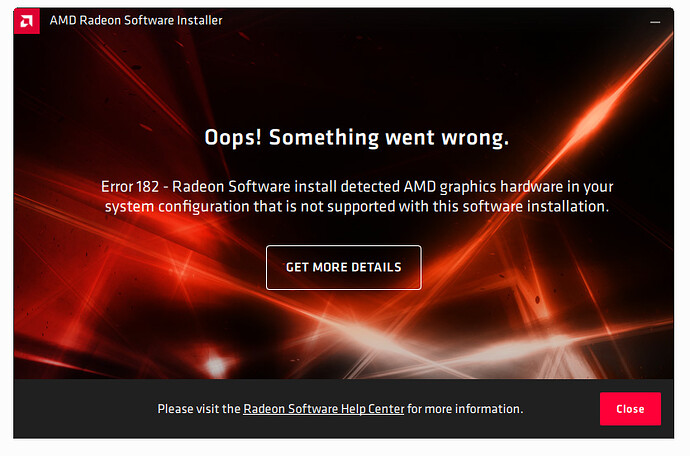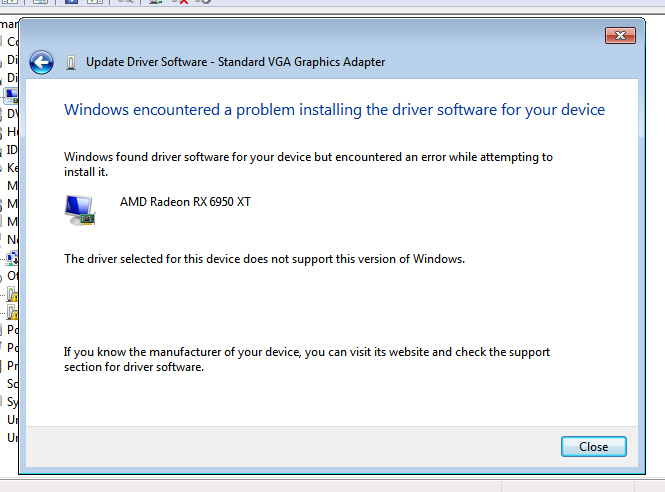Hi everyone 
Hope you’re all doing well!
As the title suggests, I am now an owner of the beastly RX 7900 XTX (upgrading from a dual RX 580 which has served me well for many years). 
However it came to my shock that when I swapped the cards, the current installed drivers did not recognise the card and had to uninstall.
Now I’m running the computer on Standard Display Adapter, especially since there is no driver nor a workaround (as of yet) to be on Windows 7. 
Has anyone had any luck themselves?
Or might know if there is any way to make this card work on eveyone’s favourite operating system??
It’ll be great if we can all work together to make this happen as there’s virtually nothing out there on this matter when I did a bit of rearch prior to this post asking you generous lot! 
Edit by Fernando: Thread title customized (now matching all AMD RX 7xxx Series Graphics cards)
Well, it is relatively new card, so dont expect there would be a workaround for W7. Consider to update to W10/11?
According to my knowledge the AMD Radeon Software Adrenalin 2020 Edition 22.6.1 is the latest one, which natively supports Win7 x64. The extracted package contains the original WHQL certified AMD Radeon Display driver v27.20.20912.1002 dated 04/28/2022.
After having downloaded and extracted the related AMD Radeon Software Set, you may try the following:
- Set a “Restore Point” from within the Control Panel (to be able to recover your current system in case of a failure).
- Run the Device Manager and try to manually update the currently running Graphics driver by using the “Update Driver” > “Browse my Computer” >Let me pick…" options.
- Hit the “Have Disk” button and navigate to the above mentioned AMD Radeon Display driver with the file named C7380461.inf in it.
- Install the driver (disregard the warning you may get).
- Reboot, run the Device Manager and check the in-use “Graphics Card”.
Good luck!
1 Like
@Fernando Thanks for getting back to me and with that information, as I always used and thought version 21.4.1 was the very last Windows 7 supported (probably because I was using RX 580 which the AMD website resulted that being the most recent version).
Funnily enough, version 22.6.1 (mainly targeted for RX 5000/6000 cards) also supports RX 500 cards…meaning my RX 580 could’ve worked with this updated driver!
Anyway, I have downloaded 22.6.1 and like with 21.4.1, it results were Error 182:
I have also tried your suggestion (having done so previously), however there is no RX 7000 card to pick from the list, thus I selected to closest (i.e. RX 6950 XT) and tried brute install my way through, but unfortunately it refused it:
Neither suggestion has worked unfortunately.
I had also tried other methods, like adding new lines of code in the INF files (to recogise RX 7900, and OSChecks of previous versions), all of which unsuccessful 
Also I have used VxKex on the latest driver package, which almost worked, but it stopped 10-15% and returned with error codes 
Surely there has to be another method or a way to make this work?? 

i had a message like that when trying to force some driver. don’t remember for which hardware and how i solved it.
maybe you can try mod vbios and change PCI ID of the card to the one of 6950
![]()
![]()
![]()
![]()